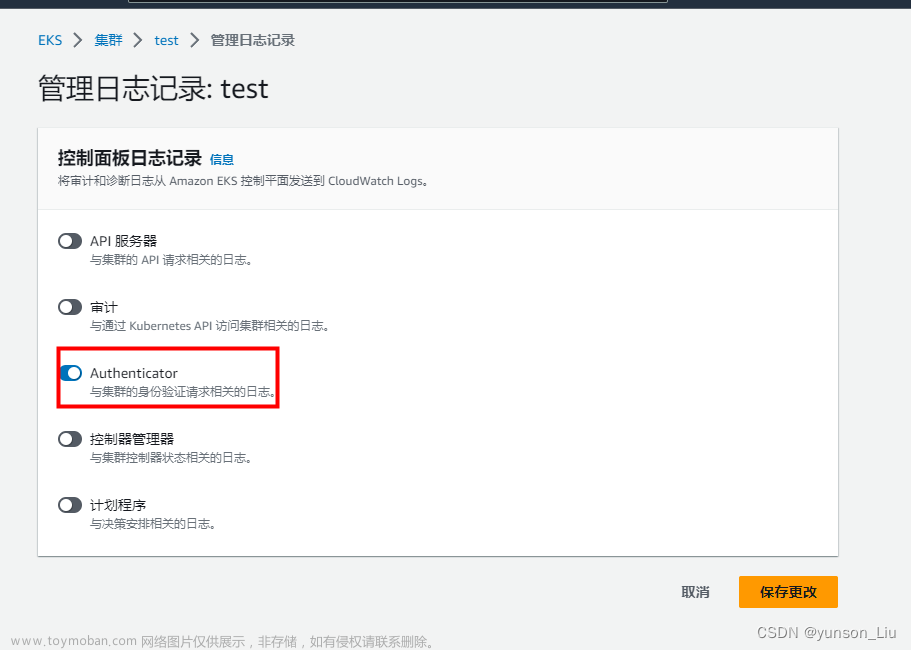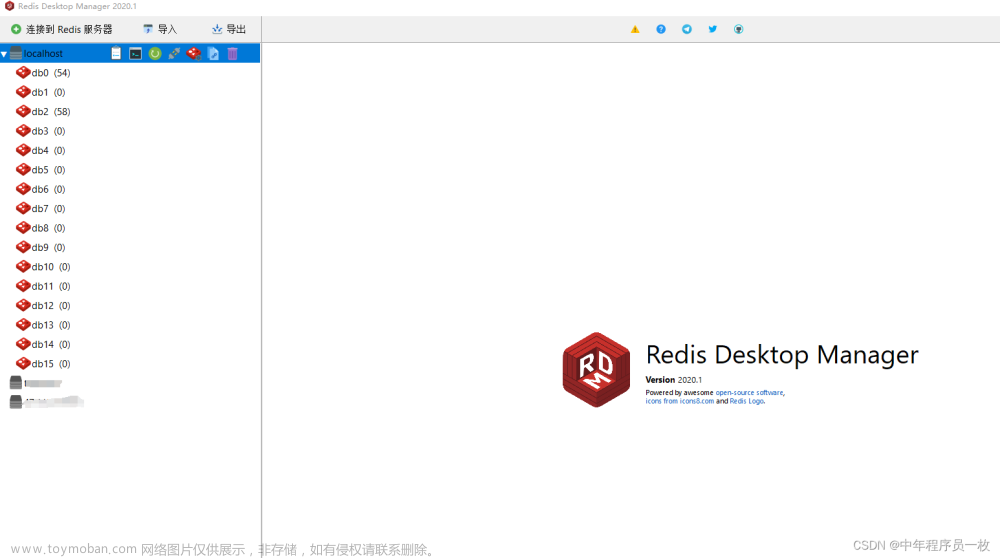具体错误提示信息如下:
svn: E170013: Unable to connect to a repository at URL ‘https://127.0.0.1/svn/xxxx/trunk’ svn: E230001: Server SSL certificate verification failed: certificate issued for a different hostname, issuer is not trusted
意思是服务器的SSL证书验证失败,证书为不同主机名颁发。
解决方法:打开CMD并执行如下命令
svn ls https://ip/svn/xxxx 将ip替换为你要访问的svn仓库的ip,将xxxx替换为项目目录地址
然后会让你选择R(拒绝)、t(暂时接受)、或者p(永久接受)
我们输入p后按回车,会提示输入当前电脑用户的密码,然后提示输入svn的账号密码,按着提示操作就行
都输入完成后,回车就可以解决了 文章来源:https://www.toymoban.com/news/detail-783558.html
文章来源:https://www.toymoban.com/news/detail-783558.html
由于正确的路径没有任何记录,故用错误演示来记录,大概意思是一样的,便于各位进行查看文章来源地址https://www.toymoban.com/news/detail-783558.html
到了这里,关于svn: E170013: Unable to connect to a repository at URL ‘‘ svn: E230001: Server SSL certificate的文章就介绍完了。如果您还想了解更多内容,请在右上角搜索TOY模板网以前的文章或继续浏览下面的相关文章,希望大家以后多多支持TOY模板网!