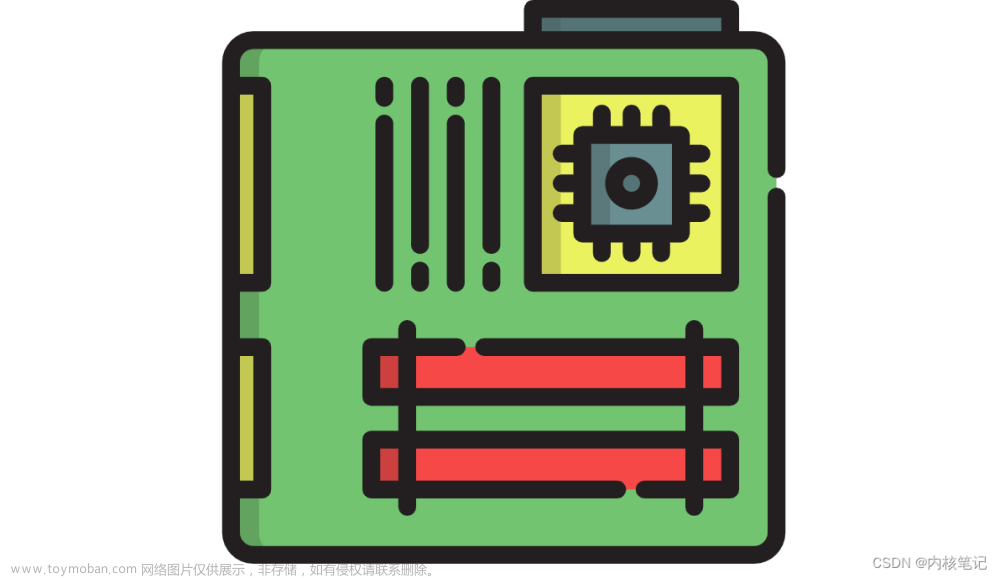一、简介
uboot中i2c读写有2种方式,一种使用uboot驱动模型,通过宏CONFIG_DM_I2C定义,另一种是传统方式,通过宏CONFIG_SYS_I2C定义。
二、uboot中使用I2C命令进行读写
在uboot命令行中,通过定义宏CONFIG_CMD_I2C,可以打开i2c cmd 子系统。输入i2c查看 usage。
i2c bus - 查看当前总线
i2c dev [dev] - 设置总线号
i2c md chip address[.0, .1, .2] [# ofobjects] - i2c设备读
i2c mw chip address[.0, .1, .2] value[count] - i2c设备写
=> i2c bus
Bus 2: i2c@48060000 (active 2)
58: generic_58, offset len 1, flags 0
6b: generic_6b, offset len 1, flags 0
6a: generic_6a, offset len 1, flags 0
=> i2c dev 2
Setting bus to 2
=> i2c md 6b d0.1 1
00d0: 14 .
=> i2c mw 6b d0.1 0x15 1
=>举例:读取i2c地址为0x20的外设芯片,从第0个寄存器开始读,共读16个寄存器。
u-boot> i2c md 0x20 0 16
md ---- i2c读
0x20 ---- i2c外设的地址,每个i2c外设都有一个独立的地址,一般是外设芯片出厂时就已经定好。
0 ---- 从外设芯片的第0号寄存器开始读
16 ---- 总共读16个寄存器
u-boot> i2c mw 0x20 0x05 0x0A
mw ---- i2c写
0x20 ---- i2c外设的地址,每个i2c外设都有一个独立的地址,一般是外设芯片出厂时就已经定好。
0x05 ---- 寄存器地址
0x0A ---- 发送数据三、传统方式SYS_I2C
3.1 设置总线号
int i2c_set_bus_num(unsigned int bus);3.2 读/写
int i2c_read(uint8_t chip, unsigned intaddr, int alen, uint8_t *buffer, int len);
int i2c_write(uint8_t chip, unsigned intaddr, int alen, uint8_t *buffer, int len);
uint8_t i2c_reg_read(uint8_t addr, uint8_treg);
void i2c_reg_write(uint8_t addr, uint8_treg, uint8_t val);
函数实现见: drivers/i2c/i2c_core.c
接口说明:
int i2c_read(u_int8_t chip, //芯片的i2c地址(7位地址),不包含读写位
u_int32_t addr, //芯片内的读写地址,比如寄存器地址
int alen, //alen为1说明寄存器地址是8bit的,为2则是16bit的
u_int8_t *buf, //保存读到的数据
int len) //数据长度
int i2c_write(u_int8_t chip, //芯片的i2c地址(7位地址),不包含读写位
u_int32_t addr, //芯片内的读写地址,比如寄存器地址
int alen, //alen为1说明寄存器地址是8bit的,为2则是16bit的
u_int8_t *buffer, //保存要写的数据
int len); //数据长度
返回值: 0 on success, not 0 on failure3.3 示例
传统方式示例-8位寄存器
#define DP_I2C_ADDR 0x5C //0xB8
//返回值:读取到的寄存器值 addr:设备i2c slave地址 offset:要读取设备的哪一个寄存器
unsigned char ReadI2C_Byte(unsigned charaddr, unsigned char offset)
{
unsigned char value;
i2c_read(addr, offset, sizeof(offset), &value, sizeof(value));
return value;
}
//addr:设备i2c slave地址 offset:要写入设备的哪一个寄存器,d:要写入的值
unsigned char WriteI2C_Byte(unsigned charaddr, unsigned char offset, unsigned char d)
{
unsigned char value = d;
i2c_write(addr, offset, sizeof(offset), &value, sizeof(value));
return value;
}
static int it6251_device_i2c(void)
{
int tmp;
i2c_set_bus_num(2); // /dev/i2c-2
i2c_init(100000, 0);
i2c_set_bus_speed(100000);
tmp = i2c_probe(DP_I2C_ADDR);
//printf("james debug it6251 probe=%d\n", tmp);
}
void IT6251_PowerOn(void)
{
unsigned char ucValue;
ucValue = ReadI2C_Byte(DP_I2C_ADDR, 0x0D);
....
WriteI2C_Byte(DP_I2C_ADDR, 0x05, 0x00);
}
void init_it6251(void)
{
it6251_device_i2c();
//printf("reg 0x0=0x%x\n",ReadI2C_Byte(DP_I2C_ADDR, 0));
IT6251_PowerOn();
}四、DM驱动模型DM_I2C
4.1 根据uclass id和总线编号,获取总线udevice
int uclass_get_device_by_seq(enum uclass_idid, int seq, struct udevice **devp);4.2 获取设备udevice
int i2c_get_chip(struct udevice *bus, uintchip_addr, uint offset_len, struct udevice **devp);4.3 设置设备寄存器地址长度
int i2c_set_chip_offset_len(struct udevice*dev, uint offset_len);4.4 读/写
int dm_i2c_read(struct udevice *dev, uintoffset, uint8_t *buffer, int len);
int dm_i2c_write(struct udevice *dev, uintoffset, const uint8_t *buffer,int len);函数实现见: drivers/i2c/i2c-uclass.c
DM_I2C对SYS_I2C的兼容
DM_I2C在drivers/i2c/i2c-uclass-compat.c中,通过定义宏CONFIG_DM_I2C_COMPAT,实现了SYS_I2C的兼容,从SYS_I2C切换到DM_I2C时,不用修改原来SYS_I2C的i2c读写流程代码。
4.5 示例
DM方式示例-RK3568 Android11验证通过,I2C设备以HYM8563为例:
(示例包含i2c操作与gpio操作)
1. dts文件(dts文件写在kernel中)
&i2c3 {
clock-frequency = <400000>;
status = "okay";
hym8563: hym8563@51 {
compatible ="haoyu,hym8563";
reg = <0x51>;
status = "okay";
enable-gpios = <&gpio0RK_PB6 GPIO_ACTIVE_HIGH>; //此IO仅仅演示GPIO操作
reset-gpios = <&gpio0RK_PB5 GPIO_ACTIVE_LOW>; //此IO仅仅演示GPIO操作
};
};2. hym8563.h
#ifndef _HYM8563_H_
#define _HYM8563_H_
#include <dm/device.h>
#include <asm/gpio.h>
struct hym8563 {
structudevice *dev;
structgpio_desc enable_gpio;
structgpio_desc reset_gpio;
};
//8位寄存器,8位值
int hym8563_i2c_write_u8(struct hym8563*hym8563, u8 reg, u8 val);
int hym8563_i2c_read_u8(struct hym8563*hym8563, u8 reg, u8 *val);
//16位寄存器,32位值
int hym8563_i2c_write_u32(struct hym8563*hym8563, u16 reg, u32 val);
int hym8563_i2c_read_u32(struct hym8563*hym8563, u16 reg, u32 *val);
#endif3. hym8563.c
#include <common.h>
#include <i2c.h>
#include <errno.h>
#include <dm.h>
#include <dm/uclass.h>
#include <dm/uclass-id.h>
#include "hym8563.h"
/********************************************
&i2c3 {
clock-frequency= <400000>;
status= "okay";
hym8563:hym8563@51 {
compatible= "haoyu,hym8563";
reg= <0x51>;
status= "okay";
enable-gpios= <&gpio0 RK_PB6 GPIO_ACTIVE_HIGH>;
reset-gpios= <&gpio0 RK_PB5 GPIO_ACTIVE_LOW>;
};
};
********************************************/
//8位寄存器,8位值
int hym8563_i2c_write_u8(struct hym8563*hym8563, u8 reg, u8 val)
{
structdm_i2c_chip *chip = dev_get_parent_platdata(hym8563->dev);
structi2c_msg msg;
u8buf[] = {
(reg>> 0) & 0xff,
(val>> 0) & 0xff
};
u8ret;
msg.addr= chip->chip_addr;
msg.flags= 0;
msg.len= sizeof(buf);
msg.buf= buf;
ret= dm_i2c_xfer(hym8563->dev, &msg, 1);
if(ret) {
dev_err(hym8563->dev,"Could not execute transfer: %d\n", ret);
returnret;
}
return0;
}
int hym8563_i2c_read_u8(struct hym8563*hym8563, u8 reg, u8 *val)
{
structdm_i2c_chip *chip = dev_get_parent_platdata(hym8563->dev);
u8data;
structi2c_msg msg[] = {
{
.addr= chip->chip_addr,
.flags= 0,
.buf= (u8 *)®,
.len= 1,
},{
.addr= chip->chip_addr,
.flags= I2C_M_RD,
.buf= (u8 *)&data,
.len= 1,
}
};
intret;
ret= dm_i2c_xfer(hym8563->dev, msg, 2);
if(ret) {
dev_err(hym8563->dev,"Could not execute transfer: %d\n", ret);
returnret;
}
*val= data;
return0;
}
//16位寄存器,32位值
int hym8563_i2c_write_u32(struct hym8563*hym8563, u16 reg, u32 val)
{
structdm_i2c_chip *chip = dev_get_parent_platdata(hym8563->dev);
structi2c_msg msg;
u8buf[] = {
(reg>> 0) & 0xff, (reg >> 8) & 0xff,
(val>> 0) & 0xff, (val >> 8) & 0xff,
(val>> 16) & 0xff, (val >> 24) & 0xff
};
intret;
msg.addr= chip->chip_addr;
msg.flags= 0;
msg.len= sizeof(buf);
msg.buf= buf;
ret= dm_i2c_xfer(hym8563->dev, &msg, 1);
if(ret) {
dev_err(hym8563->dev,"Could not execute transfer: %d\n", ret);
returnret;
}
return0;
}
int hym8563_i2c_read_u32(struct hym8563*hym8563, u16 reg, u32 *val)
{
structdm_i2c_chip *chip = dev_get_parent_platdata(hym8563->dev);
u32data;
structi2c_msg msg[] = {
{
.addr= chip->chip_addr,
.flags= 0,
.buf= (u8 *)®,
.len= 2,
},{
.addr= chip->chip_addr,
.flags= I2C_M_RD,
.buf= (u8 *)&data,
.len= 4,
}
};
intret;
ret= dm_i2c_xfer(hym8563->dev, msg, 2);
if(ret) {
dev_err(hym8563->dev,"Could not execute transfer: %d\n", ret);
returnret;
}
*val= data;
return0;
}
static int hym8563_probe(struct udevice*dev)
{
structhym8563 *hym8563 = dev_get_priv(dev);
hym8563->dev= dev;
intret, i;
u8val;
//从dts中解析gpio
ret= gpio_request_by_name(dev, "enable-gpios", 0,
&hym8563->enable_gpio, GPIOD_IS_OUT);
if(ret && ret != -ENOENT) {
dev_err(dev,"Cannot get enable GPIO: %d\n", ret);
returnret;
}
//从dts中解析gpio
ret= gpio_request_by_name(dev, "reset-gpios", 0,
&hym8563->reset_gpio, GPIOD_IS_OUT);
if(ret) {
dev_err(dev,"Cannot get reset GPIO: %d\n", ret);
returnret;
}
//设置io口电平
if(dm_gpio_is_valid(&hym8563->enable_gpio))
{
dm_gpio_set_value(&hym8563->enable_gpio,1);
}
dm_gpio_set_value(&hym8563->reset_gpio,1);
//i2c读写
for(i= 0; i < 5; i++)
{
hym8563_i2c_read_u8(hym8563,0x02, &val); //0x02寄存器为rtc芯片的秒计数
printf("reg:0x00=0x%x\n",val);
mdelay(1000);
}
return0;
}
static const struct udevice_idhym8563_of_match[] = {
{.compatible = "haoyu,hym8563" },
{}
};
U_BOOT_DRIVER(hym8563) = {
.name= "hym8563",
.id= UCLASS_I2C_GENERIC,
.of_match= hym8563_of_match,
.probe= hym8563_probe,
.bind= dm_scan_fdt_dev,
.priv_auto_alloc_size= sizeof(struct hym8563),
};4. main.c文章来源:https://www.toymoban.com/news/detail-785146.html
#include <common.h>
#include <command.h>
#include <part.h>
#include <dm.h>
#include <asm/gpio.h>
int do_demo(cmd_tbl_t *cmdtp, int flag, intargc, char * const argv[])
{
struct udevice *udev;
int ret;
//uboot DM中,用户必须主动调用框架接口发起 probe,才会进入到hym8563_probe函数
ret = uclass_get_device_by_name(UCLASS_I2C_GENERIC,"hym8563@51",&udev);
return ret;
}
U_BOOT_CMD(
demo, 2, 0, do_demo,
"make demo running.",
NULL
);注意:U-Boot 通过 DM 管理所有的设备和驱动,它和 kernel 的 device-driver 模型非常类似。kernel 初始化时使用 initcall 机制把所有已经 bind 过的 device-driver 进行 probe,但是 U-Boot 没有这样的机制。如果要让 U-Boot 中某个 driver 执行 probe,用户必须主动调用框架接口发起 probe。文章来源地址https://www.toymoban.com/news/detail-785146.html
// 常用:
int uclass_get_device(enum uclass_id id,int index, struct udevice **devp);
int uclass_get_device_by_name(enumuclass_id id, const char *name,struct udevice **devp);
// 不常用:
int uclass_get_device_by_seq(enum uclass_idid, int seq, struct udevice **devp);
int uclass_get_device_by_of_offset(enumuclass_id id, int node, struct udevice **devp);
int uclass_get_device_by_ofnode(enumuclass_id id, ofnode node, struct udevice **devp);
int uclass_get_device_by_phandle_id(enumuclass_id id, int phandle_id, struct udevice **devp);
int uclass_get_device_by_phandle(enumuclass_id id, struct udevice *parent, struct udevice **devp);
int uclass_get_device_by_driver(enum uclass_idid, const struct driver *drv, struct udevice **devp);
int uclass_get_device_tail(struct udevice*dev, int ret, struct udevice **devp);
......到了这里,关于RK3568平台入门到精通系列讲解之UBOOT开发篇(I2C操作)的文章就介绍完了。如果您还想了解更多内容,请在右上角搜索TOY模板网以前的文章或继续浏览下面的相关文章,希望大家以后多多支持TOY模板网!