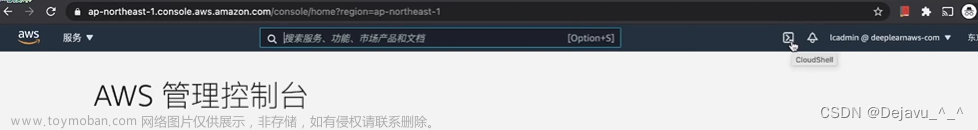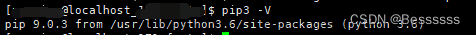Deppracer 进阶必看的资料合集
1. reward_function 入口参数说明
https://docs.aws.amazon.com/deepracer/latest/developerguide/deepracer-reward-function-input.html
{
"all_wheels_on_track": Boolean, # flag to indicate if the agent is on the track
"x": float, # agent's x-coordinate in meters
"y": float, # agent's y-coordinate in meters
"closest_objects": [int, int], # zero-based indices of the two closest objects to the agent's current position of (x, y).
"closest_waypoints": [int, int], # indices of the two nearest waypoints.
"distance_from_center": float, # distance in meters from the track center
"is_crashed": Boolean, # Boolean flag to indicate whether the agent has crashed.
"is_left_of_center": Boolean, # Flag to indicate if the agent is on the left side to the track center or not.
"is_offtrack": Boolean, # Boolean flag to indicate whether the agent has gone off track.
"is_reversed": Boolean, # flag to indicate if the agent is driving clockwise (True) or counter clockwise (False).
"heading": float, # agent's yaw in degrees
"objects_distance": [float, ], # list of the objects' distances in meters between 0 and track_length in relation to the starting line.
"objects_heading": [float, ], # list of the objects' headings in degrees between -180 and 180.
"objects_left_of_center": [Boolean, ], # list of Boolean flags indicating whether elements' objects are left of the center (True) or not (False).
"objects_location": [(float, float),], # list of object locations [(x,y), ...].
"objects_speed": [float, ], # list of the objects' speeds in meters per second.
"progress": float, # percentage of track completed
"speed": float, # agent's speed in meters per second (m/s)
"steering_angle": float, # agent's steering angle in degrees
"steps": int, # number steps completed
"track_length": float, # track length in meters.
"track_width": float, # width of the track
"waypoints": [(float, float), ] # list of (x,y) as milestones along the track center
}
重要参数有:
- all_wheels_on_track
- x,y
- distance_from_center
- heading
- progress
- speed
- steps
- track_width
- waypoints
2. 常见 reward_function 实例
1. 走中线
def reward_function(params):
# Read input parameters
track_width = params['track_width']
distance_from_center = params['distance_from_center']
# Calculate 3 markers that are increasingly further away from the center line
marker_1 = 0.1 * track_width
marker_2 = 0.25 * track_width
marker_3 = 0.5 * track_width
# Give higher reward if the car is closer to center line and vice versa
if distance_from_center <= marker_1:
reward = 1
elif distance_from_center <= marker_2:
reward = 0.5
elif distance_from_center <= marker_3:
reward = 0.1
else:
reward = 1e-3 # likely crashed/ close to off track
return reward
2. 保持在界内
def reward_function(params):
# Read input parameters
all_wheels_on_track = params['all_wheels_on_track']
distance_from_center = params['distance_from_center']
track_width = params['track_width']
# Give a very low reward by default
reward = 1e-3
# Give a high reward if no wheels go off the track and
# the car is somewhere in between the track borders
if all_wheels_on_track and (0.5*track_width - distance_from_center) >= 0.05:
reward = 1.0
# Always return a float value
return reward
3. 防止蛇形
def reward_function(params):
# Read input parameters
all_wheels_on_track = params['all_wheels_on_track']
distance_from_center = params['distance_from_center']
track_width = params['track_width']
# Give a very low reward by default
reward = 1e-3
# Give a high reward if no wheels go off the track and
# the car is somewhere in between the track borders
if all_wheels_on_track and (0.5*track_width - distance_from_center) >= 0.05:
reward = 1.0
# Always return a float value
return reward
3. log 分析
link: lulu2002

使用方法:
- 下载你的log(Training log 或者 Evaluation log)
- 点击按钮上传模型
- 在表格点击你要分析的episod
- 右边图像中可以看到本次的小车路径以及速度分布
- 其他一些信息也可以通过面板找到
3. 通过AWS deepracer 社区获取赛道 waypoint
link: aws-deepracer-community

在这里你可以得到所有赛道的waypoint 数据,以及赛道总长度和赛道宽度,以及发布时间,
这里的2022_may_pro.npy 里面 存放了该赛道 waypoint 值。
4. 获取AWS deepracer 社区信息
link: Deeprace社区
在Deepracer 社区你可以获取 你需要的信息,其中 deepracer-for-cloud 是一个可以部署到云上或本地的一个库,因为在AWS上直接training是需要花钱的 3.55$ / h,也就是近 24¥/ h ,平民玩家伤不起,如果你对这个有兴趣可以在本地部署一个,不过这个对电脑要求也挺高的,我的电脑 16G内存,3G GPU,勉强能带动,只能通过较小的batch size来训练,否则CPU/GPU 使用过高容易被系统kill掉。
CPU 基本上80% 以上
GPU 基本 95% 以上
时不时就挂了,内存溢出

建议32G 内存 + 8G GPU
5. 计算最佳路线
link: cdthompson/deepracer-k1999-race-lines
最佳线路的原理是: 将中间点的曲率用相邻两点来代替,使得曲线更加光滑平整,后面的博客中将提取他的核心代码进行计算。
6. Capstone
link: Capstone
- 计算动作空间以及数据分析和可视化
- 计算最佳速度以及速度分布和可视化 RaceLine_Speed_ActionSpace
- 计算最佳路线, 这里借鉴了
K1999的算法 Race-Line-Calculation - 使用
selenium实现自动提交和自动提交训练 Selenium_DeepRacer
7. 参考
- https://github.com/cdthompson/deepracer-k1999-race-lines
- https://github.com/aws-deepracer-community/deepracer-analysis
- https://github.com/aws-deepracer-community/deepracer-simapp/tree/master/bundle/deepracer_simulation_environment/share/deepracer_simulation_environment/routes
以上内容我将会在后面的博客通过自己的理解一一讲解用法,和使用技巧。文章来源:https://www.toymoban.com/news/detail-785365.html
>>> 如果你觉得我的文章对你有用,不妨 【点赞】 加 【关注】,你的支持是我持续写作的动力,thank you! <<<文章来源地址https://www.toymoban.com/news/detail-785365.html
到了这里,关于(进阶)004 - AWS DeepRacer重要资料合集的文章就介绍完了。如果您还想了解更多内容,请在右上角搜索TOY模板网以前的文章或继续浏览下面的相关文章,希望大家以后多多支持TOY模板网!