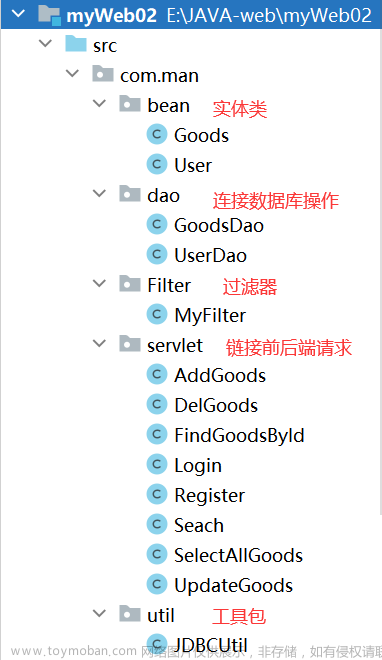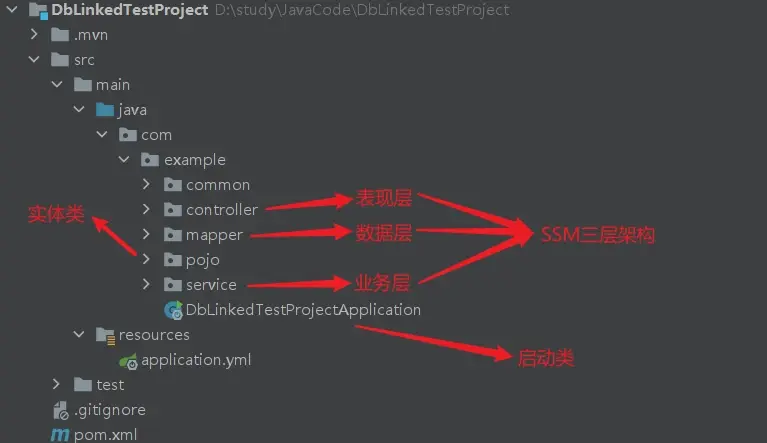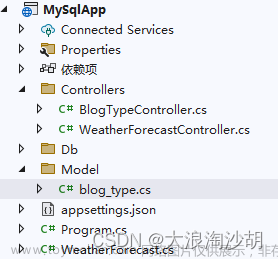先不多直接看软件截图
这个是首页等陆界面

xml代码如下
<LinearLayout xmlns:android="http://schemas.android.com/apk/res/android"
xmlns:app="http://schemas.android.com/apk/res-auto"
xmlns:tools="http://schemas.android.com/tools"
android:layout_width="match_parent"
android:layout_height="match_parent"
android:background="@drawable/port"
tools:context=".MainActivity"
android:orientation="vertical">
<LinearLayout
android:layout_width="wrap_content"
android:layout_height="60dp"
android:layout_marginTop="20dp"
android:gravity="center">
<ImageView
android:layout_width="wrap_content"
android:layout_height="wrap_content"
android:src="@drawable/jxlkjlog" />
<TextView
android:layout_width="wrap_content"
android:layout_height="match_parent"
android:gravity="center"
android:text="@string/welcome"
android:textColor="#000000"
android:textSize="20.5sp"
android:textStyle="bold" />
</LinearLayout>
<RelativeLayout
android:layout_width="match_parent"
android:layout_height="70dp"
android:layout_marginStart="50dp"
android:layout_marginTop="200dp"
android:layout_marginEnd="50dp"
>
<TextView
android:id="@+id/text_username"
android:layout_width="wrap_content"
android:layout_height="60dp"
android:text="@string/username"
android:textColor="#000000"
android:textSize="25sp"
android:textStyle="bold">
</TextView>
<EditText
android:id="@+id/Edit_username"
android:layout_width="match_parent"
android:layout_height="50dp"
android:layout_toEndOf="@id/text_username"
android:hint="用户名不少于三位"
android:inputType="text"
android:autofillHints=""></EditText>
</RelativeLayout>
<RelativeLayout
android:layout_width="match_parent"
android:layout_height="70dp"
android:layout_marginStart="50dp"
android:layout_marginEnd="50dp">
<TextView
android:id="@+id/text_passwold"
android:layout_width="wrap_content"
android:layout_height="60dp"
android:text="@string/passwold"
android:textColor="#000000"
android:textSize="25sp"
android:textStyle="bold">
</TextView>
<EditText
android:id="@+id/Edit_passwold"
android:layout_width="match_parent"
android:layout_height="50dp"
android:layout_toEndOf="@id/text_passwold"
android:inputType="textPassword"
android:hint="密码不少于四位"
></EditText>
</RelativeLayout>
<LinearLayout
android:layout_width="wrap_content"
android:layout_height="wrap_content"
android:layout_gravity="center">
<Button
android:id="@+id/btn_login"
android:layout_width="wrap_content"
android:layout_height="wrap_content"
android:text="@string/login"
tools:ignore="ButtonStyle">
</Button>
<Button
android:id="@+id/btn_enroll"
android:layout_width="wrap_content"
android:layout_height="wrap_content"
android:text="@string/enroll"
tools:ignore="ButtonStyle">
</Button>
</LinearLayout>
</LinearLayout>
MainActivity文件
public class MainActivity extends AppCompatActivity {
private Button mButtonLongin;
private Button mButtonEnroll;
private EditText mEditTextUsername;
private EditText mEditTextPassword;
private String username;
private String password;
@Override
protected void onCreate(Bundle savedInstanceState) {
super.onCreate(savedInstanceState);
setContentView(R.layout.activity_main);
mButtonLongin=findViewById(R.id.btn_login);
mButtonEnroll=findViewById(R.id.btn_enroll);
mEditTextUsername=findViewById(R.id.Edit_username);
mEditTextPassword=findViewById(R.id.Edit_passwold);
UserDao userDao=new UserDao();
mButtonEnroll.setOnClickListener(new View.OnClickListener() {
@Override
public void onClick(View v) {
Intent intent=new Intent(MainActivity.this,MainActivity3.class);
startActivity(intent);
}
});
mButtonLongin.setOnClickListener(new View.OnClickListener() {
@Override
public void onClick(View v) {
EditText editTextusername=findViewById(R.id.Edit_username);
EditText editTextpassword=findViewById(R.id.Edit_passwold);
if (editTextusername.length() < 3) {
// Toast.makeText(MainActivity.this, "用户名不能小于三位", Toast.LENGTH_LONG).show();
CommonUtils.showLontMsg(MainActivity.this, "用户名不能小于三位");
} else if (editTextpassword.length() < 4) {
CommonUtils.showLontMsg(MainActivity.this, "密码不能小于四位");
}else
{
new Thread() {
public void run() {
boolean aa= userDao.longin(editTextusername.getText().toString(),editTextpassword.getText().toString());
if(aa==true){
Intent intent=new Intent(MainActivity.this,MainActivity2.class);
startActivity(intent);
}else{
Looper.prepare();
CommonUtils.showDlgMsg(MainActivity.this, "账号密码不正确");
Looper.loop();
}
}
}.start();
}
}
});
}
以下是注册界面

注册界面的xlm文件 这个界面比较简单就不介绍了
<LinearLayout xmlns:android="http://schemas.android.com/apk/res/android"
xmlns:app="http://schemas.android.com/apk/res-auto"
xmlns:tools="http://schemas.android.com/tools"
android:layout_width="match_parent"
android:layout_height="match_parent"
android:orientation="vertical"
tools:context=".MainActivity3">
<LinearLayout
android:layout_width="wrap_content"
android:layout_height="60dp"
android:layout_marginTop="20dp"
android:layout_gravity="center"
android:gravity="center"
>
<ImageView
android:layout_width="wrap_content"
android:layout_height="wrap_content"
android:src="@drawable/jxlkjlog" />
<TextView
android:layout_width="wrap_content"
android:layout_height="match_parent"
android:gravity="center"
android:text="@string/welcome"
android:textColor="#000000"
android:textSize="20.5sp"
android:textStyle="bold" />
</LinearLayout>
<RelativeLayout
android:layout_width="match_parent"
android:layout_height="70dp"
android:layout_marginStart="50dp"
android:layout_marginTop="200dp"
android:layout_marginEnd="50dp"
android:layout_margin="5dp"
>
<TextView
android:id="@+id/text_username"
android:layout_width="wrap_content"
android:layout_height="50dp"
android:text="@string/username"
android:textColor="#000000"
android:textSize="25sp"
android:textStyle="bold"
>
</TextView>
<EditText
android:id="@+id/Edit_username"
android:layout_width="match_parent"
android:layout_height="50dp"
android:layout_toEndOf="@id/text_username"
android:hint="用户名不少于三位"
android:inputType="text"
android:autofillHints=""></EditText>
</RelativeLayout>
<RelativeLayout
android:layout_width="match_parent"
android:layout_height="70dp"
android:layout_marginStart="50dp"
android:layout_marginEnd="50dp"
android:layout_margin="5dp"
>
<TextView
android:id="@+id/text_passwold"
android:layout_width="wrap_content"
android:layout_height="50dp"
android:text="@string/passwold"
android:textColor="#000000"
android:textSize="25sp"
android:textStyle="bold">
</TextView>
<EditText
android:id="@+id/Edit_passwold"
android:layout_width="match_parent"
android:layout_height="50dp"
android:layout_toEndOf="@id/text_passwold"
android:inputType="textPassword"
android:hint="密码不少于四位"
></EditText>
</RelativeLayout>
<RelativeLayout
android:layout_width="match_parent"
android:layout_height="70dp"
android:layout_marginStart="50dp"
android:layout_marginEnd="50dp"
android:layout_margin="5dp">
<TextView
android:id="@+id/text_name"
android:layout_width="wrap_content"
android:layout_height="50dp"
android:text="@string/name"
android:textColor="#000000"
android:textSize="25sp"
android:textStyle="bold"
>
</TextView>
<EditText
android:id="@+id/Edit_name"
android:layout_width="match_parent"
android:layout_height="50dp"
android:layout_toEndOf="@id/text_name"
android:inputType="text"
android:hint="请输入姓名"
></EditText>
</RelativeLayout>
<RelativeLayout
android:layout_width="match_parent"
android:layout_height="70dp"
android:layout_marginStart="50dp"
android:layout_margin="5dp"
android:layout_marginEnd="50dp">
<TextView
android:id="@+id/text_idcard"
android:layout_width="wrap_content"
android:layout_height="50dp"
android:text="@string/idcard"
android:textColor="#000000"
android:textSize="25sp"
android:textStyle="bold"
>
</TextView>
<EditText
android:id="@+id/Edit_idcard"
android:layout_width="match_parent"
android:layout_height="50dp"
android:layout_toEndOf="@id/text_idcard"
android:inputType="text"
android:hint="输入身份证号码"
></EditText>
</RelativeLayout>
<RelativeLayout
android:layout_width="match_parent"
android:layout_height="70dp"
android:layout_marginStart="50dp"
android:layout_margin="5dp"
android:layout_marginEnd="50dp">
<TextView
android:id="@+id/text_phonenumber"
android:layout_width="wrap_content"
android:layout_height="50dp"
android:text="@string/phonenumber"
android:textColor="#000000"
android:textSize="25sp"
android:textStyle="bold"
>
</TextView>
<EditText
android:id="@+id/Edit_phonenumber"
android:layout_width="match_parent"
android:layout_height="50dp"
android:layout_toEndOf="@id/text_phonenumber"
android:inputType="text"
android:hint="请输入手机号"
></EditText>
</RelativeLayout>
<LinearLayout
android:layout_width="280dp"
android:layout_height="60dp"
android:layout_gravity="center"
android:layout_marginLeft="18dp">
<Button
android:id="@+id/register"
android:layout_width="130dp"
android:layout_height="60dp"
android:text="注册"
tools:ignore="ButtonStyle">
</Button>
<Button
android:id="@+id/cancel"
android:layout_width="130dp"
android:layout_height="60dp"
android:text="返回"
tools:ignore="ButtonStyle">
</Button>
</LinearLayout>
</LinearLayout>
MainActivity文件
package com.example.longin_demo;
import androidx.appcompat.app.AppCompatActivity;
import android.os.Bundle;
import android.os.Handler;
import android.view.View;
import android.widget.Button;
import android.widget.EditText;
import android.widget.TextView;
import com.example.longin_demo.tcp.ConnectThread;
import com.example.longin_demo.tcp.Send;
public class MainActivity2 extends AppCompatActivity {
private Button mBtn_send;
private Button mBtn_connect;
private EditText mEt_send;
private static TextView mTv_recv;
private String ip;
private int port;
private String msg;
private ConnectThread ct;
private Send send;
private Handler handler;
static Receive re = new Receive();
@Override
protected void onCreate(Bundle savedInstanceState) {
super.onCreate(savedInstanceState);
setContentView(R.layout.activity_main2);
mTv_recv = findViewById(R.id.receive);
mBtn_connect = findViewById(R.id.connect);
mBtn_send = findViewById(R.id.btn_1);
final EditText mEt_ip = this.findViewById(R.id.ip);
final EditText mEt_port = this.findViewById(R.id.port);
final EditText mEt_send = this.findViewById(R.id.send);
/*
设置一个点击事件用以连接线程
*/
mBtn_connect.setOnClickListener(new View.OnClickListener() {
@Override
public void onClick(View view) {
ip = mEt_ip.getText().toString();//获取输入的ip
port = Integer.parseInt(mEt_port.getText().toString());//获取输入的端口号
ct = new ConnectThread(ip, port,re);//创建一个线程来处理消息的收发
ct.start();
}
});
/*
设计一个点击事件用以发送消息
*/
mBtn_send.setOnClickListener(new View.OnClickListener() {
@Override
public void onClick(View view) {
msg = mEt_send.getText().toString();
send = new Send(msg, port, ip);
send.start();
}
});
}
/*
这里是和连接接收线程中的 re.setString(string) 联动的,自己理解一下怎么走在脑子里面走一次就差不多了。
*/
public static class Receive{
private String string;
public String getString(){
return string;
}
public void setString(String s){
this.string = s;
}
}
/*
下面的callback和连接接收线程中的 MainActivity.callback() 关联,线程运行到那一步后结束回到MainActivity中。
*/
public static void callback(){
System.out.println("连接线程执行结束");
mTv_recv.setText(re.getString());//这里是将接收到的文字显示在接收框内。
}
}
这是一个注册失败的界面,如果数据库内有相同的账号密码则显示注册失败

话不多说直接上代码
<?xml version="1.0" encoding="utf-8"?>
<LinearLayout xmlns:android="http://schemas.android.com/apk/res/android"
xmlns:app="http://schemas.android.com/apk/res-auto"
xmlns:tools="http://schemas.android.com/tools"
android:layout_width="match_parent"
android:layout_height="match_parent"
tools:context=".FailRegister"
android:orientation="vertical">
<LinearLayout
android:layout_width="match_parent"
android:layout_height="50dp">
<TextView
android:layout_width="match_parent"
android:layout_height="match_parent"
android:text="@string/no_register"
android:gravity="center"
android:textColor="#fff"
android:background="@color/design_default_color_primary_dark"
android:textSize="30sp"
android:textStyle="bold"
/>
</LinearLayout>
<RelativeLayout
android:layout_width="match_parent"
android:layout_height="70dp"
android:layout_marginStart="50dp"
android:layout_marginTop="200dp"
android:layout_marginEnd="50dp"
>
<ImageView
android:layout_width="wrap_content"
android:layout_height="60dp"
android:src="@drawable/cw">
</ImageView>
</RelativeLayout>
<RelativeLayout
android:layout_width="match_parent"
android:layout_height="70dp"
android:layout_marginStart="50dp"
android:layout_marginTop="10dp"
android:layout_marginEnd="50dp"
android:gravity="center"
>
<TextView
android:layout_width="wrap_content"
android:layout_height="wrap_content"
android:text="@string/no_register"
android:gravity="center"
android:textSize="30dp"
android:textStyle="bold"
/>
</RelativeLayout>
<LinearLayout
android:layout_width="wrap_content"
android:layout_height="wrap_content"
android:layout_marginStart="50dp"
android:layout_marginTop="210dp"
android:layout_marginEnd="10dp"
android:gravity="center">
<Button
android:id="@+id/home_back"
android:layout_width="150dp"
android:layout_height="50dp"
android:text="@string/backtrack"
tools:ignore="ButtonStyle"
/>
<Button
android:id="@+id/go_continue"
android:layout_width="150dp"
android:layout_height="50dp"
android:text="@string/continue_register"
tools:ignore="ButtonStyle"/>
</LinearLayout>
</LinearLayout>
MainActivity里面的代码
package com.example.longin_demo;
import androidx.appcompat.app.AppCompatActivity;
import android.content.Intent;
import android.os.Bundle;
import android.view.View;
import android.widget.Button;
public class FailRegister extends AppCompatActivity {
private Button home_back;
private Button go_continue;
@Override
protected void onCreate(Bundle savedInstanceState) {
super.onCreate(savedInstanceState);
setContentView(R.layout.fail_register);
home_back=findViewById(R.id.home_back);
go_continue=findViewById(R.id.go_continue);
home_back.setOnClickListener(new View.OnClickListener() {
@Override
public void onClick(View v) {
Intent intent = new Intent(FailRegister.this, MainActivity.class);
startActivity(intent);
}
});
go_continue.setOnClickListener(new View.OnClickListener() {
@Override
public void onClick(View v) {
Intent intent = new Intent(FailRegister.this, MainActivity3.class);
startActivity(intent);
}
});
}
}
这里是user类用于定义数据的参数
package com.example.longin_demo.entity;
import java.util.Date;
public class User {
private int id;
private String username;
private String password;
private String idcard;
private String name;
private Date birthdat;
private String phonenumber;
public User() {
}
public int getId() {
return id;
}
public void setId(int id) {
this.id = id;
}
public String getUsername() {
return username;
}
public void setUsername(String username) {
this.username = username;
}
public String getPassword() {
return password;
}
public void setPassword(String password) {
this.password = password;
}
public String getIdcard() {
return idcard;
}
public void setIdcard(String idcard) {
this.idcard = idcard;
}
public String getName() {
return name;
}
public void setName(String name) {
this.name = name;
}
public Date getBirthdat() {
return birthdat;
}
public void setBirthdat(Date birthdat) {
this.birthdat = birthdat;
}
public String getPhonenumber() {
return phonenumber;
}
public void setPhonenumber(String phonenumber) {
this.phonenumber = phonenumber;
}
public User(int id, String username, String password, String idcard, String name, Date birthdat, String phonenumber) {
this.id = id;
this.username = username;
this.password = password;
this.idcard = idcard;
this.name = name;
this.birthdat = birthdat;
this.phonenumber = phonenumber;
}
}
dao类用来写SQL语句的
package com.example.longin_demo.dao;
import android.util.Log;
import androidx.annotation.Nullable;
import com.example.longin_demo.entity.User;
import com.example.longin_demo.untils.JDBCUtils;
import java.sql.Connection;
import java.sql.Date;
import java.sql.DriverManager;
import java.sql.PreparedStatement;
import java.sql.SQLException;
public class UserDao {
public boolean register(String username){
String sql="select * from user1 where username=?";
Connection con =JDBCUtils.getConn();
try{
PreparedStatement pst =con.prepareStatement(sql);
pst.setString(1,username);
if(pst.executeQuery().next()){
return true;
}
} catch (Exception e) {
e.printStackTrace();
}finally {
JDBCUtils.close(con);
}
return false;
}
public boolean longin(String username,String password) {
String sql = "select * from user1 where username=? and password=?";
Connection con = JDBCUtils.getConn();
Log.d("UserDao", "连接数据库成功");
try {
PreparedStatement pst=con.prepareStatement(sql);
pst.setString(1,username);
pst.setString(2,password);
if (pst.executeQuery().next()){
return true;
}
} catch (SQLException throwables) {
throwables.printStackTrace();
Log.d("UserDao", "连接数据库失败");
}finally {
JDBCUtils.close(con);
}
return false;
}
public boolean register(User user){
String sql = "insert into user1(username,password,idcard,name,phonenumber) values (?,?,?,?,?)";
Connection con = JDBCUtils.getConn();
try {
PreparedStatement pst=con.prepareStatement(sql);
pst.setString(1,user.getUsername());
pst.setString(2,user.getPassword());
pst.setString(3,user.getIdcard());
pst.setString(4,user.getName());
pst.setString(5, user.getPhonenumber());
int value = pst.executeUpdate();
if(value>0){
return true;
}
} catch (SQLException throwables) {
throwables.printStackTrace();
}finally {
JDBCUtils.close(con);
}
return false;
}
}
JDBC连接数据库
package com.example.longin_demo.untils;
import java.sql.Connection;
import java.sql.DriverManager;
import java.sql.SQLException;
public class JDBCUtils {
static {
try{Class.forName("com.mysql.jdbc.Driver");
} catch (ClassNotFoundException e) {
e.printStackTrace();
}
}
public static Connection getConn(){
Connection conn = null;
try {
conn= DriverManager.getConnection("jdbc:mysql://192.168.1.158:3306/test","root","root");
}catch (Exception exception){
exception.printStackTrace();
}
return conn;
}
public static void close(Connection conn){
try {
conn.close();
} catch (SQLException throwables) {
throwables.printStackTrace();
}
}
}
我还定义了一个类,用来提示信息直接调用弹出提示框,以及报错,用的定义这个主要是代码复用率
package com.example.longin_demo.untils;
import android.app.AlertDialog;
import android.content.Context;
import android.widget.Toast;
import java.util.Set;
public class CommonUtils {
public static void showShortMsg(Context context,String msg){
Toast.makeText(context,msg,Toast.LENGTH_SHORT).show();
}
public static void showLontMsg(Context context,String msg){
Toast.makeText(context,msg,Toast.LENGTH_LONG).show();
}
public static void showDlgMsg(Context context,String msg){
new AlertDialog.Builder(context)
.setTitle("提示信息")
.setMessage(msg)
.setPositiveButton("确定",null)
.setNegativeButton("取消",null)
.create().show();
}
}
在AndroidManifest里面一定要加入这一行代码。
<uses-permission android:name="android.permission.INTERNET" />
下面是通过tcp协议传输的几个类
ConnectThread类
package com.example.longin_demo.tcp;
import android.util.Log;
import com.example.longin_demo.MainActivity2;
import java.io.IOException;
import java.io.InputStream;
import java.io.OutputStream;
import java.net.Socket;
public class ConnectThread extends Thread{
//Socket msg = null;//定义socket
private OutputStream out_ip=null;//定义输出流(ip)
OutputStream outputStream=null;
private InputStream inputStream;
private StringBuffer stringBuffer;
private String ip;
private int port;
private Receive receive;
private String string;
private boolean isRun = true;
private MainActivity2.Receive re;
public ConnectThread(String ip, int port, MainActivity2.Receive re) {
this.ip = ip;
this.port = port;
this.re = re;
}
@Override
public void run(){
Socket so = null;
try {
so = new Socket(ip, port);
} catch (IOException e) {
e.printStackTrace();
}
System.out.println(Thread.currentThread().getName() + ": Hello");
try {
inputStream = so.getInputStream();
out_ip = so.getOutputStream();
Log.v("AndroidChat","开始连接服务器:"+ip+"/"+port);
sleep(1000);
}
catch (IOException | InterruptedException e) {
Log.v("AndroidChat","连接服务器失败"+e.getMessage());
e.printStackTrace();
return;
}
Log.v("AndroidChat","成功连接上服务器");
/*
下面是接收模块,你可以尝试探究如何将这个模块放在接收线程中。
*/
try {
inputStream = so.getInputStream();
final byte[] buffer = new byte[1024];
final int len = inputStream.read(buffer);
System.out.println(new String(buffer,0,len));
Log.v("AndroidChat","接收成功:"+new String(buffer,0,len));
string = new String(buffer,0,len);
re.setString(string);
//上下两行会和MainActivity关联,是回调在显示屏的关键步骤。
MainActivity2.callback();
System.out.println(new String(buffer,0,len));
} catch (IOException e) {
e.printStackTrace();
}
}
}
Receive类
package com.example.longin_demo.tcp;
import android.os.Bundle;
import android.util.Log;
import android.view.View;
import android.widget.Button;
import android.widget.TextView;
import android.widget.Toast;
import androidx.appcompat.app.AppCompatActivity;
import com.example.longin_demo.MainActivity2;
import com.example.longin_demo.R;
import java.io.BufferedReader;
import java.io.IOException;
import java.io.InputStreamReader;
import java.io.OutputStream;
import java.io.InputStream;
import java.net.Socket;
public class Receive extends Thread {
private InputStream inputStream;
private InputStreamReader inputStreamReader;
private BufferedReader bufferedReader;
private int port;
private String ip;
private String string;
private MainActivity2 mainActivity;
public Receive(int port, String ip) {
this.port = port;
this.ip = ip;
}
@Override
public void run() {
try {
//sleep(1000);
Socket socket = new Socket(ip,port);
inputStream = socket.getInputStream();
final byte[] buffer = new byte[1024];
final int len = inputStream.read(buffer);
System.out.println(new String(buffer,0,len));
Log.v("AndroidChat","接收成功:"+new String(buffer,0,len));
string = new String(buffer,0,len);
} catch (IOException e) {
e.printStackTrace();
}
//catch (InterruptedException e) {
//e.printStackTrace();
//}
//}
/*try {
Socket socket = new Socket(ip,port);
socket.shutdownOutput();
inputStream = socket.getInputStream();
inputStreamReader = new InputStreamReader(inputStream);
bufferedReader = new BufferedReader(inputStreamReader);
String msg = null;
msg = bufferedReader.readLine();
while((msg=bufferedReader.readLine()) != null) {
inputStreamReader.close();
Log.v("AndroidChat","服务器说:"+msg);
System.out.println("服务器说:"+msg);
}
} catch (IOException e) {
e.printStackTrace();
}*/
/*new Runnable(){
@Override
public void run() {
}
};*/
}
public class MainActivity extends AppCompatActivity{
private TextView mTv_recive;
private Button mBtn_recive;
@Override
protected void onCreate(Bundle savedInstanceState) {
super.onCreate(savedInstanceState);
setContentView(R.layout.activity_main2);
mTv_recive = findViewById(R.id.receive);
mBtn_recive = findViewById(R.id.btn_1);
mBtn_recive.setOnClickListener(new View.OnClickListener() {
@Override
public void onClick(View view) {
new Thread(new Runnable() {
@Override
public void run() {
runOnUiThread(new Runnable() {
@Override
public void run() {
Toast.makeText(getApplicationContext(),"123",Toast.LENGTH_SHORT).show();
System.out.println(string);
}
});
}
}).start();
}
});
}
}
}
Send类
package com.example.longin_demo.tcp;
import android.util.Log;
import java.io.InputStream;
import java.io.OutputStream;
import java.net.Socket;
public class Send extends Thread {
private String send;
private OutputStream outputStream;
private InputStream inputStream;
private String ip;
private int port;
public Send(String msg, int port, String ip) {
this.send = msg;
this.ip = ip;
this.port = port;
}
@Override
public void run() {
try {
Socket socket = new Socket(ip, port);
send = "客户端发来:" + send;
inputStream = socket.getInputStream();
outputStream = socket.getOutputStream();
outputStream.write((send + "\n").getBytes("utf-8"));
outputStream.flush();
Log.v("AndroidChat", "发送成功:" + send);
} catch (Exception e) {
Log.v("AndroidChat", "发送失败:" + send + "error" + e.getMessage());
e.printStackTrace();
}
}
}
登录后的界面

xlm文件
<?xml version="1.0" encoding="utf-8"?>
<RelativeLayout xmlns:android="http://schemas.android.com/apk/res/android"
xmlns:tools="http://schemas.android.com/tools"
android:layout_width="match_parent"
android:layout_height="match_parent"
tools:context=".MainActivity2"
android:orientation="vertical">
<RelativeLayout
android:layout_width="match_parent"
android:layout_height="match_parent"
android:layout_alignParentTop="true">
<EditText
android:id="@+id/ip"
android:layout_width="200dp"
android:layout_height="50dp"
android:background="#7CB342"
android:hint="@string/ip"
android:textColor="#ffffff"
/>
<EditText
android:id="@+id/port"
android:layout_width="match_parent"
android:layout_height="50dp"
android:hint="@string/port"
android:background="#C0CA33"
android:layout_toEndOf="@id/ip"
android:inputType="number"
/>
<Button
android:id="@+id/connect"
android:layout_width="match_parent"
android:layout_height="wrap_content"
android:layout_below="@id/port"
android:text="@string/connection_server"/>
</RelativeLayout>
<RelativeLayout
android:layout_width="wrap_content"
android:layout_height="wrap_content"
android:layout_alignParentBottom="true"
>
<TextView
android:id="@+id/receive"
android:layout_width="match_parent"
android:layout_height="290dp"
android:background="#00ACC1"
android:textColor="#FFFFFF"
android:hint="@string/receive"
android:textSize="18sp"
android:gravity="center_horizontal"
/>
<EditText
android:id="@+id/send"
android:layout_width="match_parent"
android:layout_height="290dp"
android:background="#3949AB"
android:hint="@string/send"
android:textColor="#ffffff"
android:layout_below="@id/receive"/>
<Button
android:id="@+id/btn_1"
android:layout_width="match_parent"
android:layout_height="wrap_content"
android:text="@string/send1"
android:layout_below="@+id/send"
/>
</RelativeLayout>
<!-- <LinearLayout-->
<!-- android:layout_width="wrap_content"-->
<!-- android:layout_height="wrap_content"-->
<!-- android:gravity="left"-->
<!-- >-->
<!-- <TextView-->
<!-- android:layout_width="410dp"-->
<!-- android:layout_height="match_parent"-->
<!-- android:text="对话窗口"-->
<!-- android:gravity="center"-->
<!-- android:textSize="30dp"/>-->
<!-- </LinearLayout>-->
<!-- <LinearLayout-->
<!-- android:layout_width="match_parent"-->
<!-- android:layout_height="200dp"-->
<!-- android:layout_marginStart="0dp"-->
<!-- android:layout_marginTop="5dp"-->
<!-- android:layout_marginEnd="10dp"-->
<!-- android:gravity="center">-->
<!-- <EditText-->
<!-- android:id="@+id/edit_text"-->
<!-- android:layout_width="fill_parent"-->
<!-- android:layout_height="fill_parent"/>-->
<!-- </LinearLayout>-->
<!--<!– <TextView–>-->
<!--<!– android:layout_width="match_parent"–>-->
<!--<!– android:layout_height="wrap_content"–>-->
<!--<!– android:gravity="center"–>-->
<!--<!– android:text="登录成功"–>-->
<!--<!– android:textSize="25dp"></TextView>–>-->
<!-- <LinearLayout-->
<!-- android:layout_width="wrap_content"-->
<!-- android:layout_height="wrap_content"-->
<!-- android:gravity="left"-->
<!-- >-->
<!-- <TextView-->
<!-- android:layout_width="410dp"-->
<!-- android:layout_height="match_parent"-->
<!-- android:text="发送窗口"-->
<!-- android:gravity="center"-->
<!-- android:textSize="30dp"/>-->
<!-- </LinearLayout>-->
<!-- <LinearLayout-->
<!-- android:layout_width="match_parent"-->
<!-- android:layout_height="200dp"-->
<!-- android:layout_marginStart="0dp"-->
<!-- android:layout_marginTop="5dp"-->
<!-- android:layout_marginEnd="10dp"-->
<!-- android:gravity="center">-->
<!-- <EditText-->
<!-- android:id="@+id/edit_text1"-->
<!-- android:layout_width="fill_parent"-->
<!-- android:layout_height="fill_parent"/>-->
<!-- </LinearLayout>-->
<!--<LinearLayout-->
<!-- android:layout_width="match_parent"-->
<!-- android:layout_height="50dp"-->
<!-- >-->
<!-- <Button-->
<!-- android:layout_width="match_parent"-->
<!-- android:layout_height="match_parent"-->
<!-- android:text="发送"/>-->
<!--</LinearLayout>-->
</RelativeLayout>
MainActivity类
package com.example.longin_demo;
import androidx.appcompat.app.AppCompatActivity;
import android.os.Bundle;
import android.os.Handler;
import android.view.View;
import android.widget.Button;
import android.widget.EditText;
import android.widget.TextView;
import com.example.longin_demo.tcp.ConnectThread;
import com.example.longin_demo.tcp.Send;
public class MainActivity2 extends AppCompatActivity {
private Button mBtn_send;
private Button mBtn_connect;
private EditText mEt_send;
private static TextView mTv_recv;
private String ip;
private int port;
private String msg;
private ConnectThread ct;
private Send send;
private Handler handler;
static Receive re = new Receive();
@Override
protected void onCreate(Bundle savedInstanceState) {
super.onCreate(savedInstanceState);
setContentView(R.layout.activity_main2);
mTv_recv = findViewById(R.id.receive);
mBtn_connect = findViewById(R.id.connect);
mBtn_send = findViewById(R.id.btn_1);
final EditText mEt_ip = this.findViewById(R.id.ip);
final EditText mEt_port = this.findViewById(R.id.port);
final EditText mEt_send = this.findViewById(R.id.send);
/*
设置一个点击事件用以连接线程
*/
mBtn_connect.setOnClickListener(new View.OnClickListener() {
@Override
public void onClick(View view) {
ip = mEt_ip.getText().toString();//获取输入的ip
port = Integer.parseInt(mEt_port.getText().toString());//获取输入的端口号
ct = new ConnectThread(ip, port,re);//创建一个线程来处理消息的收发
ct.start();
}
});
/*
设计一个点击事件用以发送消息
*/
mBtn_send.setOnClickListener(new View.OnClickListener() {
@Override
public void onClick(View view) {
msg = mEt_send.getText().toString();
send = new Send(msg, port, ip);
send.start();
}
});
}
/*
这里是和连接接收线程中的 re.setString(string) 联动的,自己理解一下怎么走在脑子里面走一次就差不多了。
*/
public static class Receive{
private String string;
public String getString(){
return string;
}
public void setString(String s){
this.string = s;
}
}
/*
下面的callback和连接接收线程中的 MainActivity.callback() 关联,线程运行到那一步后结束回到MainActivity中。
*/
public static void callback(){
System.out.println("连接线程执行结束");
mTv_recv.setText(re.getString());//这里是将接收到的文字显示在接收框内。
}
}
这个就是大部分的代码了,我也上传了demo可以下载demo安装好环境是可以直接运行的。有什么不懂的欢迎评论区留言,多多交流
https://download.csdn.net/download/m0_61438105/87953707?spm=1001.2014.3001.5503文章来源:https://www.toymoban.com/news/detail-785888.html
下载地址,这个有个小BUG每次连接发送完都需要从新连接一下,有没有大佬指导一下文章来源地址https://www.toymoban.com/news/detail-785888.html
到了这里,关于Android studio 通过mysql连接数据库完成注册登录,登陆后通过tcp协议与电脑的网络调试助手互发信息的文章就介绍完了。如果您还想了解更多内容,请在右上角搜索TOY模板网以前的文章或继续浏览下面的相关文章,希望大家以后多多支持TOY模板网!