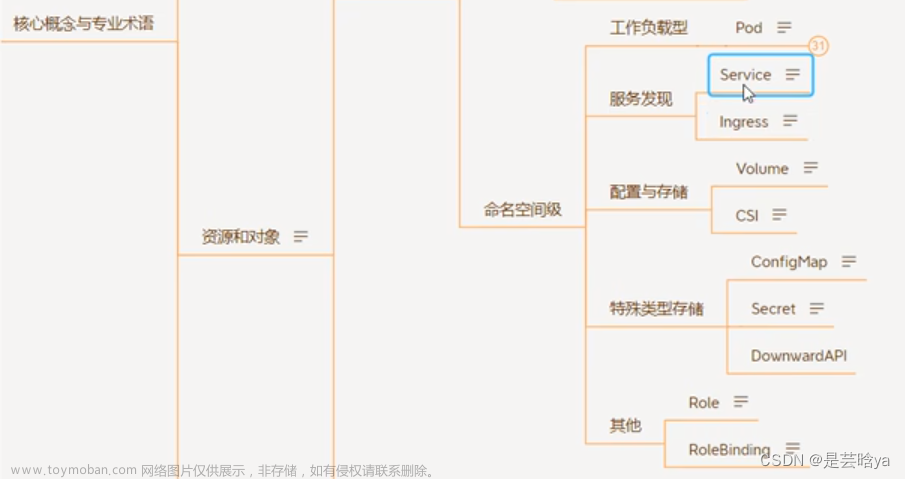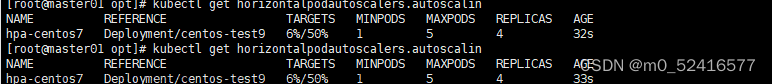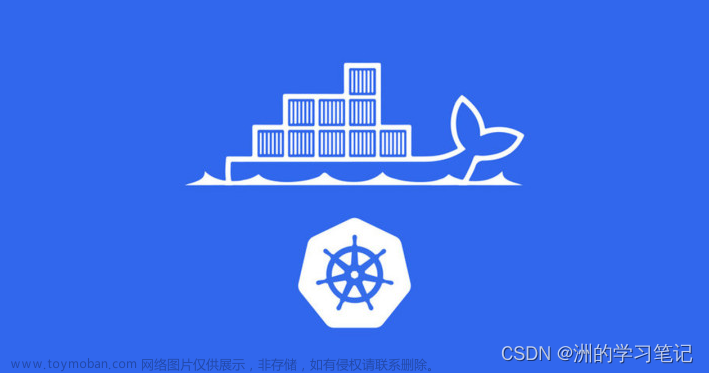1,查看镜像
kubectl -n xxx get pods | grep Running | awk '{print $1}' | xargs -r -I '{}' kubectl -n xxx get pods {} -o=jsonpath='{.status.containerStatuses[0].image}{"\n"}' | sort 2,去重查看
kubectl -n namespace get pods -o jsonpath='{.items[*].spec.containers[*].image}' | tr ' ' '\n' | sort | uniq3, 同时显示pod名称和镜像文章来源:https://www.toymoban.com/news/detail-786425.html
kubectl get pods -n namespace -o=jsonpath='{range .items[*]}{"Pod: "}{.metadata.name}{"\n"}{"Container Images: "}{range .spec.containers[*]}{.image}{"\n"}{end}{"\n"}{end}'
4,查看所有deployment和其中的镜像文章来源地址https://www.toymoban.com/news/detail-786425.html
kubectl get deployments -n namespace -o=custom-columns=NAME:.metadata.name,IMAGE:.spec.template.spec.containers[*].image到了这里,关于k8s查看当前命名空间下所有运行的 pod 对应的镜像的文章就介绍完了。如果您还想了解更多内容,请在右上角搜索TOY模板网以前的文章或继续浏览下面的相关文章,希望大家以后多多支持TOY模板网!