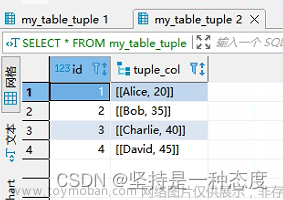1、问题来源
这是来自社区的一个真实企业场景问题。
https://elasticsearch.cn/question/13135
如下所示, 希望在查出的结果后, 对结果进行后处理,对tags列表,根据depth进行排序。
{
"keyProperty":"22",
"name":"测试内容",
"_class":"com.xxxxxxxx.ElasticSearchContent",
"contentType":"attractionArea",
"content":"这是一条测试内容",
"timestamp":1701325254191,
"tags":[
{
"path":"33^^35^^36^^38",
"depth":4,
"id":38,
"label":"测试42"
},
{
"path":"33^^35^^36^^37^^39",
"depth":5,
"id":39,
"label":"测试51"
},
{
"path":"33^^35",
"depth":2,
"id":35,
"label":"测试22"
}
]
}2、分析一下
Elasticsearch 能支持的排序方式罗列如下:
包含但不限于:
基于特定字段的排序
基于Nested对象字段的排序
基于特定脚本实现的排序
等等......
参见:
https://www.elastic.co/guide/en/elasticsearch/reference/current/sort-search-results.html#nested-sorting
再看咱们的开篇需求,
第一:检索返回结果;
第二:基于结果的 tags 数组下的子字段 depth 进行排序。
字段排序分类中的:基于特定字段的排序和基于 Nested 对象字段的排序,是对整个查询结果集进行排序,这在 Elasticsearch 中通常是针对顶层文档字段或者简单嵌套字段进行的。
而咱们开篇需求的应用场景和实现方式与之是不同的,哪咋办?
见招拆招了,只能考虑基于特定脚本实现的排序了。

要实现开篇的需求——即对每个文档的 tags 列表进行排序,需要在返回结果中对这些 tags 列表进行处理。
通常有两大类方案:
使用脚本字段(script_fields)实现;
在查询结果返回后在客户端进行处理,大白话:自己Java或Python程序层面处理。
3、尝试拆解实现
咱们要先模拟构造数据,包含创建索引和bulk 批量构造写入数据两个部分。
创建索引如下:
PUT /example_index
{
"mappings": {
"properties": {
"keyProperty": {
"type": "keyword"
},
"name": {
"type": "text"
},
"_class": {
"type": "keyword"
},
"contentType": {
"type": "keyword"
},
"content": {
"type": "text"
},
"timestamp": {
"type": "date"
},
"tags": {
"type": "nested",
"properties": {
"path": {
"type": "keyword"
},
"depth": {
"type": "integer"
},
"id": {
"type": "integer"
},
"label": {
"type": "text"
}
}
}
}
}
}导入数据:
POST /example_index/_bulk
{"index":{"_id":1}}
{"keyProperty":"22","name":"测试内容1","_class":"com.xxxxxxxx.ElasticSearchContent","contentType":"attractionArea","content":"这是一条测试内容","timestamp":1701325254191,"tags":[{"path":"33^^35^^36^^38","depth":4,"id":38,"label":"测试42"},{"path":"33^^35^^36^^37^^39","depth":5,"id":39,"label":"测试51"},{"path":"33^^35","depth":2,"id":35,"label":"测试22"}]}
{"index":{"_id":2}}
{"keyProperty":"23","name":"测试内容2","_class":"com.xxxxxxxx.ElasticSearchContent","contentType":"attractionArea","content":"这是另一条测试内容","timestamp":1701325254200,"tags":[{"path":"33^^35^^36","depth":5,"id":36,"label":"测试33"},{"path":"33^^35^^37","depth":3,"id":37,"label":"测试34"}]}3.1 方案一:脚本字段(script_fields)实现自建排序
GET /example_index/_search
{
"query": {
"nested": {
"path": "tags",
"query": {
"match_all": {}
}
}
},
"script_fields": {
"sorted_tags": {
"script": {
"lang": "painless",
"source": """
if (!params._source.tags.empty) {
def tags = new ArrayList(params._source.tags);
boolean swapped;
do {
swapped = false;
for (int i = 0; i < tags.size() - 1; i++) {
if (tags[i].depth > tags[i + 1].depth) {
def temp = tags[i];
tags[i] = tags[i + 1];
tags[i + 1] = temp;
swapped = true;
}
}
} while (swapped);
return tags;
} else {
return null;
}
"""
}
}
}
}召回结果如下:

有人可能会说,这不是扯吗?都整出个冒泡排序来了。
是的,就是传统的数组排序的脚本实现。当没有办法的时候,不考虑性能的时候,笨办法也是办法。
在 Elasticsearch 中处理大量数据时运行复杂的脚本可能会消耗较多的计算资源!
还有,冒泡排序是一种效率较低的排序算法,特别是对于大列表,其性能不是最佳的。
相比于使用 Elasticsearch 内置的排序功能,手动实现排序算法增加了脚本的复杂性。
3.2 方案二:脚本字段实现自建排序——lamda表达式排序
GET /example_index/_search
{
"query": {
"nested": {
"path": "tags",
"query": {
"match_all": {}
}
}
},
"script_fields": {
"sorted_tags": {
"script": {
"lang": "painless",
"source": """
if (!params._source.tags.empty) {
def tags = new ArrayList(params._source.tags);
tags.sort((a, b) -> a.depth.compareTo(b.depth));
return tags;
} else {
return null;
}
"""
}
}
},
"size": 10
}这里使用了一个 lambda 表达式 (a, b) -> a.depth.compareTo(b.depth)。最后,返回排序后的 tags。
参见:
https://www.elastic.co/guide/en/elasticsearch/reference/current/modules-scripting-fields.html
执行结果如下:

3.3 方案三:业务层面代码实现
啥意思,召回检索结果后,自己在内存里排序,想使用什么排序自便,按照自己习惯就可以。当然,Elastic中文社区创始人 、极限科技 CEO medcl 大佬也给出了他的网关方案:
写个 JS 脚本,通过极限网关,无缝的对查询结果进行改写就行了:
https://infinilabs.com/docs/latest/gateway/tutorial/path_rewrite_by_javascript/
这其实给复杂查询给了另一个更高维度升维的思考,值得借鉴。

4、小结
将问题展开,才能找到解决问题的方案。
当实现方案变得非常复杂,涉及性能问题时候,数据量少都没有问题;数据量大后,可以考虑找其他方案。
你如果也有类似困惑,欢迎交流。
推荐阅读
全网首发!从 0 到 1 Elasticsearch 8.X 通关视频
重磅 | 死磕 Elasticsearch 8.X 方法论认知清单
如何系统的学习 Elasticsearch ?
2023,做点事
干货 | Elasticsearch Nested 数组大小求解,一网打尽!
Elasticsearch Nested 选型,先看这一篇!
干货 | 拆解一个 Elasticsearch Nested 类型复杂查询问题
干货 | Elasticsearch Nested类型深入详解

更短时间更快习得更多干货!
和全球 近2000+ Elastic 爱好者一起精进!
 文章来源:https://www.toymoban.com/news/detail-787088.html
文章来源:https://www.toymoban.com/news/detail-787088.html
比同事抢先一步学习进阶干货!文章来源地址https://www.toymoban.com/news/detail-787088.html
到了这里,关于Elasticsearch 8.X 如何依据 Nested 嵌套类型的某个字段进行排序?的文章就介绍完了。如果您还想了解更多内容,请在右上角搜索TOY模板网以前的文章或继续浏览下面的相关文章,希望大家以后多多支持TOY模板网!