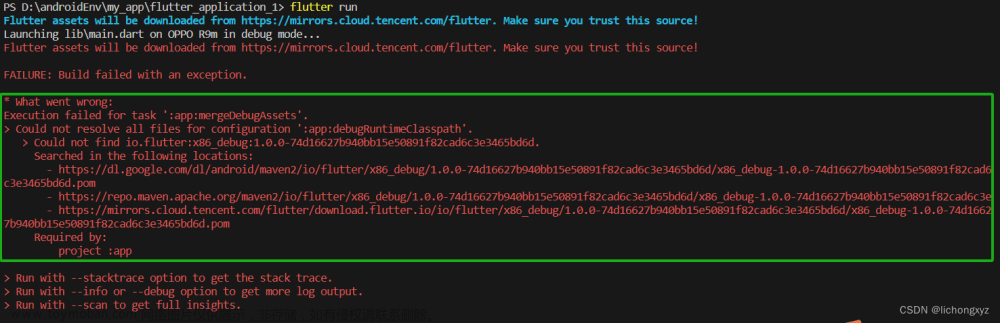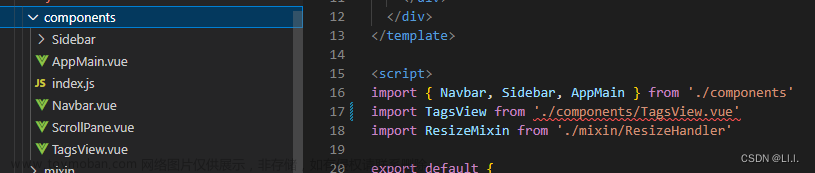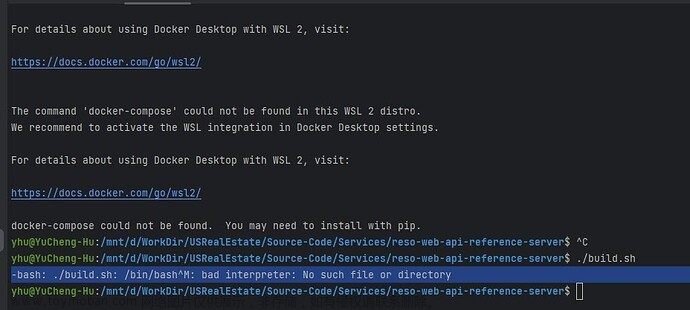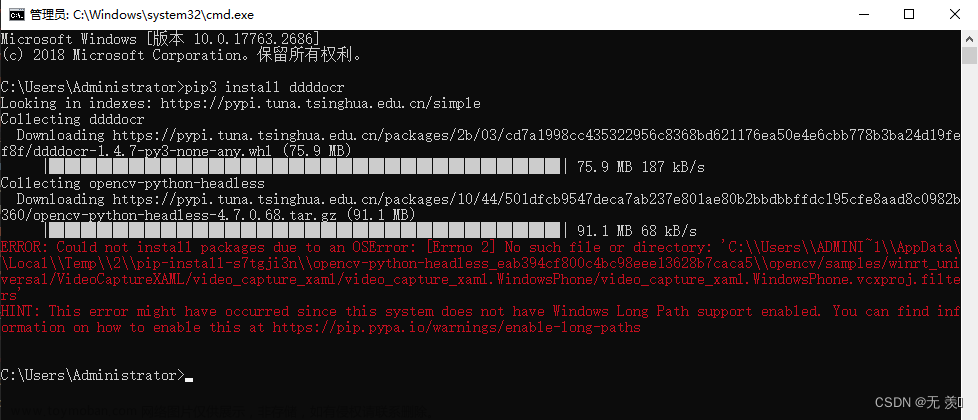运行时报错:
this and base files have different roots: E:\Demolpro\waqu\build\flutter-plugin-_android_lifecycle and C:\Users\78535\AppData\Local\Pub\Cache\hosted\pub.dev\flutter_pulgin_android_lifecycle-2.0.17\android
如图:
这种情况解决办法是把项目转移到C盘目录。
目前没有发现更好的方法,有什么好的方法欢迎一起探讨。文章来源:https://www.toymoban.com/news/detail-787215.html
可要的原因是Flutter缓存在C盘需要将缓存和项目放到一起。但是不知道怎么修改路径。 文章来源地址https://www.toymoban.com/news/detail-787215.html
到了这里,关于Flutter之运行错误:this and base files have different roots的文章就介绍完了。如果您还想了解更多内容,请在右上角搜索TOY模板网以前的文章或继续浏览下面的相关文章,希望大家以后多多支持TOY模板网!