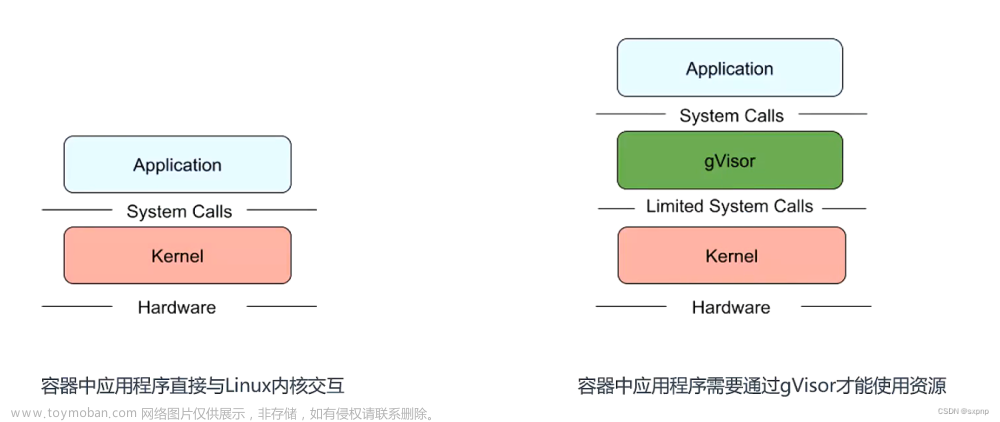开头语
写在前面:如有问题,以你为准,
目前24年应届生,各位大佬轻喷,部分资料与图片来自网络
内容较长,页面右上角目录方便跳转
CIS 介绍
问题:下载pdf后,根据里面的基准来检查K8s集群配置,但内容量太大,一般会采用相关工具来完成这项工作。
Kube-bench是容器安全厂商Aquq推出的工具,以CISK8s基准作为基础,来检查K8s是否安全部署。
主要查找不安全的配置参数、敏感的文件权限、不安全的帐户或公开端口等等。

可以获得各种操作系统的安全最佳实践基准


Kube-bench
GitHub - aquasecurity/kube-bench: Checks whether Kubernetes is deployed according to security best practices as defined in the CIS Kubernetes Benchmark
[root@master kube-bench]# ls
kube-bench_0.6.12_linux_amd64.tar.gz
[root@master kube-bench]# tar -xvf kube-bench_0.6.12_linux_amd64.tar.gz
cfg/ack-1.0/config.yaml
cfg/ack-1.0/controlplane.yaml
cfg/ack-1.0/etcd.yaml
...
[root@master kube-bench]# ls
cfg kube-bench kube-bench_0.6.12_linux_amd64.tar.gz
[root@master kube-bench]# cd cfg/
[root@master cfg]# ls
ack-1.0 cis-1.20 cis-1.24 cis-1.6 config.yaml eks-1.1.0 gke-1.0 rh-0.7
aks-1.0 cis-1.23 cis-1.5 cis-1.6-k3s eks-1.0.1 eks-stig-kubernetes-v1r6 gke-1.2.0 rh-1.0另创目录
mkdir /etc/kube-bench
mv cfg kube-bench /etc/kube-bench/
[root@master kube-bench]# cd /etc/kube-bench/
[root@master kube-bench]# cp kube-bench /bin命令介绍

https://github.com/aquasecurity/kube-bench/blob/main/docs/platforms.md
[root@master cfg]# kube-bench help
This tool runs the CIS Kubernetes Benchmark (https://www.cisecurity.org/benchmark/kubernetes/)
Usage:
kube-bench [flags]
kube-bench [command]
Available Commands:
completion Generate the autocompletion script for the specified shell
help Help about any command
run Run tests
version Shows the version of kube-bench.
Flags:
--alsologtostderr log to standard error as well as files
...kube-bench run 常用参数:
-s,--targets 指定要基础测试的目标,这个目标需要匹配cfg/<version>中的
文件名称,已有目标:master,controlplane,node,etcd,policies
--version: 指定k8s版本,如果未指定会自动检测
--benchmark:手动指定CIS基准版本,不能与--version一起使用
检查源代码


type 可以手动设置来让其跳过某一项检测
手动跳过某项检测
--profiling 最新版本被弃用了
 重新执行检测
重新执行检测

汇总信息输出

运行原理
通过 cfg 文件下的 cis-1.24 目录中的yaml 进行检测(简单的配置比对)
cis-1.24是根据cis安全基准来的
修复
检测 master
[root@master cfg]# ls
ack-1.0 cis-1.20 cis-1.24 cis-1.6 config.yaml eks-1.1.0 gke-1.0 rh-0.7
aks-1.0 cis-1.23 cis-1.5 cis-1.6-k3s eks-1.0.1 eks-stig-kubernetes-v1r6 gke-1.2.0 rh-1.0
[root@master cis-1.24]# ls
config.yaml controlplane.yaml etcd.yaml master.yaml node.yaml policies.yaml
这些就是cis的手册安全配置,通过这些配置进行检测集群[root@master cfg]# kube-bench run --targets=master
[INFO] 1 Control Plane Security Configuration
[INFO] 1.1 Control Plane Node Configuration Files
[PASS] 1.1.1 Ensure that the API server pod specification file permissions are set to 644 or more restrictive (Automated)
[PASS] 1.1.2 Ensure that the API server pod specification file ownership is set to root:root (Automated)
[PASS] 1.1.3 Ensure that the controller manager pod specification file permissions are set to 600 or more restrictive (Automated)
[PASS] 1.1.4 Ensure that the controller manager pod specification file ownership is set to root:root (Automated)
[PASS] 1.1.5 Ensure that the scheduler pod specification file permissions are set to 600 or more restrictive (Automated)
[PASS] 1.1.6 Ensure that the scheduler pod specification file ownership is set to root:root (Automated)
[PASS] 1.1.7 Ensure that the etcd pod specification file permissions are set to 600 or more restrictive (Automated)
[PASS] 1.1.8 Ensure that the etcd pod specification file ownership is set to root:root (Automated)
[WARN] 1.1.9 Ensure that the Container Network Interface file permissions are set to 600 or more restrictive (Manual)
[WARN] 1.1.10 Ensure that the Container Network Interface file ownership is set to root:root (Manual)
[PASS] 1.1.11 Ensure that the etcd data directory permissions are set to 700 or more restrictive (Automated)
[FAIL] 1.1.12 Ensure that the etcd data directory ownership is set to etcd:etcd (Automated)
[PASS] 1.1.13 Ensure that the admin.conf file permissions are set to 600 or more restrictive (Automated)
....
== Remediations master ==
.....
== Summary master ==
40 checks PASS
9 checks FAIL
12 checks WARN
0 checks INFO
== Summary total ==
40 checks PASS
9 checks FAIL
12 checks WARN
0 checks INFO
[PASS]: 测试通过
[FAIL]: 测试未通过,重点关注,在测试结果会给出修复建议
[WARN]: 警告,可做了解
[INFO]: 信息决安全问题
将没有通过筛选出来
[FAIL] 1.1.12 Ensure that the etcd data directory ownership is set to etcd:etcd (Automated)
[FAIL] 1.2.5 Ensure that the --kubelet-certificate-authority argument is set as appropriate (Automated)
[FAIL] 1.2.17 Ensure that the --profiling argument is set to false (Automated)
[FAIL] 1.2.18 Ensure that the --audit-log-path argument is set (Automated)
[FAIL] 1.2.19 Ensure that the --audit-log-maxage argument is set to 30 or as appropriate (Automated)
[FAIL] 1.2.20 Ensure that the --audit-log-maxbackup argument is set to 10 or as appropriate (Automated)
[FAIL] 1.2.21 Ensure that the --audit-log-maxsize argument is set to 100 or as appropriate (Automated)== Remediations master == # 下面就会有解决方法
1.1.12 On the etcd server node, get the etcd data directory, passed as an argument --data-dir,
from the command 'ps -ef | grep etcd'.
Run the below command (based on the etcd data directory found above).
For example, chown etcd:etcd /var/lib/etcd
[root@master cis-1.24]# ps -ef | grep etcd | grep data-dir
root 3466 3420 1 Feb23 ? 08:48:04 etcd --advertise-client-urls=https://192.168.100.53:2379 --cert-file=/etc/kubernetes/pki/etcd/server.crt --client-cert-auth=true --data-dir=/var/lib/etcd
[root@master cis-1.24]# ll /var/lib/etcd
total 0
drwx------. 4 root root 29 Feb 2 07:11 member
# 注意etcd现在是pod部署,所有这个项安全不需要改
[FAIL] 1.2.17 Ensure that the --profiling argument is set to false (Automated)
1.2.17 Edit the API server pod specification file /etc/kubernetes/manifests/kube-apiserver.yaml
on the control plane node and set the below parameter.
--profiling=false# 配置文件进行备份
[root@master manifests]# cp kube-apiserver.yaml kube-apiserver.yaml.bak
# 进行修改添加字段
[root@master manifests]# vim kube-apiserver.yaml
spec:
containers:
- command:
- --tls-cert-file=/etc/kubernetes/pki/apiserver.crt
- --tls-private-key-file=/etc/kubernetes/pki/apiserver.key
- --enable-aggregator-routing=true
- --profiling=false #在最下添加这个字段
[root@master manifests]# systemctl restart kubelet
[root@master manifests]# kubectl get node
NAME STATUS ROLES AGE VERSION
master Ready control-plane 42d v1.26.1
node1 Ready <none> 42d v1.26.1
node2 Ready <none> 42d v1.26.1
# 再使用 kube-bench 进行检测,注意需要第一次可能还不通过,多执行几次
[root@master cfg]# kube-bench run --targets=master
[PASS] 1.2.17 Ensure that the admission control plugin NodeRestriction is set (Automated)
# 如果没成功是因为 bak文件在这个目录下,不知道为什么kuberneter会识别bak结尾的文件
# 创建一个backup目录,然后将备份的yaml移动进去,就解决了
# 原因:是不是全文件名匹配(强匹配),可能是kube-apiserver*这种,所以会导致在后面加.bak依旧被识别检测 node
需要将kube-bench也在node上使用,并将命令改为(node上执行)文章来源:https://www.toymoban.com/news/detail-787611.html
./kube-bench run --targets node --benchmark cis-1.24文章来源地址https://www.toymoban.com/news/detail-787611.html
到了这里,关于kubernetes CIS 安全基准 Kube-bench 安全工具的文章就介绍完了。如果您还想了解更多内容,请在右上角搜索TOY模板网以前的文章或继续浏览下面的相关文章,希望大家以后多多支持TOY模板网!