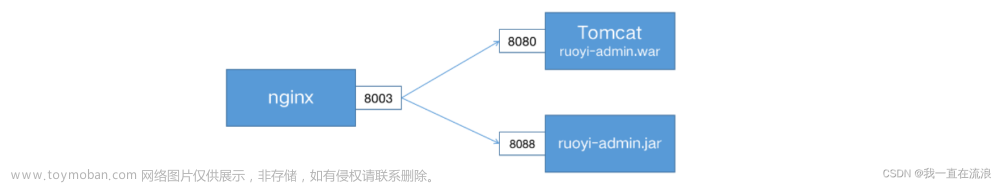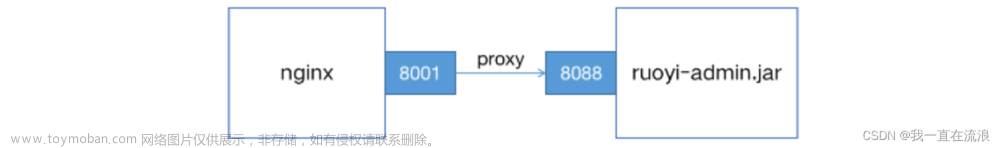问题
Linux服务器上获取时间总是和本地电脑windows系统时间相差8小时。
解决
# 原因:由于时区不同,校准时间后导致服务器时间与实际时间之前相差8小时,给出如下解决方案
# 第一步:在 /etc/profile 文件中增加一行 export TZ='CST-8'
vim /etc/profile
export TZ='CST-8'
#第二步:使文件立即生效:source /etc/profile 或者 . /etc/profile
source /etc/profile
# 第三步:同步网络时间:ntpdate time.nist.gov
ntpdate time.nist.gov
# 第四步:同步成功后调整硬件时间:hwclock -w
hwclock -w
# 第五步:最后,可以date一下,看时间是否准确?
date
原因
硬件时钟不与UTC时间一致问题,时区不一样所引起的。
CST应该是指(China Shanghai Time,东八区时间)
UTC应该是指(Coordinated Universal Time,标准时间)
所以,这2个时间实际上应该相差8个小时。
详细
用ntpdate命令来让时间同步
# 1 安装 ntpdate
apt-get -y install ntpdate
# 2 执行ntpdate时间同步命令
ntpdate 0.asia.pool.ntp.org
# 如果连不上服务器 可以用下面 阿里
ntpdate ntp1.aliyun.com
# 查看时间
date
# 或者
timedatectl
改硬件时间
# 查看硬件的时间
hwclock --show
# 设置硬件时间
hwclock --set --date '2023-12-12 12:12:12'
# 设置 系统时间和硬件时间同步
hwclock --hctosys
# 设置 系统时间和硬件时间保持一致
hwclock -s
重设系统时区
方法一:当地时间替换为上海
cp /usr/share/zoneinfo/Asia/Shanghai /etc/localtime
echo 'Asia/Shanghai' >/etc/timezone
# 或者
# 第一步:删除/etc/localtime(最好做备份,不要删除)
rm -rf /etc/localtime
# 第二步:复制上海时区
cp /usr/share/zoneinfo/Asia/Shanghai /etc/locatime
# 注意:需要重启服务器才会生效
方法二:环境变量/etc/profile文章来源:https://www.toymoban.com/news/detail-788701.html
# 1 在 /etc/profile 文件中增加一行:
export TZ='CST-8'
# 2 生效
source /etc/profile
 文章来源地址https://www.toymoban.com/news/detail-788701.html
文章来源地址https://www.toymoban.com/news/detail-788701.html
到了这里,关于服务器时间与本地时间不一致(相差8小时)的文章就介绍完了。如果您还想了解更多内容,请在右上角搜索TOY模板网以前的文章或继续浏览下面的相关文章,希望大家以后多多支持TOY模板网!