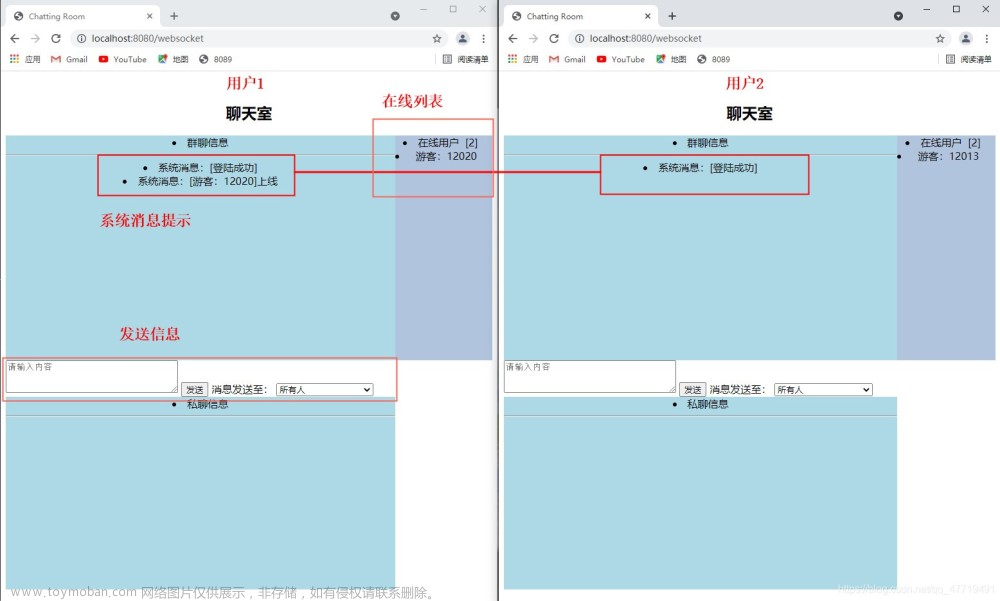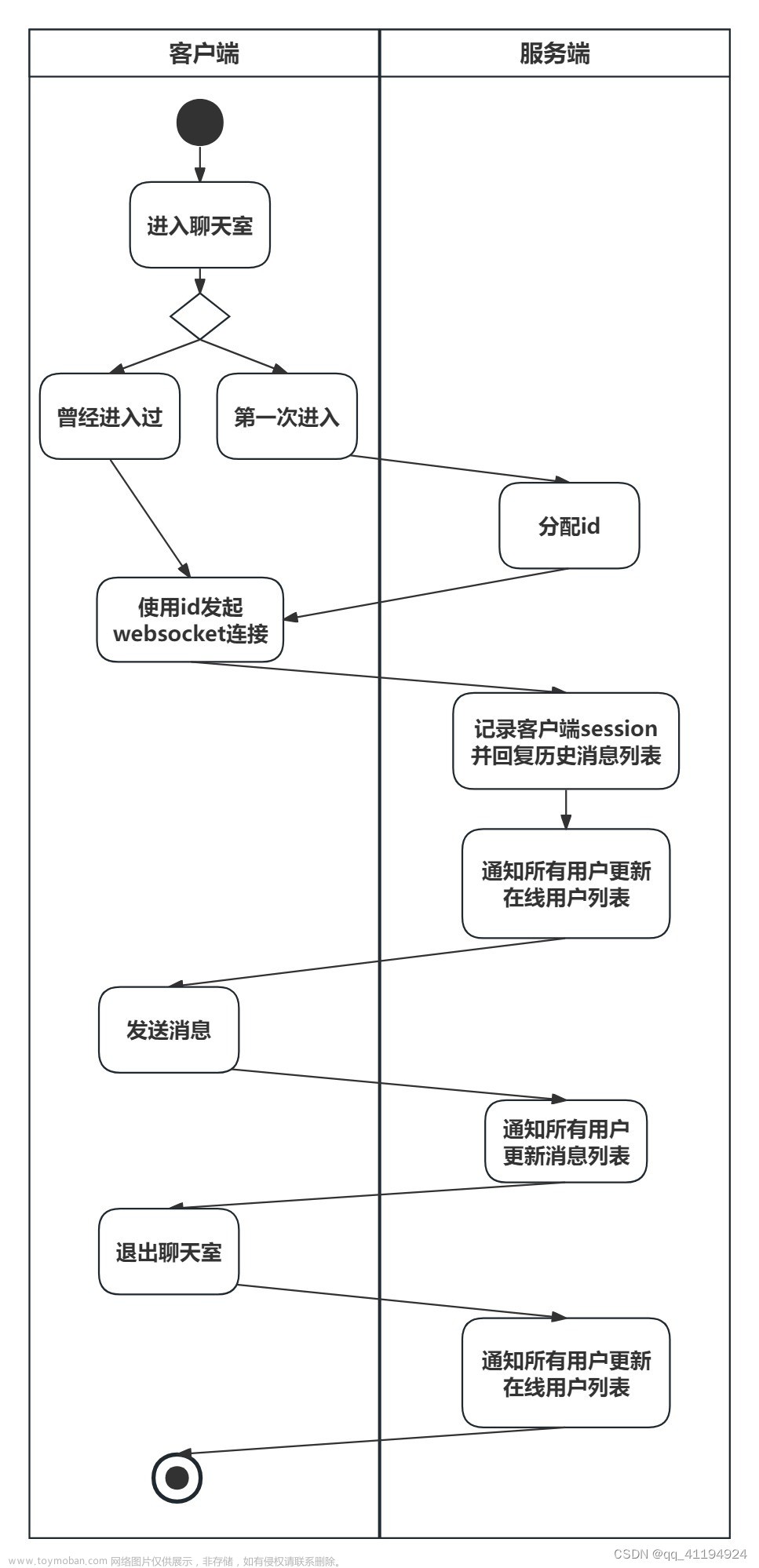1.聊天室前端界面
创建一个简单聊天室的HTML和JavaScript代码,匹配相应的css样式,这个聊天室将使用WebSocket技术,允许用户实时发送和接收消息。
1.1 html和js代码
通过new WebSocket(url)建立一个新的websocket连接。websocket连接建立之后使用websocket.onopen,websocket.onclose,websocket.onerror等方法实时监测websocket连接使用情况,并在前端界面实时打印出连接情况,确保用户可以正确无误的使用聊天室。
<!doctype html>
<html>
<head>
<meta charset="utf-8"></meta>
<title>聊天室</title>
<link rel="stylesheet" href="/static/css/index.css" />
</head>
<body>
<div class="main">
<div class="m-head">
<div class="head-img"><img src="/static/image/1d0d104e.jpg" height="50px" width="50px" /><span id="user_id">1</span></div>
<div class="head-title">聊天室频道:test, 聊天中。。。<img src="/static/image/chat.png" height="40px" width="40px" /></div>
</div>
<div id="message_id" class="chat_content"></div>
<form class="send-main" id="send-main">
<input id="push_content" type="text" placeholder="请输入聊天内容" />
<button onclick="sendMessage()" class="my-button">发送</button>
<button onclick="closeWebsocket()" class="my-button close">关闭</button>
</form>
</div>
</body>
<script type="text/javascript">
var num = location.href.indexOf("id=");
var id = 'default';
if (num > 0) {
id = decodeURI(location.href.substr(num + 3));
}
document.getElementById('push_content').focus();
var websocket = null;
//当前浏览前是否支持websocket
if ("WebSocket" in window) {
var url = "ws://127.0.0.1:9876/ws_test/" + id;
document.getElementById('user_id').innerHTML = id;
websocket = new WebSocket(url);
} else {
alert("浏览器不支持websocket");
}
websocket.onopen = function(event) {
document.getElementById('message_id').innerHTML += "<p class='chat_msg_center'>您已进入群聊<br/>";
}
websocket.onclose = function(event) {
document.getElementById('message_id').innerHTML += "<p class='chat_msg_center'>您已退出群聊<br/>";
}
websocket.onmessage = function(event) {
setMessage(event.data);
}
websocket.onerror = function(event) {
document.getElementById('message_id').innerHTML += "<p class='chat_msg_center'>网络异常<br/>";
}
//监听窗口关闭事件,当窗口关闭时,主动去关闭websocket连接,防止连接还没断开就关闭窗口,server端会抛异常。
window.onbeforeunload = function() {
closeWebsocket();
}
//关闭websocket
function closeWebsocket() {
//3代表已经关闭
if (3 != websocket.readyState) {
websocket.close();
} else {
document.getElementById('message_id').innerHTML += "<p class='chat_msg_center'>已经退出<br/>";
}
}
//将消息显示在网页上
function setMessage(message) {
let msgs = message.split("_^Ag5F_");
if (msgs[0] == "C1L2I3E4N5T") {
if (id == msgs[1]) {
document.getElementById('message_id').innerHTML += "<p class='chat_msg_right'>" + msgs[2] + '<b> :我</b><br/>';
} else {
document.getElementById('message_id').innerHTML += "<p class='chat_msg_left'><b>" + msgs[1] + ':</b>' + msgs[2] +
'<br/>';
}
} else if (msgs[0] == "S1Y2S1T3E4M") {
document.getElementById('message_id').innerHTML += "<p class='chat_msg_center'>" + msgs[1] + '<br/>';
}
let div = document.getElementById('message_id');
div.scrollTop = div.scrollHeight;
}
//发送消息
function sendMessage() {
//1代表正在连接
if (1 == websocket.readyState) {
var message = document.getElementById('push_content').value;
//setMessage(message);
websocket.send(message);
} else {
alert("websocket未连接");
}
document.getElementById('push_content').value = "";
document.getElementById('push_content').focus();
}
document.getElementById("send-main").onsubmit = function() {
return false;
};
</script>
</html>1.2 前端相应的css样式代码
p,div{
margin: 0px;
}
.main{
width: 850px;
height: 600px;
margin: auto;
background: #fff;
border: 1px solid rgba(153, 153, 153, 1);
box-shadow: 0px 5px 5px #666;
margin-top: 20px;
}
.m-head{
width: 100%;
height: 60px;
background-color: #1a92ed;
color: #FFFFFF;
font-size: 1.5rem;
line-height: 60px;
}
.head-img{
height: 50px;
padding: 2px 5px;
float: left;
color: #FFFFFF;
}
.head-img img{
border-radius: 30px;
border: 3px solid #FFFFFF;
float: left;
}
.head-img span{
height: 50px;
font-size: 18px;
padding-top: 15px;
float: left;
display: block;
line-height: 50px;
}
.head-img:hover{
cursor: pointer;
}
.head-title{
width: 450px;
height: 60px;
display: block;
margin: auto;
}
.head-title img{
padding: 10px 40px 10px 0px;
float: right;
}
.send-main{
border-top: 2px solid #CCCCCC;
padding: 10px;
position: absolute;
top: 550px;
}
#push_content{
outline-style: none ;
border: 1px solid #ccc;
border-radius: 3px;
padding: 13px 14px;
width: 674px;
font-size: 14px;
font-weight: 600;
font-family: "仿宋";
}
#push_content:focus{
border-color: #66afe9;
outline: 0;
-webkit-box-shadow: inset 0 1px 1px rgba(0,0,0,.075),0 0 8px rgba(102,175,233,.6);
box-shadow: inset 0 1px 1px rgba(0,0,0,.075),0 0 8px rgba(102,175,233,.6)
}
.my-button{
outline-style: none ;
border: 1px solid #ccc;
border-radius: 3px;
padding: 12px 14px;
font-size: 14px;
font-weight: 600;
background-color: #0188fb;
color: #FFFFFF;
}
.close{
background-color: #CCCCCC;
}
.chat_msg_left{
height: 30px;
padding: 5px;
line-height: 30px;
text-align: left;
padding-left: 10px;
}
.chat_msg_right{
height: 30px;
padding: 5px;
line-height: 30px;
text-align: right;
padding-right: 10px;
}
.chat_msg_center{
height: 30px;
padding: 5px;
line-height: 30px;
border-radius: 5px;
text-align: center;
color: #666666;
}
.chat_content{
overflow:auto;
height: 470px;
}2.后端核心代码的实现
2.1 项目中所依赖的pom文件
<?xml version="1.0" encoding="UTF-8"?>
<project xmlns="http://maven.apache.org/POM/4.0.0" xmlns:xsi="http://www.w3.org/2001/XMLSchema-instance"
xsi:schemaLocation="http://maven.apache.org/POM/4.0.0 https://maven.apache.org/xsd/maven-4.0.0.xsd">
<modelVersion>4.0.0</modelVersion>
<parent>
<groupId>org.springframework.boot</groupId>
<artifactId>spring-boot-starter-parent</artifactId>
<version>2.3.1.RELEASE</version>
<relativePath/> <!-- lookup parent from repository -->
</parent>
<groupId>com.example.websocket</groupId>
<artifactId>websocket-service</artifactId>
<version>0.0.1-SNAPSHOT</version>
<name>websocket-service</name>
<description>Demo project for Spring Boot</description>
<properties>
<java.version>1.8</java.version>
</properties>
<dependencies>
<dependency>
<groupId>org.springframework.boot</groupId>
<artifactId>spring-boot-starter-web</artifactId>
</dependency>
<dependency>
<groupId>org.projectlombok</groupId>
<artifactId>lombok</artifactId>
<version>1.18.28</version>
<optional>true</optional>
</dependency>
<dependency>
<groupId>org.springframework.boot</groupId>
<artifactId>spring-boot-starter-test</artifactId>
<scope>test</scope>
</dependency>
<dependency>
<groupId>org.springframework.boot</groupId>
<artifactId>spring-boot-starter-thymeleaf</artifactId>
</dependency>
<!-- websocket依赖 -->
<dependency>
<groupId>org.springframework.boot</groupId>
<artifactId>spring-boot-starter-websocket</artifactId>
</dependency>
<!--commons-lang3-->
<dependency>
<groupId>org.apache.commons</groupId>
<artifactId>commons-lang3</artifactId>
<version>3.9</version>
</dependency>
</dependencies>
<build>
<!-- 最终包名 -->
<finalName>websocket-service</finalName>
<plugins>
<plugin>
<groupId>org.springframework.boot</groupId>
<artifactId>spring-boot-maven-plugin</artifactId>
<executions>
<execution>
<goals>
<goal>repackage</goal>
</goals>
</execution>
</executions>
</plugin>
</plugins>
</build>
</project>
2.2 config系统配置
WebSocket配置,开启WebSocket支持,同时向Spring注册ServerEndpointExporter。
package com.example.websocket.config;
import org.springframework.context.annotation.Bean;
import org.springframework.context.annotation.Configuration;
import org.springframework.web.socket.server.standard.ServerEndpointExporter;
/**
* WebSocket配置,开启WebSocket支持
*/
@Configuration
public class WebSocketConfig {
/**
* 向Spring注册ServerEndpointExporter
*
* @return
*/
@Bean
public ServerEndpointExporter serverEndpointExporter() {
return new ServerEndpointExporter();
}
}
2.3 controller控制层实现
基于SpringBoot应用程序中的WebSocket控制器。这个控制器定义了几个端点,用于处理WebSocket连接和消息传递。为前端界面提供单聊,群聊,消息发送等接口。消息发送成功或是失败,都给出相应的反馈结果。
package com.example.websocket.controller;
import com.example.websocket.service.WebSocketServer;
import com.example.websocket.utils.IPUtils;
import lombok.extern.slf4j.Slf4j;
import org.springframework.beans.factory.annotation.Autowired;
import org.springframework.http.ResponseEntity;
import org.springframework.web.bind.annotation.GetMapping;
import org.springframework.web.bind.annotation.PathVariable;
import org.springframework.web.bind.annotation.RequestMapping;
import org.springframework.web.bind.annotation.RestController;
import org.springframework.web.servlet.ModelAndView;
import javax.servlet.http.HttpServletRequest;
import java.io.IOException;
/**
* WebSocket Controller
*/
@Slf4j
@RestController
@RequestMapping(value = "/api/ws")
public class WebSocketController {
@Autowired
private WebSocketServer webSocketServer;
/**
* 跳转到WebSocket客户端页面
*
* @return
*/
@GetMapping("/index")
public ModelAndView page() {
return new ModelAndView("index");
}
/**
* 发送消息到指定用户
*
* @param message
* @param toUserId
* @return
*/
@GetMapping("/push/{toUserId}")
public ResponseEntity<String> pushToUser(String message, @PathVariable String toUserId, HttpServletRequest request) {
webSocketServer.sendToUser(String.format("C1L2I3E4N5T_^Ag5F_%s_^Ag5F_私信:%s", IPUtils.getIpAddr(request), message), toUserId);
return ResponseEntity.ok("消息发送成功");
}
/**
* 群发消息
*
* @param message
* @return
*/
@GetMapping("/push")
public ResponseEntity<String> pushToWeb(String message, HttpServletRequest request) {
webSocketServer.sendToAll(String.format("C1L2I3E4N5T_^Ag5F_%s_^Ag5F_%s", IPUtils.getIpAddr(request), message));
return ResponseEntity.ok("群发消息成功");
}
}
2.4 srevice服务层实现
package com.example.websocket.service;
import lombok.extern.slf4j.Slf4j;
import org.apache.commons.lang3.StringUtils;
import org.springframework.boot.ApplicationArguments;
import org.springframework.boot.ApplicationRunner;
import org.springframework.stereotype.Component;
import javax.websocket.*;
import javax.websocket.server.PathParam;
import javax.websocket.server.ServerEndpoint;
import java.io.IOException;
import java.util.concurrent.ConcurrentHashMap;
/**
* WebSocket的具体实现类
*/
@Slf4j
@Component
@ServerEndpoint(value = "/ws_test/{id}")
public class WebSocketServer {
/**
* 客户端ID
*/
private String userId = "";
/**
* 与某个客户端的连接会话,需要通过它来给客户端发送数据
*/
private Session session;
/**
* 记录当前在线连接数(为保证线程安全,须对使用此变量的方法加lock或synchronized)
*/
private static int onlineCount = 0;
/**
* 用来存储当前在线的客户端(此map线程安全)
*/
private static ConcurrentHashMap<String, WebSocketServer> webSocketMap = new ConcurrentHashMap<>();
/**
* 连接建立成功后调用
*/
@OnOpen
public void onOpen(Session session, @PathParam(value = "id") String id) throws IOException {
this.session = session;
// 接收到发送消息的客户端ID
this.userId = id;
if (webSocketMap.containsKey(userId)) {
webSocketMap.remove(userId);
webSocketMap.put(userId, this);
//加入set中
} else {
webSocketMap.put(userId, this);
//加入set中
addOnlineCount();
//在线数加1
}
log.info("用户连接:" + userId + ",当前在线人数为:" + getOnlineCount());
sendToAll("S1Y2S1T3E4M_^Ag5F_" + userId + "加入聊天室!!!");
}
/**
* 连接关闭时调用
*/
@OnClose
public void onClose() {
if (webSocketMap.containsKey(userId)) {
webSocketMap.remove(userId);
//从set中删除
subOnlineCount();
}
sendToAll("S1Y2S1T3E4M_^Ag5F_" + userId + "退出聊天室!!!");
log.info("用户退出:" + userId + ",当前在线人数为:" + getOnlineCount());
}
/**
* 收到客户端消息后调用
*
* @param message 客户端发送过来的消息
*/
@OnMessage
public void onMessage(String message) {
//可以群发消息
//消息可以保存到数据库、redis
if (StringUtils.isNotBlank(message)) {
try {
//传送给对应toUserId用户的websocket
sendToAll(String.format("C1L2I3E4N5T_^Ag5F_%s_^Ag5F_%s", userId, message));
} catch (Exception e) {
e.printStackTrace();
}
}
}
/**
* 发生错误时回调
*
* @param error
*/
@OnError
public void onError(Throwable error) {
log.error("用户错误:" + this.userId + ",原因:" + error.getMessage());
error.printStackTrace();
}
/**
* 推送信息给指定ID客户端,如客户端不在线,则返回不在线信息给自己
*
* @param message 客户端发来的消息
* @param sendClientId 客户端ID
*/
public void sendToUser(String message, String sendClientId) {
try {
if (webSocketMap.get(sendClientId) != null) {
webSocketMap.get(sendClientId).sendMessage(message);
} else {
log.error("客户端{}不存在", sendClientId);
}
} catch (Exception e) {
log.error("推送消息到指定客户端出错", e);
}
}
/**
* 推送发送信息给所有人
*
* @param message 要推送的消息
*/
public void sendToAll(String message) {
try {
for (String key : webSocketMap.keySet()) {
webSocketMap.get(key).sendMessage(message);
}
} catch (Exception e) {
log.error("推送消息到所有客户端出错", e);
}
}
/**
* 推送消息
*
* @param message 要推送的消息
* @throws IOException
*/
private void sendMessage(String message) throws IOException {
this.session.getBasicRemote().sendText(message);
}
private static synchronized int getOnlineCount() {
return onlineCount;
}
private static synchronized void addOnlineCount() {
WebSocketServer.onlineCount++;
}
private static synchronized void subOnlineCount() {
WebSocketServer.onlineCount--;
}
}
创建一个Spring Boot项目,并添加相关的依赖。这里使用Lombok库来简化代码,使用Spring Boot的WebSocket依赖来实现WebSocket功能。
然后,创建一个名为WebSocketServer的类,它实现了ApplicationRunner接口。在这个类中,定义了一个WebSocket端点,并使用@OnOpen、@OnClose、@OnMessage和@OnError注解来处理WebSocket连接的打开、关闭、接收消息和发生错误时的逻辑。
在WebSocketServer类中,使用一个ConcurrentHashMap来存储当前在线的客户端,并使用一个静态变量来记录当前在线连接数。这样可以知道当前有多少客户端连接到服务器。
在连接建立成功后,使用Session对象来与客户端进行通信。还可以使用sendToUser方法来向指定ID的客户端发送消息,使用sendToAll方法来向所有客户端发送消息。
最后,需要在Spring Boot应用程序中运行WebSocketServer类。这可以通过在主类中调用applicationRunner方法来实现。
通过以上步骤成功地实现了一个基于Java和Spring Boot的WebSocket服务端。这个服务端可以处理多个客户端的连接,可以实时地发送和接收消息,可以进行群发消息等操作。
2.5 代码仓库地址
chat: 基于springboot与websocket所实现的简易聊天室
3.项目效果展示
分别打开三个聊天窗口



使用第三个窗口发送信息

第一个窗口收到信息

第二个窗口收到信息

群聊功能正常,成功实现群聊聊天室。文章来源:https://www.toymoban.com/news/detail-788781.html
4.总结
此次学习,实现了一个简易的网络聊天室,支持一对一聊天、用户信息群发推送、获取在线用户、session机制实现用户识别。
虽然课程已然结束,但是学习还未完结,孟宁老师深入浅出的课程讲解给我留下来深刻的印象。在此感谢孟宁老师的教导。文章来源地址https://www.toymoban.com/news/detail-788781.html
到了这里,关于基于springboot与websocket实现简易聊天室的文章就介绍完了。如果您还想了解更多内容,请在右上角搜索TOY模板网以前的文章或继续浏览下面的相关文章,希望大家以后多多支持TOY模板网!