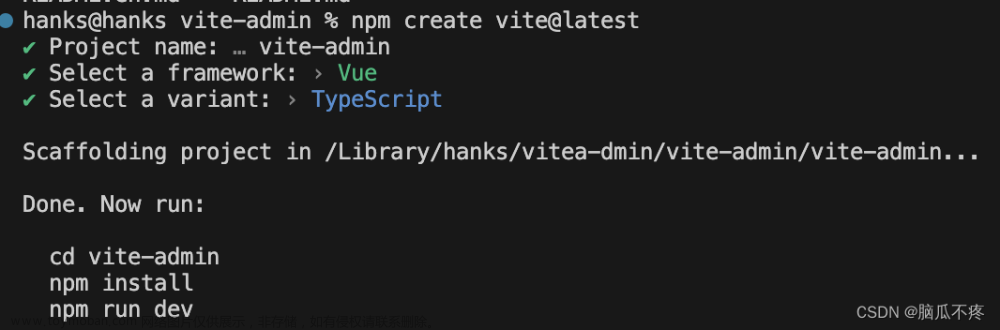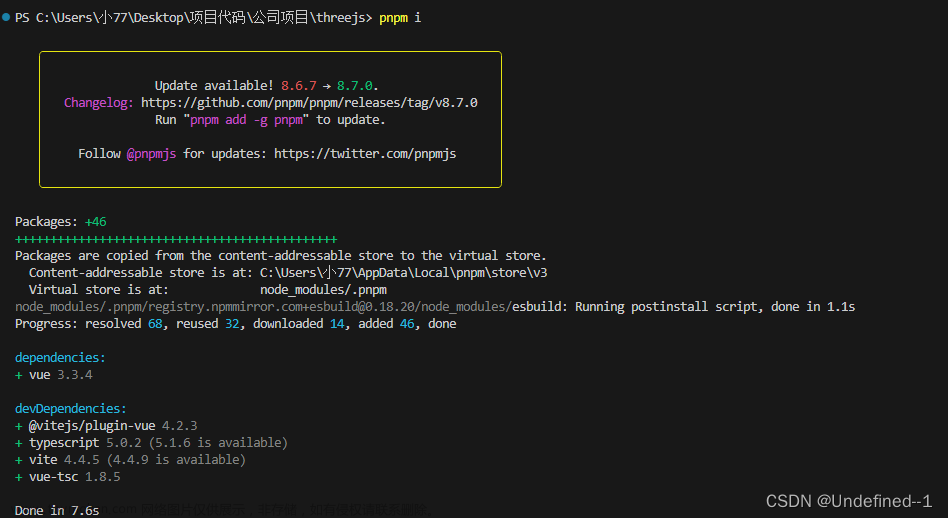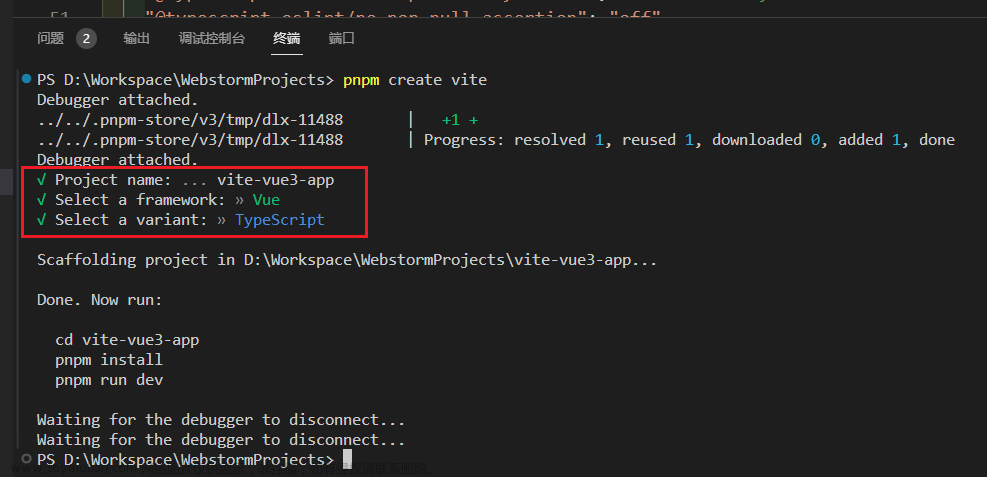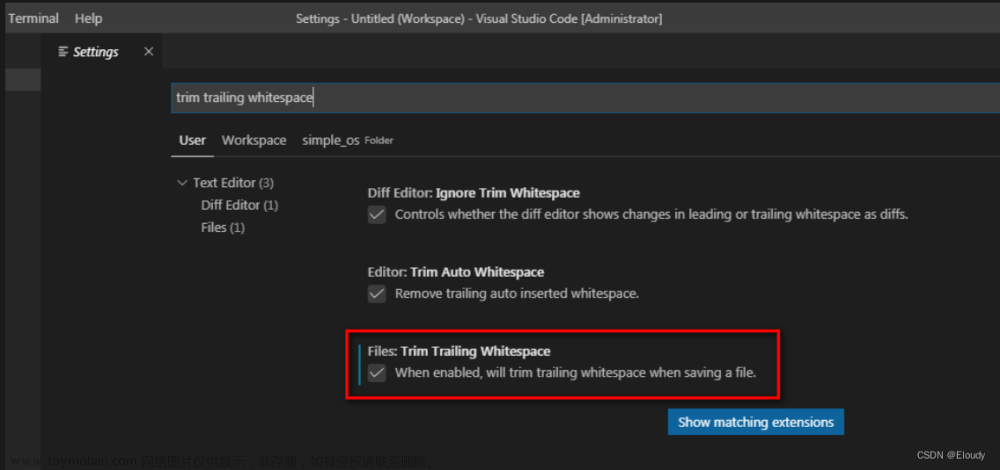- 安装eslint插件:npm install --save-dev eslint-config-vue eslint-plugin-vue
- 创建eslintrc.js文件,添加相关代码规范(根据自己喜好进行调整)

module.exports = {
root: true,
parserOptions: {
parser: 'babel-eslint',
sourceType: 'module'
},
env: {
browser: true,
node: true,
es6: true
},
extends: ['plugin:vue/recommended', 'eslint:recommended'],
// add your custom rules here
// it is base on https://github.com/vuejs/eslint-config-vue
rules: {
'vue/attribute-hyphenation': 'off',
'vue/no-mutating-props': 'off',
'vue/require-prop-types': 'off',
'vue/html-self-closing': [
'error',
{
html: {
void: 'any',
normal: 'any',
component: 'always'
},
svg: 'always',
math: 'always'
}
],
'vue/max-attributes-per-line': [
2,
{
singleline: 2,
multiline: {
max: 2,
allowFirstLine: false
}
}
],
'vue/singleline-html-element-content-newline': 'off',
'vue/multiline-html-element-content-newline': 'error',
'vue/name-property-casing': ['error', 'PascalCase'],
'vue/no-v-html': 'off',
'accessor-pairs': 2,
'arrow-spacing': [
2,
{
before: true,
after: true
}
],
'block-spacing': [2, 'always'],
'brace-style': [
2,
'1tbs',
{
allowSingleLine: true
}
],
camelcase: [
0,
{
properties: 'always'
}
],
'comma-dangle': [2, 'never'],
'comma-spacing': [
2,
{
before: false,
after: true
}
],
'comma-style': [2, 'last'],
'constructor-super': 2,
curly: [2, 'multi-line'],
'dot-location': [2, 'property'],
'eol-last': 2,
eqeqeq: 'off',
'generator-star-spacing': [
2,
{
before: true,
after: true
}
],
'handle-callback-err': [2, '^(err|error)$'],
indent: [
2,
2,
{
SwitchCase: 1
}
],
'jsx-quotes': [2, 'prefer-single'],
'key-spacing': [
2,
{
beforeColon: false,
afterColon: true
}
],
'keyword-spacing': [
2,
{
before: true,
after: true
}
],
'new-cap': [
2,
{
newIsCap: true,
capIsNew: false
}
],
'new-parens': 2,
'no-array-constructor': 2,
'no-caller': 2,
'no-case-declarations': 'off',
'no-console': 'off',
'no-class-assign': 2,
'no-cond-assign': 2,
'no-const-assign': 2,
'no-control-regex': 0,
'no-delete-var': 2,
'no-dupe-args': 2,
'no-dupe-class-members': 2,
'no-dupe-keys': 2,
'no-duplicate-case': 2,
'no-empty-character-class': 2,
'no-empty-pattern': 2,
'no-eval': 2,
'no-ex-assign': 2,
'no-extend-native': 2,
'no-extra-bind': 2,
'no-extra-boolean-cast': 2,
'no-extra-parens': [2, 'functions'],
'no-fallthrough': 2,
'no-floating-decimal': 2,
'no-func-assign': 2,
'no-implied-eval': 2,
'no-inner-declarations': [2, 'functions'],
'no-invalid-regexp': 2,
'no-irregular-whitespace': 2,
'no-iterator': 2,
'no-label-var': 2,
'no-labels': [
2,
{
allowLoop: false,
allowSwitch: false
}
],
'no-lone-blocks': 2,
'no-mixed-spaces-and-tabs': 2,
'no-multi-spaces': 2,
'no-multi-str': 2,
'no-multiple-empty-lines': [
2,
{
max: 1
}
],
'no-native-reassign': 2,
'no-negated-in-lhs': 2,
'no-new-object': 2,
'no-new-require': 2,
'no-new-symbol': 2,
'no-new-wrappers': 2,
'no-obj-calls': 2,
'no-octal': 2,
'no-octal-escape': 2,
'no-path-concat': 2,
'no-proto': 2,
'no-redeclare': 2,
'no-regex-spaces': 2,
'no-return-assign': [2, 'except-parens'],
'no-self-assign': 2,
'no-self-compare': 2,
'no-sequences': 2,
'no-shadow-restricted-names': 2,
'no-spaced-func': 2,
'no-sparse-arrays': 2,
'no-this-before-super': 2,
'no-throw-literal': 2,
'no-trailing-spaces': 2,
'no-undef': 2,
'no-undef-init': 2,
'no-unexpected-multiline': 2,
'no-unmodified-loop-condition': 2,
'no-unneeded-ternary': [
2,
{
defaultAssignment: false
}
],
'no-unreachable': 2,
'no-unsafe-finally': 2,
'no-unused-vars': [
1,
{
vars: 'all',
args: 'none'
}
],
'no-useless-call': 2,
'no-useless-computed-key': 2,
'no-useless-constructor': 2,
'no-useless-escape': 0,
'no-whitespace-before-property': 2,
'no-with': 2,
'one-var': [
2,
{
initialized: 'never'
}
],
'operator-linebreak': [
2,
'after',
{
overrides: {
'?': 'before',
':': 'before'
}
}
],
'padded-blocks': [2, 'never'],
quotes: [
2,
'single',
{
avoidEscape: true,
allowTemplateLiterals: true
}
],
semi: [2, 'never'],
'semi-spacing': [
2,
{
before: false,
after: true
}
],
'space-before-blocks': [2, 'always'],
'space-before-function-paren': [0, 'never'],
'space-in-parens': [2, 'never'],
'space-infix-ops': 2,
'space-unary-ops': [
2,
{
words: true,
nonwords: false
}
],
'spaced-comment': [
2,
'always',
{
markers: ['global', 'globals', 'eslint', 'eslint-disable', '*package', '!', ',']
}
],
'template-curly-spacing': [2, 'never'],
'use-isnan': 2,
'valid-typeof': 2,
'wrap-iife': [2, 'any'],
'yield-star-spacing': [2, 'both'],
yoda: [2, 'never'],
'prefer-const': 2,
'no-debugger': 0,
'object-curly-spacing': [
2,
'always',
{
objectsInObjects: false
}
],
'array-bracket-spacing': [2, 'never']
}
}
- webstorm进行快捷键设置

- 这样在页面使用Alt + S,即可一键格式化代码了
文章来源地址https://www.toymoban.com/news/detail-789070.html
文章来源:https://www.toymoban.com/news/detail-789070.html
到了这里,关于webstorm配置eslint一键格式化代码的文章就介绍完了。如果您还想了解更多内容,请在右上角搜索TOY模板网以前的文章或继续浏览下面的相关文章,希望大家以后多多支持TOY模板网!