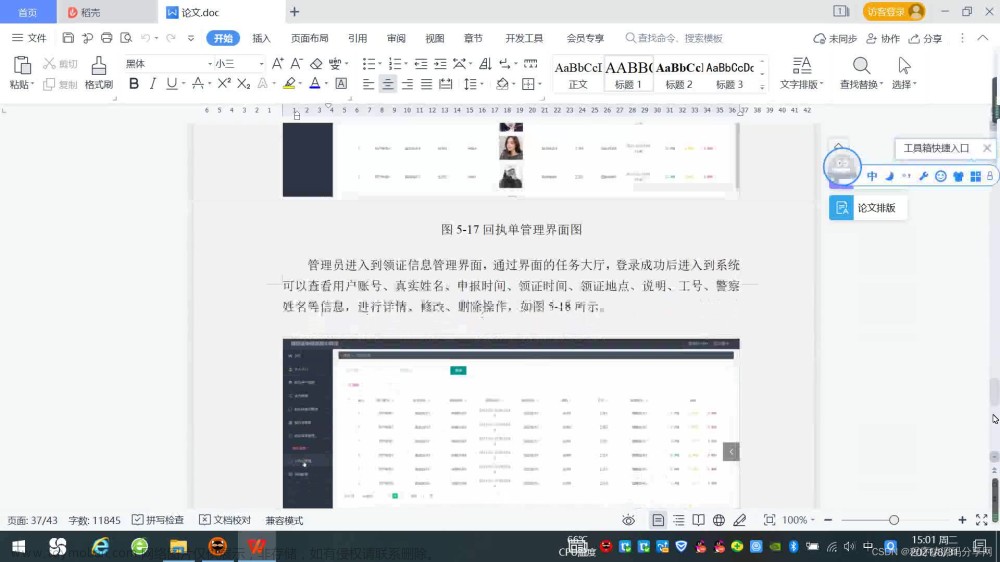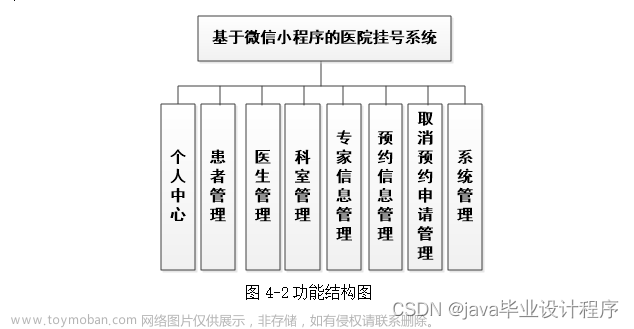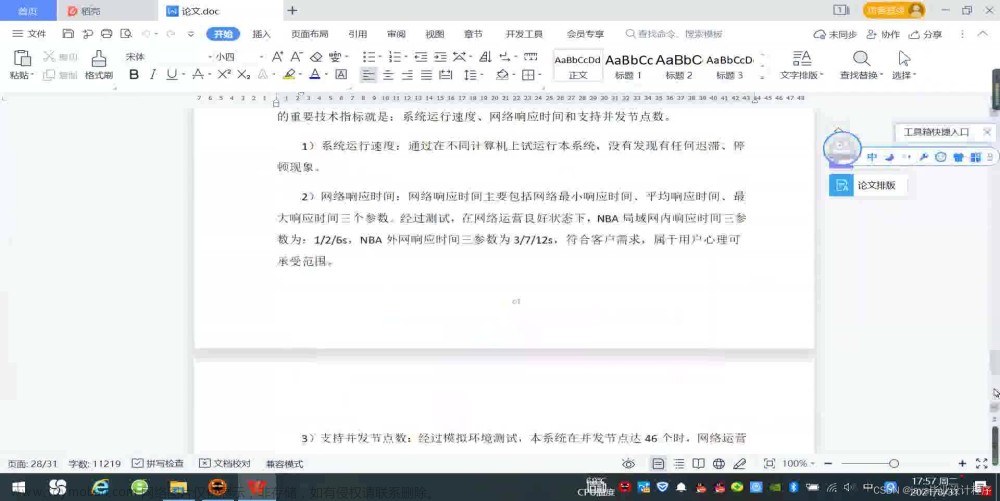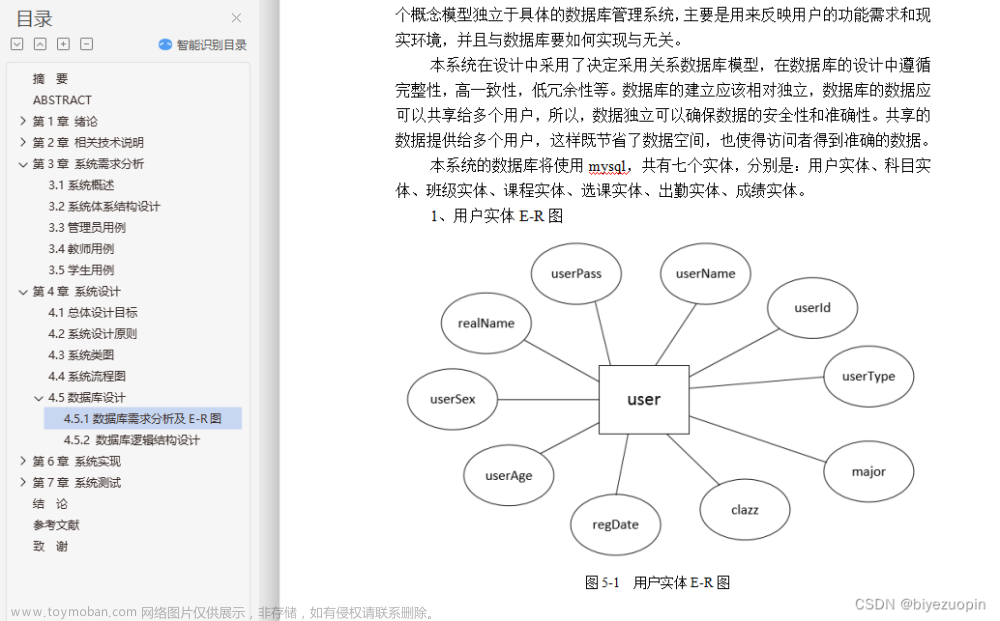微信小程序在线订餐系统
摘要
随着信息技术在管理上越来越深入而广泛的应用,管理信息系统的实施在技术上已逐步成熟。本文介绍了微信小程序在线订餐系统的开发全过程。通过分析微信小程序在线订餐系统管理的不足,创建了一个计算机管理微信小程序在线订餐系统的方案。文章介绍了微信小程序在线订餐系统的系统分析部分,包括可行性分析等,系统设计部分主要介绍了系统功能设计和数据库设计。
本微信小程序在线订餐系统管理员功能可以修改个人中心,用户管理,菜品分类管理,菜品信息管理,订单信息管理,取消订单管理,订单配送管理,菜品评价管理以及系统管理。微信小程序用户可以注册以及登录,登录之后可以可以查看菜品信息,可以对菜品信息进行收藏以及订购,还可以查看菜品资讯,可以对已经生成的订单信息进行取消操作,查看订单配送情况,以及查看菜品评价,我的收藏等。因而具有一定的实用性。本站后台采用Java的SSM框架进行后台管理开发,可以在浏览器上登录进行后台数据方面的管理,MySQL作为本地数据库,微信小程序用到了微信开发者工具,充分保证系统的稳定性。系统具有界面清晰、操作简单,功能齐全的特点,使得微信小程序在线订餐系统管理工作系统化、规范化。
基于微信小程序的在线订餐系统+ssm后台管理源码和论文weixin123
关键词:微信小程序在线订餐系统;SSM框架;MYSQL数据库
演示视频:
基于微信小程序的在线订餐系统+ssm后台管理源码和论文
Abstract
With the deepening and extensive application of information technology in management, the implementation of management information systems has gradually matured in technology. This article introduces the entire development process of the WeChat Mini Program online ordering system. By analyzing the deficiencies in the management of the WeChat applet online meal ordering system, a computer management plan for the WeChat applet online meal ordering system was created. The article introduces the system analysis part of the WeChat applet online ordering system, including feasibility analysis, etc. The system design part mainly introduces the system function design and database design.
The online ordering system administrator function of this WeChat applet can modify the personal center, user management, dish classification management, dish information management, order information management, cancel order management, order delivery management, dish evaluation management and system management. WeChat applet users can register and log in. After logging in, they can view the dish information, collect and order the dish information, and view the dish information, cancel the order information that has been generated, check the order delivery status, and view Dishes evaluation, my collection, etc. So it has a certain practicability. The background of this site uses the Java SSM framework for background management and development. You can log in on the browser to manage the background data. MySQL is the local database, and the WeChat applet uses the WeChat developer tools to fully ensure the stability of the system. The system has the characteristics of clear interface, simple operation and complete functions, which makes the management of the WeChat applet online ordering system systematized and standardized.
Keywords: WeChat applet online ordering system; SSM framework; MYSQL database





























 文章来源:https://www.toymoban.com/news/detail-789546.html
文章来源:https://www.toymoban.com/news/detail-789546.html
文章来源地址https://www.toymoban.com/news/detail-789546.html
package com.controller;
import java.text.SimpleDateFormat;
import java.util.ArrayList;
import java.util.Arrays;
import java.util.Calendar;
import java.util.Map;
import java.util.HashMap;
import java.util.Iterator;
import java.util.Date;
import java.util.List;
import javax.servlet.http.HttpServletRequest;
import com.utils.ValidatorUtils;
import org.apache.commons.lang3.StringUtils;
import org.springframework.beans.factory.annotation.Autowired;
import org.springframework.format.annotation.DateTimeFormat;
import org.springframework.web.bind.annotation.PathVariable;
import org.springframework.web.bind.annotation.RequestBody;
import org.springframework.web.bind.annotation.RequestMapping;
import org.springframework.web.bind.annotation.RequestParam;
import org.springframework.web.bind.annotation.RestController;
import com.baomidou.mybatisplus.mapper.EntityWrapper;
import com.baomidou.mybatisplus.mapper.Wrapper;
import com.annotation.IgnoreAuth;
import com.entity.YonghuEntity;
import com.entity.view.YonghuView;
import com.service.YonghuService;
import com.service.TokenService;
import com.utils.PageUtils;
import com.utils.R;
import com.utils.MD5Util;
import com.utils.MPUtil;
import com.utils.CommonUtil;
/**
* 用户
* 后端接口
* @author
* @email
* @date 2021-04-12 17:15:39
*/
@RestController
@RequestMapping("/yonghu")
public class YonghuController {
@Autowired
private YonghuService yonghuService;
@Autowired
private TokenService tokenService;
/**
* 登录
*/
@IgnoreAuth
@RequestMapping(value = "/login")
public R login(String username, String password, String captcha, HttpServletRequest request) {
YonghuEntity user = yonghuService.selectOne(new EntityWrapper<YonghuEntity>().eq("yonghuming", username));
if(user==null || !user.getMima().equals(password)) {
return R.error("账号或密码不正确");
}
String token = tokenService.generateToken(user.getId(), username,"yonghu", "用户" );
return R.ok().put("token", token);
}
/**
* 注册
*/
@IgnoreAuth
@RequestMapping("/register")
public R register(@RequestBody YonghuEntity yonghu){
//ValidatorUtils.validateEntity(yonghu);
YonghuEntity user = yonghuService.selectOne(new EntityWrapper<YonghuEntity>().eq("yonghuming", yonghu.getYonghuming()));
if(user!=null) {
return R.error("注册用户已存在");
}
Long uId = new Date().getTime();
yonghu.setId(uId);
yonghuService.insert(yonghu);
return R.ok();
}
/**
* 退出
*/
@RequestMapping("/logout")
public R logout(HttpServletRequest request) {
request.getSession().invalidate();
return R.ok("退出成功");
}
/**
* 获取用户的session用户信息
*/
@RequestMapping("/session")
public R getCurrUser(HttpServletRequest request){
Long id = (Long)request.getSession().getAttribute("userId");
YonghuEntity user = yonghuService.selectById(id);
return R.ok().put("data", user);
}
/**
* 密码重置
*/
@IgnoreAuth
@RequestMapping(value = "/resetPass")
public R resetPass(String username, HttpServletRequest request){
YonghuEntity user = yonghuService.selectOne(new EntityWrapper<YonghuEntity>().eq("yonghuming", username));
if(user==null) {
return R.error("账号不存在");
}
user.setMima("123456");
yonghuService.updateById(user);
return R.ok("密码已重置为:123456");
}
/**
* 后端列表
*/
@RequestMapping("/page")
public R page(@RequestParam Map<String, Object> params,YonghuEntity yonghu,
HttpServletRequest request){
EntityWrapper<YonghuEntity> ew = new EntityWrapper<YonghuEntity>();
PageUtils page = yonghuService.queryPage(params, MPUtil.sort(MPUtil.between(MPUtil.likeOrEq(ew, yonghu), params), params));
return R.ok().put("data", page);
}
/**
* 前端列表
*/
@IgnoreAuth
@RequestMapping("/list")
public R list(@RequestParam Map<String, Object> params,YonghuEntity yonghu, HttpServletRequest request){
EntityWrapper<YonghuEntity> ew = new EntityWrapper<YonghuEntity>();
PageUtils page = yonghuService.queryPage(params, MPUtil.sort(MPUtil.between(MPUtil.likeOrEq(ew, yonghu), params), params));
return R.ok().put("data", page);
}
/**
* 列表
*/
@RequestMapping("/lists")
public R list( YonghuEntity yonghu){
EntityWrapper<YonghuEntity> ew = new EntityWrapper<YonghuEntity>();
ew.allEq(MPUtil.allEQMapPre( yonghu, "yonghu"));
return R.ok().put("data", yonghuService.selectListView(ew));
}
/**
* 查询
*/
@RequestMapping("/query")
public R query(YonghuEntity yonghu){
EntityWrapper< YonghuEntity> ew = new EntityWrapper< YonghuEntity>();
ew.allEq(MPUtil.allEQMapPre( yonghu, "yonghu"));
YonghuView yonghuView = yonghuService.selectView(ew);
return R.ok("查询用户成功").put("data", yonghuView);
}
/**
* 后端详情
*/
@RequestMapping("/info/{id}")
public R info(@PathVariable("id") Long id){
YonghuEntity yonghu = yonghuService.selectById(id);
return R.ok().put("data", yonghu);
}
/**
* 前端详情
*/
@RequestMapping("/detail/{id}")
public R detail(@PathVariable("id") Long id){
YonghuEntity yonghu = yonghuService.selectById(id);
return R.ok().put("data", yonghu);
}
/**
* 后端保存
*/
@RequestMapping("/save")
public R save(@RequestBody YonghuEntity yonghu, HttpServletRequest request){
yonghu.setId(new Date().getTime()+new Double(Math.floor(Math.random()*1000)).longValue());
//ValidatorUtils.validateEntity(yonghu);
YonghuEntity user = yonghuService.selectOne(new EntityWrapper<YonghuEntity>().eq("yonghuming", yonghu.getYonghuming()));
if(user!=null) {
return R.error("用户已存在");
}
yonghu.setId(new Date().getTime());
yonghuService.insert(yonghu);
return R.ok();
}
/**
* 前端保存
*/
@RequestMapping("/add")
public R add(@RequestBody YonghuEntity yonghu, HttpServletRequest request){
yonghu.setId(new Date().getTime()+new Double(Math.floor(Math.random()*1000)).longValue());
//ValidatorUtils.validateEntity(yonghu);
YonghuEntity user = yonghuService.selectOne(new EntityWrapper<YonghuEntity>().eq("yonghuming", yonghu.getYonghuming()));
if(user!=null) {
return R.error("用户已存在");
}
yonghu.setId(new Date().getTime());
yonghuService.insert(yonghu);
return R.ok();
}
/**
* 修改
*/
@RequestMapping("/update")
public R update(@RequestBody YonghuEntity yonghu, HttpServletRequest request){
//ValidatorUtils.validateEntity(yonghu);
yonghuService.updateById(yonghu);//全部更新
return R.ok();
}
/**
* 删除
*/
@RequestMapping("/delete")
public R delete(@RequestBody Long[] ids){
yonghuService.deleteBatchIds(Arrays.asList(ids));
return R.ok();
}
/**
* 提醒接口
*/
@RequestMapping("/remind/{columnName}/{type}")
public R remindCount(@PathVariable("columnName") String columnName, HttpServletRequest request,
@PathVariable("type") String type,@RequestParam Map<String, Object> map) {
map.put("column", columnName);
map.put("type", type);
if(type.equals("2")) {
SimpleDateFormat sdf = new SimpleDateFormat("yyyy-MM-dd");
Calendar c = Calendar.getInstance();
Date remindStartDate = null;
Date remindEndDate = null;
if(map.get("remindstart")!=null) {
Integer remindStart = Integer.parseInt(map.get("remindstart").toString());
c.setTime(new Date());
c.add(Calendar.DAY_OF_MONTH,remindStart);
remindStartDate = c.getTime();
map.put("remindstart", sdf.format(remindStartDate));
}
if(map.get("remindend")!=null) {
Integer remindEnd = Integer.parseInt(map.get("remindend").toString());
c.setTime(new Date());
c.add(Calendar.DAY_OF_MONTH,remindEnd);
remindEndDate = c.getTime();
map.put("remindend", sdf.format(remindEndDate));
}
}
Wrapper<YonghuEntity> wrapper = new EntityWrapper<YonghuEntity>();
if(map.get("remindstart")!=null) {
wrapper.ge(columnName, map.get("remindstart"));
}
if(map.get("remindend")!=null) {
wrapper.le(columnName, map.get("remindend"));
}
int count = yonghuService.selectCount(wrapper);
return R.ok().put("count", count);
}
}
到了这里,关于基于微信小程序的在线订餐系统+ssm后台管理源码和论文的文章就介绍完了。如果您还想了解更多内容,请在右上角搜索TOY模板网以前的文章或继续浏览下面的相关文章,希望大家以后多多支持TOY模板网!