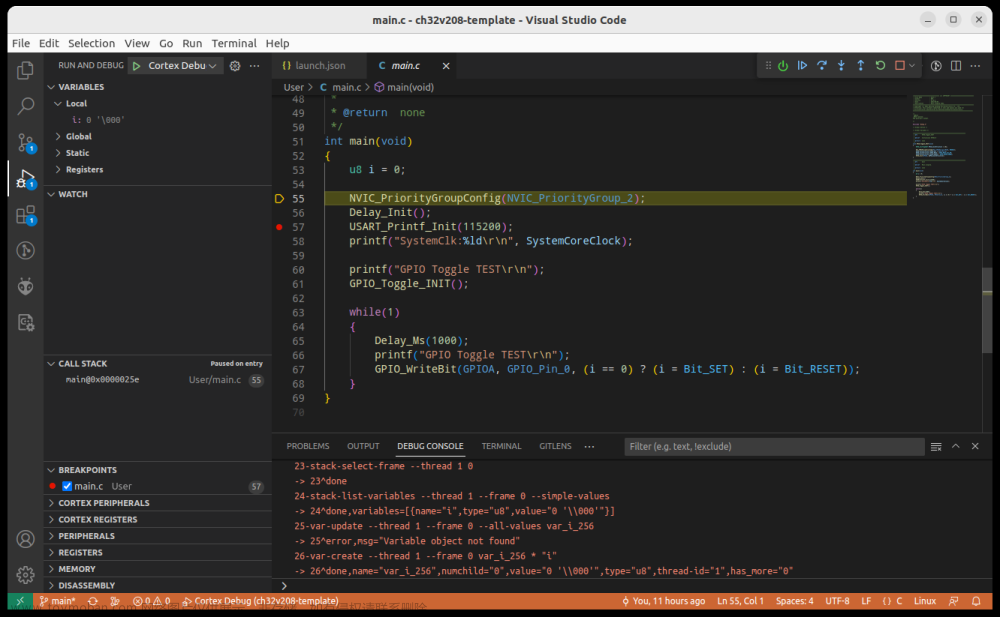问题背景
在去年RDC2022上很幸运抽中了纪念板柿饼M7。在此感谢RT-Thread!!!本文介绍了Ubuntu22.04下开发RT Smart遇到的无法使用ch34x串口问题。
问题描述
Ubuntu22.04无法使用ch34x串口
使用lsusb命令可以看到有Bus 001 Device 005: ID 1a86:7523 QinHeng Electronics CH340 serial converter是能识别出ch34x设备
原因分析
- Ubuntu22.04自带的ch34x驱动版本过老
使用ls /lib/modules/$(uname -r)/kernel/drivers/usb/serial命令查看Ubutnu自带驱动,找到ch341.ko发现是2013年的文件…(无语~)先把旧驱动删除sudo rm ch341.ko
找到一篇相似的文章ubuntu20.4系统安装CH340驱动并使用串口调试助手看来不是我一个人遇到相同的问题…
2.brltty进程占用了串口
使用sudo dmesg | grep tty命令可以看到
[ 0.223411] printk: console [tty0] enabled
[ 44.099146] usb 1-1: ch341-uart converter now attached to ttyUSB0
[ 44.673749] usb 1-1: usbfs: interface 0 claimed by ch34x while ‘brltty’ sets config #1
[ 44.675063] ch341-uart ttyUSB0: ch341-uart converter now disconnected from ttyUSB0
解决过程
WCH官网下载最新的驱动CH341SER_LINUX.ZIP
解压驱动
unzip CH341SER_LINUX_ZIP 得到三个文件ch34x.c Makefile readme.txt
// ChangeLog
// 1.0 - 1.1 modified to solve transmition between ch341 and ch341
// 1.1 - 1.2 Support high Linux kernel
Instructions
Note: 1.Please run followed executable programs as root privilege
2.Current Driver support versions of linux kernel range from 2.6.25 to 3.13.x
3.Current Driver support 32bits and 64bits linux systems
Usage:
(load or unload linux driver of CH34x)
//compile
#make
//load ch34x chips driver
#make load
//unload ch34x chips driver
#make unload
// 1.2 - 1.3 Fix some bugs
编译安装驱动
readme.txt里面介绍到驱动的加载方式,但注意到第7行写着支持的内核版本从2.6.25 to 3.13.x隐约感觉问题不妙
敲入make命令后,果然出现了错误(这年头官网的驱动也不靠谱哇)
make -C /lib/modules/5.15.0-58-generic/build M=/home/$USER/Documents/CH341SER_LINUX
make[1]: Entering directory '/usr/src/linux-headers-5.15.0-58-generic'
CC [M] /home/$USER/Documents/CH341SER_LINUX/ch34x.o
/home/$USER/Documents/CH341SER_LINUX/ch34x.c: In function ‘ch34x_close’:
/home/$USER/Documents/CH341SER_LINUX/ch34x.c:591:9: error: unknown type name ‘wait_queue_t’; did you mean ‘wait_event’?
591 | wait_queue_t wait;
| ^~~~~~~~~~~~
| wait_event
/home/$USER/Documents/CH341SER_LINUX/ch34x.c:591:22: warning: unused variable ‘wait’ [-Wunused-variable]
591 | wait_queue_t wait;
| ^~~~
/home/$USER/Documents/CH341SER_LINUX/ch34x.c:590:14: warning: unused variable ‘timeout’ [-Wunused-variable]
590 | long timeout;
| ^~~~~~~
/home/$USER/Documents/CH341SER_LINUX/ch34x.c:589:13: warning: unused variable ‘bps’ [-Wunused-variable]
589 | int bps;
| ^~~
/home/$USER/Documents/CH341SER_LINUX/ch34x.c: At top level:
/home/$USER/Documents/CH341SER_LINUX/ch34x.c:1297:27: error: initialization of ‘unsigned int (*)(struct tty_struct *)’ from incompatible pointer type ‘int (*)(struct tty_struct *)’ [-Werror=incompatible-pointer-types]
1297 | .write_room = ch34x_write_room,
| ^~~~~~~~~~~~~~~~
/home/$USER/Documents/CH341SER_LINUX/ch34x.c:1297:27: note: (near initialization for ‘ch34x_device.write_room’)
/home/$USER/Documents/CH341SER_LINUX/ch34x.c:1298:28: error: initialization of ‘unsigned int (*)(struct tty_struct *)’ from incompatible pointer type ‘int (*)(struct tty_struct *)’ [-Werror=incompatible-pointer-types]
1298 | .chars_in_buffer = ch34x_chars_in_buffer,
| ^~~~~~~~~~~~~~~~~~~~~
/home/$USER/Documents/CH341SER_LINUX/ch34x.c:1298:28: note: (near initialization for ‘ch34x_device.chars_in_buffer’)
cc1: some warnings being treated as errors
make[2]: *** [scripts/Makefile.build:297: /home/$USER/Documents/CH341SER_LINUX/ch34x.o] Error 1
make[1]: *** [Makefile:1902: /home/$USER/Documents/CH341SER_LINUX] Error 2
make[1]: Leaving directory '/usr/src/linux-headers-5.15.0-58-generic'
make: *** [Makefile:5: default] Error 2
uname -r 可查看操作系统的发行版号,获得Ubuntu22.04的Linux版本是5.15.0-58-generic
在Linux kernel source code v5.15查看ch341.c的源代码,直接复制到CH341SER_LINUX/ch34x.c中,重新make,此次通过。
在目录执行sudo make load命令,出现以下错误
modprobe usbserial
insmod ch34x.ko
insmod: ERROR: could not insert module ch34x.ko: File exists
make: *** [Makefile:10: load] Error 1
将目录中生成ch34x.ko文件复制到/lib/modules/$(uname -r)/kernel/drivers/usb/serial下,使用lsmod查看模块,发现已识别。
Module Size Used by
ch34x 24576 0
usbserial 57344 1 ch34x
测试
正常到达这步就可以与开发板通信了,但是配置完minicom后minicom: cannot open /dev/ttyUSB0: No such file or directory
这时查看/dev/ttyUSB*发现没有此文件
zsh: no matches found: /dev/ttyUSB*
使用dmesg查找原因sudo dmesg | grep tty
[ 0.223411] printk: console [tty0] enabled
[ 44.099146] usb 1-1: ch341-uart converter now attached to ttyUSB0
[ 44.673749] usb 1-1: usbfs: interface 0 claimed by ch34x while 'brltty' sets config #1
[ 44.675063] ch341-uart ttyUSB0: ch341-uart converter now disconnected from ttyUSB0
这里出现了brltty进程,通过官网得知:
BRLTTY is a background process (daemon) providing access to the Linux/Unix console (when in text mode) for a blind person using a refreshable braille display.
brltty是一个后台进程(守护进程),为盲人提供对Linux/Unix控制台的访问(当处于文本模式时),使用可刷新盲文显示。
直接删除sudo apt remove brltty文章来源:https://www.toymoban.com/news/detail-790072.html
重新连接开发板ls /dev/ttyUSB*这时已经出现了/dev/ttyUSB0这个设备!!!
此时sudo minicom -c on可正常使用minicom与开发板进行通信文章来源地址https://www.toymoban.com/news/detail-790072.html
到了这里,关于解决Ubuntu22.04无法使用ch34x串口问题的文章就介绍完了。如果您还想了解更多内容,请在右上角搜索TOY模板网以前的文章或继续浏览下面的相关文章,希望大家以后多多支持TOY模板网!