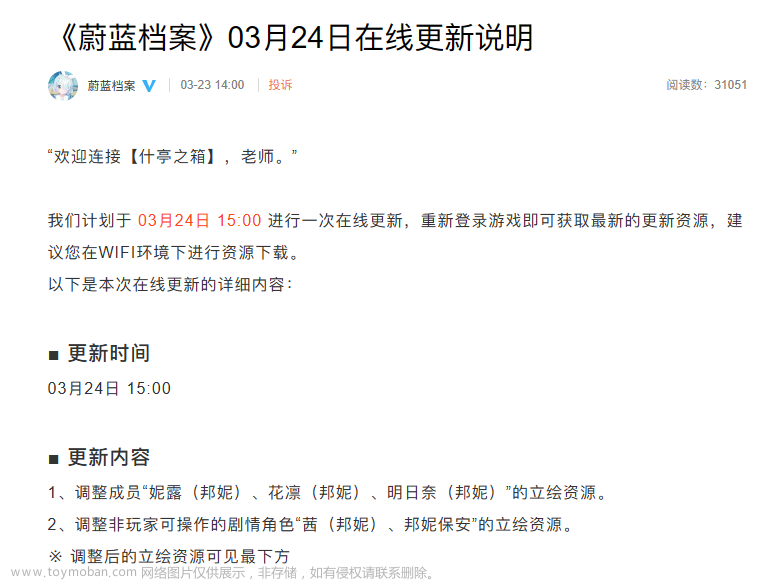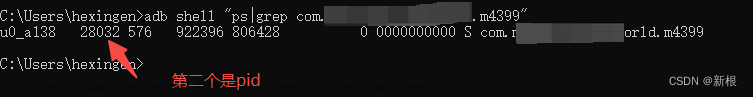1.关掉自动时间同步
settings put global auto_time 0
2.关掉自动时区同步
settings put global auto_time_zone 0
3.挂载
adb remount
4.adb shell date “时间格式” 日期格式为 yyyymmdd.hhmmss 或者是 yyyy-mm-dd hh:mm:ss
adb shell
date "2023-12-05 10:00:00"
5.查看时间是否设置成功
adb shell date
6.设置时区。先将自动同步打开,然后设置时间为 "Asia/Shanghai"
settings put global auto_time 1
settings put global auto_time_zone 1
setprop persist.sys.timezone <timezone>文章来源:https://www.toymoban.com/news/detail-790142.html
<timezone>替换成 "Asia/Shanghai" 。文章来源地址https://www.toymoban.com/news/detail-790142.html
到了这里,关于adb shell date 命令修改Android系统时间的文章就介绍完了。如果您还想了解更多内容,请在右上角搜索TOY模板网以前的文章或继续浏览下面的相关文章,希望大家以后多多支持TOY模板网!