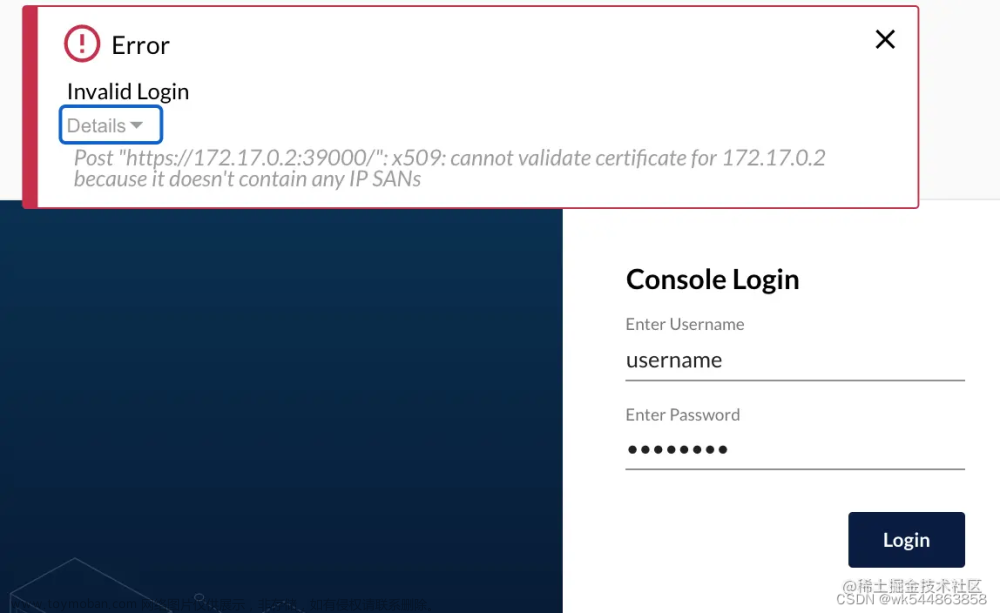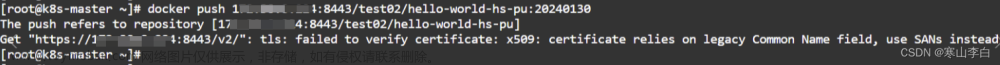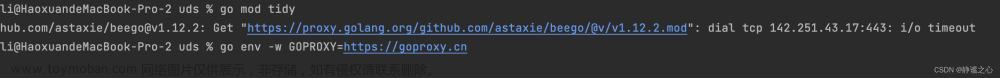最近在docker中运行了一个ubuntu20的系统,在上面运行golang程序,使用go mod tidy后报错:
tls: failed to verify certificate: x509: certificate signed by unknown authority
如:
go: finding module for package google.golang.org/grpc/credentials/insecure
go: finding module for package github.com/shopspring/decimal
go: finding module for package github.com/stretchr/testify/assert
go: metag_media_server/app imports
github.com/gin-gonic/gin: module github.com/gin-gonic/gin: Get "https://goproxy.cn/github.com/gin-gonic/gin/@v/list": tls: failed to verify certificate: x509: certificate signed by unknown authority
go: metag_media_server/app/config imports
github.com/pkg/errors: module github.com/pkg/errors: Get "https://goproxy.cn/github.com/pkg/errors/@v/list": tls: failed to verify certificate: x509: certificate signed by unknown authority
go: metag_media_server/app/config imports
github.com/spf13/viper: module github.com/spf13/viper: Get "https://goproxy.cn/github.com/spf13/viper/@v/list": tls: failed to verify certificate: x509: certificate signed by unknown authority
go: metag_media_server/app/controller imports
github.com/axetroy/go-fs: module github.com/axetroy/go-fs: Get "https://goproxy.cn/github.com/axetroy/go-fs/@v/list": tls: failed to verify certificate: x509: certificate signed by unknown authority
go: metag_media_server/app/controller imports出现这中情况一般都是自己安装全新的ubuntu系统,或者在docker中安装ubuntu镜像,跟我一样。
在网上找了很多资料,都没有解决。
这里提供两种最佳方案:
一:设置http的goproxy
export GOPROXY=http://goproxy.cn
或者
export GOPROXY=http://mirrors.aliyun.com/goproxy/注意前缀不是https
二:重装ca-certificates文章来源:https://www.toymoban.com/news/detail-790786.html
sudo apt-get install --reinstall ca-certificates
sudo apt-get update之后就可以愉快的使用go mod tidy了文章来源地址https://www.toymoban.com/news/detail-790786.html
到了这里,关于go mod tidy 报错:x509: certificate signed by unknown authority 最佳实践的文章就介绍完了。如果您还想了解更多内容,请在右上角搜索TOY模板网以前的文章或继续浏览下面的相关文章,希望大家以后多多支持TOY模板网!