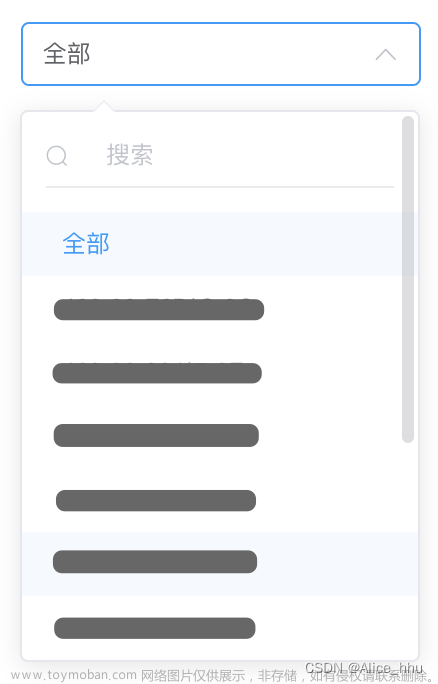一、构建组件
以下@表示路径别名src,具体可在vue.config.js中配置
1.在component目录下新建Pagination.vue
<template>
<div :class="{'hidden':hidden}" class="pagination-container">
<el-pagination
:background="background"
:current-page.sync="currentPage"
:page-size.sync="pageSize"
:layout="layout"
:page-sizes="pageSizes"
:pager-count="pagerCount"
:total="total"
v-bind="$attrs"
@size-change="handleSizeChange"
@current-change="handleCurrentChange"
/>
</div>
</template>
<script>
import { scrollTo } from '@/utils/scroll-to'
export default {
name: 'Pagination',
props: {
total: {
required: true,
type: Number
},
page: {
type: Number,
default: 1
},
limit: {
type: Number,
default: 20
},
pageSizes: {
type: Array,
default() {
return [10, 20, 30, 50]
}
},
// 移动端页码按钮的数量端默认值5
pagerCount: {
type: Number,
default: document.body.clientWidth < 992 ? 5 : 7
},
layout: {
type: String,
default: 'total, sizes, prev, pager, next, jumper'
},
background: {
type: Boolean,
default: true
},
autoScroll: {
type: Boolean,
default: true
},
hidden: {
type: Boolean,
default: false
}
},
data() {
return {
};
},
computed: {
currentPage: {
get() {
return this.page
},
set(val) {
this.$emit('update:page', val)
}
},
pageSize: {
get() {
return this.limit
},
set(val) {
this.$emit('update:limit', val)
}
}
},
methods: {
handleSizeChange(val) {
if (this.currentPage * val > this.total) {
this.currentPage = 1
}
this.$emit('pagination', { page: this.currentPage, limit: val })
if (this.autoScroll) {
scrollTo(0, 800)
}
},
handleCurrentChange(val) {
this.$emit('pagination', { page: val, limit: this.pageSize })
if (this.autoScroll) {
scrollTo(0, 800)
}
}
}
}
</script>
<style scoped>
.pagination-container {
background: #fff;
padding: 32px 16px;
}
.pagination-container.hidden {
display: none;
}
</style>
2.在utils中新建scroll-to.js
具体功能是,当点击了分页,获取表格之后,重新使得滚动条回到初始位置 ,scrollTo(0, 800),参数0和800表示需要0.8s的时间回到滚动条距离顶部0位置。
Math.easeInOutQuad = function(t, b, c, d) {
t /= d / 2
if (t < 1) {
return c / 2 * t * t + b
}
t--
return -c / 2 * (t * (t - 2) - 1) + b
}
// requestAnimationFrame for Smart Animating http://goo.gl/sx5sts
var requestAnimFrame = (function() {
return window.requestAnimationFrame || window.webkitRequestAnimationFrame || window.mozRequestAnimationFrame || function(callback) { window.setTimeout(callback, 1000 / 60) }
})()
/**
* Because it's so fucking difficult to detect the scrolling element, just move them all
* @param {number} amount
*/
function move(amount) {
document.documentElement.scrollTop = amount
document.body.parentNode.scrollTop = amount
document.body.scrollTop = amount
}
function position() {
return document.documentElement.scrollTop || document.body.parentNode.scrollTop || document.body.scrollTop
}
/**
* @param {number} to
* @param {number} duration
* @param {Function} callback
*/
export function scrollTo(to, duration, callback) {
const start = position()
const change = to - start
const increment = 20
let currentTime = 0
duration = (typeof (duration) === 'undefined') ? 500 : duration
var animateScroll = function() {
// increment the time
currentTime += increment
// find the value with the quadratic in-out easing function
var val = Math.easeInOutQuad(currentTime, start, change, duration)
// move the document.body
move(val)
// do the animation unless its over
if (currentTime < duration) {
requestAnimFrame(animateScroll)
} else {
if (callback && typeof (callback) === 'function') {
// the animation is done so lets callback
callback()
}
}
}
animateScroll()
}
二、使用组件
1.在main.js中注册
// 分页组件
import Pagination from "@/components/Pagination";
Vue.component('Pagination', Pagination)2.在vue文件中使用
template中
<pagination
v-show="total>0"
:total="total"
:page.sync="queryParams.pageNum"
:limit.sync="queryParams.pageSize"
@pagination="getList"
/>data中
total:10, // 数据总数
queryParams: {
pageNum: 1,
pageSize: 10
}, // 分页methods中
loading为表格加载圈控制文章来源:https://www.toymoban.com/news/detail-790817.html
dateRange为表格的搜索参数文章来源地址https://www.toymoban.com/news/detail-790817.html
/* 获取表格数据 */
getList(){
this.loading = true;
listRole(this.addDateRange(this.queryParams, this.dateRange)).then(response => {
this.roleList = response.rows;
this.total = response.total;
this.loading = false;
}
);
}到了这里,关于pagination分页、页码组件(基于element ui组件库)的文章就介绍完了。如果您还想了解更多内容,请在右上角搜索TOY模板网以前的文章或继续浏览下面的相关文章,希望大家以后多多支持TOY模板网!