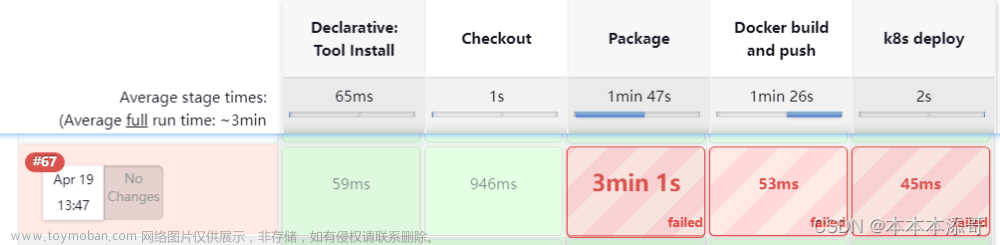npm 启动项目 npm run serve/dev的时候报了个错:再次记录一下
! code ELIFECYCLE
npm ERR! errno 1
npm ERR! new@0.1.0 serve:vue-cli-service serve
npm ERR! Exit status 1
npm ERR!
npm ERR! Failed at the new@0.1.0 serve script.
npm ERR! This is probably not a problem with npm. There is likely additional logging output above.
npm ERR! A complete log of this run can be found in:
npm ERR! C:\Users\Admin\AppData\Roaming\npm-cache_logs\2023-02-06T14_17_03_399Z-debug.log

一, 问题原因
项目启动失败,一直报错,翻译一下,大概意思就是依赖包或者模板有问题
二,解决方法
1.需要找到node_modules把这个文件夹删掉
如下图
2.然后cmd或者vscode终端再运行npm install即可,这个命令会重新安装一下依赖包,最后在执行npm run serve或npm run dev就可以解决啦!文章来源:https://www.toymoban.com/news/detail-790948.html
 文章来源地址https://www.toymoban.com/news/detail-790948.html
文章来源地址https://www.toymoban.com/news/detail-790948.html
到了这里,关于npm 报错“A complete log of this run can be found in:”解决方法的文章就介绍完了。如果您还想了解更多内容,请在右上角搜索TOY模板网以前的文章或继续浏览下面的相关文章,希望大家以后多多支持TOY模板网!