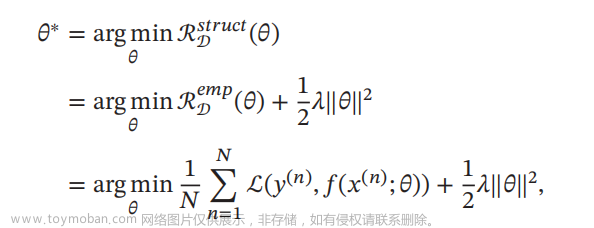VCSA中linux系统虚拟机 (CentOS/RHEL最小化安装版) 安装 VMware Tools
一、简介
# 在VCSA中创建完虚拟机后,创建的虚拟机默认是没有安装VMware Tools工具的。
本文以VCSA中部署的最小化安装的CentOS 7虚拟机为例,详细介绍了在VCSA中如何安装VMware Tools工具。
二、进安装VMware Tools前准备工作
1)在VCSA页面中,点击 “安装VMware Tools”,如下图所示
# 注意:执行该步骤时,虚拟机要在开机的情况下才可以执行成功

2)点击 “挂载”,如下图所示

3)在虚拟机的编辑设置中,查看CD/DVD驱动器中“VMware Tools”镜像文件的状态为“已连接”

三、进入系统后的相关操作
1)验证“VMware Tools”镜像文件在系统内部是否可以看到,创建挂载目录,并挂载
# 1、在/dev/目录下有cdrom
[root@localhost ~]# ll /dev/cdrom
lrwxrwxrwx. 1 root root 3 9月 13 22:07 /dev/cdrom -> sr0
# 2、创建挂载点
[root@localhost ~]# mkdir /mnt/cdrom
# 3、挂载“VMware Tools”镜像文件
[root@localhost ~]# mount -t iso9660 /dev/cdrom /mnt/cdrom
mount: /dev/sr0 写保护,将以只读方式挂载
[root@localhost ~]# ll /mnt/cdrom/
总用量 56840
-r-xr-xr-x. 1 root root 1976 10月 2 2019 manifest.txt
-r-xr-xr-x. 1 root root 4943 10月 2 2019 run_upgrader.sh
-r--r--r--. 1 root root 56405224 10月 2 2019 VMwareTools-10.3.21-14772444.tar.gz
-r-xr-xr-x. 1 root root 872044 10月 2 2019 vmware-tools-upgrader-32
-r-xr-xr-x. 1 root root 918184 10月 2 2019 vmware-tools-upgrader-64
2)拷贝“VMware Tools”镜像文件中的tar包文件至家目录,并解压
# 拷贝“VMware Tools”安装程序的tar包文件
[root@localhost ~]# cp /mnt/cdrom/VMwareTools-10.3.21-14772444.tar.gz ~
[root@localhost ~]#
[root@localhost ~]# ls
anaconda-ks.cfg VMwareTools-10.3.21-14772444.tar.gz
# 解压tar包文件
[root@localhost ~]# tar zxvf VMwareTools-10.3.21-14772444.tar.gz
# 进入解压后的文件夹
[root@localhost ~]# ls
anaconda-ks.cfg VMwareTools-10.3.21-14772444.tar.gz vmware-tools-distrib
[root@localhost ~]# cd vmware-tools-distrib/
[root@localhost vmware-tools-distrib]#
[root@localhost vmware-tools-distrib]# ls
bin caf doc etc FILES INSTALL installer lib vgauth vmware-install.pl
[root@localhost vmware-tools-distrib]# ll
总用量 380
drwxr-xr-x. 2 root root 84 10月 2 2019 bin
drwxr-xr-x. 5 root root 36 10月 2 2019 caf
drwxr-xr-x. 2 root root 64 10月 2 2019 doc
drwxr-xr-x. 5 root root 4096 10月 2 2019 etc
-rw-r--r--. 1 root root 146996 10月 2 2019 FILES
-rw-r--r--. 1 root root 2538 10月 2 2019 INSTALL
drwxr-xr-x. 2 root root 91 10月 2 2019 installer
drwxr-xr-x. 14 root root 4096 10月 2 2019 lib
drwxr-xr-x. 3 root root 20 10月 2 2019 vgauth
-rwxr-xr-x. 1 root root 227024 10月 2 2019 vmware-install.pl
3)执行VMware Tools安装 : 预置环境部署
# 前置条件:系统中需已安装gcc,gcc++环境,若未安装,需执行以下命令
[root@localhost ~]# yum install -y gcc gcc*
执行安装程序时,报错提示:/usr/bin/perl: 坏的解释器: 没有那个文件或目录
[root@localhost vmware-tools-distrib]# ./vmware-install.pl
-bash: ./vmware-install.pl: /usr/bin/perl: 坏的解释器: 没有那个文件或目录
# 报错原因为:没有安装perl环境,需手动安装perl环境,执行以下命令:
[root@localhost vmware-tools-distrib]# yum install -y perl
4)安装VMware Tools可执行文件:vmware-install.pl
[root@localhost vmware-tools-distrib]# ./vmware-install.pl
open-vm-tools packages are available from the OS vendor and VMware recommends
using open-vm-tools packages. See http://kb.vmware.com/kb/2073803 for more
information.
Do you still want to proceed with this installation? [no] yes # 此处手动输入yes,其他位置直接回车,选择默认即可
INPUT: [yes]
Creating a new VMware Tools installer database using the tar4 format.
Installing VMware Tools.
In which directory do you want to install the binary files?
[/usr/bin]
INPUT: [/usr/bin] default
What is the directory that contains the init directories (rc0.d/ to rc6.d/)?
[/etc/rc.d]
INPUT: [/etc/rc.d] default
What is the directory that contains the init scripts?
[/etc/rc.d/init.d]
INPUT: [/etc/rc.d/init.d] default
In which directory do you want to install the daemon files?
[/usr/sbin]
INPUT: [/usr/sbin] default
In which directory do you want to install the library files?
[/usr/lib/vmware-tools]
INPUT: [/usr/lib/vmware-tools] default
The path "/usr/lib/vmware-tools" does not exist currently. This program is
going to create it, including needed parent directories. Is this what you want?
[yes]
INPUT: [yes] default
In which directory do you want to install the common agent library files?
[/usr/lib]
INPUT: [/usr/lib] default
In which directory do you want to install the common agent transient files?
[/var/lib]
INPUT: [/var/lib] default
In which directory do you want to install the documentation files?
[/usr/share/doc/vmware-tools]
INPUT: [/usr/share/doc/vmware-tools] default
The path "/usr/share/doc/vmware-tools" does not exist currently. This program
is going to create it, including needed parent directories. Is this what you
want? [yes]
INPUT: [yes] default
The installation of VMware Tools 10.3.21 build-14772444 for Linux completed
successfully. You can decide to remove this software from your system at any
time by invoking the following command: "/usr/bin/vmware-uninstall-tools.pl".
Before running VMware Tools for the first time, you need to configure it by
invoking the following command: "/usr/bin/vmware-config-tools.pl". Do you want
this program to invoke the command for you now? [yes]
INPUT: [yes] default
Initializing...
Making sure services for VMware Tools are stopped.
Stopping vmware-tools (via systemctl): [ 确定 ]
The module vmci has already been installed on this system by another installer
or package and will not be modified by this installer.
The module vsock has already been installed on this system by another installer
or package and will not be modified by this installer.
The module vmxnet3 has already been installed on this system by another
installer or package and will not be modified by this installer.
The module pvscsi has already been installed on this system by another
installer or package and will not be modified by this installer.
The module vmmemctl has already been installed on this system by another
installer or package and will not be modified by this installer.
The VMware Host-Guest Filesystem allows for shared folders between the host OS
and the guest OS in a Fusion or Workstation virtual environment. Do you wish
to enable this feature? [no]
INPUT: [no] default
The vmxnet driver is no longer supported on kernels 3.3 and greater. Please
upgrade to a newer virtual NIC. (e.g., vmxnet3 or e1000e)
The vmblock enables dragging or copying files between host and guest in a
Fusion or Workstation virtual environment. Do you wish to enable this feature?
[no]
INPUT: [no] default
Skipping configuring automatic kernel modules as no drivers were installed by
this installer.
Do you want to enable Guest Authentication (vgauth)? Enabling vgauth is needed
if you want to enable Common Agent (caf). [yes]
INPUT: [yes] default
Do you want to enable Common Agent (caf)? [no]
INPUT: [no] default
No X install found.
Skipping rebuilding initrd boot image for kernel as no drivers to be included
in boot image were installed by this installer.
Generating the key and certificate files.
Successfully generated the key and certificate files.
manageSELinux install: The 'semanage' utility was not found.
There was an error configuring the SELinux security context for VMware Tools.
Please make certain that SELinux is configured correctly.
The configuration of VMware Tools 10.3.21 build-14772444 for Linux for this
running kernel completed successfully.
You must restart your X session before any mouse or graphics changes take
effect.
To enable advanced X features (e.g., guest resolution fit, drag and drop, and
file and text copy/paste), you will need to do one (or more) of the following:
1. Manually start /usr/bin/vmware-user
2. Log out and log back into your desktop session
3. Restart your X session.
Found VMware Tools CDROM mounted at /mnt/cdrom. Ejecting device /dev/sr0 ...
Enjoy,
--the VMware team
[root@localhost vmware-tools-distrib]#
四、安装完成后,需卸载VMware Tools镜像

# 安装完成后,需在命令行执行以下命令卸载VMware Tools镜像,释放挂载的镜像
[root@localhost vmware-tools-distrib]# umount /dev/cdrom
umount: /dev/cdrom:未挂载
 文章来源:https://www.toymoban.com/news/detail-792134.html
文章来源:https://www.toymoban.com/news/detail-792134.html
至此,已完成在VCSA中对linux系统命令行版虚拟机VMware Tools工具的安装。文章来源地址https://www.toymoban.com/news/detail-792134.html
到了这里,关于VCSA中linux系统虚拟机 (CentOS/RHEL最小化安装版) 安装 VMware Tools的文章就介绍完了。如果您还想了解更多内容,请在右上角搜索TOY模板网以前的文章或继续浏览下面的相关文章,希望大家以后多多支持TOY模板网!