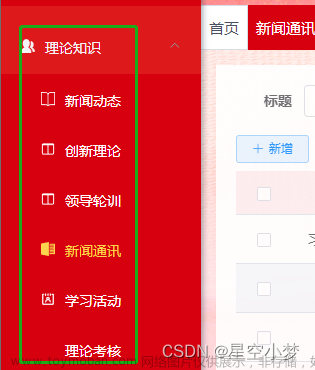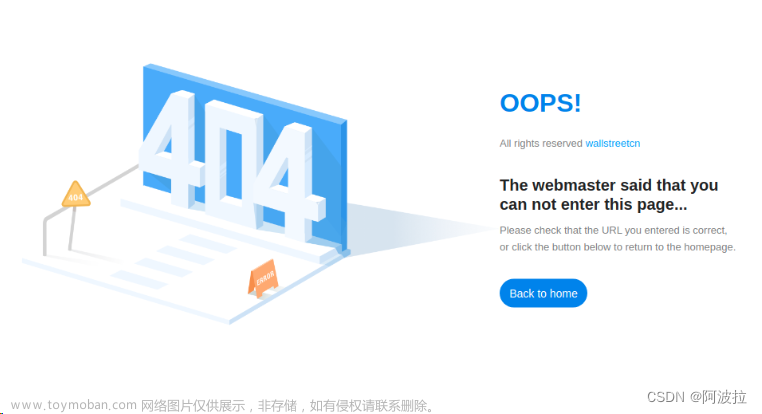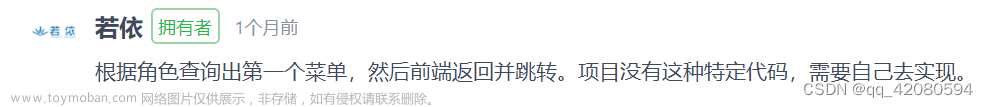前言
因为是在vue源码的基础上进行修改,所以,就没有复制代码在文章上,采取的是截图对比源码和我修改的代码片段。要麻烦你们自己手敲了。
先来看看效果:
场景:在费用配置列表中,点击每一项的配置,都会在页面容器内部打开一个新页面,所以新页面的路径一样,根据传的参数不同,面包屑和标签页标题动态改变
二级路由效果(这是用菜单管理新建一条隐藏的路由做法,不推荐)
http://localhost/feeManage/feeConfigDetail?id=4&metaTitle=3253的费用配置
http://localhost/feeManage/feeConfigDetail?id=1&metaTitle=eww的费用配置

三级路由效果(推荐)

路由跳转方法:
// 方法1
this.$router.push({
path: '/feeManage/feeConfig/feeConfigDetail',
query: {
id: row.id,},
})
// 方法2
<router-link :to="'/system/dict-data/index/' + scope.row.dictId" class="link-type">
<span>点击跳转</span>
</router-link>若依路由简单介绍:
若依vue前端能跳转到新页面路由的方法,我暂且知道这三种形式:
1 在若依的菜单项添加(不推荐)

缺点:因为路由暴露在外面,会发生被误删或者修改错误的情况,造成严重缺陷。
优点:不用写路由配置的代码,可以直接进行路由跳转了。
同时还要注意,这是详细页面,不应该在左侧菜单栏出现,所以要隐藏

2 在router的constantRoutes里添加路由(推荐)

3 在router的dynamicRoutes里添加路由(推荐)

若依字典管理的动态路由配置(如果是想实现像若依字典这样的路由跳转效果,就可以直接参考若依的源码去做:




如果需要权限,需要自己写权限标识(很麻烦,,对接很累)
先是后端写上。。。

然后前端。。。


代码实现
路由配置
实现三级标题的路由怎么写?


{
path: '/feeManage',
component: Layout, // 一级这个component: Layout必填,除非是不需要在页面容器里打开的页面
hidden: true, // false:显示在侧边栏菜单
redirect: 'noRedirect', // noRedirect:面包屑不可点击,不写这个,父级标题样式就和首页一样,黑字可点击跳转
meta: { title: '费用管理'}, // 一级标题,写了才能显示在面包屑上
children: [
{
path: '',
component:{ render: (e) => e("router-view") }, // 如果你的'feeConfig'路径已经在系统菜单中设置过了,这里的path和component就写得和我一样就行,直接跳转三级路由
hidden: true, // false:显示在侧边栏菜单
redirect: 'noRedirect', // noRedirect:面包屑不可点击,不写这个,父级标题样式就和首页一样,黑字可点击跳转
meta: { title: '费用配置'}, // 二级标题,写了才能显示在面包屑上
// 如果你不需要二级的父级标题,那你就直接把第二个children的内容写在第一个children就行
children: [
{
path: 'feeConfig/feeConfigDetail',
component: () => import('@/views/feeManage/feeConfigDetail/index'),
name: 'feeConfigDetail',
meta: { title: '费用配置', activeMenu: '/feeManage/feeConfig' } // meta.title:三级标题,meta.activeMenu:侧边栏父级菜单高亮
}
]
}
]
}也可以这样写(这样写是建立在之前写的跳转路径不规范,如果不想改代码那么多,只能自己在路由这里改,就不用动业务代码里的跳转路径,当然我强迫症,我最后都改了)
{
path: '',
component: Layout,
hidden: true,
redirect: 'noRedirect',
meta: { title: '运营中心' },
children: [
{
path: '/overseas-collocation',
component:{ render: (e) => e("router-view") }, // 如果你的'merchant'路径已经在系统菜单中设置过了,这里的path和component就写得和我一样就行,直接跳转三级路由
hidden: true, // false:显示在侧边栏菜单
redirect: 'noRedirect', // noRedirect:面包屑不可点击,不写这个,父级标题样式就和首页一样,黑字可点击跳转
meta: { title: '海外拼柜'}, // 二级标题,写了才能显示在面包屑上
// 如果你不需要二级的父级标题,那你就直接把第二个children的内容写在第一个children就行
children: [
{
path: 'detail/:id(\\d+)',
component: () => import('@/views/operation-center/overseas-collocation/collocation-detail'),
name: 'overseasCollocationDetail',
meta: { title: '拼柜详情', activeMenu: '/operation-center/overseas-collocation/overseas-collocation' }
}
]
}
]
}<router-link :to="'/overseas-collocation/detail/' + scope.row.id">
<el-button type="text">查看</el-button>
</router-link>改后



面包屑和标签页动态标题配置
配置完路由后,就要讲,如何动态设置路由path不同参数 在页面容器里打开新页面,面包屑和标签页标题根据参数动态改变
使用1方法创建好路由后,然后用$router.push设置传的参数,我们使用metaTitle来当页面标题
this.$router.push({
path: '/feeManage/feeConfigDetail',
query: {
id: row.id,
metaTitle: row.chargeName + '的费用配置'
},
})如果你只做到了这里,你就会发现,它确实跳转页面了,但是它是同一个页面进行了不同参数的刷新,然后页面的标题也没有动态改变,而是你之前菜单配置时写的标题,如图:

下面就需要改改若依的源码了:
1、先改面包屑

 2、在页面容器中,打开新的标签页,改标签页标题(把要修改文件和修改内容框出来,有个明显的对比,知道改哪里)
2、在页面容器中,打开新的标签页,改标签页标题(把要修改文件和修改内容框出来,有个明显的对比,知道改哪里)



 最后在新页面取出参数
最后在新页面取出参数

最后效果

有bug
也是写完上面的内容以后,才发现有bug,路径一样,参数不一样的标签,去单击的时候,没有刷新内容,而是保留第一次点击的标签的页面。。。如图

bug解决
原因:若依vue前端源码中用的<router-link>标签进行页面跳转,因为路径一样,参数不一样的页面本质上都是同一个vue,而这个vue已经加载出来就不会进行销毁重新加载了,所以我们要做的就是监听参数然后重新渲染,达到刷新页面的效果
在自己的跳转页面vue中监听路由参数:

二级路由效果
三级路由效果

ps: 找到更好的写法就又补充了一下,所以截图上有些不统一,记得看字看描述哈!
修改过的若依代码
ruoyi 3.8.3
src\components\Breadcrumb\index.vue

<template>
<el-breadcrumb class="app-breadcrumb" separator="/">
<transition-group name="breadcrumb">
<el-breadcrumb-item v-for="(item,index) in levelList" :key="item.path">
<span v-if="item.redirect === 'noRedirect' || index == levelList.length - 1" class="no-redirect">
<!-- {{ item.meta.title }} -->
{{item.metaTitle ? item.metaTitle : item.meta.title }}
</span>
<a v-else @click.prevent="handleLink(item)">{{ item.meta.title }}</a>
</el-breadcrumb-item>
</transition-group>
</el-breadcrumb>
</template>
<script>
export default {
data() {
return {
levelList: null
}
},
watch: {
$route(route) {
// if you go to the redirect page, do not update the breadcrumbs
if (route.path.startsWith('/redirect/')) {
return
}
this.getBreadcrumb()
}
},
created() {
this.getBreadcrumb()
},
methods: {
getBreadcrumb() {
// only show routes with meta.title
let matched = this.$route.matched.filter(item => item.meta && item.meta.title)
matched.forEach(element => {
if(element.path == this.$route.path ) {
if(this.$route.query.metaTitle) {
element.metaTitle = this.$route.query.metaTitle
}
}
});
const first = matched[0]
if (!this.isDashboard(first)) {
matched = [{ path: '/index', meta: { title: '首页' }}].concat(matched)
}
this.levelList = matched.filter(item => item.meta && item.meta.title && item.meta.breadcrumb !== false)
},
isDashboard(route) {
const name = route && route.name
if (!name) {
return false
}
return name.trim() === 'Index'
},
handleLink(item) {
const { redirect, path } = item
if (redirect) {
this.$router.push(redirect)
return
}
this.$router.push(path)
}
}
}
</script>
<style lang="scss" scoped>
.app-breadcrumb.el-breadcrumb {
display: inline-block;
font-size: 14px;
line-height: 50px;
margin-left: 8px;
.no-redirect {
color: #97a8be;
cursor: text;
}
}
</style>
src\layout\components\TagsView\index.vue



 文章来源:https://www.toymoban.com/news/detail-792366.html
文章来源:https://www.toymoban.com/news/detail-792366.html
<template>
<div id="tags-view-container" class="tags-view-container">
<scroll-pane ref="scrollPane" class="tags-view-wrapper" @scroll="handleScroll">
<router-link
v-for="tag in visitedViews"
ref="tag"
:key="tag.fullPath"
:class="isActive(tag)?'active':''"
:to="{ path: tag.path, query: tag.query, fullPath: tag.fullPath }"
tag="span"
class="tags-view-item"
:style="activeStyle(tag)"
@click.middle.native="!isAffix(tag)?closeSelectedTag(tag):''"
@contextmenu.prevent.native="openMenu(tag,$event)"
>
{{ tag.title }}
<span v-if="!isAffix(tag)" class="el-icon-close" @click.prevent.stop="closeSelectedTag(tag)" />
</router-link>
</scroll-pane>
<ul v-show="visible" :style="{left:left+'px',top:top+'px'}" class="contextmenu">
<li @click="refreshSelectedTag(selectedTag)"><i class="el-icon-refresh-right"></i> 刷新页面</li>
<li v-if="!isAffix(selectedTag)" @click="closeSelectedTag(selectedTag)"><i class="el-icon-close"></i> 关闭当前</li>
<li @click="closeOthersTags"><i class="el-icon-circle-close"></i> 关闭其他</li>
<li v-if="!isFirstView()" @click="closeLeftTags"><i class="el-icon-back"></i> 关闭左侧</li>
<li v-if="!isLastView()" @click="closeRightTags"><i class="el-icon-right"></i> 关闭右侧</li>
<li @click="closeAllTags(selectedTag)"><i class="el-icon-circle-close"></i> 全部关闭</li>
</ul>
</div>
</template>
<script>
import ScrollPane from './ScrollPane'
import path from 'path'
export default {
components: { ScrollPane },
data() {
return {
visible: false,
top: 0,
left: 0,
selectedTag: {},
affixTags: []
}
},
computed: {
visitedViews() {
return this.$store.state.tagsView.visitedViews
},
routes() {
return this.$store.state.permission.routes
},
theme() {
return this.$store.state.settings.theme;
}
},
watch: {
$route() {
this.addTags()
this.moveToCurrentTag()
},
visible(value) {
if (value) {
document.body.addEventListener('click', this.closeMenu)
} else {
document.body.removeEventListener('click', this.closeMenu)
}
}
},
mounted() {
this.initTags()
this.addTags()
},
methods: {
isActive(route) {
// return route.path === this.$route.path
return route.fullPath === this.$route.fullPath
},
activeStyle(tag) {
if (!this.isActive(tag)) return {};
return {
"background-color": this.theme,
"border-color": this.theme
};
},
isAffix(tag) {
return tag.meta && tag.meta.affix
},
isFirstView() {
try {
return this.selectedTag.fullPath === this.visitedViews[1].fullPath || this.selectedTag.fullPath === '/index'
} catch (err) {
return false
}
},
isLastView() {
try {
return this.selectedTag.fullPath === this.visitedViews[this.visitedViews.length - 1].fullPath
} catch (err) {
return false
}
},
filterAffixTags(routes, basePath = '/') {
let tags = []
routes.forEach(route => {
if (route.meta && route.meta.affix) {
const tagPath = path.resolve(basePath, route.path)
tags.push({
fullPath: tagPath,
path: tagPath,
name: route.name,
meta: { ...route.meta }
})
}
if (route.children) {
const tempTags = this.filterAffixTags(route.children, route.path)
if (tempTags.length >= 1) {
tags = [...tags, ...tempTags]
}
}
})
return tags
},
initTags() {
const affixTags = this.affixTags = this.filterAffixTags(this.routes)
for (const tag of affixTags) {
// Must have tag name
if (tag.name) {
// this.$store.dispatch('tagsView/addVisitedView', tag)
}
}
},
addTags() {
const { name } = this.$route
if (name) {
this.$store.dispatch('tagsView/addView', this.$route)
}
return false
},
moveToCurrentTag() {
const tags = this.$refs.tag
this.$nextTick(() => {
for (const tag of tags) {
if (tag.to.path === this.$route.path) {
if(tag.to.query.metaTitle) {
if(tag.to.query.metaTitle === this.$route.query.metaTitle) {
this.$refs.scrollPane.moveToTarget(tag)
// when query is different then update
if (tag.to.fullPath !== this.$route.fullPath) {
this.$store.dispatch('tagsView/updateVisitedView', this.$route)
}
}
} else {
this.$refs.scrollPane.moveToTarget(tag)
// when query is different then update
if (tag.to.fullPath !== this.$route.fullPath) {
this.$store.dispatch('tagsView/updateVisitedView', this.$route)
}
}
break
}
}
})
},
refreshSelectedTag(view) {
this.$tab.refreshPage(view);
},
closeSelectedTag(view) {
this.$tab.closePage(view).then(({ visitedViews }) => {
if (this.isActive(view)) {
this.toLastView(visitedViews, view)
}
})
},
closeRightTags() {
this.$tab.closeRightPage(this.selectedTag).then(visitedViews => {
if (!visitedViews.find(i => i.fullPath === this.$route.fullPath)) {
this.toLastView(visitedViews)
}
})
},
closeLeftTags() {
this.$tab.closeLeftPage(this.selectedTag).then(visitedViews => {
if (!visitedViews.find(i => i.fullPath === this.$route.fullPath)) {
this.toLastView(visitedViews)
}
})
},
closeOthersTags() {
this.$router.push(this.selectedTag).catch(()=>{});
this.$tab.closeOtherPage(this.selectedTag).then(() => {
this.moveToCurrentTag()
})
},
closeAllTags(view) {
this.$tab.closeAllPage().then(({ visitedViews }) => {
if (this.affixTags.some(tag => tag.path === this.$route.path)) {
return
}
this.toLastView(visitedViews, view)
})
},
toLastView(visitedViews, view) {
const latestView = visitedViews.slice(-1)[0]
if (latestView) {
this.$router.push(latestView.fullPath)
} else {
// now the default is to redirect to the home page if there is no tags-view,
// you can adjust it according to your needs.
if (view.name === 'Dashboard') {
// to reload home page
this.$router.replace({ path: '/redirect' + view.fullPath })
} else {
this.$router.push('/')
}
}
},
openMenu(tag, e) {
const menuMinWidth = 105
const offsetLeft = this.$el.getBoundingClientRect().left // container margin left
const offsetWidth = this.$el.offsetWidth // container width
const maxLeft = offsetWidth - menuMinWidth // left boundary
const left = e.clientX - offsetLeft + 15 // 15: margin right
if (left > maxLeft) {
this.left = maxLeft
} else {
this.left = left
}
this.top = e.clientY
this.visible = true
this.selectedTag = tag
},
closeMenu() {
this.visible = false
},
handleScroll() {
this.closeMenu()
}
}
}
</script>
<style lang="scss" scoped>
.tags-view-container {
height: 34px;
width: 100%;
background: #fff;
border-bottom: 1px solid #d8dce5;
box-shadow: 0 1px 3px 0 rgba(0, 0, 0, .12), 0 0 3px 0 rgba(0, 0, 0, .04);
.tags-view-wrapper {
.tags-view-item {
display: inline-block;
position: relative;
cursor: pointer;
height: 26px;
line-height: 26px;
border: 1px solid #d8dce5;
color: #495060;
background: #fff;
padding: 0 8px;
font-size: 12px;
margin-left: 5px;
margin-top: 4px;
&:first-of-type {
margin-left: 15px;
}
&:last-of-type {
margin-right: 15px;
}
&.active {
background-color: #42b983;
color: #fff;
border-color: #42b983;
&::before {
content: '';
background: #fff;
display: inline-block;
width: 8px;
height: 8px;
border-radius: 50%;
position: relative;
margin-right: 2px;
}
}
}
}
.contextmenu {
margin: 0;
background: #fff;
z-index: 3000;
position: absolute;
list-style-type: none;
padding: 5px 0;
border-radius: 4px;
font-size: 12px;
font-weight: 400;
color: #333;
box-shadow: 2px 2px 3px 0 rgba(0, 0, 0, .3);
li {
margin: 0;
padding: 7px 16px;
cursor: pointer;
&:hover {
background: #eee;
}
}
}
}
</style>
<style lang="scss">
//reset element css of el-icon-close
.tags-view-wrapper {
.tags-view-item {
.el-icon-close {
width: 16px;
height: 16px;
vertical-align: 2px;
border-radius: 50%;
text-align: center;
transition: all .3s cubic-bezier(.645, .045, .355, 1);
transform-origin: 100% 50%;
&:before {
transform: scale(.6);
display: inline-block;
vertical-align: -3px;
}
&:hover {
background-color: #b4bccc;
color: #fff;
}
}
}
}
</style>
src\store\modules\tagsView.js
 文章来源地址https://www.toymoban.com/news/detail-792366.html
文章来源地址https://www.toymoban.com/news/detail-792366.html
const state = {
visitedViews: [],
cachedViews: []
}
const mutations = {
// ADD_VISITED_VIEW: (state, view) => {
// if (state.visitedViews.some(v => v.path === view.path)) return
// state.visitedViews.push(
// Object.assign({}, view, {
// title: view.meta.title || 'no-name'
// })
// )
// },
ADD_VISITED_VIEW: (state, view) => {
if (state.visitedViews.some(v => v.path === view.path)) {
// 路径一样,因为参数不同,打开新的页面
if(view.query && view.query.metaTitle) {
let list = state.visitedViews.filter(v => v.query && v.query.metaTitle && v.query.metaTitle == view.query.metaTitle)
if(list.length > 0) {
return
}
} else {
return
}
}
state.visitedViews.push(
Object.assign({}, view, {
title: view.query && view.query.metaTitle ? view.query.metaTitle:(view.meta.title || 'no-name')
})
)
},
ADD_CACHED_VIEW: (state, view) => {
if (state.cachedViews.includes(view.name)) return
if (view.meta && !view.meta.noCache) {
state.cachedViews.push(view.name)
}
},
DEL_VISITED_VIEW: (state, view) => {
for (const [i, v] of state.visitedViews.entries()) {
if (v.path === view.path) {
state.visitedViews.splice(i, 1)
break
}
}
},
DEL_CACHED_VIEW: (state, view) => {
const index = state.cachedViews.indexOf(view.name)
index > -1 && state.cachedViews.splice(index, 1)
},
DEL_OTHERS_VISITED_VIEWS: (state, view) => {
state.visitedViews = state.visitedViews.filter(v => {
return v.meta.affix || v.path === view.path
})
},
DEL_OTHERS_CACHED_VIEWS: (state, view) => {
const index = state.cachedViews.indexOf(view.name)
if (index > -1) {
state.cachedViews = state.cachedViews.slice(index, index + 1)
} else {
state.cachedViews = []
}
},
DEL_ALL_VISITED_VIEWS: state => {
// keep affix tags
const affixTags = state.visitedViews.filter(tag => tag.meta.affix)
state.visitedViews = affixTags
},
DEL_ALL_CACHED_VIEWS: state => {
state.cachedViews = []
},
UPDATE_VISITED_VIEW: (state, view) => {
for (let v of state.visitedViews) {
if (v.path === view.path) {
v = Object.assign(v, view)
break
}
}
},
DEL_RIGHT_VIEWS: (state, view) => {
const index = state.visitedViews.findIndex(v => v.path === view.path)
if (index === -1) {
return
}
state.visitedViews = state.visitedViews.filter((item, idx) => {
if (idx <= index || (item.meta && item.meta.affix)) {
return true
}
const i = state.cachedViews.indexOf(item.name)
if (i > -1) {
state.cachedViews.splice(i, 1)
}
return false
})
},
DEL_LEFT_VIEWS: (state, view) => {
const index = state.visitedViews.findIndex(v => v.path === view.path)
if (index === -1) {
return
}
state.visitedViews = state.visitedViews.filter((item, idx) => {
if (idx >= index || (item.meta && item.meta.affix)) {
return true
}
const i = state.cachedViews.indexOf(item.name)
if (i > -1) {
state.cachedViews.splice(i, 1)
}
return false
})
}
}
const actions = {
addView({ dispatch }, view) {
dispatch('addVisitedView', view)
dispatch('addCachedView', view)
},
addVisitedView({ commit }, view) {
commit('ADD_VISITED_VIEW', view)
},
addCachedView({ commit }, view) {
commit('ADD_CACHED_VIEW', view)
},
delView({ dispatch, state }, view) {
return new Promise(resolve => {
dispatch('delVisitedView', view)
dispatch('delCachedView', view)
resolve({
visitedViews: [...state.visitedViews],
cachedViews: [...state.cachedViews]
})
})
},
delVisitedView({ commit, state }, view) {
return new Promise(resolve => {
commit('DEL_VISITED_VIEW', view)
resolve([...state.visitedViews])
})
},
delCachedView({ commit, state }, view) {
return new Promise(resolve => {
commit('DEL_CACHED_VIEW', view)
resolve([...state.cachedViews])
})
},
delOthersViews({ dispatch, state }, view) {
return new Promise(resolve => {
dispatch('delOthersVisitedViews', view)
dispatch('delOthersCachedViews', view)
resolve({
visitedViews: [...state.visitedViews],
cachedViews: [...state.cachedViews]
})
})
},
delOthersVisitedViews({ commit, state }, view) {
return new Promise(resolve => {
commit('DEL_OTHERS_VISITED_VIEWS', view)
resolve([...state.visitedViews])
})
},
delOthersCachedViews({ commit, state }, view) {
return new Promise(resolve => {
commit('DEL_OTHERS_CACHED_VIEWS', view)
resolve([...state.cachedViews])
})
},
delAllViews({ dispatch, state }, view) {
return new Promise(resolve => {
dispatch('delAllVisitedViews', view)
dispatch('delAllCachedViews', view)
resolve({
visitedViews: [...state.visitedViews],
cachedViews: [...state.cachedViews]
})
})
},
delAllVisitedViews({ commit, state }) {
return new Promise(resolve => {
commit('DEL_ALL_VISITED_VIEWS')
resolve([...state.visitedViews])
})
},
delAllCachedViews({ commit, state }) {
return new Promise(resolve => {
commit('DEL_ALL_CACHED_VIEWS')
resolve([...state.cachedViews])
})
},
updateVisitedView({ commit }, view) {
commit('UPDATE_VISITED_VIEW', view)
},
delRightTags({ commit }, view) {
return new Promise(resolve => {
commit('DEL_RIGHT_VIEWS', view)
resolve([...state.visitedViews])
})
},
delLeftTags({ commit }, view) {
return new Promise(resolve => {
commit('DEL_LEFT_VIEWS', view)
resolve([...state.visitedViews])
})
},
}
export default {
namespaced: true,
state,
mutations,
actions
}
到了这里,关于若依 vue前端 动态设置路由path不同参数 在页面容器里打开新页面(新路由),面包屑和标签页标题根据参数动态改变,面包屑多级标题,侧边栏对应菜单亮起的文章就介绍完了。如果您还想了解更多内容,请在右上角搜索TOY模板网以前的文章或继续浏览下面的相关文章,希望大家以后多多支持TOY模板网!




![vue3 中动态添加路由出现的问题 [Vue Router warn]: No match found for location with path “xxx“](https://imgs.yssmx.com/Uploads/2024/02/700261-1.png)


![[VUE学习]权限管理系统前端vue实现9-动态路由,动态标签页,动态面包屑](https://imgs.yssmx.com/Uploads/2024/02/541195-1.png)