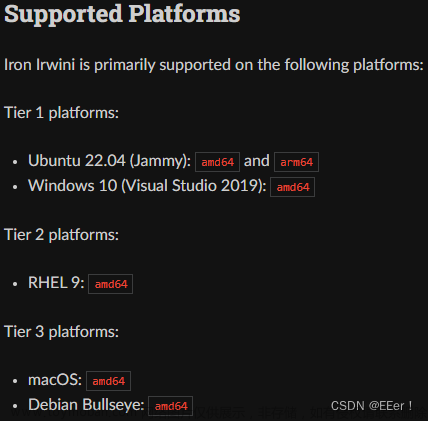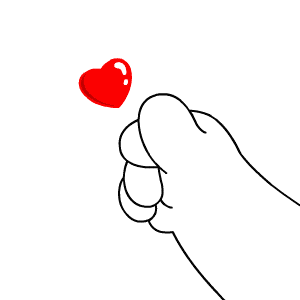ubuntu 22.04源码装ros1 noetic
参考链接
https://gist.github.com/Meltwin/fe2c15a5d7e6a8795911907f627255e0
1. 安装依赖
sudo apt-get install python3-rosdep python3-rosinstall-generator python3-vcstools python3-vcstool build-essential
2. 更换rosdep相关的rep链接
参考:https://blog.csdn.net/zyh821351004/article/details/135519444?spm=1001.2014.3001.5501
mkdir -p ~/.ros/rosdep
cd ~/.ros/rosdep
~/.ros/rosdep$ git clone git@github.com:ros/rosdistro.git
cat rosdep/sources.list.d/20-default.list
yaml file:///home/robot/.ros/rosdep/rosdistro/rosdep/osx-homebrew.yaml osx
# generic
yaml file:///home/robot/.ros/rosdep/rosdistro/rosdep/base.yaml
yaml file:///home/robot/.ros/rosdep/rosdistro/rosdep/python.yaml
yaml file:///home/robot/.ros/rosdep/rosdistro/rosdep/ruby.yaml
gbpdistro file:///home/robot/.ros/rosdep/rosdistro/releases/fuerte.yaml fuerte
# newer distributions (Groovy, Hydro, ...) must not be listed anymore, they are being fetched from the rosdistro index.yaml instead
sudo gedit /etc/ros/rosdep/sources.list.d/20-default.list
yaml file:///home/robot/.ros/rosdep/rosdistro/rosdep/osx-homebrew.yaml osx
# generic
yaml file:///home/robot/.ros/rosdep/rosdistro/rosdep/base.yaml
yaml file:///home/robot/.ros/rosdep/rosdistro/rosdep/python.yaml
yaml file:///home/robot/.ros/rosdep/rosdistro/rosdep/ruby.yaml
gbpdistro file:///home/robot/.ros/rosdep/rosdistro/releases/fuerte.yaml fuerte
# newer distributions (Groovy, Hydro, ...) must not be listed anymore, they are being fetched from the rosdistro index.yaml instead
sudo gedit /usr/lib/python3/dist-packages/rosdep2/sources_list.py
#DEFAULT_SOURCES_LIST_URL = 'https://raw.githubusercontent.com/ros/rosdistro/master/rosdep/sources.list.d/20-default.list'
DEFAULT_SOURCES_LIST_URL = 'file:///home/robot/.ros/rosdep/rosdistro/rosdep/sources.list.d/20-default.list'
sudo gedit /usr/lib/python3/dist-packages/rosdep2/rep3.py
#REP3_TARGETS_URL = 'https://raw.githubusercontent.com/ros/rosdistro/master/releases/targets.yaml'
REP3_TARGETS_URL = 'file:///home/robot/.ros/rosdep/rosdistro/releases/targets.yaml'
sudo gedit /usr/lib/python3/dist-packages/rosdistro/init.py
#DEFAULT_INDEX_URL = 'https://raw.githubusercontent.com/ros/rosdistro/master/index-v4.yaml'
DEFAULT_INDEX_URL = 'file:///home/robot/.ros/rosdep/rosdistro/index-v4.yaml'
sudo rm /etc/ros/rosdep/sources.list.d/20-default.list
sudo rosdep init
rosdep update
3. 安装 rosdep
sudo rosdep init
rosdep update
4. 创建工作空间下载源码并安装
mkdir ./noetic_ws
cd ./noetic_ws
rosinstall_generator desktop --rosdistro noetic --deps --tar > noetic-desktop.rosinstall
mkdir ./src
vcs import --input noetic-desktop.rosinstall ./src
rosdep install --from-paths ./src --ignore-packages-from-source --rosdistro noetic -y
等待下载完成
备份打包源码 csdn_下载:
noetic-desktop.rosinstall noetic-base.rosinstall
noetic-desktop.rosinstall 737行
类似:
- tar:
local-name: actionlib/actionlib
uri: https://github.com/ros-gbp/actionlib-release/archive/release/noetic/actionlib/1.14.0-1.tar.gz
version: actionlib-release-release-noetic-actionlib-1.14.0-1
- tar:
local-name: angles
uri: https://github.com/ros-gbp/geometry_angles_utils-release/archive/release/noetic/angles/1.9.13-1.tar.gz
version: geometry_angles_utils-release-release-noetic-angles-1.9.13-1
/opt/ros/noetic_ws/src$ ls
actionlib metapackages rqt_moveit
angles navigation_msgs rqt_msg
bond_core nodelet_core rqt_nav_view
catkin pluginlib rqt_plot
class_loader python_qt_binding rqt_pose_view
cmake_modules qt_gui_core rqt_publisher
common_msgs qwt_dependency rqt_py_console
common_tutorials resource_retriever rqt_reconfigure
control_msgs robot_state_publisher rqt_robot_dashboard
diagnostics ros rqt_robot_monitor
dynamic_reconfigure rosbag_migration_rule rqt_robot_plugins
executive_smach ros_comm rqt_robot_steering
filters ros_comm_msgs rqt_runtime_monitor
gencpp rosconsole rqt_rviz
geneus rosconsole_bridge rqt_service_caller
genlisp roscpp_core rqt_shell
genmsg ros_environment rqt_srv
gennodejs roslint rqt_tf_tree
genpy roslisp rqt_top
geometry rospack rqt_topic
geometry2 ros_tutorials rqt_web
geometry_tutorials rqt rviz
gl_dependency rqt_action std_msgs
image_common rqt_bag urdf
interactive_markers rqt_common_plugins urdf_tutorial
joint_state_publisher rqt_console vision_opencv
kdl_parser rqt_dep visualization_tutorials
laser_geometry rqt_graph webkit_dependency
media_export rqt_image_view xacro
message_generation rqt_launch
message_runtime rqt_logger_level
5. 编译代码
./src/catkin/bin/catkin_make_isolated -DCMAKE_BUILD_TYPE=Release
会遇到一些列报错:
5.1 修复rosconsole* log相关问题error
用rosconsole_log4cxx.cpp里面的代码全部替换源代码src/rosconsole/src/rosconsole/impl/rosconsole_log4cxx.cpp
替代rosconsole_log4cxx.cpp
https://gist.github.com/kintzhao/3947142d3161e11e5a0c326b79e9ebdb### 5.2 qt5库相关的安装
sudo apt install libqt5widgets5 qtcreator qtbase5-dev qt5-qmake cmake
5.3 python-sip配置相关
sudo apt install sip-dev python3-sip-dev python3-pyqt5.sip
sudo apt install python3-pyqt5.sip python3-pyqt5 pyqt5-dev
5.4 std::share_mutex 相关 c++11 与c++17
下载 change_cpp.py 文件到ws路径下,change_cpp.py
import os
from colorama import Fore, Style
WANTED_WIDTH = 100
DISPLAY_WIDTH = min(WANTED_WIDTH, os.get_terminal_size().columns - 2)
print("┏" + "".center(DISPLAY_WIDTH, "━") + "┓")
print(f"┃{Fore.RED}" + "CMakeLists to C++17 Utils".center(DISPLAY_WIDTH, " ") + f"{Style.RESET_ALL}┃")
print(f"┃{Style.BRIGHT+ Fore.BLACK}" + "Meltwin - 2023".center(DISPLAY_WIDTH, " ") + f"{Style.RESET_ALL}┃")
print("┗" + "".center(DISPLAY_WIDTH, "━") + "┛")
print()
REPLACE_FILTER = {
"-std=c++11":"-std=c++17",
"COMPILER_SUPPORTS_CXX11": "COMPILER_SUPPORTS_CXX17",
"CMAKE_CXX_STANDARD 11": "CMAKE_CXX_STANDARD 17",
"CMAKE_CXX_STANDARD 14": "CMAKE_CXX_STANDARD 17"
}
def fix_cmakelist(cmakelist_path: str) -> None:
print(f"{Fore.YELLOW}▷ {Fore.RESET}Found {Fore.RED}{cmakelist_path}{Fore.RESET}", end=" ")
with open(cmakelist_path, "r") as handle:
data = handle.read()
# Replacing
changed = False
for key, value in REPLACE_FILTER.items():
if data.find(key) != -1:
data = data.replace(key, value)
changed = True
if changed:
with open(cmakelist_path, "w") as handle:
handle.write(data)
print(f"{Fore.GREEN}Fixed !" if changed else f"{Fore.BLUE}Nothing to change")
def walk_dir(dir: str, depth = 0) -> None:
if depth >=2:
return
for d in os.listdir(dir):
cmakelist_path = f"{dir}/{d}/CMakeLists.txt"
if not os.path.isfile(cmakelist_path):
walk_dir(f"{dir}/{d}", depth+1)
else :
fix_cmakelist(cmakelist_path)
if __name__ == "__main__":
# Get all the CMakeLists.txt
walk_dir("./src")
将当前src目录下工程cmake中c++17方式的调整为c++11
python3 change_cpp.py
5.5 opencv库的安装
sudo apt install libopencv-dev
5.6 assimp 库安装
sudo apt install libassimp-dev python3-pyassimp
5.7 ogre库的安装
sudo apt install libogre-1.12-dev
sudo apt install libogre1.12.10
5.8 ogre库中class Vector3 传统问题,
注释掉文件plant_flag_tool.h imu_visual.h 中的class Vector3 定义
gedit /opt/ros/noetic_ws/src/visualization_tutorials/rviz_plugin_tutorials/src/plant_flag_tool.h
namespace Ogre
{
class SceneNode;
//class Vector3;
}
gedit /opt/ros/noetic_ws/src/visualization_tutorials/rviz_plugin_tutorials/src/imu_visual.h
namespace Ogre
{
//class Vector3;
class Quaternion;
}
编译基本就可以通过了,一共184个包文章来源:https://www.toymoban.com/news/detail-792587.html
<== Finished processing package [184 of 184]: 'xacro'
6. 安装版
当前路径安装 或 指定路径安装文章来源地址https://www.toymoban.com/news/detail-792587.html
./src/catkin/bin/catkin_make_isolated --install -DCMAKE_BUILD_TYPE=Release
sudo ./src/catkin/bin/catkin_make_isolated --install -DCMAKE_BUILD_TYPE=Release --install-space /opt/ros/noetic
到了这里,关于ubuntu 22.04源码装ros1 noetic的文章就介绍完了。如果您还想了解更多内容,请在右上角搜索TOY模板网以前的文章或继续浏览下面的相关文章,希望大家以后多多支持TOY模板网!