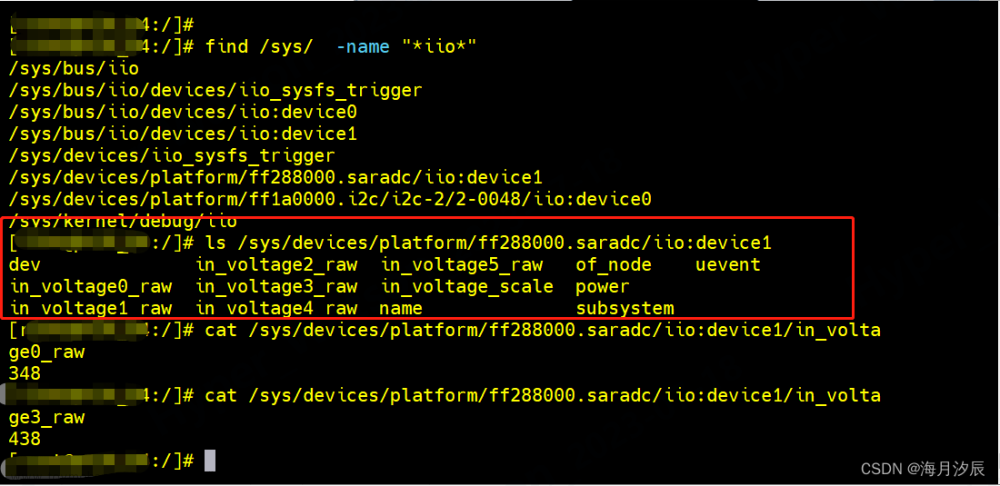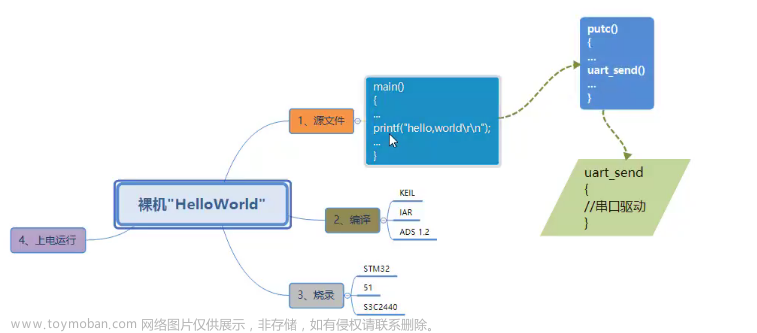使用proc文件系统
在Linux系统中, “/proc”文件系统十分有用, 它被内核用于向用户导出信息。 “/proc”文件系统是一个虚拟文件系统, 通过它可以在Linux内核空间和用户空间之间进行通信。 在/proc文件系统中, 我们可以将对虚拟文件的读写作为与内核中实体进行通信的一种手段, 与普通文件不同的是, 这些虚拟文件的内容都是动态创建的。
“/proc”下的绝大多数文件是只读的, 以显示内核信息为主。 但是“/proc”下的文件也并不是完全只读的, 若节点可写, 还可用于一定的控制或配置目的, 例如前面介绍的写/proc/sys/kernel/printk可以改变printk() 的打印级别。
Linux系统的许多命令本身都是通过分析“/proc”下的文件来完成的, 如ps、 top、 uptime和free等。 例如, free命令通过分析/proc/meminfo文件得到可用内存信息, 下面显示了对应的meminfo文件和free命令的结果。
1.meminfo文件

2. free命令

3、创建 /proc 节点
- struct proc_dir_entry
内核使用
proc_dir_entry 结构体来描述
/proc 文件系统中的一个目录或者文件节点
/* 进程目录项结构体 /
struct proc_dir_entry {
unsigned int low_ino; / 低位 inode 编号 /
umode_t mode; / 文件访问权限 /
nlink_t nlink; / 链接计数 /
kuid_t uid; / 用户 ID /
kgid_t gid; / 组 ID /
loff_t size; / 文件大小 */
const struct inode_operations proc_iops; / inode 操作函数集指针 */
const struct file_operations proc_fops; / 文件操作函数集指针 */
struct proc_dir_entry *next, *parent, subdir; / 目录项指针 */
void data; / 自定义数据指针 /
atomic_t count; / 使用计数 /
atomic_t in_use; / 调用模块的进程数;负数表示正在卸载 */
struct completion pde_unload_completion; / 卸载完成信号量指针 /
struct list_head pde_openers; / 打开文件的进程链表头 /
spinlock_t pde_unload_lock; / 卸载锁 /
u8 namelen; / 名称长度 /
char name[]; / 名称 */
};
- proc_create
内核提供了一套
API用于在
proc 文件系统中创建 文件节点
/目录:
static struct proc_dir_entry *proc_create( const char *name, umode_t mode,
struct proc_dir_entry *parent,
const struct file_operations *proc_fops);
@ name: 节点名
@ mode: 权限位
@ parent:父目录
@ proc_fops: 文件操作结构体
struct proc_dir_entry *proc_mkdir(const char *name, struct proc_dir_entry *parent);
@ name: 目录名
@ parent:父目录
- remove_proc_entry()
内核提供
remove_proc_entry 来移除
proc 文件系统中的 文件
/目录 项:
void remove_proc_entry(const char *name, struct proc_dir_entry *parent);
@ name: 文件/目录 名
@ parent:父目录
4、使用 file_operations 实现 proc 文件读写 导向内核信息
在调用 proc_create() 创建文件项时, 提供了一个 file_operations结构体, 实现里面的read, write方法即可实现proc 文件读写,demo 程序如下:
#include <linux/init.h>
#include <linux/module.h>
#include <linux/kernel.h>
#include <asm/uaccess.h>
#include <asm/stat.h>
#include <linux/proc_fs.h>
MODULE_LICENSE("GPL");
#define LOG_TAG "my_test1: "
static char my_buf[256];
//====================================================================================
static ssize_t my_proc_read(struct file *fp, char __user *buf, size_t size, loff_t *pos)
{
int len = strlen(my_buf);
pr_info(LOG_TAG "enter %s()\n", __func__);
if( 0 == *pos ) {
strncpy(buf, my_buf, sizeof(my_buf));
*pos += len;
return len;
} else
return 0;
}
static ssize_t my_proc_write(struct file *file, const char __user *buf, size_t size, loff_t *pos)
{
int len = size < sizeof(my_buf) ? size : sizeof(my_buf);
pr_info(LOG_TAG "enter %s()\n", __func__);
if( 0 == *pos) {
memset(my_buf, '\0', sizeof(my_buf));
len = copy_from_user(my_buf, buf, len);
*pos += len;
my_buf[len - 1] = '\0';
return size;
}else
return 0;
}
static struct file_operations my_file_ops = {
.owner = THIS_MODULE,
.read = my_proc_read,
.write = my_proc_write,
};
//====================================================================================
static int __init my_module_init(void)
{
struct proc_dir_entry * my_proc_node = NULL;
pr_info(LOG_TAG "enter %s()\n", __func__);
my_proc_node = proc_create("my_test1", S_IRUGO | S_IWUGO, NULL, &my_file_ops);
if( NULL == my_proc_node ) {
pr_err(LOG_TAG "creat /proc/my_test1 failed\n");
remove_proc_entry("my_test1", NULL);
return -1;
}
pr_info(LOG_TAG "creat /proc/my_test1 success\n");
return 0;
}
static void __exit my_module_exit(void)
{
pr_info(LOG_TAG "enter %s()\n", __func__);
pr_info(LOG_TAG "remove /proc/my_test1\n");
remove_proc_entry("my_test1", NULL);
}
module_init(my_module_init);
module_exit(my_module_exit);
5、使用 seq_file 实现 proc 文件的读取
seq_file只是在普通的文件read中加入了内核缓冲的功能,从而实现顺序多次遍历,读取大数据量的简单接口。内核使用 seq_file 结构体来描述seq_file:
/* 序列文件结构体 */
struct seq_file {
char buf; / 缓冲区指针 /
size_t size; / 缓冲区大小 /
size_t from; / 开始位置 /
size_t count; / 计数器 /
loff_t index; / 索引 /
loff_t read_pos; / 读取位置 /
u64 version; / 版本号 /
struct mutex lock; / 互斥锁 */
const struct seq_operations op; / 序列操作函数集指针 /
int poll_event; / poll() 事件 */
#ifdef CONFIG_USER_NS
struct user_namespace user_ns; / 用户命名空间 */
#endifvoid private; / 私有数据指针 */
};
seq_file一般只提供只读接口,在使用seq_read时,主要靠下述四个操作来完成内核自定义缓冲区的遍历的输出操作,其中pos作为遍历的iterator,在seq_read函数中被多次使用,用以定位当前从内核自定义链表(不止是链表, 还可以是哈希表, 数组, 红黑树)中读取的当前位置,当多次读取时,pos非常重要,且pos总是遵循从0,1,2…end+1遍历的次序,其即必须作为遍历内核自定义链表的下标,也可以作为返回内容的标识。但是我在使用中仅仅将其作为返回内容的标示,并没有将其作为遍历链表的下标,从而导致返回数据量大时造成莫名奇妙的错误,注意:start返回的void*v如果非0,被show输出后,在作为参数传递给next函数,next可以对其修改,也可以忽略;当next或者start返回NULL时,在seq_open中控制路径到达seq_end。
struct seq_operations {
void * (*start) (struct seq_file *m, loff_t *pos);
void (*stop) (struct seq_file *m, void *v);
void * (*next) (struct seq_file *m, void *v, loff_t *pos);
int (*show) (struct seq_file *m, void *v);
};
在读取 proc file 时:文章来源:https://www.toymoban.com/news/detail-793349.html
- 如果只有一条记录, 调用过程是:
start->show->stop,
start->stop. - 如果有多条记录并且能通过缓冲区一次传第完, 调用过程是,继续
start->show->next->show->next-> … ->nex->show->stop,
start->stop . - 如果有多条记录, 比且不能一次通过缓冲区传送完成, 调用过程是:
start->show->next->show->…->show->stop,
start->show->next->show->…->show->stop, … , start->stop.
seq_file 的缓冲区通常为1K, 但是会动态增长以便能容纳至少一条记录(当单条记录的大小大于1页的时候,这个就很有用), 通常, 应该在start中进行必要的加锁, 在stop中进行必要的解锁一边避免竟态。
当使用seq_read时, 需要实现seq_operations, 并且将file和seq_file关联起来(通常在open操作中进行), 同时, seq_file也提供了游离的 seq_lseek, seq_release用于支持llseek和release操作。
使用seq_file 的demo如下:文章来源地址https://www.toymoban.com/news/detail-793349.html
#include <linux/init.h>
#include <linux/module.h>
#include <linux/kernel.h>
#include <asm/uaccess.h>
#include <asm/stat.h>
#include <linux/proc_fs.h>
#include <linux/seq_file.h>
#define LOG_TAG "my_test2: "
MODULE_LICENSE("GPL");
static char my_buf[][32] = { {"i am the 0th record"}, //buf[0]
{"i am the 1th record"}, //buf[1]
{"i am the 2th record"}, //buf[2]
{"i am the 3th record"}, //buf[3]
{"i am the 4th record"}, //buf[4]
};
//==========================================================================
static void* my_seq_start (struct seq_file *m, loff_t *pos)
{
pr_info(LOG_TAG "enter %s()\n", __func__);
if( *pos < 0 || *pos > 4 /*my_buf[][32] index*/) {
pr_err(LOG_TAG "invalid pos %ld\n", (long)*pos);
return NULL;
}else
return my_buf[*pos];
}
static void my_seq_stop (struct seq_file *m, void *v)
{
pr_info(LOG_TAG "enter %s()\n", __func__);
pr_info(LOG_TAG "do nothing\n");
}
static void* my_seq_next (struct seq_file *m, void *v, loff_t *pos)
{
pr_info(LOG_TAG "enter %s()\n", __func__);
if( ++(*pos) < 0 || *pos > 4 /*my_buf[][32] index*/) {
pr_info(LOG_TAG "end\n");
return NULL;
}else
return my_buf[*pos];
}
static int my_seq_show (struct seq_file *m, void *v)
{
seq_printf(m, "%s\n", (char*)v);
return 0;
}
static struct seq_operations my_seq_ops = {
.start = my_seq_start,
.stop = my_seq_stop,
.next = my_seq_next,
.show = my_seq_show,
};
//==========================================================================
static int my_proc_open(struct inode * inode , struct file * file)
{
return seq_open(file, &my_seq_ops );
}
static struct file_operations my_file_ops = {
.owner = THIS_MODULE,
.open = my_proc_open,
.read = seq_read,
.llseek = seq_lseek,
.release = seq_release,
};
//==========================================================================
static int __init my_module_init(void)
{
struct proc_dir_entry * my_proc_node = NULL;
pr_info(LOG_TAG "enter %s()\n", __func__);
my_proc_node = proc_create("my_test2", S_IRUGO, NULL, &my_file_ops);
if( NULL == my_proc_node ) {
pr_err(LOG_TAG "creat /proc/my_test2 failed\n");
remove_proc_entry("my_test2", NULL);
return -1;
}
pr_info(LOG_TAG "creat /proc/my_test2 success\n");
return 0;
}
static void __exit my_module_exit(void)
{
pr_info(LOG_TAG "enter %s()\n", __func__);
pr_info(LOG_TAG "remove /proc/my_test2\n");
remove_proc_entry("my_test2", NULL);
}
module_init(my_module_init);
module_exit(my_module_exit);
到了这里,关于开发中proc文件系统的简单使用的文章就介绍完了。如果您还想了解更多内容,请在右上角搜索TOY模板网以前的文章或继续浏览下面的相关文章,希望大家以后多多支持TOY模板网!