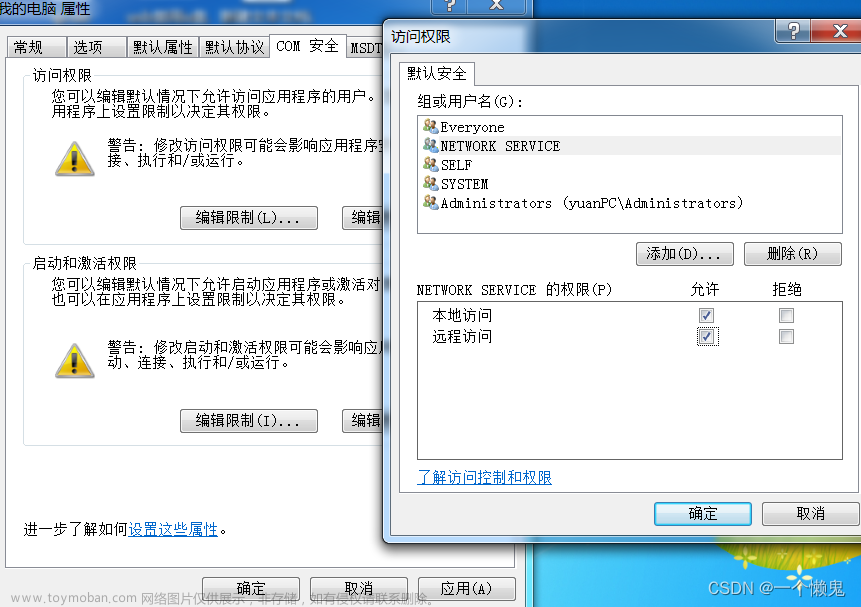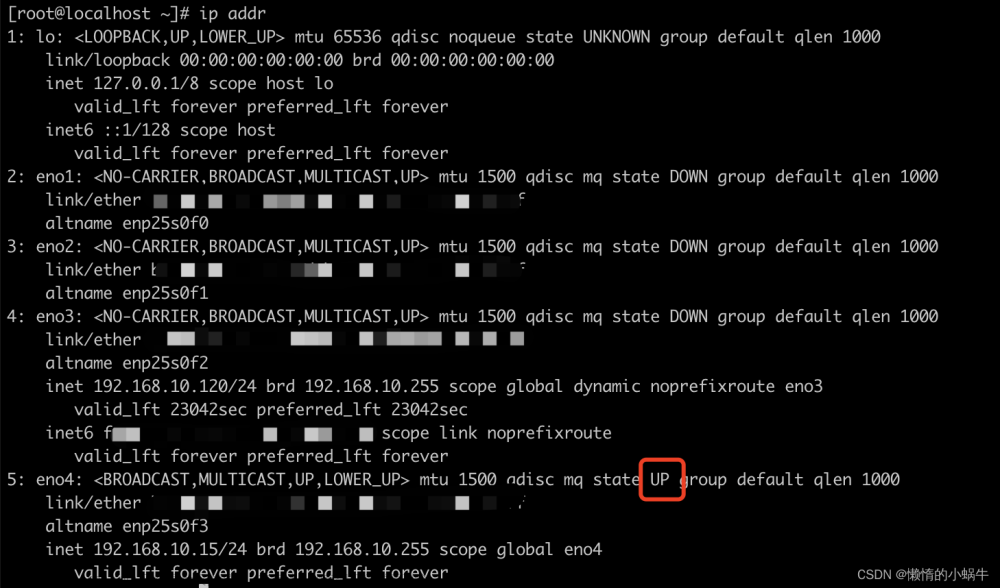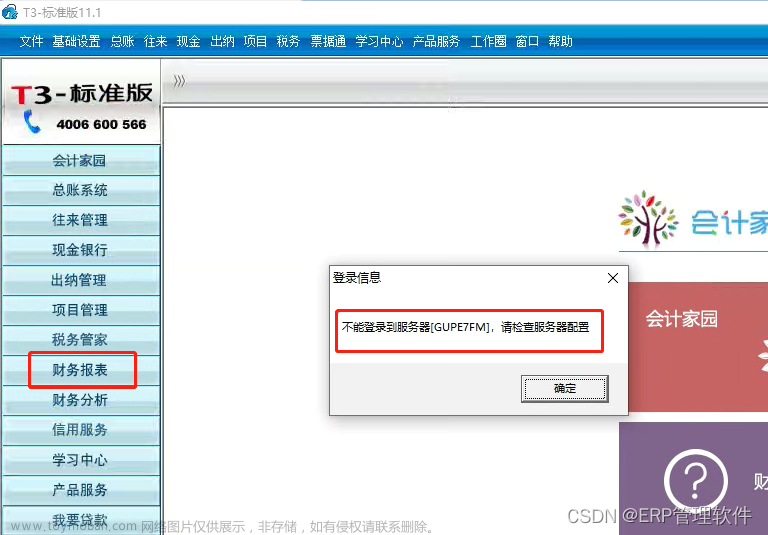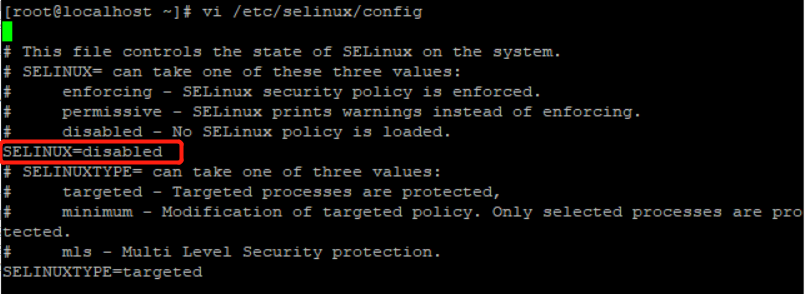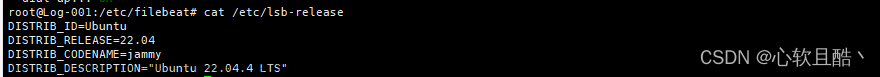服务器检查结果:
***信息***您的授权码是无效的,请获得正确的授权码来注册大云Linux操作系统。您可以使用'bclinux-license -g'命令获得机器码,然后与我们联系帮您产生订阅从而获得正确的授权码。
rpm -qa | grep license
rpm -e bclinux-license-manager-4.0-1.oe2203.bclinux.x86_64 ##卸载这个包

服务器检查结果:
***信息***您的授权码是无效的,请获得正确的授权码来注册大云Linux操作系统。您可以使用'bclinux-license -g'命令获得机器码,然后与我们联系帮您产生订阅从而获得正确的授权码。
安装 另一个yum源;
把之前/etc/yum.repos.d/目录中 .repo格式的文件,都重命名下如改为 .repo.bak
vi /etc/yum.repos.d/generic.repo
#generic-repos is licensed under the Mulan PSL v2.
#You can use this software according to the terms and conditions of the Mulan PSL v2.
#You may obtain a copy of Mulan PSL v2 at:
# http://license.coscl.org.cn/MulanPSL2
#THIS SOFTWARE IS PROVIDED ON AN "AS IS" BASIS, WITHOUT WARRANTIES OF ANY KIND, EITHER EXPRESS OR
#IMPLIED, INCLUDING BUT NOT LIMITED TO NON-INFRINGEMENT, MERCHANTABILITY OR FIT FOR A PARTICULAR
#PURPOSE.
#See the Mulan PSL v2 for more details.
[OS]
name=OS
baseurl=https://archives.openeuler.openatom.cn/openEuler-21.09/OS/$basearch/
enabled=1
gpgcheck=1
gpgkey=https://archives.openeuler.openatom.cn/openEuler-21.09/OS/$basearch/RPM-GPG-KEY-openEuler
[everything]
name=everything
baseurl=https://archives.openeuler.openatom.cn/openEuler-21.09/everything/$basearch/
enabled=1
gpgcheck=1
gpgkey=https://archives.openeuler.openatom.cn/openEuler-21.09/everything/$basearch/RPM-GPG-KEY-openEuler
[EPOL]
name=EPOL
baseurl=https://archives.openeuler.openatom.cn/openEuler-21.09/EPOL/main/$basearch/
enabled=1
gpgcheck=1
gpgkey=https://archives.openeuler.openatom.cn/openEuler-21.09/OS/$basearch/RPM-GPG-KEY-openEuler
[debuginfo]
name=debuginfo
baseurl=https://archives.openeuler.openatom.cn/openEuler-21.09/debuginfo/$basearch/
enabled=1
gpgcheck=1
gpgkey=https://archives.openeuler.openatom.cn/openEuler-21.09/debuginfo/$basearch/RPM-GPG-KEY-openEuler
[source]
name=source
baseurl=https://archives.openeuler.openatom.cn/openEuler-21.09/source/
enabled=1
gpgcheck=1
gpgkey=https://archives.openeuler.openatom.cn/openEuler-21.09/source/RPM-GPG-KEY-openEuler
[update]
name=update
baseurl=https://archives.openeuler.openatom.cn/openEuler-21.09/update/$basearch/
enabled=1
gpgcheck=1
gpgkey=https://archives.openeuler.openatom.cn/openEuler-21.09/OS/$basearch/RPM-GPG-KEY-openEuleryum clean all
yum makecache
yumlist文章来源:https://www.toymoban.com/news/detail-793452.html
 文章来源地址https://www.toymoban.com/news/detail-793452.html
文章来源地址https://www.toymoban.com/news/detail-793452.html
到了这里,关于欧拉系统,yum不可用;服务器检查结果:***信息***您的授权码是无效的,请获得正确的授权码来注册大云Linux操作系统。您可以使用‘bclinux-license -g‘命令获得机器码的文章就介绍完了。如果您还想了解更多内容,请在右上角搜索TOY模板网以前的文章或继续浏览下面的相关文章,希望大家以后多多支持TOY模板网!