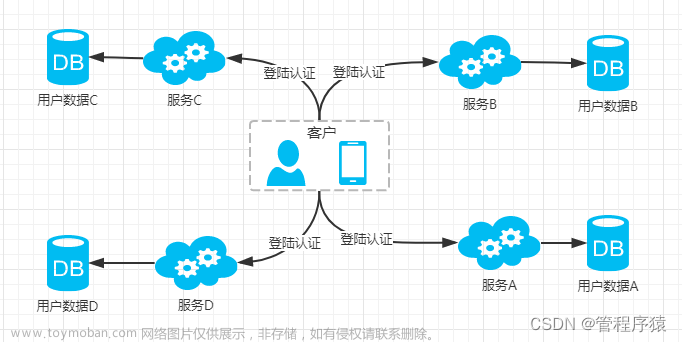- micro-oauth2-gateway:网关服务,负责请求转发和鉴权功能,整合Spring Security+Oauth2;
- micro-oauth2-auth:Oauth2认证服务,负责对登录用户进行认证,整合Spring Security+Oauth2;
- micro-oauth2-api:受保护的API服务,用户鉴权通过后可以访问该服务,不整合Spring Security+Oauth2。
一、micro-oauth2-auth
我们首先来搭建认证服务,它将作为Oauth2的认证服务使用,并且网关服务的鉴权功能也需要依赖它。
1.配置
- 在
pom.xml中添加相关依赖,主要是Spring Security、Oauth2、JWT、Redis相关依赖;
<dependencies>
<dependency>
<groupId>org.springframework.boot</groupId>
<artifactId>spring-boot-starter-web</artifactId>
</dependency>
<dependency>
<groupId>org.springframework.boot</groupId>
<artifactId>spring-boot-starter-security</artifactId>
</dependency>
<dependency>
<groupId>org.springframework.cloud</groupId>
<artifactId>spring-cloud-starter-oauth2</artifactId>
</dependency>
<dependency>
<groupId>com.nimbusds</groupId>
<artifactId>nimbus-jose-jwt</artifactId>
<version>8.16</version>
</dependency>
<!-- redis -->
<dependency>
<groupId>org.springframework.boot</groupId>
<artifactId>spring-boot-starter-data-redis</artifactId>
</dependency>
</dependencies>
- 在
application.yml中添加相关配置,主要是Nacos和Redis相关配置;
server:
port: 9401
spring:
profiles:
active: dev
application:
name: micro-oauth2-auth
cloud:
nacos:
discovery:
server-addr: localhost:8848
jackson:
date-format: yyyy-MM-dd HH:mm:ss
redis:
database: 0
port: 6379
host: localhost
password:
management:
endpoints:
web:
exposure:
include: "*"- 使用
keytool生成RSA证书jwt.jks,复制到resource目录下,在JDK的bin目录下使用如下命令即可;
keytool -genkey -alias jwt -keyalg RSA -keystore jwt.jks
2.配置完成,开始代码环节
- 创建
UserServiceImpl类实现Spring Security的UserDetailsService接口,用于加载用户信息;
/**
* 用户管理业务类
* Created by macro on 2020/6/19.
*/
@Service
public class UserServiceImpl implements UserDetailsService {
private List<UserDTO> userList;
@Autowired
private PasswordEncoder passwordEncoder;
@PostConstruct
public void initData() {
String password = passwordEncoder.encode("123456");
userList = new ArrayList<>();
userList.add(new UserDTO(1L,"macro", password,1, CollUtil.toList("ADMIN")));
userList.add(new UserDTO(2L,"andy", password,1, CollUtil.toList("TEST")));
}
@Override
public UserDetails loadUserByUsername(String username) throws UsernameNotFoundException {
List<UserDTO> findUserList = userList.stream().filter(item -> item.getUsername().equals(username)).collect(Collectors.toList());
if (CollUtil.isEmpty(findUserList)) {
throw new UsernameNotFoundException(MessageConstant.USERNAME_PASSWORD_ERROR);
}
SecurityUser securityUser = new SecurityUser(findUserList.get(0));
if (!securityUser.isEnabled()) {
throw new DisabledException(MessageConstant.ACCOUNT_DISABLED);
} else if (!securityUser.isAccountNonLocked()) {
throw new LockedException(MessageConstant.ACCOUNT_LOCKED);
} else if (!securityUser.isAccountNonExpired()) {
throw new AccountExpiredException(MessageConstant.ACCOUNT_EXPIRED);
} else if (!securityUser.isCredentialsNonExpired()) {
throw new CredentialsExpiredException(MessageConstant.CREDENTIALS_EXPIRED);
}
return securityUser;
}
}- 添加认证服务相关配置
Oauth2ServerConfig,需要配置加载用户信息的服务UserServiceImpl及RSA的钥匙对KeyPair;
/**
* 认证服务器配置
* Created by macro on 2020/6/19.
*/
@AllArgsConstructor
@Configuration
@EnableAuthorizationServer
public class Oauth2ServerConfig extends AuthorizationServerConfigurerAdapter {
private final PasswordEncoder passwordEncoder;
private final UserServiceImpl userDetailsService;
private final AuthenticationManager authenticationManager;
private final JwtTokenEnhancer jwtTokenEnhancer;
@Override
public void configure(ClientDetailsServiceConfigurer clients) throws Exception {
clients.inMemory()
.withClient("client-app")
.secret(passwordEncoder.encode("123456"))
.scopes("all")
.authorizedGrantTypes("password", "refresh_token")
.accessTokenValiditySeconds(3600)
.refreshTokenValiditySeconds(86400);
}
@Override
public void configure(AuthorizationServerEndpointsConfigurer endpoints) throws Exception {
TokenEnhancerChain enhancerChain = new TokenEnhancerChain();
List<TokenEnhancer> delegates = new ArrayList<>();
delegates.add(jwtTokenEnhancer);
delegates.add(accessTokenConverter());
enhancerChain.setTokenEnhancers(delegates); //配置JWT的内容增强器
endpoints.authenticationManager(authenticationManager)
.userDetailsService(userDetailsService) //配置加载用户信息的服务
.accessTokenConverter(accessTokenConverter())
.tokenEnhancer(enhancerChain);
}
@Override
public void configure(AuthorizationServerSecurityConfigurer security) throws Exception {
security.allowFormAuthenticationForClients();
}
@Bean
public JwtAccessTokenConverter accessTokenConverter() {
JwtAccessTokenConverter jwtAccessTokenConverter = new JwtAccessTokenConverter();
jwtAccessTokenConverter.setKeyPair(keyPair());
return jwtAccessTokenConverter;
}
@Bean
public KeyPair keyPair() {
//从classpath下的证书中获取秘钥对
KeyStoreKeyFactory keyStoreKeyFactory = new KeyStoreKeyFactory(new ClassPathResource("jwt.jks"), "123456".toCharArray());
return keyStoreKeyFactory.getKeyPair("jwt", "123456".toCharArray());
}
}- 如果你想往JWT中添加自定义信息的话,比如说
登录用户的ID,可以自己实现TokenEnhancer接口;
/**
* JWT内容增强器
* Created by macro on 2020/6/19.
*/
@Component
public class JwtTokenEnhancer implements TokenEnhancer {
@Override
public OAuth2AccessToken enhance(OAuth2AccessToken accessToken, OAuth2Authentication authentication) {
SecurityUser securityUser = (SecurityUser) authentication.getPrincipal();
Map<String, Object> info = new HashMap<>();
//把用户ID设置到JWT中
info.put("id", securityUser.getId());
((DefaultOAuth2AccessToken) accessToken).setAdditionalInformation(info);
return accessToken;
}
}- 由于我们的网关服务需要RSA的公钥来验证签名是否合法,所以认证服务需要有个接口把公钥暴露出来;
/**
* 获取RSA公钥接口
* Created by macro on 2020/6/19.
*/
@RestController
public class KeyPairController {
@Autowired
private KeyPair keyPair;
@GetMapping("/rsa/publicKey")
public Map<String, Object> getKey() {
RSAPublicKey publicKey = (RSAPublicKey) keyPair.getPublic();
RSAKey key = new RSAKey.Builder(publicKey).build();
return new JWKSet(key).toJSONObject();
}
}- 不要忘了还需要配置Spring Security,允许获取公钥接口的访问;
/**
* SpringSecurity配置
* Created by macro on 2020/6/19.
*/
@Configuration
@EnableWebSecurity
public class WebSecurityConfig extends WebSecurityConfigurerAdapter {
@Override
protected void configure(HttpSecurity http) throws Exception {
http.authorizeRequests()
.requestMatchers(EndpointRequest.toAnyEndpoint()).permitAll()
.antMatchers("/rsa/publicKey").permitAll()
.anyRequest().authenticated();
}
@Bean
@Override
public AuthenticationManager authenticationManagerBean() throws Exception {
return super.authenticationManagerBean();
}
@Bean
public PasswordEncoder passwordEncoder() {
return new BCryptPasswordEncoder();
}
}- 创建一个资源服务
ResourceServiceImpl,初始化的时候把资源与角色匹配关系缓存到Redis中,方便网关服务进行鉴权的时候获取。
/**
* 资源与角色匹配关系管理业务类
* Created by macro on 2020/6/19.
*/
@Service
public class ResourceServiceImpl {
private Map<String, List<String>> resourceRolesMap;
@Autowired
private RedisTemplate<String,Object> redisTemplate;
@PostConstruct
public void initData() {
resourceRolesMap = new TreeMap<>();
resourceRolesMap.put("/api/hello", CollUtil.toList("ADMIN"));
resourceRolesMap.put("/api/user/currentUser", CollUtil.toList("ADMIN", "TEST"));
redisTemplate.opsForHash().putAll(RedisConstant.RESOURCE_ROLES_MAP, resourceRolesMap);
}
}二、micro-oauth2-gateway
接下来我们就可以搭建网关服务了,它将作为Oauth2的资源服务、客户端服务使用,对访问微服务的请求进行统一的校验认证和鉴权操作。
1.配置
- 在
pom.xml中添加相关依赖,主要是Gateway、Oauth2和JWT相关依赖;
<dependencies>
<dependency>
<groupId>org.springframework.boot</groupId>
<artifactId>spring-boot-starter-webflux</artifactId>
</dependency>
<dependency>
<groupId>org.springframework.cloud</groupId>
<artifactId>spring-cloud-starter-gateway</artifactId>
</dependency>
<dependency>
<groupId>org.springframework.security</groupId>
<artifactId>spring-security-config</artifactId>
</dependency>
<dependency>
<groupId>org.springframework.security</groupId>
<artifactId>spring-security-oauth2-resource-server</artifactId>
</dependency>
<dependency>
<groupId>org.springframework.security</groupId>
<artifactId>spring-security-oauth2-client</artifactId>
</dependency>
<dependency>
<groupId>org.springframework.security</groupId>
<artifactId>spring-security-oauth2-jose</artifactId>
</dependency>
<dependency>
<groupId>com.nimbusds</groupId>
<artifactId>nimbus-jose-jwt</artifactId>
<version>8.16</version>
</dependency>
</dependencies>
- 在
application.yml中添加相关配置,主要是路由规则的配置、Oauth2中RSA公钥的配置及路由白名单的配置;
server:
port: 9201
spring:
profiles:
active: dev
application:
name: micro-oauth2-gateway
cloud:
nacos:
discovery:
server-addr: localhost:8848
gateway:
routes: #配置路由规则
- id: oauth2-api-route
uri: lb://micro-oauth2-api
predicates:
- Path=/api/**
filters:
- StripPrefix=1
- id: oauth2-auth-route
uri: lb://micro-oauth2-auth
predicates:
- Path=/auth/**
filters:
- StripPrefix=1
discovery:
locator:
enabled: true #开启从注册中心动态创建路由的功能
lower-case-service-id: true #使用小写服务名,默认是大写
security:
oauth2:
resourceserver:
jwt:
jwk-set-uri: 'http://localhost:9401/rsa/publicKey' #配置RSA的公钥访问地址
redis:
database: 0
port: 6379
host: localhost
password:
secure:
ignore:
urls: #配置白名单路径
- "/actuator/**"
- "/auth/oauth/token"2.配置完成,开始代码环节
- 对网关服务进行配置安全配置,由于Gateway使用的是
WebFlux,所以需要使用@EnableWebFluxSecurity注解开启;
/**
* 资源服务器配置
* Created by macro on 2020/6/19.
*/
@AllArgsConstructor
@Configuration
@EnableWebFluxSecurity
public class ResourceServerConfig {
private final AuthorizationManager authorizationManager;
private final IgnoreUrlsConfig ignoreUrlsConfig;
private final RestfulAccessDeniedHandler restfulAccessDeniedHandler;
private final RestAuthenticationEntryPoint restAuthenticationEntryPoint;
@Bean
public SecurityWebFilterChain springSecurityFilterChain(ServerHttpSecurity http) {
http.oauth2ResourceServer().jwt()
.jwtAuthenticationConverter(jwtAuthenticationConverter());
http.authorizeExchange()
.pathMatchers(ArrayUtil.toArray(ignoreUrlsConfig.getUrls(),String.class)).permitAll()//白名单配置
.anyExchange().access(authorizationManager)//鉴权管理器配置
.and().exceptionHandling()
.accessDeniedHandler(restfulAccessDeniedHandler)//处理未授权
.authenticationEntryPoint(restAuthenticationEntryPoint)//处理未认证
.and().csrf().disable();
return http.build();
}
@Bean
public Converter<Jwt, ? extends Mono<? extends AbstractAuthenticationToken>> jwtAuthenticationConverter() {
JwtGrantedAuthoritiesConverter jwtGrantedAuthoritiesConverter = new JwtGrantedAuthoritiesConverter();
jwtGrantedAuthoritiesConverter.setAuthorityPrefix(AuthConstant.AUTHORITY_PREFIX);
jwtGrantedAuthoritiesConverter.setAuthoritiesClaimName(AuthConstant.AUTHORITY_CLAIM_NAME);
JwtAuthenticationConverter jwtAuthenticationConverter = new JwtAuthenticationConverter();
jwtAuthenticationConverter.setJwtGrantedAuthoritiesConverter(jwtGrantedAuthoritiesConverter);
return new ReactiveJwtAuthenticationConverterAdapter(jwtAuthenticationConverter);
}
}- 在
WebFluxSecurity中自定义鉴权操作需要实现ReactiveAuthorizationManager接口;
/**
* 鉴权管理器,用于判断是否有资源的访问权限
* Created by macro on 2020/6/19.
*/
@Component
public class AuthorizationManager implements ReactiveAuthorizationManager<AuthorizationContext> {
@Autowired
private RedisTemplate<String,Object> redisTemplate;
@Override
public Mono<AuthorizationDecision> check(Mono<Authentication> mono, AuthorizationContext authorizationContext) {
//从Redis中获取当前路径可访问角色列表
URI uri = authorizationContext.getExchange().getRequest().getURI();
Object obj = redisTemplate.opsForHash().get(RedisConstant.RESOURCE_ROLES_MAP, uri.getPath());
List<String> authorities = Convert.toList(String.class,obj);
authorities = authorities.stream().map(i -> i = AuthConstant.AUTHORITY_PREFIX + i).collect(Collectors.toList());
//认证通过且角色匹配的用户可访问当前路径
return mono
.filter(Authentication::isAuthenticated)
.flatMapIterable(Authentication::getAuthorities)
.map(GrantedAuthority::getAuthority)
.any(authorities::contains)
.map(AuthorizationDecision::new)
.defaultIfEmpty(new AuthorizationDecision(false));
}
}- 这里我们还需要实现一个全局过滤器
AuthGlobalFilter,当鉴权通过后将JWT令牌中的用户信息解析出来,然后存入请求的Header中,这样后续服务就不需要解析JWT令牌了,可以直接从请求的Header中获取到用户信息。
/**
* 将登录用户的JWT转化成用户信息的全局过滤器
* Created by macro on 2020/6/17.
*/
@Component
public class AuthGlobalFilter implements GlobalFilter, Ordered {
private static Logger LOGGER = LoggerFactory.getLogger(AuthGlobalFilter.class);
@Override
public Mono<Void> filter(ServerWebExchange exchange, GatewayFilterChain chain) {
String token = exchange.getRequest().getHeaders().getFirst("Authorization");
if (StrUtil.isEmpty(token)) {
return chain.filter(exchange);
}
try {
//从token中解析用户信息并设置到Header中去
String realToken = token.replace("Bearer ", "");
JWSObject jwsObject = JWSObject.parse(realToken);
String userStr = jwsObject.getPayload().toString();
LOGGER.info("AuthGlobalFilter.filter() user:{}",userStr);
ServerHttpRequest request = exchange.getRequest().mutate().header("user", userStr).build();
exchange = exchange.mutate().request(request).build();
} catch (ParseException e) {
e.printStackTrace();
}
return chain.filter(exchange);
}
@Override
public int getOrder() {
return 0;
}
}
三、micro-oauth2-api
最后我们搭建一个API服务,它不会集成和实现任何安全相关逻辑,全靠网关来保护它。
1.配置
- 在
pom.xml中添加相关依赖,就添加了一个web依赖;
<dependencies>
<dependency>
<groupId>org.springframework.boot</groupId>
<artifactId>spring-boot-starter-web</artifactId>
</dependency>
</dependencies>- 在
application.yml添加相关配置,很常规的配置; -
server: port: 9501 spring: profiles: active: dev application: name: micro-oauth2-api cloud: nacos: discovery: server-addr: localhost:8848 management: endpoints: web: exposure: include: "*" - 创建一个测试接口,网关验证通过即可访问;
/**
* 测试接口
* Created by macro on 2020/6/19.
*/
@RestController
public class HelloController {
@GetMapping("/hello")
public String hello() {
return "Hello World.";
}
}- 创建一个
LoginUserHolder组件,用于从请求的Header中直接获取登录用户信息;
/**
* 获取登录用户信息
* Created by macro on 2020/6/17.
*/
@Component
public class LoginUserHolder {
public UserDTO getCurrentUser(){
//从Header中获取用户信息
ServletRequestAttributes servletRequestAttributes = (ServletRequestAttributes) RequestContextHolder.getRequestAttributes();
HttpServletRequest request = servletRequestAttributes.getRequest();
String userStr = request.getHeader("user");
JSONObject userJsonObject = new JSONObject(userStr);
UserDTO userDTO = new UserDTO();
userDTO.setUsername(userJsonObject.getStr("user_name"));
userDTO.setId(Convert.toLong(userJsonObject.get("id")));
userDTO.setRoles(Convert.toList(String.class,userJsonObject.get("authorities")));
return userDTO;
}
}- 创建一个获取当前用户信息的接口。
/**
* 获取登录用户信息接口
* Created by macro on 2020/6/19.
*/
@RestController
@RequestMapping("/user")
public class UserController{
@Autowired
private LoginUserHolder loginUserHolder;
@GetMapping("/currentUser")
public UserDTO currentUser() {
return loginUserHolder.getCurrentUser();
}
}功能演示
接下来我们来演示下微服务系统中的统一认证鉴权功能,所有请求均通过网关访问。
- 在此之前先启动我们的Nacos和Redis服务,然后依次启动
micro-oauth2-auth、micro-oauth2-gateway及micro-oauth2-api服务;

- 使用密码模式获取JWT令牌,访问地址:http://localhost:9201/auth/oauth/token

- 使用获取到的JWT令牌访问需要权限的接口,访问地址:http://localhost:9201/api/hello

- 使用获取到的JWT令牌访问获取当前登录用户信息的接口,访问地址:http://localhost:9201/api/user/currentUser

- 当JWT令牌过期时,使用refresh_token获取新的JWT令牌,访问地址:http://localhost:9201/auth/oauth/token

- 使用没有访问权限的
andy账号登录,访问接口时会返回如下信息,访问地址:http://localhost:9201/api/hello
 文章来源:https://www.toymoban.com/news/detail-793515.html
文章来源:https://www.toymoban.com/news/detail-793515.html
项目源码地址
https://github.com/macrozheng/springcloud-learning/tree/master/micro-oauth2文章来源地址https://www.toymoban.com/news/detail-793515.html
到了这里,关于Spring Cloud Gateway + Oauth2 实现统一认证和鉴权!的文章就介绍完了。如果您还想了解更多内容,请在右上角搜索TOY模板网以前的文章或继续浏览下面的相关文章,希望大家以后多多支持TOY模板网!