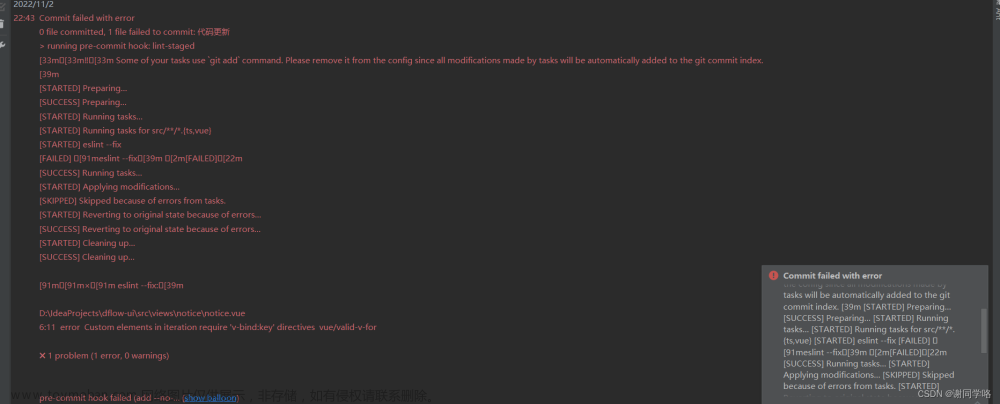The git restore command is used to restore files in your working directory to a previous state. It allows you to discard changes made to files or restore files that were deleted. The basic syntax of git restore is as follows:
git restore <file>
Here are a few common use cases of git restore:
-
Discard Local Changes: To discard the changes made to a specific file and revert it to the state of the last commit, you can run the following command:
git restore <file>Replace
<file>with the name of the file you want to restore. This command discards any modifications made to the file and reverts it to the state of the last commit. -
Restore Deleted Files: If you have deleted a file and want to restore it to the state of the last commit, you can use the following command:
git restore --source=HEAD <file>This command restores the deleted file to the state of the last commit. The
--source=HEADoption specifies that the file should be restored from the last commit. -
Restore Files from a Specific Commit: If you want to restore files to a specific state from a previous commit, you can provide the commit hash or reference to the
git restorecommand. For example:git restore --source=<commit> <file>Replace
<commit>with the commit hash or reference you want to restore the file from. This command restores the file to the state of the specified commit.
It’s important to note that git restore modifies the files in your working directory, but it does not create a new commit. If you want to create a new commit to record the restored changes, you need to use git add and git commit after using git restore.文章来源:https://www.toymoban.com/news/detail-794081.html
Additionally, the behavior of git restore can be affected by various options and flags, such as --staged to restore changes to the staging area, or --worktree to restore changes to the working directory. You can refer to the Git documentation or use git restore --help for more detailed information and usage examples specific to your needs.文章来源地址https://www.toymoban.com/news/detail-794081.html
到了这里,关于How to Use the Git Restore Command的文章就介绍完了。如果您还想了解更多内容,请在右上角搜索TOY模板网以前的文章或继续浏览下面的相关文章,希望大家以后多多支持TOY模板网!