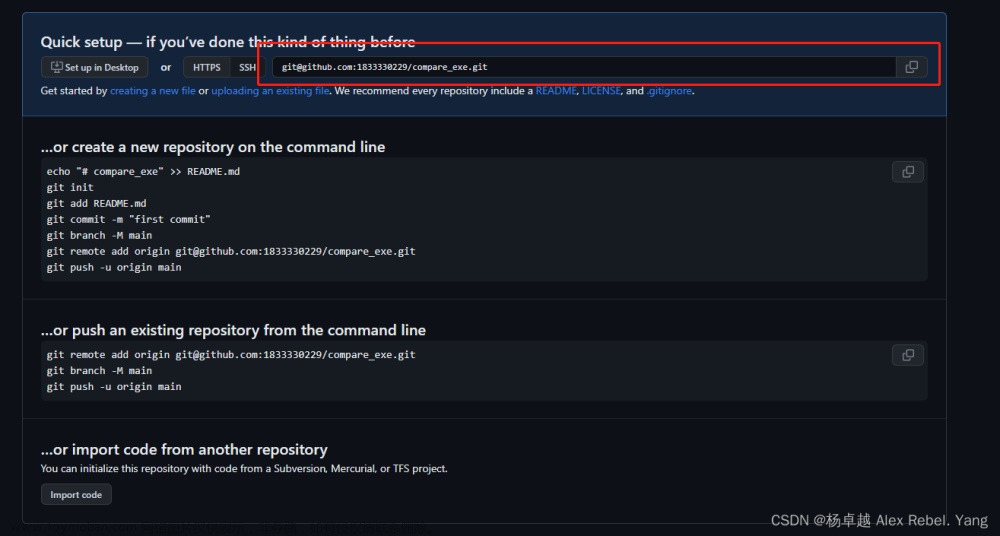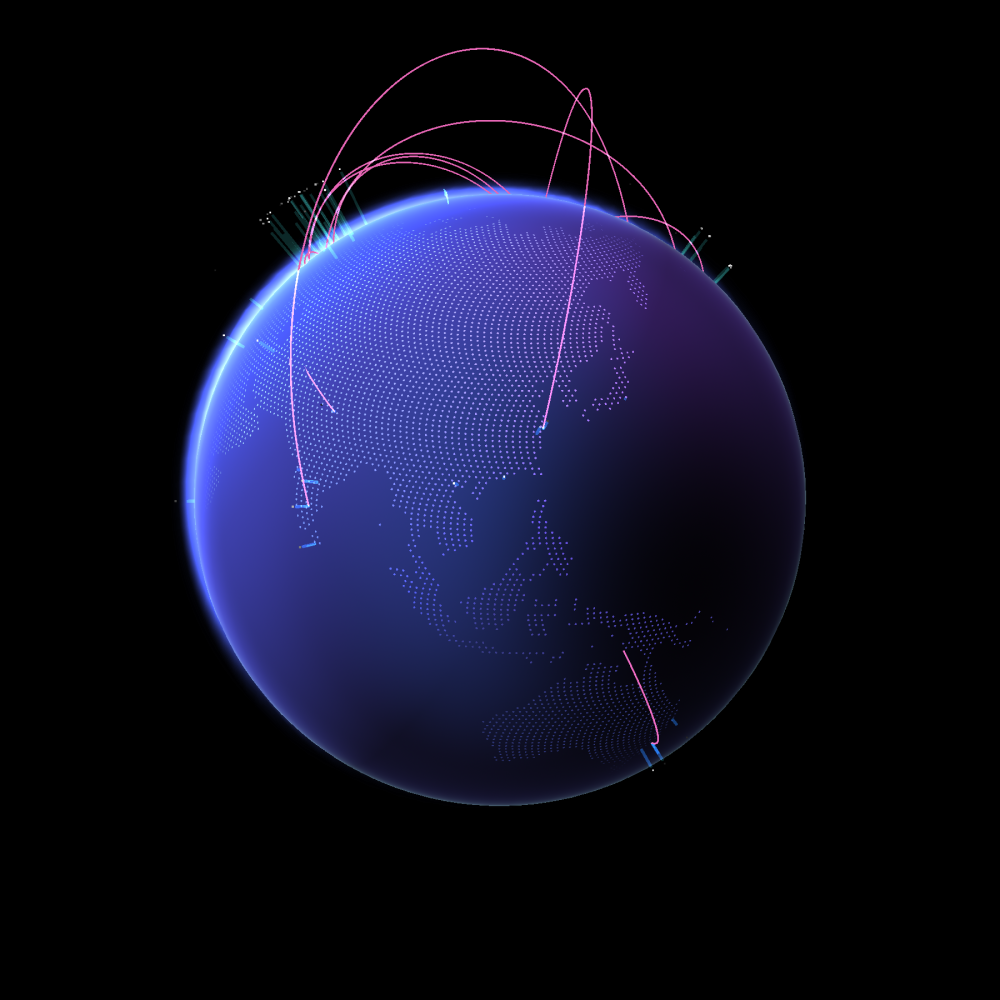介绍
项目地址
如果你对github-action感兴趣,还可以看这篇文章, 这篇文章教会你如何开发Github Action,并且让你明白它是什么,怎么用,如何做到的。如何开发一个action
我是一个生成 contributors.png 的 github-action,我和市面上其他的不一样,我专门解决整个 Organization 的 commit 统计,以往只能针对仓库,使用我的话可以贴在社区主页的 .github 中
🚀谁在用我
| # | 社区 | 描述 | 热度 |
|---|---|---|---|
| 1 | Doocs | GitHub 技术社区 Doocs,致力于打造一个内容完整、持续成长的互联网开发者学习生态圈! | 2.8k followers |
| 2 | hellof2e | 面向未来的组件库,跨端、跨框架、浏览器原生,即插即用。 | 101 followers |
效果
 文章来源:https://www.toymoban.com/news/detail-794927.html
文章来源:https://www.toymoban.com/news/detail-794927.html
🍔 使用指南
示例仓库
md
<a href="https://thinkasany.github.io/test/" target="_blank"><img src="./demo/contributors.png"></a>
pages
跳转链接是通过github-pages部署,源码放在 /demo/index.html 中
yml配置
orgName, github_token 必填,其他选填文章来源地址https://www.toymoban.com/news/detail-794927.html
organize_name: 'doocs' # 组织名字 如: doocs / hellof2e
github_token: ${{ secrets.GH_TOKEN }} # 自定义, 但是读写权限要配足
png_path: images-doocs/contributors.png # png上传的路径
json_path: json-doocs/data.json # json上传的路径
branch: 'master' # 不配置默认master分支
committer_name: 'think-bot' # 不配置默认 contributors bot
committer_email: 'thinkasany@163.com' # 不配置默认 actions@github.com
# limit_number: '10' # 不配置默认 '200'
# excludes_list: "ImgBotApp, github-actions[bot]" # 不配置默认为空, 不做过滤
# commit_message: 'chore: 自定义的message' # 不配置默认 chore: update contributors [skip ci]
yml demo
name: test-doocs
on:
schedule:
- cron: "0 0 * * *"
workflow_dispatch:
jobs:
checkin:
runs-on: ubuntu-latest
steps:
- uses: thinkasany/organize-contributors@master
with:
organize_name: 'doocs'
github_token: ${{ secrets.GH_TOKEN }}
png_path: images-doocs/contributors.png
json_path: json-doocs/data.json
branch: 'master' # 不配置默认master分支
committer_name: 'think-bot' # 不配置默认 actions-user
committer_email: 'thinkasany@163.com' # 不配置默认actions@github.com
# commit_message: 'chore: 自定义的message' # 不配置默认chore: update contributors [skip ci]
name: test-hellof2e
on:
schedule:
- cron: "0 0 * * *"
workflow_dispatch:
jobs:
checkin:
runs-on: ubuntu-latest
steps:
- uses: thinkasany/organize-contributors@master
with:
organize_name: 'hellof2e'
github_token: ${{ secrets.GH_TOKEN }}
png_path: images-hello/contributors.png
json_path: json-hello/data.json
branch: 'dev' # 不配置默认master分支
committer_name: 'think-hello-bot' # 不配置默认 actions-user
committer_email: 'thinkasany@163.com' # 不配置默认 action@gmail.com
commit_message: 'chore: 自定义的message' # 不配置默认 chore: update contributors [skip ci]
到了这里,关于【Github-Action】统计整个社区所有项目的贡献的文章就介绍完了。如果您还想了解更多内容,请在右上角搜索TOY模板网以前的文章或继续浏览下面的相关文章,希望大家以后多多支持TOY模板网!