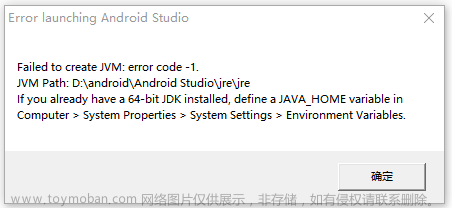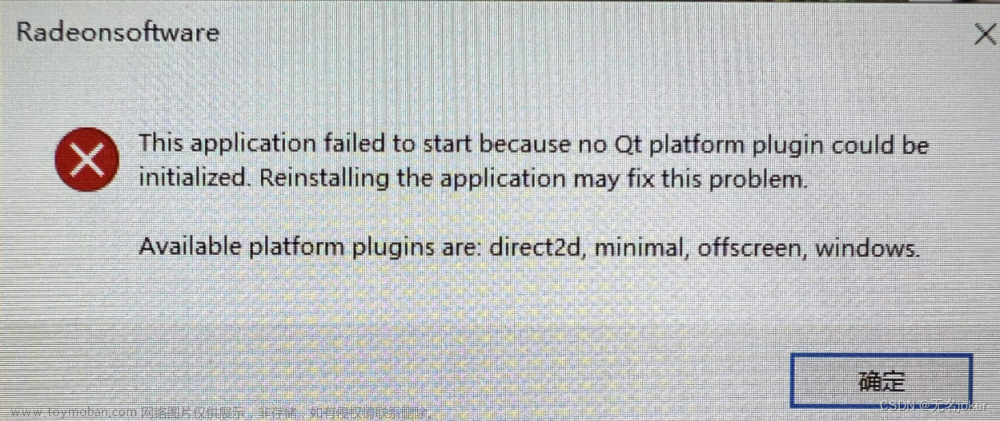这个错误提示表明在编译 flutter_openim_sdk 的 compileDebugAidl 任务时,Gradle无法找到 Android 平台版本 30 的 SDK。这通常是因为缺少相应的 Android SDK 或者在项目配置中未正确指定 SDK 版本。
这时候我们需要在android studio 的文件 找到设置
 文章来源:https://www.toymoban.com/news/detail-794932.html
文章来源:https://www.toymoban.com/news/detail-794932.html
点击Show Package Details,再下载对应版本的SDK就可以啦文章来源地址https://www.toymoban.com/news/detail-794932.html
到了这里,关于Android studio 报错 之Failed to find Platform SDK with path: platforms;android-30的文章就介绍完了。如果您还想了解更多内容,请在右上角搜索TOY模板网以前的文章或继续浏览下面的相关文章,希望大家以后多多支持TOY模板网!