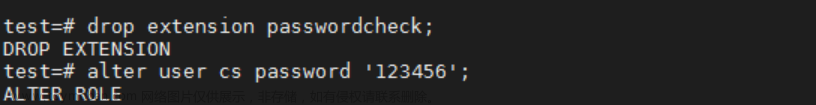逻辑备份
sys_dump 备份
切换用户
su - kingbase
进入到逻辑备份工具目录
/data/KingbaseES/ES/V8/ClientTools/bin
./sys_dump -Ukexue -dv82sp1 -p54321 -Fp >/data/databakfile/2024-01-13v82sp1-2.sql
参数-F表示文件输出格式,p为plain模式,这里输出为sql格式;-U用户,-p密码 -d数据库
逻辑还原
进入到逻辑备份工具目录
/data/KingbaseES/ES/V8/ClientTools/bin文章来源:https://www.toymoban.com/news/detail-795330.html
./ksql -Uceshi -dceshi -p54321 -f /data/databakfile/2024-01-13v82sp1-2.sql
参数-F表示文件输出格式,p为plain模式,这里输出为sql格式;-U用户,-p密码 -d数据库
The authentication type 10 is not supported
链接人大金仓数据库报错:
The authentication type 10 is not supported. Check that you have configured the sys_hba.conf file to include the client’s IP address or subnet, and that it is using an authentication scheme supported by the driver.
解决:
一定要切换kingbase用户修改Kingbase\ES\V8\data\sys_hba.conf文件
重启数据库 文章来源地址https://www.toymoban.com/news/detail-795330.html
文章来源地址https://www.toymoban.com/news/detail-795330.html
到了这里,关于人大金仓逻辑备份与还原的文章就介绍完了。如果您还想了解更多内容,请在右上角搜索TOY模板网以前的文章或继续浏览下面的相关文章,希望大家以后多多支持TOY模板网!