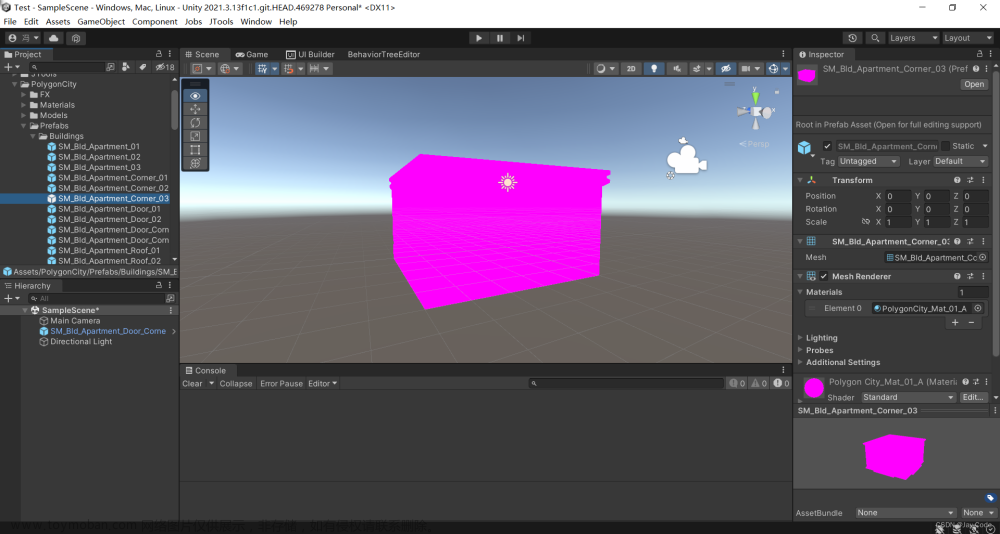最近开始转TA,刚开始学习,资料比较杂乱,其中遇到的问题和一些计算方式,记录一下,后续会一直完善补充。
1.urp中基础不受光shader
Shader "Example/URPUnlitShaderColor"
{
Properties
{
[MainColor] _BaseColor("Base Color", Color) = (1, 1, 1, 1)
[MainTexture] _BaseMap("Base Map", 2D) = "white"{}
}
SubShader
{
// SubShader Tags 定义何时以及在何种条件下执行某个 SubShader 代码块或某个通道。
Tags { "RenderType" = "Opaque" "RenderPipeline" = "UniversalPipeline" }
Pass
{
// 声明Pass名称,方便调用与识别
Name "ForwardUnlit"
// HLSL 代码块。Unity SRP 使用 HLSL 语言。
HLSLPROGRAM
// 此行定义顶点着色器的名称。
#pragma vertex vert
// 此行定义片元着色器的名称。
#pragma fragment frag
// Core.hlsl 文件包含常用的 HLSL 宏和函数的定义,还包含对其他 HLSL 文件(例如Common.hlsl、SpaceTransforms.hlsl 等)的 #include 引用。
#include "Packages/com.unity.render-pipelines.universal/ShaderLibrary/Core.hlsl"
// 结构定义将定义它包含哪些变量。此示例使用 Attributes 结构作为顶点着色器中的输入结构。
struct Attributes
{
// positionOS 变量包含对象空间中的顶点
float4 positionOS : POSITION;
// uv 变量包含给定顶点的纹理上的
float2 uv : TEXCOORD0;
// 声明包含每个顶点的法线矢量的
half3 normal : NORMAL;
};
struct Varyings
{
// 此结构中的位置必须具有 SV_POSITION 语义。
float4 positionHCS : SV_POSITION;
float2 uv : TEXCOORD0;
half3 normal : NORMAL;
};
// 材质单独声明,使用DX11风格的新采样方法
// 此宏将 _BaseMap 声明为 Texture2D 对象。
TEXTURE2D(_BaseMap);
// This macro declares the sampler for the _BaseMap texture.
SAMPLER(sampler_BaseMap);
// 要使 Unity 着色器 SRP Batcher 兼容,请在名为 UnityPerMaterial 的单个 CBUFFER 代码块中声明与材质相关的所有属性。
// 有关 SRP Batcher 的更多信息 https://docs.unity3d.com/Manual/SRPBatcher.html
CBUFFER_START(UnityPerMaterial)
// 以下行声明了 _BaseColor 变量,以便可以在片元着色器中使用它。
half4 _BaseColor;
// 以下行声明 _BaseMap_ST 变量,以便可以在片元着色器中使用 _BaseMap 变量。为了使平铺和偏移有效,有必要使用 _ST 后缀。
float4 _BaseMap_ST;
CBUFFER_END
// 顶点着色器定义具有在 Varyings 结构中定义的属性。vert 函数的类型必须与它返回的类型(结构)匹配。
Varyings vert(Attributes IN)
{
// // 使用 Varyings 结构声明输出对象 (OUT)。
Varyings OUT;
//方法一
// TransformObjectToHClip 函数将顶点位置从对象空间变换到齐次裁剪空间。
OUT.positionHCS = TransformObjectToHClip(IN.positionOS.xyz);
//方法二
//GetVertexPositionInputs方法根据使用情况自动生成各个坐标系下的定点信息。
//#include "Packages/com.unity.render-pipelines.universal/ShaderLibrary/ShaderVariablesFunctions.hlsl"
// VertexPositionInputs vertexInput = GetVertexPositionInputs(input.positionOS.xyz);
// OUT.positionHCS = vertexInput.positionCS;
// TRANSFORM_TEX 宏执行平铺和偏移
OUT.uv = TRANSFORM_TEX(IN.uv, _BaseMap);
// 使用 TransformObjectToWorldNormal 函数将法线从对象空间变换到世界空间。此函数来自 Core.hlsl 中引用的SpaceTransforms.hlsl 文件。
OUT.normal = TransformObjectToWorldNormal(IN.normal);
return OUT;
}
half4 frag(Varyings IN) : SV_Target
{
// SAMPLE_TEXTURE2D 宏使用给定的采样器对纹理进行
half4 color = SAMPLE_TEXTURE2D(_BaseMap, sampler_BaseMap, IN.uv);
color*=_BaseColor;
return color;
}
ENDHLSL
}
}
}注意此时Properties中的属性,如果要开启SRP合批,需要放到CBUFFER代码块中。
2.从代码块中可以看出渲染的流程:
 应用阶段准备的数据---->
应用阶段准备的数据---->
顶点着色处理数据(返回值为处理后的数据)----> ------>
------> 片元着色器接收上一阶段的数据,return片元渲染结果
片元着色器接收上一阶段的数据,return片元渲染结果
3.如果不使用CBUFFER中声明,在Properties中声明属性之后,引入库
#include "Packages/com.unity.render-pipelines.universal/Shaders/LitInput.hlsl"
这里会把属性的变量包装,但属性名字需要和类库中的一致,库中默认属性:

此时就不需要自己在CBUFFER中声明属性了,对于Texture也不需要额外处理了,如:

4.添加一个Toggle判断
注意Toggle(_AdditionalLights)里面的字段

声明shader_feature

通过#if xxx #endif判断

5.Blinn-Phong光照模型
Shader "MyShader/BarkShader1"
{
Properties
{
[MainColor] _BaseColor("Base Color", Color) = (1, 1, 1, 1)
[MainTexture] _BaseMap("Base Map", 2D) = "white"{}
_SpecColor("Specular", Color) = (1.0, 1.0, 1.0, 1.0)
_Smoothness("Gloss", Range(8.0, 256)) = 20
}
SubShader
{
// URP的shader要在Tags中注明渲染管线是UniversalPipeline
Tags { "RenderType" = "Opaque" "RenderPipeline" = "UniversalPipeline" }
Pass
{
// 声明Pass名称,方便调用与识别
Name "ForwardBlinPhong"
HLSLPROGRAM
// 声明顶点/片段着色器对应的函数
#pragma vertex vert
#pragma fragment frag
#include "Packages/com.unity.render-pipelines.universal/ShaderLibrary/Core.hlsl"
#include "Packages/com.unity.render-pipelines.universal/ShaderLibrary/Lighting.hlsl"
//引用后,自动SRP合批,且不需要再声明TEXTURE2D(_BaseMap); SAMPLER(sampler_BaseMap);及CBUFFER_START
#include "Packages/com.unity.render-pipelines.universal/Shaders/LitInput.hlsl"
struct Attributes
{
float4 positionOS : POSITION;
float3 normalOS : NORMAL;
float2 uv : TEXCOORD0;
};
struct Varyings
{
float4 positionCS : SV_POSITION;
float3 positionWS : POSITION_WS;
float2 uv : TEXCOORD0;
float3 normalWS : NORMAL_WS;
};
// 顶点着色器
Varyings vert(Attributes input)
{
// GetVertexPositionInputs方法根据使用情况自动生成各个坐标系下的定点信息
const VertexPositionInputs vertexInput = GetVertexPositionInputs(input.positionOS.xyz);
Varyings output;
output.uv = TRANSFORM_TEX(input.uv, _BaseMap);
output.positionCS = vertexInput.positionCS;
output.positionWS = vertexInput.positionWS;
output.normalWS = TransformObjectToWorldNormal(input.normalOS);
return output;
}
// 片段着色器
half4 frag(Varyings input) : SV_Target
{
float4 output;
real3 positionWS = input.positionWS;
real3 normalWS = normalize(input.normalWS);
Light mainLight = GetMainLight(); // 主光源
real3 lightColor = mainLight.color; // 主光源颜色
real3 lightDir = normalize(mainLight.direction); // 主光源方向
real3 albedo = SAMPLE_TEXTURE2D(_BaseMap, sampler_BaseMap, input.uv) * _BaseColor;
real3 viewDirectionWS = SafeNormalize(GetCameraPositionWS() - positionWS); // safe防止分母为0
real3 h = SafeNormalize(viewDirectionWS + lightDir);
real3 specular = pow(saturate(dot(h, input.normalWS)), _Smoothness) * lightColor * saturate(_SpecColor); // 高光
real3 ambient = SampleSH(normalWS) * albedo; // 环境光
real3 diffuse = saturate(dot(lightDir,normalWS)) * lightColor * albedo; // 漫反射
output = real4(ambient + diffuse + specular, 1.0);
return output;
}
ENDHLSL
}
// 一般在Buit-In管线里,我们只需要最后FallBack返回到系统的Diffuse Shader,管线就会去里面找到他处理阴影的Pass。但是在URP中,一个Shader中的所有Pass需要有一致的CBuffer,否则便会打破SRP Batcher,影响效率。
// 而系统默认SimpleLit的Shader中的CBuffer内容和我的写的并不一致,所以我们需要把它阴影处理的Pass复制一份,并且删掉其中引用的SimpleLitInput.hlsl(相关CBuffer的声明在这里面)
Pass
{
Name "ShadowCaster"
Tags{"LightMode" = "ShadowCaster"}
ZWrite On
ZTest LEqual
ColorMask 0
Cull[_Cull]
HLSLPROGRAM
#pragma exclude_renderers gles gles3 glcore
#pragma target 4.5
// -------------------------------------
// Material Keywords
#pragma shader_feature_local_fragment _ALPHATEST_ON
#pragma shader_feature_local_fragment _GLOSSINESS_FROM_BASE_ALPHA
//--------------------------------------
// GPU Instancing
#pragma multi_compile_instancing
#pragma multi_compile _ DOTS_INSTANCING_ON
#pragma vertex ShadowPassVertex
#pragma fragment ShadowPassFragment
#include "Packages/com.unity.render-pipelines.universal/Shaders/LitInput.hlsl"
#include "Packages/com.unity.render-pipelines.universal/Shaders/ShadowCasterPass.hlsl"
ENDHLSL
}
}
}
6.处理多光源
如果希望每个光源都能够进行逐像素的漫反射和高光反射计算,那么我们就需要在片元着色器中遍历每一个光源,并进行和上面一样的光照计算
GetAdditionalLightsCount()能够获取到影响这个片段的附加光源数量,但是如果数量超过了URP中设定的附加光照上限,就会返回附加光照上限的数量。
GetAdditionalLight(lightIndex, IN.positionWS);方法会按照index去找到对应的光源,并根据提供的片段世界坐标位置计算光照和阴影衰减,并存储在返回的Light结构体内。
int pixelLightCount = GetAdditionalLightsCount();
for (int lightIndex = 0; lightIndex < pixelLightCount; ++lightIndex)
{
Light light = GetAdditionalLight(lightIndex, IN.positionWS);
diffuse += LightingLambert(light.color, light.direction, IN.normalWS);
specular += LightingSpecular(light.color, light.direction, normalize(IN.normalWS), normalize(IN.viewDirWS), _SpecularColor, _Smoothness);
}7.带开关的多光源检测及高光
Shader "MyShader/BarkShader"
{
Properties
{
[MainColor] _BaseColor("Base Color", Color) = (1, 1, 1, 1)
[MainTexture] _BaseMap("Base Map", 2D) = "white"{}
_BumpMap("Normal Map", 2D) = "bump"{}
_BumpScale("NormalScale",Float) = 1.0
_SpecColor("Specular", Color) = (1.0, 1.0, 1.0, 1.0)
_Smoothness("Gloss", Range(8.0, 256)) = 20
//添加一个Toggle判断
[Toggle(_AdditionalLights)] _AddLights ("AddLights", Float) = 0
[Toggle(_SpecColorToggle)] _SpecColorTog ("SpecColorToggle",Float) = 0
}
SubShader
{
// URP的shader要在Tags中注明渲染管线是UniversalPipeline
Tags { "RenderType" = "Opaque" "RenderPipeline" = "UniversalPipeline" }
Pass
{
// 声明Pass名称,方便调用与识别
Name "ForwardBlinPhong"
HLSLPROGRAM
// 声明顶点/片段着色器对应的函数
#pragma vertex vert
#pragma fragment frag
#pragma shader_feature _AdditionalLights
#pragma shader_feature _SpecColorToggle
#include "Packages/com.unity.render-pipelines.universal/ShaderLibrary/Core.hlsl"
#include "Packages/com.unity.render-pipelines.universal/ShaderLibrary/Lighting.hlsl"
//引用后,自动SRP合批,且不需要再声明TEXTURE2D(_BaseMap); SAMPLER(sampler_BaseMap);及CBUFFER_START
#include "Packages/com.unity.render-pipelines.universal/Shaders/LitInput.hlsl"
//
// TEXTURE2D(_BaseMap);
// SAMPLER(sampler_BaseMap);
// CBUFFER_START(UnityPerMaterial)
// float4 _BaseColor;
// float4 _BaseMap_ST;
// real _Smoothness;
// float4 _SpecColor;
// CBUFFER_END
struct Attributes
{
float4 positionOS : POSITION;
float3 normalOS : NORMAL;
float4 tangentOS : TANGENT;
float2 uv : TEXCOORD0;
};
struct Varyings
{
float4 positionCS : SV_POSITION;
float3 positionWS : POSITION_WS;
float2 uv : TEXCOORD0;
float3 normalWS : NORMAL_WS;
float4 tangentWS : TANGENT_WS;
};
// 顶点着色器
Varyings vert(Attributes input)
{
// GetVertexPositionInputs方法根据使用情况自动生成各个坐标系下的定点信息
const VertexPositionInputs vertexInput = GetVertexPositionInputs(input.positionOS.xyz);
const VertexNormalInputs vertexNormalInput = GetVertexNormalInputs(input.normalOS, input.tangentOS);
Varyings output;
real sign = input.tangentOS.w * GetOddNegativeScale();
output.uv = TRANSFORM_TEX(input.uv, _BaseMap);
output.positionCS = vertexInput.positionCS;
output.positionWS = vertexInput.positionWS;
output.normalWS = vertexNormalInput.normalWS;
output.tangentWS = real4(vertexNormalInput.tangentWS, sign);
return output;
//方案2
// output.positionCS = TransformObjectToHClip(input.positionOS.xyz);
// output.normalWS = TransformObjectToWorldNormal(input.normalOS);
}
// 片段着色器
half4 frag(Varyings input) : SV_Target
{
float4 output;
real3 positionWS = input.positionWS;
real sgn = input.tangentWS.w; // should be either +1 or -1
real3 bitangent = sgn * cross(input.normalWS.xyz, input.tangentWS.xyz);
real3 normalTS=UnpackNormalScale(SAMPLE_TEXTURE2D(_BumpMap,sampler_BumpMap,input.uv),_BumpScale);
real3 normalWS = mul(normalTS, real3x3(input.tangentWS.xyz, bitangent.xyz, input.normalWS.xyz));
// real3 normalWS = normalize(input.normalWS);
Light mainLight = GetMainLight(); // 主光源
real3 lightColor = mainLight.color; // 主光源颜色
real3 lightDir = normalize(mainLight.direction); // 主光源方向
real3 albedo = SAMPLE_TEXTURE2D(_BaseMap, sampler_BaseMap, input.uv) * _BaseColor;
real3 ambient = SampleSH(normalWS) * albedo; // 环境光
real3 diffuse = saturate(dot(lightDir,normalWS)) * lightColor * albedo; // 漫反射
output = real4(ambient+diffuse,1.0);
#if _SpecColorToggle
real3 viewDirectionWS = SafeNormalize(GetCameraPositionWS() - positionWS); // safe防止分母为0
real3 h = SafeNormalize(viewDirectionWS + lightDir);
real3 specular = pow(saturate(dot(h, input.normalWS)), _Smoothness) * lightColor * saturate(_SpecColor); // 高光
output = real4(ambient + diffuse + specular, 1.0);
#endif
// // return real4(ambient + diffuse + specular, 1.0);
# ifdef _AdditionalLights
int lightCount = GetAdditionalLightsCount();
for(int index = 0; index < lightCount; index++)
{
Light light = GetAdditionalLight(index, positionWS);
real3 lightColorx = light.color;
real3 lightDirx = normalize(light.direction);
albedo += SAMPLE_TEXTURE2D(_BaseMap, sampler_BaseMap, input.uv) * _BaseColor;
diffuse += saturate(dot(lightDirx,normalWS)) * lightColorx * albedo;
#if _SpecColorToggle
real3 hx = SafeNormalize(viewDirectionWS + lightDirx);
specular += pow(saturate(dot(hx, input.normalWS)), _Smoothness) * lightColorx * saturate(_SpecColor);
#endif
}
output = real4(ambient+diffuse,1.0);
#if _SpecColorToggle
output = real4(ambient + diffuse + specular, 1.0);
#endif
#endif
return output;
}
ENDHLSL
}
// 一般在Buit-In管线里,我们只需要最后FallBack返回到系统的Diffuse Shader,管线就会去里面找到他处理阴影的Pass。但是在URP中,一个Shader中的所有Pass需要有一致的CBuffer,否则便会打破SRP Batcher,影响效率。
// 而系统默认SimpleLit的Shader中的CBuffer内容和我的写的并不一致,所以我们需要把它阴影处理的Pass复制一份,并且删掉其中引用的SimpleLitInput.hlsl(相关CBuffer的声明在这里面)
Pass
{
Name "ShadowCaster"
Tags{"LightMode" = "ShadowCaster"}
ZWrite On
ZTest LEqual
ColorMask 0
Cull[_Cull]
HLSLPROGRAM
#pragma exclude_renderers gles gles3 glcore
#pragma target 4.5
// -------------------------------------
// Material Keywords
#pragma shader_feature_local_fragment _ALPHATEST_ON
#pragma shader_feature_local_fragment _GLOSSINESS_FROM_BASE_ALPHA
//--------------------------------------
// GPU Instancing
#pragma multi_compile_instancing
#pragma multi_compile _ DOTS_INSTANCING_ON
#pragma vertex ShadowPassVertex
#pragma fragment ShadowPassFragment
#include "Packages/com.unity.render-pipelines.universal/Shaders/LitInput.hlsl"
#include "Packages/com.unity.render-pipelines.universal/Shaders/ShadowCasterPass.hlsl"
ENDHLSL
}
}
}
8.透明度裁切Alpha Clipping
声明属性Properties
_Cutoff("Cutoff",float)=0.5
片元着色器中计算
half4 baseMap = SAMPLE_TEXTURE2D(_BaseMap, sampler_BaseMap, input.uv);
clip(baseMap.a-_Cutoff);
注意baseMap的类型,需要是xxx4,才能有变量a
9.法线贴图
如果引用urp 的shader库,名字需要一致

必要参数

顶点着色器

片元着色器
 文章来源:https://www.toymoban.com/news/detail-795846.html
文章来源:https://www.toymoban.com/news/detail-795846.html
(不计算时法线贴图时,直接real3 normalWS = normalize(input.normalWS);文章来源地址https://www.toymoban.com/news/detail-795846.html
到了这里,关于Unity URP Shader(HLSL)踩坑日记(一)的文章就介绍完了。如果您还想了解更多内容,请在右上角搜索TOY模板网以前的文章或继续浏览下面的相关文章,希望大家以后多多支持TOY模板网!