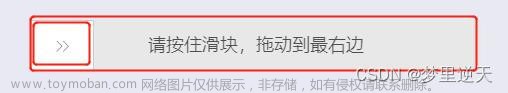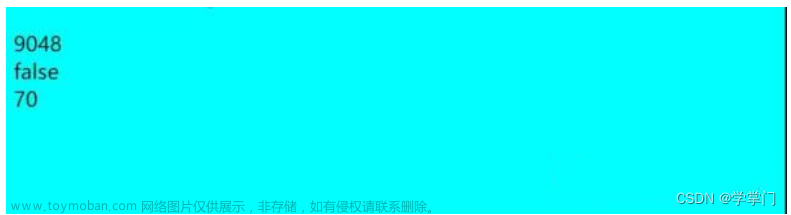效果


代码
svg图标
初始图标文章来源:https://www.toymoban.com/news/detail-795930.html
<svg t="1705397535958" class="icon" viewBox="0 0 1024 1024" version="1.1" xmlns="http://www.w3.org/2000/svg" p-id="1492" width="200" height="200"><path d="M535.620267 225.826133l-60.347734 60.347734 225.8432 225.809066-225.8432 225.8432 60.347734 60.347734 256-256L821.794133 512 535.620267 225.826133z m-273.066667 0l-60.347733 60.347734 225.8432 225.809066-225.8432 225.8432 60.347733 60.347734 256-256L548.727467 512 262.5536 225.826133z" p-id="1493"></path></svg>
成功的图标文章来源地址https://www.toymoban.com/news/detail-795930.html
<svg t="1705397990586" class="icon" viewBox="0 0 1024 1024" version="1.1" xmlns="http://www.w3.org/2000/svg" p-id="2463" width="200" height="200"><path d="M512 0C229.003636 0 0 229.003636 0 512s229.003636 512 512 512 512-229.003636 512-512S794.996364 0 512 0z m260.654545 425.425455l-279.272727 279.272727c-5.585455 5.585455-13.032727 9.309091-21.410909 9.309091-10.24 1.861818-20.48-0.930909-27.927273-8.378182l-175.941818-176.872727a30.906182 30.906182 0 0 1 0-43.752728l14.894546-14.894545c12.101818-12.101818 31.650909-12.101818 43.752727 0l141.498182 141.498182 244.829091-244.829091c12.101818-12.101818 31.650909-12.101818 43.752727 0L772.654545 381.672727c12.101818 12.101818 12.101818 31.650909 0 43.752728z" fill="#65B85D" p-id="2464"></path></svg>
vue组件
<template>
<div class="slider-container">
<div
class="slider-left"
:style="{
width: moveX + 'px',
opacity: state ? '1' : '0.8',
}"
v-text="text"
></div>
<div class="slide" :style="{ left: moveX + 'px' }" @mousedown="handleMouseDown">
<svg-icon :iconClass="state ? 'success' : 'drag'" className="drag" />
</div>
<div class="slider-right" style="padding-left: 64px">请按住滑动块,拖到最右</div>
</div>
</template>
<script>
export default {
name: 'LoginSlideVerify',
data() {
return {
state: false, // 认证状态
initX: 0, // 初始值
moveX: 0,
text: '',
};
},
mounted() {},
methods: {
handleMouseDown(event) {
if (this.state) return;
this.initX = event.clientX;
const that = this;
document.onmousemove = function (e) {
if (that.initX === 0) return;
const curX = e.clientX;
const moveX = curX - that.initX;
that.moveX = moveX;
if (moveX < 0) {
that.moveX = 0;
}
// 认证成功
const max = 320 - 64;
if (moveX >= max) {
that.moveX = max;
that.initX = 0;
that.state = true;
that.text = '验证通过';
}
};
document.onmouseup = function () {
document.onmousemove = null;
if (that.moveX < 256) {
that.initX = 0;
that.moveX = 0;
}
};
},
},
};
</script>
<style lang="scss" scoped>
.slider-container {
user-select: none; // 禁止用户选中
position: relative;
}
.slider-left {
position: absolute;
left: 0;
top: 0;
height: 48px;
line-height: 48px;
font-size: 13.7143px;
color: rgb(255, 255, 255);
font-weight: 600;
background-color: rgb(43, 186, 111);
}
.slider-right {
width: 320px;
height: 48px;
line-height: 48px;
text-align: center;
color: rgb(153, 153, 153);
border: 1px solid #ccc;
border-radius: 3px;
box-sizing: border-box;
background-color: rgb(238, 238, 238);
}
.slide {
width: 64px;
height: 48px;
line-height: 48px;
position: absolute;
left: 0;
top: 0;
border-radius: 3px;
border: 1px solid #ccc;
z-index: 6;
background-color: #fff;
cursor: move;
text-align: center;
box-sizing: border-box;
.drag {
width: 16px;
height: 16px;
}
}
</style>
到了这里,关于滑块拖动验证的文章就介绍完了。如果您还想了解更多内容,请在右上角搜索TOY模板网以前的文章或继续浏览下面的相关文章,希望大家以后多多支持TOY模板网!