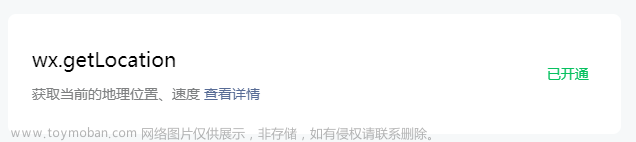1,小程序管理后台 -「开发」-「开发管理」-「接口设置」” 中完成权限申请;
2,需在 app.json 中声明其需调用的地理位置相关接口
"permission": {
"scope.userLocation": {
"desc": "你的位置信息将用于小程序地图定位"
}
},
"requiredPrivateInfos": [
"getLocation",
"choosePoi",
"chooseAddress"
], 3,在页面使用
3,在页面使用
文章来源:https://www.toymoban.com/news/detail-796082.html
// 获取当前地址信息
getLocation(){
console.log("获取当前地址");
var that = this;
wx.getLocation({
type: 'wgs84',
success: function(res) {
console.log("获取当前地址",res);
} ,
fail: function(error) {
console.log('获取位置失败', error)
}
});
}, 文章来源地址https://www.toymoban.com/news/detail-796082.html
文章来源地址https://www.toymoban.com/news/detail-796082.html
到了这里,关于微信使用wx.getLocation的文章就介绍完了。如果您还想了解更多内容,请在右上角搜索TOY模板网以前的文章或继续浏览下面的相关文章,希望大家以后多多支持TOY模板网!