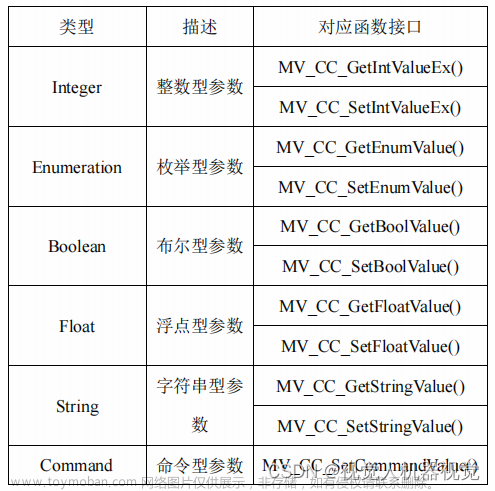本文主要侧重上手实践,理论部分可以先参考其他文章学习
前言
本次实践是几何视觉的编程实践,是对计算机视觉课程的一次巩固复习,从中查缺补漏完善知识体系。主要实现了相机内外参的计算,标定板的三维可视化,最后还添加新的模型实测透视效果。
使用的是jupterlab的环境,基于ipyvolume实现的3D可视化
图片数据和源码文件在此下载:几何视觉视觉代码+图片
一、环境配置
1.JupyterLab
jupterlab可以在Anaconda Navigator中打开,也可以使用终端打开。
如图,点击Launch即可启动,界面和jupyter类似。
2.安装包
想要实现3D效果,需要提前导入ipyvolume和matplotlib库;
如图在base环境下搜索安装ipyvolume,选择安装0.6.0a8版本
(旧版本可能会无法运行,尽量升级到最新版)
matplotlib库也是类似,我使用的版本是matplotlib==3.5.0
3.数据准备
提取准备好带有标定板的十张图片,以及chessboard
二、代码实现
1.相机校准得到相机内外参
camera_calibration.py 代码如下:
import matplotlib.pyplot as plt
import ipyvolume as ipv
import numpy as np
import cv2
def calibrate_cameras() :
""" Calibrates cameras from chessboard images.
Returns:
images (list[np.ndarray]): Images containing the chessboard.
intrinsics (np.ndarray): An upper triangular 4x4 full-rank matrix containing camera intrinsics.
distortions (np.ndarray): Radial distortion coefficients.
rotation_vectors (list[np.ndarray]): Rodrigues rotation vectors.
translation_vectors (list[np.ndarray]): Translation vectors.
object_points: (np.ndarray): A (4, 54) point array, representing the [x,y,z,w]
of 54 chessboard points (homogenous coordiantes).
"""
# Read images
images = list()
for i in range(11):
img = cv2.imread(f'./images/{i}.jpg')
img = cv2.resize(img, None, fx=0.25, fy=0.25)
images.append(img)
# chessboard corner search with opencv.
shape = (6, 9) # The default opencv chessboard has 6 rows, 9 columns
object_points_all = [] # 3D world coordinates
image_points_all = [] # 2D image coordinates
flags = cv2.CALIB_CB_ADAPTIVE_THRESH + cv2.CALIB_CB_FAST_CHECK + cv2.CALIB_CB_NORMALIZE_IMAGE
refinement_criteria = (cv2.TERM_CRITERIA_EPS + cv2.TERM_CRITERIA_MAX_ITER, 30, 0.001)
# For each image, store the object points and image points of chessboard corners.对于每个图像,存储棋盘角的对象点和图像点。
images_filtered = list()
object_points = np.zeros((1, shape[0] * shape[1], 3), np.float32)
object_points[0, :, :2] = np.mgrid[0:shape[0], 0:shape[1]].T.reshape(-1, 2)
for idx, image in enumerate(images):
gray = cv2.cvtColor(image, cv2.COLOR_BGR2GRAY)
succes, corners = cv2.findChessboardCorners(image=gray,
patternSize=shape,
flags=flags)
if succes:
images_filtered.append(image)
corners = cv2.cornerSubPix(image=gray,
corners=corners,
winSize=(11,11),
zeroZone=(-1,-1),
criteria=refinement_criteria)
object_points_all.append(object_points)
image_points_all.append(corners)
images = images_filtered
# Calibrate the cameras by using the 3D <-> 2D point correspondences.使用3D<->2D点对应关系校准相机。
ret, intrinsics, distortions, rotation_vectors, translation_vectors = cv2.calibrateCamera(object_points_all, image_points_all, gray.shape[::-1], None, None)
intrinsics = np.hstack([intrinsics, np.zeros((3, 1))])
intrinsics = np.vstack([intrinsics, [[0, 0, 0, 1]]])
# Convert chessboard object points to homogeneous coordinates for later use.将棋盘对象点转换为同质坐标以供以后使用。
object_points = object_points[0].reshape((-1, 3)).T
object_points = np.vstack([object_points, np.ones((1, object_points.shape[1]))])
return images, intrinsics, distortions, rotation_vectors, translation_vectors, object_points
if __name__ == "__main__":
# camera calibration
images, intrinsics, distortions, rotation_vectors, translation_vectors, object_points = calibrate_cameras()
print(f'\n\nNumber of calibration images: {len(images)}')
print(f'Number of calibration points: {object_points.shape[1]}')
print(f'\n\nSample of imags used')
plt.figure(figsize=(20,20))
_ = plt.imshow(cv2.hconcat([cv2.cvtColor(im, cv2.COLOR_RGB2BGR) for im in images[:5]]))
结果如图:
2.对棋盘标定板和相机中心进行三维可视化
camera_center.py代码:
import matplotlib.pyplot as plt
import ipyvolume as ipv
import numpy as np
import cv2
cam_sphere_size = 1
#from camera_calibration import calibrate_cameras
def calibrate_cameras() :
""" Calibrates cameras from chessboard images.
Returns:
images (list[np.ndarray]): Images containing the chessboard.
intrinsics (np.ndarray): An upper triangular 4x4 full-rank matrix containing camera intrinsics.
distortions (np.ndarray): Radial distortion coefficients.
rotation_vectors (list[np.ndarray]): Rodrigues rotation vectors.
translation_vectors (list[np.ndarray]): Translation vectors.
object_points: (np.ndarray): A (4, 54) point array, representing the [x,y,z,w]
of 54 chessboard points (homogenous coordiantes).
"""
# Read images
images = list()
for i in range(11):
img = cv2.imread(f'./images/{i}.jpg')
img = cv2.resize(img, None, fx=0.25, fy=0.25)
images.append(img)
# chessboard corner search with opencv.
shape = (6, 9) # The default opencv chessboard has 6 rows, 9 columns
object_points_all = [] # 3D world coordinates
image_points_all = [] # 2D image coordinates
flags = cv2.CALIB_CB_ADAPTIVE_THRESH + cv2.CALIB_CB_FAST_CHECK + cv2.CALIB_CB_NORMALIZE_IMAGE
refinement_criteria = (cv2.TERM_CRITERIA_EPS + cv2.TERM_CRITERIA_MAX_ITER, 30, 0.001)
# For each image, store the object points and image points of chessboard corners.
images_filtered = list()
object_points = np.zeros((1, shape[0] * shape[1], 3), np.float32)
object_points[0, :, :2] = np.mgrid[0:shape[0], 0:shape[1]].T.reshape(-1, 2)
for idx, image in enumerate(images):
gray = cv2.cvtColor(image, cv2.COLOR_BGR2GRAY)
succes, corners = cv2.findChessboardCorners(image=gray,
patternSize=shape,
flags=flags)
if succes:
images_filtered.append(image)
corners = cv2.cornerSubPix(image=gray,
corners=corners,
winSize=(11,11),
zeroZone=(-1,-1),
criteria=refinement_criteria)
object_points_all.append(object_points)
image_points_all.append(corners)
images = images_filtered
# Calibrate the cameras by using the 3D <-> 2D point correspondences.
ret, intrinsics, distortions, rotation_vectors, translation_vectors = cv2.calibrateCamera(object_points_all, image_points_all, gray.shape[::-1], None, None)
intrinsics = np.hstack([intrinsics, np.zeros((3, 1))])
intrinsics = np.vstack([intrinsics, [[0, 0, 0, 1]]])
# Convert chessboard object points to homogeneous coordinates for later use.
object_points = object_points[0].reshape((-1, 3)).T
object_points = np.vstack([object_points, np.ones((1, object_points.shape[1]))])
return images, intrinsics, distortions, rotation_vectors, translation_vectors, object_points
def extrinsics_from_calibration(rotation_vectors, translation_vectors):
""" Calculates extrinsic matrices from calibration output.
Args:
rotation_vectors (list[np.ndarray]): Rodrigues rotation vectors.
translation_vectors (list[np.ndarray]): Translation vectors.
Returns:
extrinsics (list[np.ndarray]): A list of camera extrinsic matrices.
These matrices are 4x4 full-rank.
"""
rotation_matrices = list()
for rot in rotation_vectors:
rotation_matrices.append(cv2.Rodrigues(rot)[0])
extrinsics = list()
for rot, trans in zip(rotation_matrices, translation_vectors):
extrinsic = np.concatenate([rot, trans], axis=1)
extrinsic = np.vstack([extrinsic, [[0,0,0,1]]])
extrinsics.append(extrinsic)
return extrinsics
def camera_centers_from_extrinsics(extrinsics):
""" Calculates camera centers from extrinsic matrices.
Args:
extrinsics (list[np.ndarray]): A list of camera extrinsic matrices.
Returns:
camera_centers (list[np.ndarray]): Homogenous coordinates of camera centers in
3D world coordinate frame.
"""
camera_centers = list()
for extrinsic in extrinsics:
rot = extrinsic[:3, :3]
trans = extrinsic[:3, 3]
# compute camera center based on rotation and translation
center = np.dot(np.linalg.pinv(rot),-trans) # TODO
center = np.append(center, 1)
camera_centers.append(center)
return camera_centers
def plot_camera_axis(cam_center, inv_extrinsic, vis_scale):
""" Plots the x, y, and z basis vectors of the camera coordinate frame.
This is achieved by transforming the basis vectors into the world
coordinate frame and plotting them.
Args:
cam_center (np.ndarray): Coordinates of camera centers in
3D world coordinate frame. :
inv_extrinsic (np.ndarray): The (pseudo)-inverse of camera extrinsic matrix.
vis_scale (int): A visualization size multiplyer to make cameras
appear larger and easier to see.
"""
x, y, z, _ = cam_center
# use inv_extrinsic function to compute a camera's x, y, and z axis
x_arrow = inv_extrinsic @ (1 * vis_scale, 0, 0, 1)
y_arrow = inv_extrinsic @ (0, 1 * vis_scale, 0, 1)
z_arrow = inv_extrinsic @ (0, 0, 1 * vis_scale,1)
ipv.plot([x, x_arrow[0]], [y, x_arrow[1]], [z, x_arrow[2]], color='red')
ipv.plot([x, y_arrow[0]], [y, y_arrow[1]], [z, y_arrow[2]], color='blue')
ipv.plot([x, z_arrow[0]], [y, z_arrow[1]], [z, z_arrow[2]], color='green')
ipv.scatter(np.array([x]), np.array([y]), np.array([z]), size=cam_sphere_size, marker="sphere", color='blue')
def init_3d_plot():
""" Initializes a ipyvolume 3d plot and centers the
world view around the center of the chessboard.
Returns:
fig (ipyvolume.pylab.figure): A 3D plot.
"""
chessboard_x_center = 2.5
chessboard_y_center = 4
fig = ipv.pylab.figure(figsize=(15, 15), width=800)
ipv.xlim(2.5 - 30, 2.5 + 30)
ipv.ylim(4 - 30, 4 + 30)
ipv.zlim(-50, 10)
ipv.pylab.view(azimuth=40, elevation=-150)
return fig
def plot_chessboard(object_points):
""" Plots a 3D chessboard and highlights the
objects points with green spheres.
Args: A (4, 54) point array, representing the [x,y,z,w]
of 54 chessboard points (homogenous coordiantes).
"""
img = cv2.imread(f'./images/chessboard.jpg')
img_height, img_width, _ = img.shape
chessboard_rows, chessboard_cols = 7, 10
xx, yy = np.meshgrid(np.linspace(0, chessboard_rows, img_height),
np.linspace(0, chessboard_cols, img_width))
zz = np.zeros_like(yy)
img = cv2.cvtColor(img, cv2.COLOR_BGR2RGB) / 255
# -1 is used as the start of the board images x and y coord,
# such that the first inner corner appear as coord (0, 0, 0)
ipv.plot_surface(xx-1, yy-1, zz, color=cv2.transpose(img))
xs, ys, zs, _ = object_points
ipv.scatter(xs, ys, zs, size=1, marker='sphere', color='lime')
if __name__ == "__main__":
images, intrinsics, distortions, rotation_vectors, translation_vectors, object_points = calibrate_cameras()
extrinsics = extrinsics_from_calibration(rotation_vectors, translation_vectors)
camera_centers = camera_centers_from_extrinsics(extrinsics)
print(f'Shape of an extrinsic matrix: {extrinsics[0].shape}')
print(f'Shape of the intrinsic matrix: {intrinsics.shape}')
print(f'Number of cameras in the scene: {len(camera_centers)}')
init_3d_plot()
# Determines the visual scale of the plotted cameras 确定打印相机的视觉比例
vis_scale = 10
for cam_center, extrinsic, image in zip(camera_centers, extrinsics, images):
height, width, _ = image.shape
inv_extrinsic = np.linalg.inv(extrinsic)
plot_camera_axis(cam_center, inv_extrinsic, vis_scale)
plot_chessboard(object_points)
ipv.show()
结果如下:
3.将标定板图像画在三维空间中的相机视角图像中
camera_wireframe.py代码如下:
import matplotlib.pyplot as plt
import ipyvolume as ipv
import numpy as np
import cv2
cam_sphere_size = 1
# Visual dimension of the camera in the 3D plot.
images = list()
for i in range(11):
img = cv2.imread(f'./images/{i}.jpg')
img = cv2.resize(img, None, fx=0.25, fy=0.25)
images.append(img)
height, width,_= images[0].shape
camera_aspect_ratio = width / height
# A length of 1 corresponds to the length of 1 chessboard cell.
# Set height of camera viewport to 1.
vis_cam_height = 1
vis_cam_width = vis_cam_height * camera_aspect_ratio
wire_frame_depth = 1.2
def calibrate_cameras() :
""" Calibrates cameras from chessboard images.
Returns:
images (list[np.ndarray]): Images containing the chessboard.
intrinsics (np.ndarray): An upper triangular 4x4 full-rank matrix containing camera intrinsics.
distortions (np.ndarray): Radial distortion coefficients.
rotation_vectors (list[np.ndarray]): Rodrigues rotation vectors.
translation_vectors (list[np.ndarray]): Translation vectors.
object_points: (np.ndarray): A (4, 54) point array, representing the [x,y,z,w]
of 54 chessboard points (homogenous coordiantes).
"""
# Read images
images = list()
for i in range(11):
img = cv2.imread(f'./images/{i}.jpg')
img = cv2.resize(img, None, fx=0.25, fy=0.25)
images.append(img)
# chessboard corner search with opencv.
shape = (6, 9) # The default opencv chessboard has 6 rows, 9 columns
object_points_all = [] # 3D world coordinates
image_points_all = [] # 2D image coordinates
flags = cv2.CALIB_CB_ADAPTIVE_THRESH + cv2.CALIB_CB_FAST_CHECK + cv2.CALIB_CB_NORMALIZE_IMAGE
refinement_criteria = (cv2.TERM_CRITERIA_EPS + cv2.TERM_CRITERIA_MAX_ITER, 30, 0.001)
# For each image, store the object points and image points of chessboard corners.
images_filtered = list()
object_points = np.zeros((1, shape[0] * shape[1], 3), np.float32)
object_points[0, :, :2] = np.mgrid[0:shape[0], 0:shape[1]].T.reshape(-1, 2)
for idx, image in enumerate(images):
gray = cv2.cvtColor(image, cv2.COLOR_BGR2GRAY)
succes, corners = cv2.findChessboardCorners(image=gray,
patternSize=shape,
flags=flags)
if succes:
images_filtered.append(image)
corners = cv2.cornerSubPix(image=gray,
corners=corners,
winSize=(11,11),
zeroZone=(-1,-1),
criteria=refinement_criteria)
object_points_all.append(object_points)
image_points_all.append(corners)
images = images_filtered
# Calibrate the cameras by using the 3D <-> 2D point correspondences.
ret, intrinsics, distortions, rotation_vectors, translation_vectors = cv2.calibrateCamera(object_points_all, image_points_all, gray.shape[::-1], None, None)
intrinsics = np.hstack([intrinsics, np.zeros((3, 1))])
intrinsics = np.vstack([intrinsics, [[0, 0, 0, 1]]])
# Convert chessboard object points to homogeneous coordinates for later use.
object_points = object_points[0].reshape((-1, 3)).T
object_points = np.vstack([object_points, np.ones((1, object_points.shape[1]))])
return images, intrinsics, distortions, rotation_vectors, translation_vectors, object_points
#from camera_center import extrinsics_from_calibration, camera_centers_from_extrinsics, init_3d_plot, plot_chessboard
def extrinsics_from_calibration(rotation_vectors, translation_vectors):
""" Calculates extrinsic matrices from calibration output.
Args:
rotation_vectors (list[np.ndarray]): Rodrigues rotation vectors.
translation_vectors (list[np.ndarray]): Translation vectors.
Returns:
extrinsics (list[np.ndarray]): A list of camera extrinsic matrices.
These matrices are 4x4 full-rank.
"""
rotation_matrices = list()
for rot in rotation_vectors:
rotation_matrices.append(cv2.Rodrigues(rot)[0])
extrinsics = list()
for rot, trans in zip(rotation_matrices, translation_vectors):
extrinsic = np.concatenate([rot, trans], axis=1)
extrinsic = np.vstack([extrinsic, [[0,0,0,1]]])
extrinsics.append(extrinsic)
return extrinsics
def camera_centers_from_extrinsics(extrinsics):
""" Calculates camera centers from extrinsic matrices.
Args:
extrinsics (list[np.ndarray]): A list of camera extrinsic matrices.
Returns:
camera_centers (list[np.ndarray]): Homogenous coordinates of camera centers in
3D world coordinate frame.
"""
camera_centers = list()
for extrinsic in extrinsics:
rot = extrinsic[:3, :3]
trans = extrinsic[:3, 3]
# compute camera center based on rotation and translation
center = np.dot(np.linalg.pinv(rot),-trans) # TODO
center = np.append(center, 1)
camera_centers.append(center)
return camera_centers
def init_3d_plot():
""" Initializes a ipyvolume 3d plot and centers the
world view around the center of the chessboard.
Returns:
fig (ipyvolume.pylab.figure): A 3D plot.
"""
chessboard_x_center = 2.5
chessboard_y_center = 4
fig = ipv.pylab.figure(figsize=(15, 15), width=800)
ipv.xlim(2.5 - 30, 2.5 + 30)
ipv.ylim(4 - 30, 4 + 30)
ipv.zlim(-50, 10)
ipv.pylab.view(azimuth=40, elevation=-150)
return fig
def plot_camera_wireframe(cam_center, vis_scale, inv_extrinsic):
""" Plots the wireframe of a camera's viewport.打印摄影机视口的线框。 """
x, y, z, _ = cam_center
# Get left/right top/bottom wireframe coordinates
# Use the inverse of the camera's extrinsic matrix to convert
# coordinates relative to the camera to world coordinates.
lt = inv_extrinsic @ np.array((-vis_cam_width/2, -vis_cam_height/2, wire_frame_depth, 1/vis_scale)) * vis_scale
rt = inv_extrinsic @ np.array((vis_cam_width/2, -vis_cam_height/2, wire_frame_depth, 1/vis_scale)) * vis_scale
lb = inv_extrinsic @ np.array((-vis_cam_width/2, vis_cam_height/2, wire_frame_depth, 1/vis_scale)) * vis_scale
rb = inv_extrinsic @ np.array((vis_cam_width/2, vis_cam_height/2, wire_frame_depth, 1/vis_scale)) * vis_scale
# Connect camera projective center to wireframe extremities
ipv.plot([x, lt[0]], [y, lt[1]], [z, lt[2]], color='blue')
ipv.plot([x, rt[0]], [y, rt[1]], [z, rt[2]], color='blue')
ipv.plot([x, lb[0]], [y, lb[1]], [z, lb[2]], color='blue')
ipv.plot([x, rb[0]], [y, rb[1]], [z, rb[2]], color='blue')
# Connect wireframe corners with a rectangle
ipv.plot([lt[0], rt[0]], [lt[1], rt[1]], [lt[2], rt[2]], color='blue')
ipv.plot([rt[0], rb[0]], [rt[1], rb[1]], [rt[2], rb[2]], color='blue')
ipv.plot([rb[0], lb[0]], [rb[1], lb[1]], [rb[2], lb[2]], color='blue')
ipv.plot([lb[0], lt[0]], [lb[1], lt[1]], [lb[2], lt[2]], color='blue')
ipv.scatter(np.array([x]), np.array([y]), np.array([z]), size=cam_sphere_size, marker="sphere", color='blue')
def plot_chessboard(object_points):
""" Plots a 3D chessboard and highlights the
objects points with green spheres.
Args: A (4, 54) point array, representing the [x,y,z,w]
of 54 chessboard points (homogenous coordiantes).
"""
img = cv2.imread(f'./images/chessboard.jpg')
img_height, img_width, _ = img.shape
chessboard_rows, chessboard_cols = 7, 10
xx, yy = np.meshgrid(np.linspace(0, chessboard_rows, img_height),
np.linspace(0, chessboard_cols, img_width))
zz = np.zeros_like(yy)
img = cv2.cvtColor(img, cv2.COLOR_BGR2RGB) / 255
# -1 is used as the start of the board images x and y coord,
# such that the first inner corner appear as coord (0, 0, 0)
ipv.plot_surface(xx-1, yy-1, zz, color=cv2.transpose(img))
xs, ys, zs, _ = object_points
ipv.scatter(xs, ys, zs, size=1, marker='sphere', color='lime')
def plot_picture(image, inv_extrinsic, vis_scale):
""" Plots a real-world image its respective 3D camera wireframe. 打印真实世界图像及其相应的3D相机线框。"""
image = image.copy()
image = cv2.cvtColor(image, cv2.COLOR_BGR2RGB)
image = cv2.resize(image, None, fx=0.1, fy=0.1) / 255
img_height, img_width, _ = image.shape
xx, yy = np.meshgrid(np.linspace(-vis_cam_width/2 * vis_scale, vis_cam_width/2 * vis_scale, img_width),
np.linspace(-vis_cam_height/2 * vis_scale, vis_cam_height/2 * vis_scale, img_height))
zz = np.ones_like(yy) * wire_frame_depth * vis_scale
coords = np.stack([xx, yy, zz, np.ones_like(zz)])
coords = coords.reshape(4, -1)
# Convert canera relative coordinates to world relative coordinates将canera相对坐标转换为世界相对坐标
coords = inv_extrinsic @ coords
xx, yy, zz, ones = coords.reshape(4, img_height, img_width)
ipv.plot_surface(xx, yy, zz, color=image)
def project_points_to_picture(image, object_points, intrinsics, extrinsic):
""" Perspective projects points to an image and draws them green. """
image = image.copy()
# project points to an image with perspective projection使用透视投影指向图像
proj_matrix = np.dot(intrinsics, extrinsic) # TODO
object_points = np.dot(proj_matrix, object_points) # TODO
xs, ys, ones, disparity = object_points / object_points[2]
for idx, (x, y) in enumerate(zip(xs, ys)):
x = round(x)
y = round(y)
if (0 < y < image.shape[0] and
0 < x < image.shape[1]):
# Each point occupies a 20x20 pixel area in the image.
image[y-10:y+10, x-10:x+10] = [0, 255, 0]
return image
if __name__ == "__main__":
images, intrinsics, distortions, rotation_vectors, translation_vectors, object_points = calibrate_cameras()
extrinsics = extrinsics_from_calibration(rotation_vectors, translation_vectors)
camera_centers = camera_centers_from_extrinsics(extrinsics)
init_3d_plot()
plot_chessboard(object_points)
vis_scale = 10
for cam_center, extrinsic, image in zip(camera_centers, extrinsics, images):
image = project_points_to_picture(image, object_points, intrinsics, extrinsic)
inv_extrinsic = np.linalg.pinv(extrinsic)
# Plot cameras as viewport wireframes
plot_camera_wireframe(cam_center, vis_scale, inv_extrinsic)
# Plot images in the camera wireframes
plot_picture(image, inv_extrinsic, vis_scale)
ipv.show()
结果如下:
4.把兔子模型放到场景中并投影到图像
plot_bunny.py 代码:
import matplotlib.pyplot as plt
import ipyvolume as ipv
import numpy as np
import cv2
cam_sphere_size = 1
# Visual dimension of the camera in the 3D plot.
images = list()
for i in range(11):
img = cv2.imread(f'./images/{i}.jpg')
img = cv2.resize(img, None, fx=0.25, fy=0.25)
images.append(img)
height, width,_= images[0].shape
camera_aspect_ratio = width / height
# A length of 1 corresponds to the length of 1 chessboard cell.
# This is because a chessboard points have been defined as such.
# Set height of camera viewport to 1.
vis_cam_height = 1
vis_cam_width = vis_cam_height * camera_aspect_ratio
wire_frame_depth = 1.2
#from camera_calibration import calibrate_cameras
#from camera_center import extrinsics_from_calibration, camera_centers_from_extrinsics, init_3d_plot, plot_chessboard
#from camera_wireframe import plot_camera_wireframe, plot_picture, project_points_to_picture
def calibrate_cameras() :
""" Calibrates cameras from chessboard images.
Returns:
images (list[np.ndarray]): Images containing the chessboard.
intrinsics (np.ndarray): An upper triangular 4x4 full-rank matrix containing camera intrinsics.
distortions (np.ndarray): Radial distortion coefficients.
rotation_vectors (list[np.ndarray]): Rodrigues rotation vectors.
translation_vectors (list[np.ndarray]): Translation vectors.
object_points: (np.ndarray): A (4, 54) point array, representing the [x,y,z,w]
of 54 chessboard points (homogenous coordiantes).
"""
# Read images
images = list()
for i in range(11):
img = cv2.imread(f'./images/{i}.jpg')
img = cv2.resize(img, None, fx=0.25, fy=0.25)
images.append(img)
# chessboard corner search with opencv.
shape = (6, 9) # The default opencv chessboard has 6 rows, 9 columns
object_points_all = [] # 3D world coordinates
image_points_all = [] # 2D image coordinates
flags = cv2.CALIB_CB_ADAPTIVE_THRESH + cv2.CALIB_CB_FAST_CHECK + cv2.CALIB_CB_NORMALIZE_IMAGE
refinement_criteria = (cv2.TERM_CRITERIA_EPS + cv2.TERM_CRITERIA_MAX_ITER, 30, 0.001)
# For each image, store the object points and image points of chessboard corners.
images_filtered = list()
object_points = np.zeros((1, shape[0] * shape[1], 3), np.float32)
object_points[0, :, :2] = np.mgrid[0:shape[0], 0:shape[1]].T.reshape(-1, 2)
for idx, image in enumerate(images):
gray = cv2.cvtColor(image, cv2.COLOR_BGR2GRAY)
succes, corners = cv2.findChessboardCorners(image=gray,
patternSize=shape,
flags=flags)
if succes:
images_filtered.append(image)
corners = cv2.cornerSubPix(image=gray,
corners=corners,
winSize=(11,11),
zeroZone=(-1,-1),
criteria=refinement_criteria)
object_points_all.append(object_points)
image_points_all.append(corners)
images = images_filtered
# Calibrate the cameras by using the 3D <-> 2D point correspondences.
ret, intrinsics, distortions, rotation_vectors, translation_vectors = cv2.calibrateCamera(object_points_all, image_points_all, gray.shape[::-1], None, None)
intrinsics = np.hstack([intrinsics, np.zeros((3, 1))])
intrinsics = np.vstack([intrinsics, [[0, 0, 0, 1]]])
# Convert chessboard object points to homogeneous coordinates for later use.
object_points = object_points[0].reshape((-1, 3)).T
object_points = np.vstack([object_points, np.ones((1, object_points.shape[1]))])
return images, intrinsics, distortions, rotation_vectors, translation_vectors, object_points
#from camera_center import extrinsics_from_calibration, camera_centers_from_extrinsics, init_3d_plot, plot_chessboard
def extrinsics_from_calibration(rotation_vectors, translation_vectors):
""" Calculates extrinsic matrices from calibration output.
Args:
rotation_vectors (list[np.ndarray]): Rodrigues rotation vectors.
translation_vectors (list[np.ndarray]): Translation vectors.
Returns:
extrinsics (list[np.ndarray]): A list of camera extrinsic matrices.
These matrices are 4x4 full-rank.
"""
rotation_matrices = list()
for rot in rotation_vectors:
rotation_matrices.append(cv2.Rodrigues(rot)[0])
extrinsics = list()
for rot, trans in zip(rotation_matrices, translation_vectors):
extrinsic = np.concatenate([rot, trans], axis=1)
extrinsic = np.vstack([extrinsic, [[0,0,0,1]]])
extrinsics.append(extrinsic)
return extrinsics
def camera_centers_from_extrinsics(extrinsics):
""" Calculates camera centers from extrinsic matrices.
Args:
extrinsics (list[np.ndarray]): A list of camera extrinsic matrices.
Returns:
camera_centers (list[np.ndarray]): Homogenous coordinates of camera centers in
3D world coordinate frame.
"""
camera_centers = list()
for extrinsic in extrinsics:
rot = extrinsic[:3, :3]
trans = extrinsic[:3, 3]
# compute camera center based on rotation and translation
center = np.dot(np.linalg.pinv(rot),-trans) # TODO# TODO
center = np.append(center, 1)
camera_centers.append(center)
return camera_centers
def init_3d_plot():
""" Initializes a ipyvolume 3d plot and centers the
world view around the center of the chessboard.
Returns:
fig (ipyvolume.pylab.figure): A 3D plot.
"""
chessboard_x_center = 2.5
chessboard_y_center = 4
fig = ipv.pylab.figure(figsize=(15, 15), width=800)
ipv.xlim(2.5 - 30, 2.5 + 30)
ipv.ylim(4 - 30, 4 + 30)
ipv.zlim(-50, 10)
ipv.pylab.view(azimuth=40, elevation=-150)
return fig
def plot_camera_wireframe(cam_center, vis_scale, inv_extrinsic):
""" Plots the wireframe of a camera's viewport. """
x, y, z, _ = cam_center
# Get left/right top/bottom wireframe coordinates
# Use the inverse of the camera's extrinsic matrix to convert
# coordinates relative to the camera to world coordinates.
lt = inv_extrinsic @ np.array((-vis_cam_width/2, -vis_cam_height/2, wire_frame_depth, 1/vis_scale)) * vis_scale
rt = inv_extrinsic @ np.array((vis_cam_width/2, -vis_cam_height/2, wire_frame_depth, 1/vis_scale)) * vis_scale
lb = inv_extrinsic @ np.array((-vis_cam_width/2, vis_cam_height/2, wire_frame_depth, 1/vis_scale)) * vis_scale
rb = inv_extrinsic @ np.array((vis_cam_width/2, vis_cam_height/2, wire_frame_depth, 1/vis_scale)) * vis_scale
# Connect camera projective center to wireframe extremities
ipv.plot([x, lt[0]], [y, lt[1]], [z, lt[2]], color='blue')
ipv.plot([x, rt[0]], [y, rt[1]], [z, rt[2]], color='blue')
ipv.plot([x, lb[0]], [y, lb[1]], [z, lb[2]], color='blue')
ipv.plot([x, rb[0]], [y, rb[1]], [z, rb[2]], color='blue')
# Connect wireframe corners with a rectangle
ipv.plot([lt[0], rt[0]], [lt[1], rt[1]], [lt[2], rt[2]], color='blue')
ipv.plot([rt[0], rb[0]], [rt[1], rb[1]], [rt[2], rb[2]], color='blue')
ipv.plot([rb[0], lb[0]], [rb[1], lb[1]], [rb[2], lb[2]], color='blue')
ipv.plot([lb[0], lt[0]], [lb[1], lt[1]], [lb[2], lt[2]], color='blue')
ipv.scatter(np.array([x]), np.array([y]), np.array([z]), size=cam_sphere_size, marker="sphere", color='blue')
def plot_picture(image, inv_extrinsic, vis_scale):
""" Plots a real-world image its respective 3D camera wireframe. """
image = image.copy()
image = cv2.cvtColor(image, cv2.COLOR_BGR2RGB)
image = cv2.resize(image, None, fx=0.1, fy=0.1) / 255
img_height, img_width, _ = image.shape
xx, yy = np.meshgrid(np.linspace(-vis_cam_width/2 * vis_scale, vis_cam_width/2 * vis_scale, img_width),
np.linspace(-vis_cam_height/2 * vis_scale, vis_cam_height/2 * vis_scale, img_height))
zz = np.ones_like(yy) * wire_frame_depth * vis_scale
coords = np.stack([xx, yy, zz, np.ones_like(zz)])
coords = coords.reshape(4, -1)
# Convert canera relative coordinates to world relative coordinates
coords = inv_extrinsic @ coords
xx, yy, zz, ones = coords.reshape(4, img_height, img_width)
ipv.plot_surface(xx, yy, zz, color=image)
def project_points_to_picture(image, object_points, intrinsics, extrinsic):
""" Perspective projects points to an image and draws them green. """
image = image.copy()
# project points to an image with perspective projection使用透视投影指向图像
proj_matrix = np.dot(intrinsics , extrinsic) # TODO
object_points = np.dot(proj_matrix, object_points) # TODO
xs, ys, ones, disparity = object_points / object_points[2]
for idx, (x, y) in enumerate(zip(xs, ys)):
x = round(x)
y = round(y)
if (0 < y < image.shape[0] and
0 < x < image.shape[1]):
# Each point occupies a 20x20 pixel area in the image.
image[y-10:y+10, x-10:x+10] = [0, 255, 0]
return image
def plot_bunny():
"""Plots the Stanford bunny pointcloud and returns its points.
Returns:
bunny_coords (np.ndarray): a 4xn homogenous point cloud array.
"""
bunny_coords = np.load(open('data/bunny_point_cloud.npy', 'rb'))
b_xs, b_ys, b_zs = bunny_coords[:3]
bunny_point_size = 0.5
ipv.scatter(b_xs, b_ys, b_zs, size=bunny_point_size, marker="sphere", color='lime')
return bunny_coords
if __name__ == "__main__":
images, intrinsics, distortions, rotation_vectors, translation_vectors, object_points = calibrate_cameras()
extrinsics = extrinsics_from_calibration(rotation_vectors, translation_vectors)
camera_centers = camera_centers_from_extrinsics(extrinsics)
init_3d_plot()
bunny_coords = plot_bunny()
vis_scale=10
for cam_center, extrinsic, image in zip(camera_centers, extrinsics, images):
image = project_points_to_picture(image, object_points, intrinsics, extrinsic)
# add bunny on the image
image = project_points_to_picture(image, bunny_coords, intrinsics, extrinsic)
inv_extrinsic = np.linalg.pinv(extrinsic)
plot_camera_wireframe(cam_center, vis_scale, inv_extrinsic)
plot_picture(image, inv_extrinsic, vis_scale)
ipv.show()
结果如下 文章来源:https://www.toymoban.com/news/detail-796628.html
文章来源:https://www.toymoban.com/news/detail-796628.html
总结
以上就是本次实践的内容,小伙伴还有什么问题可以关注私信我哦!文章来源地址https://www.toymoban.com/news/detail-796628.html
到了这里,关于几何视觉的编程实践——相机参数计算——基于ipyvolume的3D可视化——透视投影的文章就介绍完了。如果您还想了解更多内容,请在右上角搜索TOY模板网以前的文章或继续浏览下面的相关文章,希望大家以后多多支持TOY模板网!