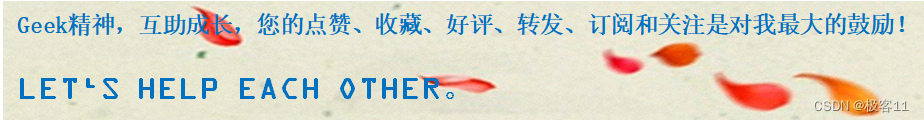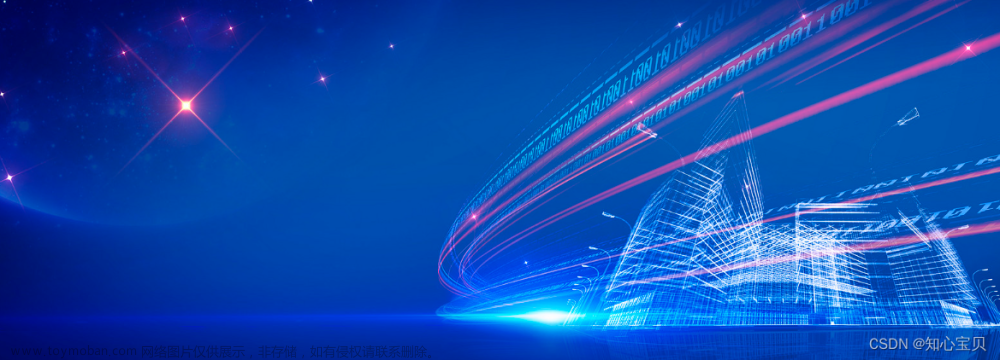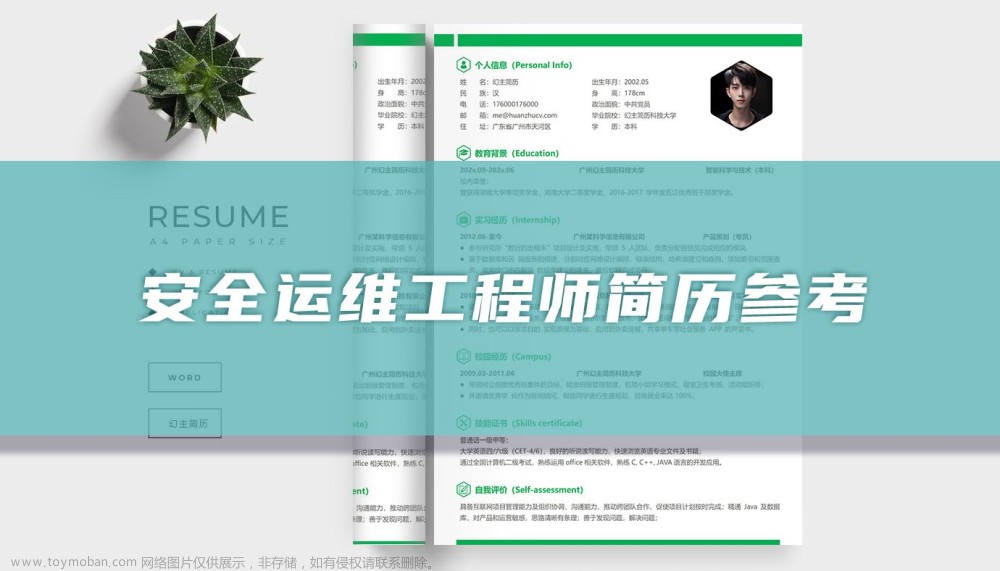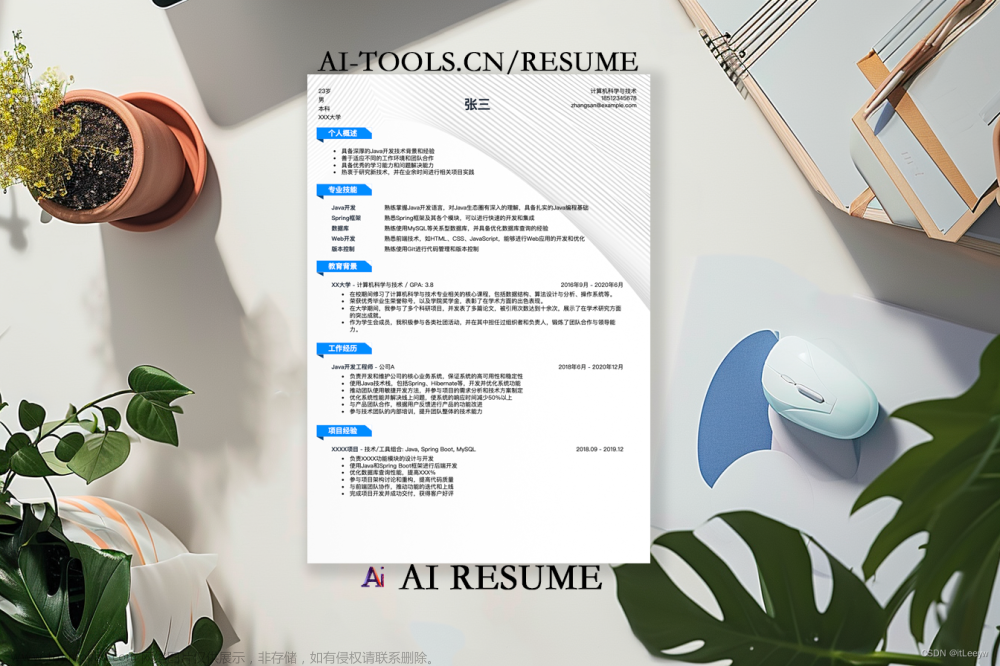使用chatgpt完成web开发课的实验
前提:
chatgpt的使用,建议看https://juejin.cn/post/7198097078005841980或者自己随便找
要学会用“出国旅游”软件
vscode的基本使用
炼丹开始:
炼丹材料:
帮我写一个html页面,内容是:个人简历,需要丰富的颜色和样式
我这演示只练了一次,需要更严格的页面,多练几次就行
练好了框架自己改改就行


自己练好的丹:

还有一种图有二维码就懒得发出来了
代码:
text.html
<!DOCTYPE html>
<html>
<head>
<title>个人简历</title>
<style>
body {
font-family: Arial, sans-serif;
color: rgb(37, 114, 126);
/* background-color: #c0c9ee; */
background-image: url('https://lkw-edu.oss-cn-chengdu.aliyuncs.com/2022/09/%E5%B4%A9%E5%B4%A9%E5%B4%A9.jpeg');
background-position: 50% 30%;
background-repeat: no-repeat;
background-size:cover;
margin: 0;
padding: 0;
}
h1 {
font-size: 36px;
text-align: center;
margin-top: 50px;
color: #333;
}
h2 {
font-size: 24px;
color: #333;
margin-top: 30px;
}
p {
font-size: 16px;
line-height: 1.5;
}
.container {
max-width: 800px;
margin: 0 auto;
padding: 50px;
background-color: #fff;
border-radius: 15px;
box-shadow: 0 0 10px rgba(0, 0, 0, 0.1);
opacity:0.8;
}
.section {
margin-top: 50px;
}
.section-title {
font-size: 20px;
font-weight: bold;
margin-bottom: 10px;
}
.experience {
margin-top: 30px;
/* 取消链接样式(下划线和颜色) */
text-decoration: none;
color: inherit;
}
.experience .title {
font-size: 18px;
font-weight: bold;
margin-bottom: 5px;
}
.experience .date {
font-size: 14px;
color: #666;
margin-bottom: 10px;
}
.skills {
margin-top: 30px;
}
.skills ul {
list-style: none;
margin: 0;
padding: 0;
}
.skills li {
display: inline-block;
background-color: #ddd;
color: #333;
font-size: 14px;
padding: 5px 10px;
margin-right: 10px;
margin-bottom: 10px;
border-radius: 5px;
}
.skills li:hover{
display: inline-block;
background-color: #ddd;
color: rgb(114, 107, 107);
font-size: 14px;
padding: 5px 10px;
margin-right: 10px;
margin-bottom: 10px;
border-radius: 5px;
}
.contact {
margin-top: 30px;
}
.contact ul {
list-style: none;
margin: 0;
padding: 0;
}
.contact li {
margin-bottom: 10px;
}
.contact li a {
display: block;
color: rgb(37, 114, 126);
font-size: 16px;
text-decoration: none;
transition: color 0.15s ease-in-out;
}
.contact li a:hover {
color: #00bfff;
}
</style>
</head>
<body>
<div class="container">
<h1>个人简历</h1>
<div class="section">
<h2 class="section-title">个人信息</h2>
<p><strong>姓名:</strong>李XX</p>
<p><strong>性别:</strong>男</p>
<p><strong>出生日期:</strong>2001年11月21日</p>
<p><strong>手机号:</strong>136XXXXXX</p>
<p><strong>邮箱:</strong>2279719702@qq.com</p>
</div>
<div class="section">
<h2 class="section-title">学习经历</h2>
<a href="testbackEnd.html" class="experience">
<div class="title">后端开发</div>
<div class="date">2020年12月-至今</div>
<p>内容</p>
<ul>
<li>springboot,springcloud技术</li>
<!-- <li>MySQL,Redis,elasticsearch</li>
<li>CentOS,Docker,Nacos,Git,RabbitMQ</li> -->
</ul>
</a>
<a href="testhardware.html" class="experience">
<div class="title" >硬件开发</div>
<div class="date">2021年7月-2023年1月</div>
<p>内容</p>
<ul>
<li>esp8266,esp32</li>
<!-- <li>wifi,蓝牙,串口,模拟,数字</li>
<li>GPS,水质检测,摄像头,舵机,继电器,单片机服务器</li> -->
</ul>
</a>
</div>
<div class="section">
<h2 class="section-title">其他技能</h2>
<div class="skills">
<ul>
<li>HTML</li>
<li>CSS</li>
</ul>
</div>
</div>
<div class="section">
<h2 class="section-title">联系方式</h2>
<div class="contact">
<ul>
<li><a href="tel:13XXXXXX">电话:13XXXX</a></li>
<li><a href="tencent://AddContact/?fromId=45&fromSubId=1&subcmd=all&uin=2279719702&website=www.oicqzone.com">QQ:2279719702</a></li>
<li><a href="https://github.com/like-wen">GitHub:like-wen</a></li>
<li><a href="https://blog.csdn.net/m0_52070517?spm=1018.2226.3001.5343">CSDN: Like_wen</a></li>
</ul>
</div>
</div>
</div>
</body>
</html>
testbackEnd.html文章来源:https://www.toymoban.com/news/detail-797069.html
<!DOCTYPE html>
<html>
<head>
<title>个人简历</title>
<style>
body {
font-family: Arial, sans-serif;
color: rgb(37, 114, 126);
/* background-color: #c0c9ee; */
background-image: url('https://lkw-edu.oss-cn-chengdu.aliyuncs.com/2022/09/%E5%B4%A9%E5%B4%A9%E5%B4%A9.jpeg');
background-position: 50% 30%;
background-repeat: no-repeat;
background-size:cover;
margin: 0;
padding: 0;
}
h1 {
font-size: 36px;
text-align: center;
margin-top: 50px;
color: #333;
}
h2 {
font-size: 24px;
color: #333;
margin-top: 30px;
}
p {
font-size: 16px;
line-height: 1.5;
}
.container {
max-width: 800px;
margin: 0 auto;
padding: 50px;
background-color: #fff;
border-radius: 15px;
box-shadow: 0 0 10px rgba(0, 0, 0, 0.1);
opacity:0.8;
}
</style>
</head>
<body>
<div class="container">
<h1>后端开发</h1>
<h2>第一段学习经历:</h2>
<p>springmvc,html,css,js,mysql,mybatisplus</p>
<h2>第二段学习经历:</h2>
<p>springboot,springcloud,vue,centos,redis,elasticsearch,nacos,docker,javafx,swagger,mqtt,git,rabbitMQ</p></p>
<h2>个人项目:</h2>
<div>
<p>五金磨具订单管理系统</p>
</div>
<div>
<p>基于es的文献搜索工具</p>
<img src="http://lkw-img.oss-cn-chengdu.aliyuncs.com/img/image-20230323002849516.png">
</div>
<div>
<p>惠小摊应用</p></p>
<img src="http://lkw-img.oss-cn-chengdu.aliyuncs.com/img/image-20230323003241039.png">
</div>
<div>
<p>基于MQTT的水上检测设备管理应用</p>
<img src="http://lkw-img.oss-cn-chengdu.aliyuncs.com/img/image-20230323003132086.png">
</div>
</div>
</body>
</html>
testhardware.html文章来源地址https://www.toymoban.com/news/detail-797069.html
<!DOCTYPE html>
<html>
<head>
<title>个人简历</title>
<style>
body {
font-family: Arial, sans-serif;
color: rgb(37, 114, 126);
/* background-color: #c0c9ee; */
background-image: url('https://lkw-edu.oss-cn-chengdu.aliyuncs.com/2022/09/%E5%B4%A9%E5%B4%A9%E5%B4%A9.jpeg');
background-position: 50% 30%;
background-repeat: no-repeat;
background-size:cover;
margin: 0;
padding: 0;
}
h1 {
font-size: 36px;
text-align: center;
margin-top: 50px;
color: #333;
}
h2 {
font-size: 24px;
color: #333;
margin-top: 30px;
}
p {
font-size: 16px;
line-height: 1.5;
}
.container {
max-width: 800px;
margin: 0 auto;
padding: 50px;
background-color: #fff;
border-radius: 15px;
box-shadow: 0 0 10px rgba(0, 0, 0, 0.1);
opacity:0.8;
}
</style>
</head>
<body>
<div class="container">
<h1>硬件开发</h1>
<h2>第一段学习经历:</h2>
<p>数字电路,esp8266,传感器,串口,wifi,舵机,单片机服务器,MQTT</p>
<h2>第二段学习经历:</h2>
<p>esp32,蓝牙,GPS,4G网络,网络摄像头</p></p>
<h2>个人项目:</h2>
<div>
<p>局域网html喂食机</p>
<img src="http://lkw-img.oss-cn-chengdu.aliyuncs.com/img/image-20230323001025777.png"></img>
<img src="http://lkw-img.oss-cn-chengdu.aliyuncs.com/img/image-20230323001414196.png"></img>
</div>
<div>
<p>基于esp32的水质检测与处理浮标设备</p>
<img src="http://lkw-img.oss-cn-chengdu.aliyuncs.com/img/image-20230323001919705.png">
</div>
<div>
<p>基于esp32 cam的网络摄像头</p>
<img src="http://lkw-img.oss-cn-chengdu.aliyuncs.com/img/image-20230323001930761.png">
</div>
</div>
</body>
</html>
到了这里,关于个人简历html网页代码(使用chatgpt完成web开发课的实验)的文章就介绍完了。如果您还想了解更多内容,请在右上角搜索TOY模板网以前的文章或继续浏览下面的相关文章,希望大家以后多多支持TOY模板网!