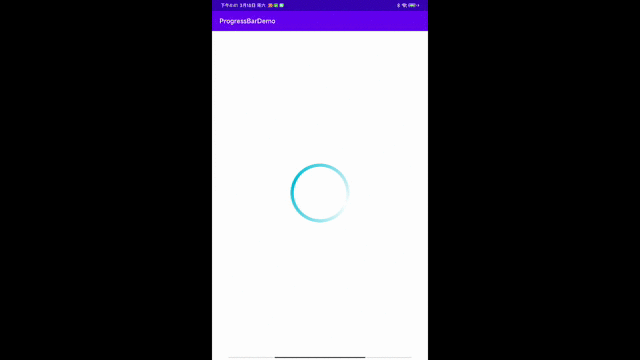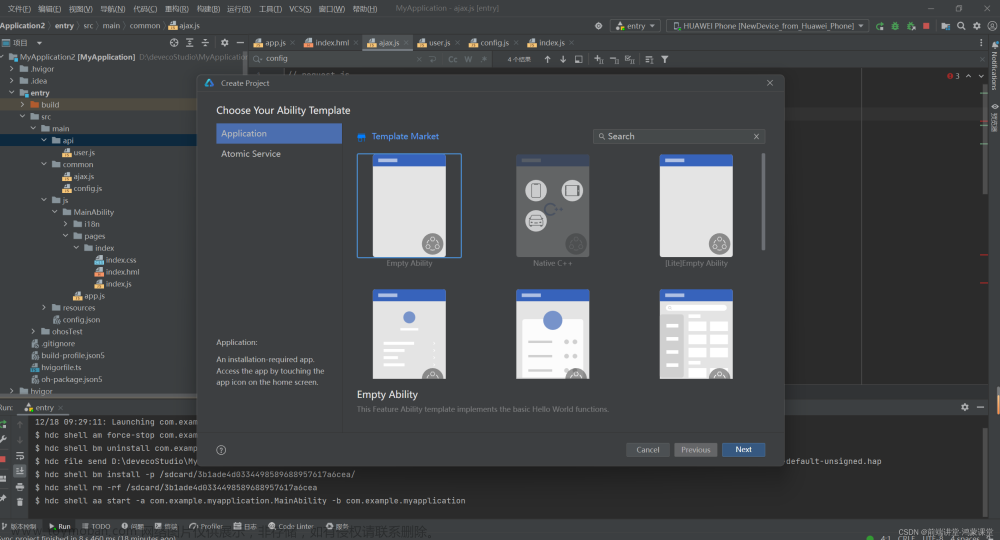15.鸿蒙HarmonyOS App(JAVA)进度条与圆形进度条
progressBar2.setIndeterminate(true);//设置无限模式,运行查看动态效果
//创建并设置无限模式元素 ShapeElement element = new ShapeElement(); element.setBounds(0,0,50,50); element.setRgbColor(new RgbColor(255,0,0)); progressBar2.setInfiniteModeElement(element);
 文章来源:https://www.toymoban.com/news/detail-797151.html
文章来源:https://www.toymoban.com/news/detail-797151.html
<?xml version="1.0" encoding="utf-8"?>
<DirectionalLayout
xmlns:ohos="http://schemas.huawei.com/res/ohos"
ohos:height="match_parent"
ohos:width="match_parent"
ohos:alignment="center"
ohos:orientation="vertical">
<Text
ohos:id="$+id:text_helloworld"
ohos:height="match_content"
ohos:width="match_parent"
ohos:background_element="$graphic:background_ability_main"
ohos:layout_alignment="horizontal_center"
ohos:text="$string:mainability_HelloWorld"
ohos:text_size="40vp"
/>
<ProgressBar
ohos:id="$+id:progressbar1"
ohos:height="match_content"
ohos:width="match_parent"
ohos:max="100"
ohos:min="0"
ohos:step="1"
ohos:progress="30"
/>
<ProgressBar
ohos:id="$+id:progressbar2"
ohos:height="match_content"
ohos:width="match_parent"
ohos:max="100"
ohos:min="0"
ohos:step="1"
ohos:progress="30"
ohos:progress_hint_text="提示信息"
ohos:progress_hint_text_color="blue"
/>
<ProgressBar
ohos:id="$+id:progressbar3"
ohos:height="match_content"
ohos:width="match_parent"
ohos:max="100"
ohos:min="0"
ohos:step="1"
ohos:progress="30"
ohos:progress_width="10vp"
ohos:progress_color="red"
ohos:background_instruct_element="green"
/>
<ProgressBar
ohos:id="$+id:progressbar4"
ohos:height="match_content"
ohos:width="match_parent"
ohos:max="100"
ohos:min="0"
ohos:step="1"
ohos:progress="30"
ohos:progress_width="10vp"
ohos:progress_color="red"
ohos:vice_progress_element="yellow"
ohos:background_instruct_element="green"
/>
<ProgressBar
ohos:id="$+id:progressbar5"
ohos:height="match_content"
ohos:width="match_parent"
ohos:max="100"
ohos:min="0"
ohos:step="1"
ohos:progress="30"
ohos:progress_width="10vp"
ohos:progress_color="red"
ohos:divider_lines_enabled="true"
ohos:divider_lines_number="20"
ohos:background_instruct_element="green"
/>
<ProgressBar
ohos:id="$+id:progressbar6"
ohos:height="match_content"
ohos:width="match_parent"
ohos:max="100"
ohos:min="0"
ohos:step="1"
ohos:progress="88"
ohos:progress_width="10vp"
ohos:progress_color="#FF90F575"
ohos:divider_lines_enabled="true"
ohos:divider_lines_number="60"
ohos:background_instruct_element="green"
ohos:layout_alignment="horizontal_center"
ohos:progress_hint_text="提示内容"
/>
<RoundProgressBar
ohos:id="$+id:roundprogressbar7"
ohos:height="100vp"
ohos:width="100vp"
ohos:max="100"
ohos:min="0"
ohos:step="1"
ohos:progress="88"
ohos:progress_width="10vp"
ohos:progress_color="#FF90F575"
ohos:layout_alignment="horizontal_center"
ohos:progress_hint_text="圆形进度条"
ohos:progress_hint_text_color="blue"
/>
</DirectionalLayout>MainAbilitySlice.java文章来源地址https://www.toymoban.com/news/detail-797151.html
package com.example.myapplication.slice;
import com.example.myapplication.ResourceTable;
import ohos.aafwk.ability.AbilitySlice;
import ohos.aafwk.content.Intent;
import ohos.agp.colors.RgbColor;
import ohos.agp.components.ProgressBar;
import ohos.agp.components.RoundProgressBar;
import ohos.agp.components.element.ShapeElement;
import ohos.agp.utils.Color;
public class MainAbilitySlice extends AbilitySlice {
@Override
public void onStart(Intent intent) {
super.onStart(intent);
super.setUIContent(ResourceTable.Layout_ability_main);
ProgressBar progressBar = (ProgressBar) findComponentById(ResourceTable.Id_progressbar1);
progressBar.setDividerLineColor(Color.BLUE); //设置分割线颜色
progressBar.setDividerLineThickness(30); //设置分割线宽度
ProgressBar progressBar2 =(ProgressBar) findComponentById(ResourceTable.Id_progressbar2);
progressBar2.setIndeterminate(true);//设置无限模式,运行查看动态效果
RoundProgressBar roundProgressBar2 = (RoundProgressBar) findComponentById(ResourceTable.Id_roundprogressbar7);
roundProgressBar2.setIndeterminate(true);//运行查看动态效果
//创建并设置无限模式元素
ShapeElement element = new ShapeElement();
element.setBounds(0,0,50,50);
element.setRgbColor(new RgbColor(255,0,0));
progressBar2.setInfiniteModeElement(element);
}
@Override
public void onActive() {
super.onActive();
}
@Override
public void onForeground(Intent intent) {
super.onForeground(intent);
}
}
到了这里,关于15.鸿蒙HarmonyOS App(JAVA)进度条与圆形进度条的文章就介绍完了。如果您还想了解更多内容,请在右上角搜索TOY模板网以前的文章或继续浏览下面的相关文章,希望大家以后多多支持TOY模板网!