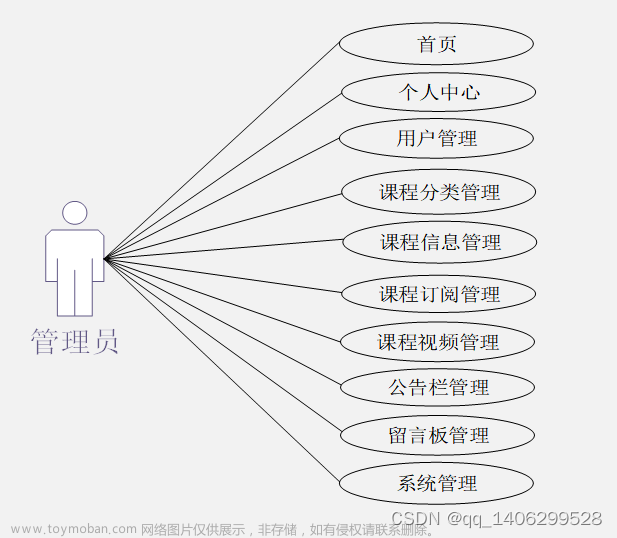微信小程序公交信息在线查询系统
摘要
随着信息技术在管理上越来越深入而广泛的应用,管理信息系统的实施在技术上已逐步成熟。本文介绍了微信小程序公交信息在线查询系统的开发全过程。通过分析微信小程序公交信息在线查询系统信息管理的不足,创建了一个计算机管理微信小程序公交信息在线查询系统信息的方案。文章介绍了微信小程序公交信息在线查询系统的系统分析部分,包括可行性分析等,系统设计部分主要介绍了系统功能设计和数据库设计。
本微信小程序公交信息在线查询系统有管理员和用户两个角色。管理员功能有个人中心,用户管理,线路信息管理,站点分类管理,站点信息管理,周边分类管理,周边信息管理,系统管理等。用户功能有个人中心,线路信息管理,站点信息管理,周边信息管理等。。因而具有一定的实用性。
本站后台采用Java的SSM框架进行后台管理开发,可以在浏览器上登录进行后台数据方面的管理,MySQL作为本地数据库,微信小程序用到了微信开发者工具,充分保证系统的稳定性。系统具有界面清晰、操作简单,功能齐全的特点,使得微信小程序公交信息在线查询系统信息管理工作系统化、规范化。
关键词:微信小程序公交信息在线查询系统;SSM框架;MYSQL
基于微信小程序的公交信息在线查询系统+ssm后台管理源码和论文weixin13

Abstract
With the deepening and extensive application of information technology in management, the implementation of management information systems has gradually matured in technology. This article introduces the whole process of the development of the WeChat mini program bus information online query system. By analyzing the shortcomings of the information management of the WeChat mini-program bus information online query system, a computer-managed WeChat mini-program bus information online query system information plan was created. The article introduces the system analysis part of the WeChat mini program bus information online query system, including feasibility analysis, etc. The system design part mainly introduces the system function design and database design.
This WeChat Mini Program public transportation information online query system has two roles: administrator and user. Administrator functions include personal center, user management, line information management, site classification management, site information management, peripheral classification management, peripheral information management, system management, etc. User functions include personal center, line information management, site information management, peripheral information management, etc. . So it has a certain practicability.
The background of this site uses the Java SSM framework for background management and development. You can log in on the browser to manage the background data. MySQL is the local database, and the WeChat applet uses the WeChat developer tools to fully ensure the stability of the system. The system has the characteristics of clear interface, simple operation and complete functions, which makes the WeChat mini program bus information online query system information management systematized and standardized.
Keywords: WeChat mini program bus information online query system; SSM framework; MYSQL文章来源:https://www.toymoban.com/news/detail-798218.html























 文章来源地址https://www.toymoban.com/news/detail-798218.html
文章来源地址https://www.toymoban.com/news/detail-798218.html
package com.controller;
import java.io.File;
import java.io.FileNotFoundException;
import java.io.IOException;
import java.text.SimpleDateFormat;
import java.util.ArrayList;
import java.util.Calendar;
import java.util.Date;
import java.util.HashMap;
import java.util.List;
import java.util.Map;
import javax.servlet.http.HttpServletRequest;
import org.apache.commons.lang3.StringUtils;
import org.json.JSONObject;
import org.springframework.beans.factory.annotation.Autowired;
import org.springframework.util.ResourceUtils;
import org.springframework.web.bind.annotation.PathVariable;
import org.springframework.web.bind.annotation.RequestBody;
import org.springframework.web.bind.annotation.RequestMapping;
import org.springframework.web.bind.annotation.RequestParam;
import org.springframework.web.bind.annotation.RestController;
import com.annotation.IgnoreAuth;
import com.baidu.aip.face.AipFace;
import com.baidu.aip.face.MatchRequest;
import com.baidu.aip.util.Base64Util;
import com.baomidou.mybatisplus.mapper.EntityWrapper;
import com.baomidou.mybatisplus.mapper.Wrapper;
import com.entity.ConfigEntity;
import com.service.CommonService;
import com.service.ConfigService;
import com.utils.BaiduUtil;
import com.utils.FileUtil;
import com.utils.R;
/**
* 通用接口
*/
@RestController
public class CommonController{
@Autowired
private CommonService commonService;
@Autowired
private ConfigService configService;
private static AipFace client = null;
private static String BAIDU_DITU_AK = null;
@RequestMapping("/location")
public R location(String lng,String lat) {
if(BAIDU_DITU_AK==null) {
BAIDU_DITU_AK = configService.selectOne(new EntityWrapper<ConfigEntity>().eq("name", "baidu_ditu_ak")).getValue();
if(BAIDU_DITU_AK==null) {
return R.error("请在配置管理中正确配置baidu_ditu_ak");
}
}
Map<String, String> map = BaiduUtil.getCityByLonLat(BAIDU_DITU_AK, lng, lat);
return R.ok().put("data", map);
}
/**
* 人脸比对
*
* @param face1 人脸1
* @param face2 人脸2
* @return
*/
@RequestMapping("/matchFace")
public R matchFace(String face1, String face2,HttpServletRequest request) {
if(client==null) {
/*String AppID = configService.selectOne(new EntityWrapper<ConfigEntity>().eq("name", "AppID")).getValue();*/
String APIKey = configService.selectOne(new EntityWrapper<ConfigEntity>().eq("name", "APIKey")).getValue();
String SecretKey = configService.selectOne(new EntityWrapper<ConfigEntity>().eq("name", "SecretKey")).getValue();
String token = BaiduUtil.getAuth(APIKey, SecretKey);
if(token==null) {
return R.error("请在配置管理中正确配置APIKey和SecretKey");
}
client = new AipFace(null, APIKey, SecretKey);
client.setConnectionTimeoutInMillis(2000);
client.setSocketTimeoutInMillis(60000);
}
JSONObject res = null;
try {
File file1 = new File(request.getSession().getServletContext().getRealPath("/upload")+"/"+face1);
File file2 = new File(request.getSession().getServletContext().getRealPath("/upload")+"/"+face2);
String img1 = Base64Util.encode(FileUtil.FileToByte(file1));
String img2 = Base64Util.encode(FileUtil.FileToByte(file2));
MatchRequest req1 = new MatchRequest(img1, "BASE64");
MatchRequest req2 = new MatchRequest(img2, "BASE64");
ArrayList<MatchRequest> requests = new ArrayList<MatchRequest>();
requests.add(req1);
requests.add(req2);
res = client.match(requests);
System.out.println(res.get("result"));
} catch (FileNotFoundException e) {
e.printStackTrace();
return R.error("文件不存在");
} catch (IOException e) {
e.printStackTrace();
}
return R.ok().put("data", com.alibaba.fastjson.JSONObject.parse(res.get("result").toString()));
}
/**
* 获取table表中的column列表(联动接口)
* @param table
* @param column
* @return
*/
@IgnoreAuth
@RequestMapping("/option/{tableName}/{columnName}")
public R getOption(@PathVariable("tableName") String tableName, @PathVariable("columnName") String columnName,String level,String parent) {
Map<String, Object> params = new HashMap<String, Object>();
params.put("table", tableName);
params.put("column", columnName);
if(StringUtils.isNotBlank(level)) {
params.put("level", level);
}
if(StringUtils.isNotBlank(parent)) {
params.put("parent", parent);
}
List<String> data = commonService.getOption(params);
return R.ok().put("data", data);
}
/**
* 根据table中的column获取单条记录
* @param table
* @param column
* @return
*/
@IgnoreAuth
@RequestMapping("/follow/{tableName}/{columnName}")
public R getFollowByOption(@PathVariable("tableName") String tableName, @PathVariable("columnName") String columnName, @RequestParam String columnValue) {
Map<String, Object> params = new HashMap<String, Object>();
params.put("table", tableName);
params.put("column", columnName);
params.put("columnValue", columnValue);
Map<String, Object> result = commonService.getFollowByOption(params);
return R.ok().put("data", result);
}
/**
* 修改table表的sfsh状态
* @param table
* @param map
* @return
*/
@RequestMapping("/sh/{tableName}")
public R sh(@PathVariable("tableName") String tableName, @RequestBody Map<String, Object> map) {
map.put("table", tableName);
commonService.sh(map);
return R.ok();
}
/**
* 获取需要提醒的记录数
* @param tableName
* @param columnName
* @param type 1:数字 2:日期
* @param map
* @return
*/
@IgnoreAuth
@RequestMapping("/remind/{tableName}/{columnName}/{type}")
public R remindCount(@PathVariable("tableName") String tableName, @PathVariable("columnName") String columnName,
@PathVariable("type") String type,@RequestParam Map<String, Object> map) {
map.put("table", tableName);
map.put("column", columnName);
map.put("type", type);
if(type.equals("2")) {
SimpleDateFormat sdf = new SimpleDateFormat("yyyy-MM-dd");
Calendar c = Calendar.getInstance();
Date remindStartDate = null;
Date remindEndDate = null;
if(map.get("remindstart")!=null) {
Integer remindStart = Integer.parseInt(map.get("remindstart").toString());
c.setTime(new Date());
c.add(Calendar.DAY_OF_MONTH,remindStart);
remindStartDate = c.getTime();
map.put("remindstart", sdf.format(remindStartDate));
}
if(map.get("remindend")!=null) {
Integer remindEnd = Integer.parseInt(map.get("remindend").toString());
c.setTime(new Date());
c.add(Calendar.DAY_OF_MONTH,remindEnd);
remindEndDate = c.getTime();
map.put("remindend", sdf.format(remindEndDate));
}
}
int count = commonService.remindCount(map);
return R.ok().put("count", count);
}
/**
* 单列求和
*/
@IgnoreAuth
@RequestMapping("/cal/{tableName}/{columnName}")
public R cal(@PathVariable("tableName") String tableName, @PathVariable("columnName") String columnName) {
Map<String, Object> params = new HashMap<String, Object>();
params.put("table", tableName);
params.put("column", columnName);
Map<String, Object> result = commonService.selectCal(params);
return R.ok().put("data", result);
}
/**
* 分组统计
*/
@IgnoreAuth
@RequestMapping("/group/{tableName}/{columnName}")
public R group(@PathVariable("tableName") String tableName, @PathVariable("columnName") String columnName) {
Map<String, Object> params = new HashMap<String, Object>();
params.put("table", tableName);
params.put("column", columnName);
List<Map<String, Object>> result = commonService.selectGroup(params);
SimpleDateFormat sdf = new SimpleDateFormat("yyyy-MM-dd");
for(Map<String, Object> m : result) {
for(String k : m.keySet()) {
if(m.get(k) instanceof Date) {
m.put(k, sdf.format((Date)m.get(k)));
}
}
}
return R.ok().put("data", result);
}
/**
* (按值统计)
*/
@IgnoreAuth
@RequestMapping("/value/{tableName}/{xColumnName}/{yColumnName}")
public R value(@PathVariable("tableName") String tableName, @PathVariable("yColumnName") String yColumnName, @PathVariable("xColumnName") String xColumnName) {
Map<String, Object> params = new HashMap<String, Object>();
params.put("table", tableName);
params.put("xColumn", xColumnName);
params.put("yColumn", yColumnName);
List<Map<String, Object>> result = commonService.selectValue(params);
SimpleDateFormat sdf = new SimpleDateFormat("yyyy-MM-dd");
for(Map<String, Object> m : result) {
for(String k : m.keySet()) {
if(m.get(k) instanceof Date) {
m.put(k, sdf.format((Date)m.get(k)));
}
}
}
return R.ok().put("data", result);
}
}
package com.controller;
import java.text.SimpleDateFormat;
import java.util.ArrayList;
import java.util.Arrays;
import java.util.Calendar;
import java.util.Map;
import java.util.HashMap;
import java.util.Iterator;
import java.util.Date;
import java.util.List;
import javax.servlet.http.HttpServletRequest;
import com.utils.ValidatorUtils;
import org.apache.commons.lang3.StringUtils;
import org.springframework.beans.factory.annotation.Autowired;
import org.springframework.format.annotation.DateTimeFormat;
import org.springframework.web.bind.annotation.PathVariable;
import org.springframework.web.bind.annotation.RequestBody;
import org.springframework.web.bind.annotation.RequestMapping;
import org.springframework.web.bind.annotation.RequestParam;
import org.springframework.web.bind.annotation.RestController;
import com.baomidou.mybatisplus.mapper.EntityWrapper;
import com.baomidou.mybatisplus.mapper.Wrapper;
import com.annotation.IgnoreAuth;
import com.entity.XianluxinxiEntity;
import com.entity.view.XianluxinxiView;
import com.service.XianluxinxiService;
import com.service.TokenService;
import com.utils.PageUtils;
import com.utils.R;
import com.utils.MD5Util;
import com.utils.MPUtil;
import com.utils.CommonUtil;
/**
* 线路信息
* 后端接口
* @author
* @email
* @date 2021-04-29 00:46:21
*/
@RestController
@RequestMapping("/xianluxinxi")
public class XianluxinxiController {
@Autowired
private XianluxinxiService xianluxinxiService;
/**
* 后端列表
*/
@RequestMapping("/page")
public R page(@RequestParam Map<String, Object> params,XianluxinxiEntity xianluxinxi,
HttpServletRequest request){
EntityWrapper<XianluxinxiEntity> ew = new EntityWrapper<XianluxinxiEntity>();
PageUtils page = xianluxinxiService.queryPage(params, MPUtil.sort(MPUtil.between(MPUtil.likeOrEq(ew, xianluxinxi), params), params));
return R.ok().put("data", page);
}
/**
* 前端列表
*/
@RequestMapping("/list")
public R list(@RequestParam Map<String, Object> params,XianluxinxiEntity xianluxinxi,
HttpServletRequest request){
EntityWrapper<XianluxinxiEntity> ew = new EntityWrapper<XianluxinxiEntity>();
PageUtils page = xianluxinxiService.queryPage(params, MPUtil.sort(MPUtil.between(MPUtil.likeOrEq(ew, xianluxinxi), params), params));
return R.ok().put("data", page);
}
/**
* 列表
*/
@RequestMapping("/lists")
public R list( XianluxinxiEntity xianluxinxi){
EntityWrapper<XianluxinxiEntity> ew = new EntityWrapper<XianluxinxiEntity>();
ew.allEq(MPUtil.allEQMapPre( xianluxinxi, "xianluxinxi"));
return R.ok().put("data", xianluxinxiService.selectListView(ew));
}
/**
* 查询
*/
@RequestMapping("/query")
public R query(XianluxinxiEntity xianluxinxi){
EntityWrapper< XianluxinxiEntity> ew = new EntityWrapper< XianluxinxiEntity>();
ew.allEq(MPUtil.allEQMapPre( xianluxinxi, "xianluxinxi"));
XianluxinxiView xianluxinxiView = xianluxinxiService.selectView(ew);
return R.ok("查询线路信息成功").put("data", xianluxinxiView);
}
/**
* 后端详情
*/
@RequestMapping("/info/{id}")
public R info(@PathVariable("id") Long id){
XianluxinxiEntity xianluxinxi = xianluxinxiService.selectById(id);
return R.ok().put("data", xianluxinxi);
}
/**
* 前端详情
*/
@RequestMapping("/detail/{id}")
public R detail(@PathVariable("id") Long id){
XianluxinxiEntity xianluxinxi = xianluxinxiService.selectById(id);
return R.ok().put("data", xianluxinxi);
}
/**
* 后端保存
*/
@RequestMapping("/save")
public R save(@RequestBody XianluxinxiEntity xianluxinxi, HttpServletRequest request){
xianluxinxi.setId(new Date().getTime()+new Double(Math.floor(Math.random()*1000)).longValue());
//ValidatorUtils.validateEntity(xianluxinxi);
xianluxinxiService.insert(xianluxinxi);
return R.ok();
}
/**
* 前端保存
*/
@RequestMapping("/add")
public R add(@RequestBody XianluxinxiEntity xianluxinxi, HttpServletRequest request){
xianluxinxi.setId(new Date().getTime()+new Double(Math.floor(Math.random()*1000)).longValue());
//ValidatorUtils.validateEntity(xianluxinxi);
xianluxinxiService.insert(xianluxinxi);
return R.ok();
}
/**
* 修改
*/
@RequestMapping("/update")
public R update(@RequestBody XianluxinxiEntity xianluxinxi, HttpServletRequest request){
//ValidatorUtils.validateEntity(xianluxinxi);
xianluxinxiService.updateById(xianluxinxi);//全部更新
return R.ok();
}
/**
* 删除
*/
@RequestMapping("/delete")
public R delete(@RequestBody Long[] ids){
xianluxinxiService.deleteBatchIds(Arrays.asList(ids));
return R.ok();
}
/**
* 提醒接口
*/
@RequestMapping("/remind/{columnName}/{type}")
public R remindCount(@PathVariable("columnName") String columnName, HttpServletRequest request,
@PathVariable("type") String type,@RequestParam Map<String, Object> map) {
map.put("column", columnName);
map.put("type", type);
if(type.equals("2")) {
SimpleDateFormat sdf = new SimpleDateFormat("yyyy-MM-dd");
Calendar c = Calendar.getInstance();
Date remindStartDate = null;
Date remindEndDate = null;
if(map.get("remindstart")!=null) {
Integer remindStart = Integer.parseInt(map.get("remindstart").toString());
c.setTime(new Date());
c.add(Calendar.DAY_OF_MONTH,remindStart);
remindStartDate = c.getTime();
map.put("remindstart", sdf.format(remindStartDate));
}
if(map.get("remindend")!=null) {
Integer remindEnd = Integer.parseInt(map.get("remindend").toString());
c.setTime(new Date());
c.add(Calendar.DAY_OF_MONTH,remindEnd);
remindEndDate = c.getTime();
map.put("remindend", sdf.format(remindEndDate));
}
}
Wrapper<XianluxinxiEntity> wrapper = new EntityWrapper<XianluxinxiEntity>();
if(map.get("remindstart")!=null) {
wrapper.ge(columnName, map.get("remindstart"));
}
if(map.get("remindend")!=null) {
wrapper.le(columnName, map.get("remindend"));
}
int count = xianluxinxiService.selectCount(wrapper);
return R.ok().put("count", count);
}
}
到了这里,关于基于微信小程序的公交信息在线查询系统+ssm后台管理源码和论文的文章就介绍完了。如果您还想了解更多内容,请在右上角搜索TOY模板网以前的文章或继续浏览下面的相关文章,希望大家以后多多支持TOY模板网!