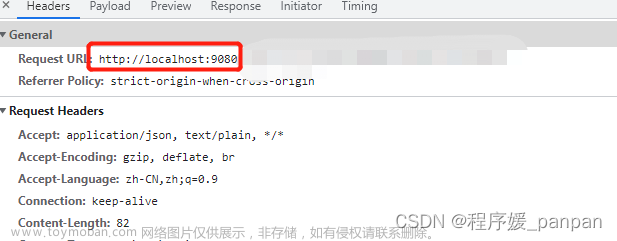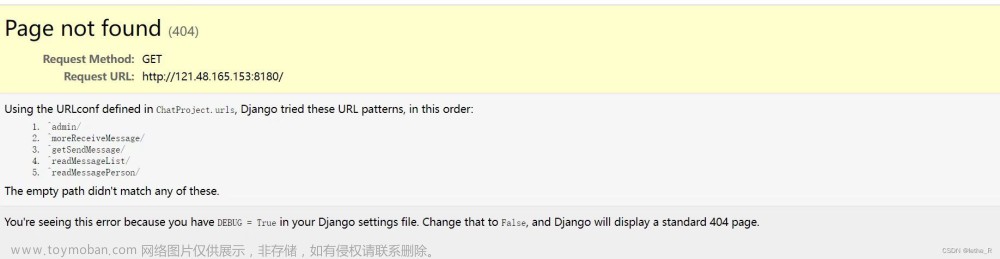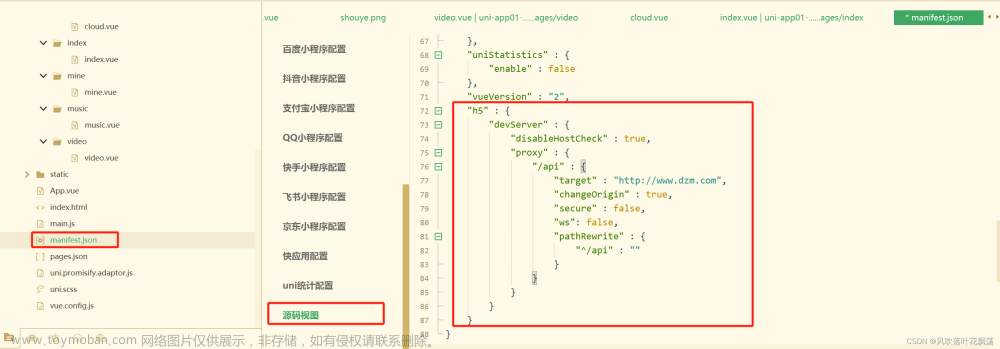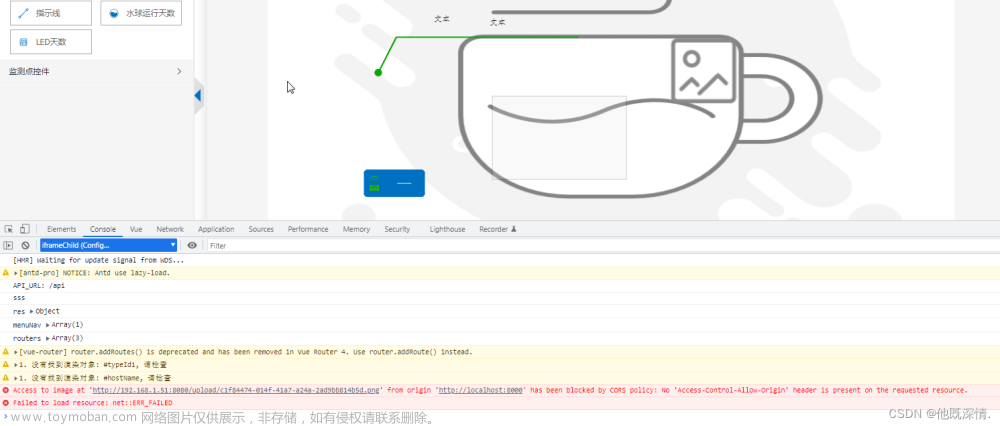vue config.js 配置跨域不生效
axios默认请求接口就是localhost,所以这里需要更改 axios设置的默认请求设置
在 main.js 文件里,设置
axios.defaults.baseURL = '/api'配置跨域
vue.config.js文件夹要和src在同级别下
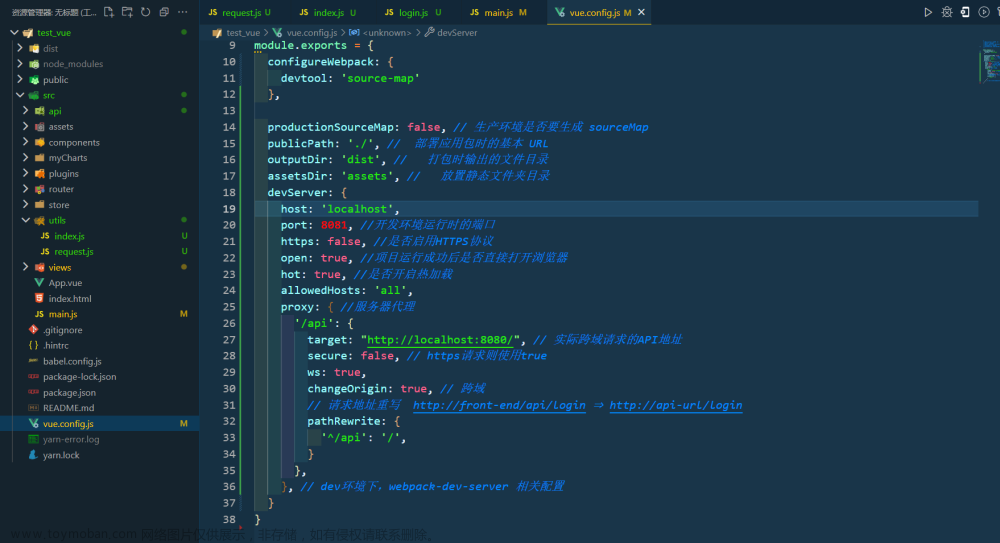
module.exports = {
configureWebpack: {
devtool: 'source-map'
},
productionSourceMap: false, // 生产环境是否要生成 sourceMap
publicPath: './', // 部署应用包时的基本 URL
outputDir: 'dist', // 打包时输出的文件目录
assetsDir: 'assets', // 放置静态文件夹目录
devServer: {
host: 'localhost',
port: 8081, //开发环境运行时的端口
https: false, //是否启用HTTPS协议
open: true, //项目运行成功后是否直接打开浏览器
hot: true, //是否开启热加载
allowedHosts: 'all',
proxy: { //服务器代理
'/api': {
target: "http://localhost:8080/", // 实际跨域请求的API地址
secure: false, // https请求则使用true
ws: true,
changeOrigin: true, // 跨域
// 请求地址重写 http://front-end/api/login ⇒ http://api-url/login
pathRewrite: {
'^/api': '/',
}
},
}, // dev环境下,webpack-dev-server 相关配置
}
}在这里面 /api 就相当于'http://localhost:8080/'
所以接下来接口需要添加的的url参数不需要再写接口的域名
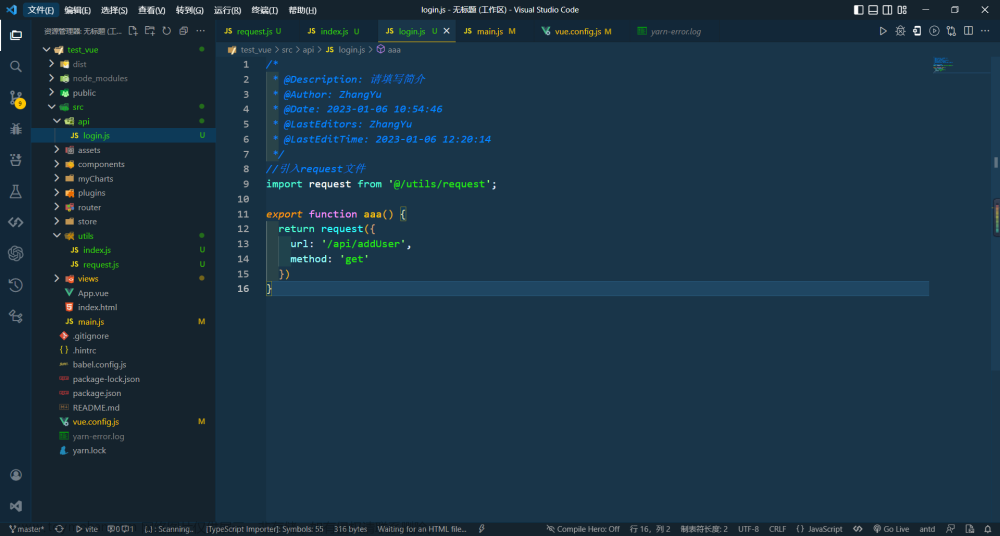
如果是封装的请求这个地址也不要写
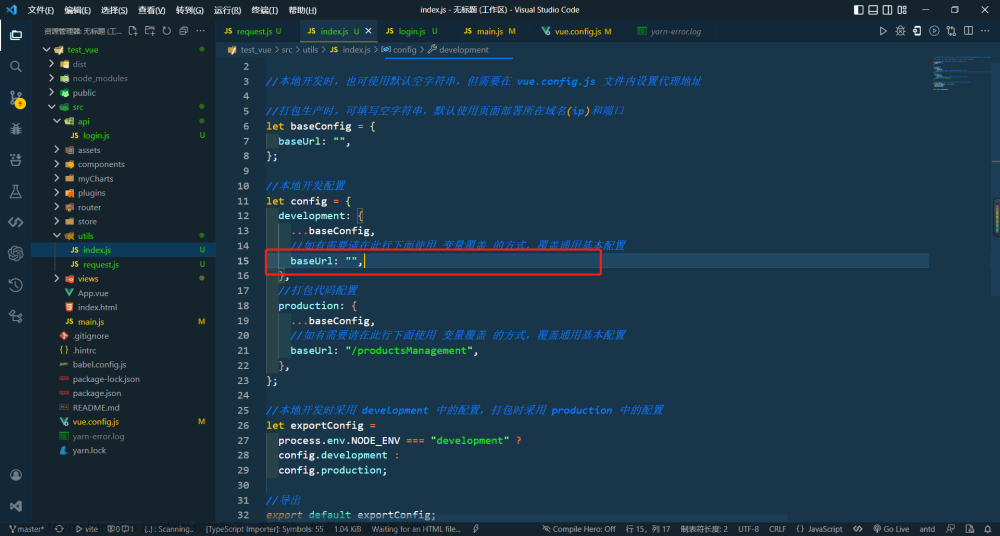
要是在不行就把请求头加上文章来源:https://www.toymoban.com/news/detail-798260.html
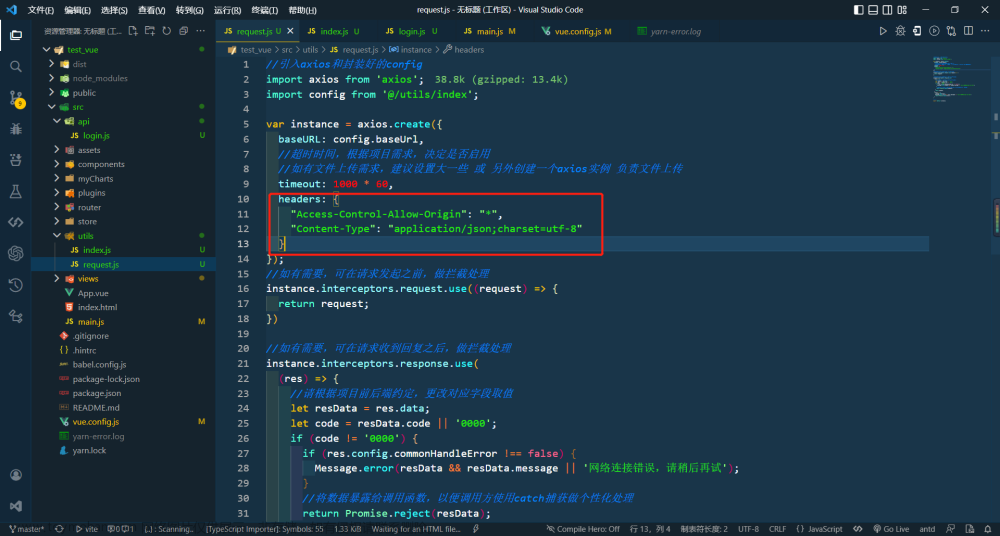
headers: {
"Access-Control-Allow-Origin": "*",
"Content-Type": "application/json;charset=utf-8"
}如果还没有办法就让后端解决
springboot解决方法文章来源地址https://www.toymoban.com/news/detail-798260.html
@Override
protected void addCorsMappings(CorsRegistry registry) {
//设置允许跨域的路径
registry.addMapping("/**")
//设置允许跨域请求的域名
.allowedOrigins("*")
//是否允许证书 不再默认开启
.allowCredentials(true)
//设置允许的方法
.allowedMethods("*")
//跨域允许时间
.maxAge(3600);
}到了这里,关于proxy代理不生效、vue config.js不生效解决方法的文章就介绍完了。如果您还想了解更多内容,请在右上角搜索TOY模板网以前的文章或继续浏览下面的相关文章,希望大家以后多多支持TOY模板网!