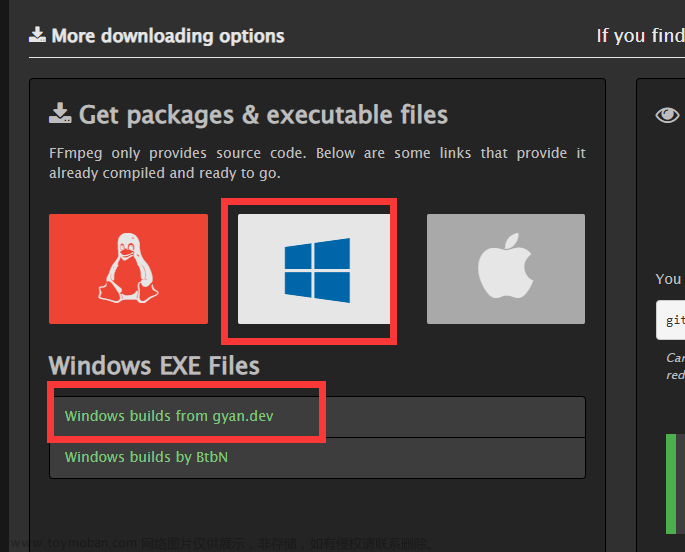1 项目中使用的FFmpeg函数介绍
FFmpeg库常用函数介绍(一)-CSDN博客
FFmpeg库常用函数介绍(二)-CSDN博客
FFmpeg库常用函数介绍(三)-CSDN博客
2 介绍
这篇文章介绍的是基于新版FFmpeg(FFmpeg 6.1)的音视频复用器的实现,可以实现音频和视频文件复用为一个视频文件,具体功能如下表所示。
| 输入视频文件 |
输入音频文件 |
输出视频文件 |
| input.h264 |
input.aac |
output.mp4 (avi、mkv、wmv等) |
| input.h264 |
input.mp3 |
|
| input.mp4 |
input.mp3 |
|
| input.mp4 |
input.aac |
|
| input.mp4 |
input.mp4 |
|
| …等等… | ||
3 代码逻辑
- 根据输出文件的格式选择是否开启比特流过滤器(AAC_ADTS_TO_ASC和H264_AVCC_TO_ANNEXB宏)。例如,输出格式为avi,就需要开启H264_AVCC_TO_ANNEXB(置为1);
- 打开输入音视频文件,创建并初始化输入AVFormatContext,创建输出AVFormatContext;
- 根据输入视频文件的视频流创建输出文件的视频流,拷贝编解码器参数;
- 根据输入音频文件的音频流创建输出文件的音频流,拷贝编解码器参数;
- 打开输出文件,写入文件头;
- 根据过滤器的开启情况创建并初始化对应比特流过滤器;
- 根据av_compare_ts的输出判断先读取音频还是视频文件,然后读取帧;
- 时间戳转换、送入过滤器过滤、交错写入;
- 所有帧写完后写入文件尾;
4 问题汇总
4.1 没有pts
有的码流没有pts,例如原始的H.264码流,因此需要自己手动设置pts。pts是以输入流时间基表示的ffmpeg内部时间。以输入流时间基表示的意思是有几个输入流时间基。ffmpeg内部时间是AV_TIME_BASE (1000000),换算关系是1s = 1000000。
计算过程是首先计算出ffmpeg内部时间表示的两帧之间的间隔:
int frame_duration = AV_TIME_BASE / av_q2d(in_stream->r_frame_rate);1 / av_q2d(in_stream->r_frame_rate)表示的是以秒表示的间隔,AV_TIME_BASE / av_q2d(in_stream->r_frame_rate)表示的是ffmpeg内部时间表示的间隔。
接着就是算出真正的pts,也就是以输入流时间基表示的ffmpeg内部时间。
pkt.pts = frame_index * frame_duration / (av_q2d(in_stream->time_base) * AV_TIME_BASE);frame_index * frame_duration表示当前帧以ffmpeg内部时间表示的显示时间。(av_q2d(in_stream->time_base) * AV_TIME_BASE)表示输入流时间基以ffmpeg内部时间表示的结果。二者相除表示以输入流时间基表示的ffmpeg内部时间,也就是真正的pts。
4.2 二倍速问题
写完代码后,使用没有pts的码流进行测试,发现画面变成了二倍速,并且视频长度也减半了,猜测是pts的设置有问题。最终将pts乘以2解决了问题,但是目前还不知道原理是什么。
//解决2倍速问题...
pkt.pts *= 2;4.3 packet里的stream_index的设置
输出文件的音视频流来自不同的文件,因此packet中流的索引与输出文件中流的索引可能不匹配,可能出现packet中音频帧和视频帧所对应的stream_index是一样的的情况。因此将packet中的音频或视频帧与输出流的音视频流的索引匹配上。文章来源:https://www.toymoban.com/news/detail-798315.html
pkt.stream_index = out_stream->index;5 代码
#include <stdio.h>
extern "C"
{
#include "libavformat/avformat.h"
#include "libavcodec/bsf.h"
};
#define AAC_ADTS_TO_ASC 0
#define H264_AVCC_TO_ANNEXB 0
void release_context(AVFormatContext *in_fmt_ctx1, AVFormatContext *in_fmt_ctx2, AVFormatContext *out_fmt_ctx, AVPacket *pkt1, AVPacket *pkt2,
AVBSFContext *bsf_ctx1, AVBSFContext *bsf_ctx2)
{
if (out_fmt_ctx && !((out_fmt_ctx->oformat->flags) & AVFMT_NOFILE))
{
avio_close(out_fmt_ctx->pb);
}
avformat_close_input(&in_fmt_ctx1);
avformat_close_input(&in_fmt_ctx2);
avformat_free_context(out_fmt_ctx);
av_packet_unref(pkt1);
av_packet_unref(pkt2);
av_bsf_free(&bsf_ctx1);
av_bsf_free(&bsf_ctx2);
}
int main(int argc, char *argv[])
{
if (argc < 4)
{
printf("argument error, caller should pass 3 filenames as arguments, for example, \"./main input_video.h264 input_audio.aac output_video.mp4\"\n");
return -1;
}
const char *in_filename_video = argv[1];
const char *in_filename_audio = argv[2];
const char *out_filename_video = argv[3];
AVFormatContext *in_fmt_ctx_video = NULL, *in_fmt_ctx_audio = NULL, *out_fmt_ctx = NULL;
AVPacket pkt, pkt_filtered;
memset(&pkt, 0, sizeof(pkt));
memset(&pkt_filtered, 0, sizeof(pkt_filtered));
AVBSFContext *bsf_ctx_video = NULL, *bsf_ctx_audio = NULL;
int64_t ts_video = 0, ts_audio = 0;
AVRational time_base_in_video, time_base_in_audio;
int in_video_index = -1, in_audio_index = -1, out_video_index = -1, out_audio_index = -1;
//打开输入视频,初始化AVFormatContext
if (avformat_open_input(&in_fmt_ctx_video, in_filename_video, NULL, NULL) < 0)
{
printf("failed to open input video file\n");
release_context(in_fmt_ctx_video, in_fmt_ctx_audio, out_fmt_ctx, &pkt, &pkt_filtered, bsf_ctx_video, bsf_ctx_audio);
return -1;
}
//寻找输入视频流信息
if (avformat_find_stream_info(in_fmt_ctx_video, NULL) < 0)
{
printf("failed to find input video stream info\n");
release_context(in_fmt_ctx_video, in_fmt_ctx_audio, out_fmt_ctx, &pkt, &pkt_filtered, bsf_ctx_video, bsf_ctx_audio);
return -1;
}
//格式化输出输入流信息
av_dump_format(in_fmt_ctx_video, 0, in_filename_video, 0);
//打开输入音频,初始化AVFormatContext
if (avformat_open_input(&in_fmt_ctx_audio, in_filename_audio, NULL, NULL) < 0)
{
printf("failed to open input audio file\n");
release_context(in_fmt_ctx_video, in_fmt_ctx_audio, out_fmt_ctx, &pkt, &pkt_filtered, bsf_ctx_video, bsf_ctx_audio);
return -1;
}
//寻找输入音频流信息
if (avformat_find_stream_info(in_fmt_ctx_audio, NULL) < 0)
{
printf("failed to find input audio stream info\n");
release_context(in_fmt_ctx_video, in_fmt_ctx_audio, out_fmt_ctx, &pkt, &pkt_filtered, bsf_ctx_video, bsf_ctx_audio);
return -1;
}
//格式化输出输入流信息
av_dump_format(in_fmt_ctx_audio, 0, in_filename_audio, 0);
//分配输出AVFormatContext
if (avformat_alloc_output_context2(&out_fmt_ctx, NULL, NULL, out_filename_video) < 0)
{
printf("failed to alloc output AVFormatContext\n");
release_context(in_fmt_ctx_video, in_fmt_ctx_audio, out_fmt_ctx, &pkt, &pkt_filtered, bsf_ctx_video, bsf_ctx_audio);
return -1;
}
//遍历输入视频,寻找视频流,为输出AVFormatContext创建新流,拷贝编解码器参数
for (int i = 0; i < in_fmt_ctx_video->nb_streams; i++)
{
if (in_fmt_ctx_video->streams[i]->codecpar->codec_type == AVMEDIA_TYPE_VIDEO)
{
AVStream *in_stream = in_fmt_ctx_video->streams[i];
time_base_in_video = in_stream->time_base;
//创建流
AVStream *out_stream = avformat_new_stream(out_fmt_ctx, NULL);
if (!out_stream)
{
printf("failed to create new stream for output AVFormatContext\n");
release_context(in_fmt_ctx_video, in_fmt_ctx_audio, out_fmt_ctx, &pkt, &pkt_filtered, bsf_ctx_video, bsf_ctx_audio);
return -1;
}
//拷贝编解码器参数
if (avcodec_parameters_copy(out_stream->codecpar, in_stream->codecpar) < 0)
{
printf("failed to copy codec parameters form input video to output video\n");
release_context(in_fmt_ctx_video, in_fmt_ctx_audio, out_fmt_ctx, &pkt, &pkt_filtered, bsf_ctx_video, bsf_ctx_audio);
return -1;
}
//自动选择符合输出格式的码流类型
out_stream->codecpar->codec_tag = 0;
//输入视频流索引
in_video_index = i;
//输出视频流索引
out_video_index = 0;
break;
}
}
//遍历输入音频,寻找音频流,为输出AVFormatContext创建新流,拷贝编解码器参数
for (int i = 0; i < in_fmt_ctx_audio->nb_streams; i++)
{
if (in_fmt_ctx_audio->streams[i]->codecpar->codec_type == AVMEDIA_TYPE_AUDIO)
{
AVStream *in_stream = in_fmt_ctx_audio->streams[i];
time_base_in_audio = in_stream->time_base;
//创建流
AVStream *out_stream = avformat_new_stream(out_fmt_ctx, NULL);
if (!out_stream)
{
printf("failed to create new stream for output AVFormatContext\n");
release_context(in_fmt_ctx_video, in_fmt_ctx_audio, out_fmt_ctx, &pkt, &pkt_filtered, bsf_ctx_video, bsf_ctx_audio);
return -1;
}
//拷贝编解码器参数
if (avcodec_parameters_copy(out_stream->codecpar, in_stream->codecpar) < 0)
{
printf("failed to copy codec parameters form input audio to output video\n");
release_context(in_fmt_ctx_video, in_fmt_ctx_audio, out_fmt_ctx, &pkt, &pkt_filtered, bsf_ctx_video, bsf_ctx_audio);
return -1;
}
//自动选择符合输出格式的码流类型
out_stream->codecpar->codec_tag = 0;
//输入音频流索引
in_audio_index = i;
//输出音频流索引
out_audio_index = 1;
break;
}
}
//格式化输出输出音视频流信息
av_dump_format(out_fmt_ctx, 0, out_filename_video, 1);
//打开输出文件
if (!(out_fmt_ctx->oformat->flags & AVFMT_NOFILE))
{
if (avio_open2(&out_fmt_ctx->pb, out_filename_video, AVIO_FLAG_WRITE, NULL, NULL) < 0)
{
printf("failed to open output file\n");
release_context(in_fmt_ctx_video, in_fmt_ctx_audio, out_fmt_ctx, &pkt, &pkt_filtered, bsf_ctx_video, bsf_ctx_audio);
return -1;
}
}
//写入文件头
if (avformat_write_header(out_fmt_ctx, NULL) < 0)
{
printf("failed to write header to the output file\n");
release_context(in_fmt_ctx_video, in_fmt_ctx_audio, out_fmt_ctx, &pkt, &pkt_filtered, bsf_ctx_video, bsf_ctx_audio);
return -1;
}
#if AAC_ADTS_TO_ASC
//获取比特流过滤器
const AVBitStreamFilter *bsf_audio = av_bsf_get_by_name("aac_adtstoasc");
#endif
#if H264_AVCC_TO_ANNEXB
//获取比特流过滤器
const AVBitStreamFilter *bsf_video = av_bsf_get_by_name("h264_mp4toannexb");
#endif
#if AAC_ADTS_TO_ASC
//分配比特流过滤器上下文AVBSFContext
if (av_bsf_alloc(bsf_audio, &bsf_ctx_audio) < 0)
{
printf("failed to alloc AVBSFContext\n");
release_context(in_fmt_ctx_video, in_fmt_ctx_audio, out_fmt_ctx, &pkt, &pkt_filtered, bsf_ctx_video, bsf_ctx_audio);
return -1;
}
//拷贝编解码器参数
if (avcodec_parameters_copy(bsf_ctx_audio->par_in, in_fmt_ctx_audio->streams[in_audio_index]->codecpar) < 0)
{
printf("failed to copy codec parameters from input audio to the bi stream filter context\n");
release_context(in_fmt_ctx_video, in_fmt_ctx_audio, out_fmt_ctx, &pkt, &pkt_filtered, bsf_ctx_video, bsf_ctx_audio);
return -1;
}
//初始化AVBSFContext
if (av_bsf_init(bsf_ctx_audio) < 0)
{
printf("failed to init AVBSFContext\n");
release_context(in_fmt_ctx_video, in_fmt_ctx_audio, out_fmt_ctx, &pkt, &pkt_filtered, bsf_ctx_video, bsf_ctx_audio);
return -1;
}
#endif
#if H264_AVCC_TO_ANNEXB
//分配比特流过滤器上下文AVBSFContext
if (av_bsf_alloc(bsf_video, &bsf_ctx_video) < 0)
{
printf("failed to alloc AVBSFContext\n");
release_context(in_fmt_ctx_video, in_fmt_ctx_audio, out_fmt_ctx, &pkt, &pkt_filtered, bsf_ctx_video, bsf_ctx_audio);
return -1;
}
//拷贝编解码器参数
if (avcodec_parameters_copy(bsf_ctx_video->par_in, in_fmt_ctx_video->streams[in_video_index]->codecpar) < 0)
{
printf("failed to copy codec parameters from input video to the bit stream filter context\n");
release_context(in_fmt_ctx_video, in_fmt_ctx_audio, out_fmt_ctx, &pkt, &pkt_filtered, bsf_ctx_video, bsf_ctx_audio);
return -1;
}
//初始化AVBSFContext
if (av_bsf_init(bsf_ctx_video) < 0)
{
printf("failed to init AVBSFContext\n");
release_context(in_fmt_ctx_video, in_fmt_ctx_audio, out_fmt_ctx, &pkt, &pkt_filtered, bsf_ctx_video, bsf_ctx_audio);
return -1;
}
#endif
int frame_index = 0;
AVFormatContext *fmt_ctx_v_or_a = NULL;
while (true)
{
AVStream *in_stream = NULL, *out_stream = NULL;
//比较时间戳,以判断先处理并写入音频还是视频帧
int ret = av_compare_ts(ts_video, time_base_in_video, ts_audio, time_base_in_audio);
switch (ret)
{
case -1:
case 0:
{
fmt_ctx_v_or_a = in_fmt_ctx_video;
in_stream = in_fmt_ctx_video->streams[in_video_index];
out_stream = out_fmt_ctx->streams[out_video_index];
break;
}
case 1:
{
fmt_ctx_v_or_a = in_fmt_ctx_audio;
in_stream = in_fmt_ctx_audio->streams[in_audio_index];
out_stream = out_fmt_ctx->streams[out_audio_index];
break;
}
default:
{
printf("undefined result\n");
release_context(in_fmt_ctx_video, in_fmt_ctx_audio, out_fmt_ctx, &pkt, &pkt_filtered, bsf_ctx_video, bsf_ctx_audio);
return -1;
}
}
//读取音视频帧
ret = av_read_frame(fmt_ctx_v_or_a, &pkt);
if (ret < 0)
{
if (ret == AVERROR_EOF)
{
break;
}
printf("failed to read frame from input file\n");
release_context(in_fmt_ctx_video, in_fmt_ctx_audio, out_fmt_ctx, &pkt, &pkt_filtered, bsf_ctx_video, bsf_ctx_audio);
return -1;
}
//读取的是输入的视频文件
//如果读取到的帧不是视频帧则重新读取
if (in_stream->codecpar->codec_type == AVMEDIA_TYPE_VIDEO)
{
if (pkt.stream_index != in_video_index)
{
av_packet_unref(&pkt);
continue;
}
}
//读取的是输入的音频文件
//如果读取到的不是音频帧则重新读取
else if (in_stream->codecpar->codec_type == AVMEDIA_TYPE_AUDIO)
{
if (pkt.stream_index != in_audio_index)
{
av_packet_unref(&pkt);
continue;
}
}
//有的码流没有pts,例如原始的H.264码流
//因此需要自己手动设置pts
if (pkt.pts == AV_NOPTS_VALUE)
{
//两帧之间的间隔
int frame_duration = AV_TIME_BASE / av_q2d(in_stream->r_frame_rate);
//计算pts以输入流时间基表示的ffmpeg内部时间
pkt.pts = frame_index * frame_duration / (av_q2d(in_stream->time_base) * AV_TIME_BASE);
//解决2倍速问题...
pkt.pts *= 2;
//计算duration以输入流时间基表示的ffmpeg内部时间
pkt.duration = frame_duration / (av_q2d(in_stream->time_base) * AV_TIME_BASE);
pkt.dts = pkt.pts;
frame_index++;
}
if (in_stream->codecpar->codec_type == AVMEDIA_TYPE_VIDEO)
{
ts_video = pkt.pts;
}
else if (in_stream->codecpar->codec_type == AVMEDIA_TYPE_AUDIO)
{
ts_audio = pkt.pts;
}
//时间戳转换
pkt.pts = av_rescale_q_rnd(pkt.pts, in_stream->time_base, out_stream->time_base, (AVRounding)(AV_ROUND_INF | AV_ROUND_PASS_MINMAX));
pkt.dts = av_rescale_q_rnd(pkt.dts, in_stream->time_base, out_stream->time_base, (AVRounding)(AV_ROUND_INF | AV_ROUND_PASS_MINMAX));
pkt.duration = av_rescale_q_rnd(pkt.duration, in_stream->time_base, out_stream->time_base, (AVRounding)AV_ROUND_INF);
//输出文件的音视频流来自不同的文件,因此packet中流的索引与输出文件中流的索引可能不匹配,可能出现packet中音频帧和视频帧所对应的stream_index是一样的的情况
//因此将packet中的音频或视频帧与输出流的音视频流的索引匹配上
pkt.stream_index = out_stream->index;
AVBSFContext *bsf_ctx = NULL;
#if AAC_ADTS_TO_ASC
if (in_stream->codecpar->codec_type == AVMEDIA_TYPE_AUDIO)
{
bsf_ctx = bsf_ctx_audio;
}
#endif
#if H264_AVCC_TO_ANNEXB
if (in_stream->codecpar->codec_type == AVMEDIA_TYPE_VIDEO)
{
bsf_ctx = bsf_ctx_video;
}
#endif
if ((AAC_ADTS_TO_ASC && in_stream->codecpar->codec_type == AVMEDIA_TYPE_AUDIO) || (H264_AVCC_TO_ANNEXB && in_stream->codecpar->codec_type == AVMEDIA_TYPE_VIDEO))
{
//将packet送入过滤器
int ans = av_bsf_send_packet(bsf_ctx, &pkt);
if (ans < 0)
{
//需要多个packet才能过滤
if (ans == AVERROR(EAGAIN))
{
av_packet_unref(&pkt);
continue;
}
printf("failed to send packet to filter\n");
release_context(in_fmt_ctx_video, in_fmt_ctx_audio, out_fmt_ctx, &pkt, &pkt_filtered, bsf_ctx_video, bsf_ctx_audio);
return -1;
}
//一个输入packet可能产生多个输出packet
do
{
ans = av_bsf_receive_packet(bsf_ctx, &pkt_filtered);
if (ans < 0 && ans != AVERROR(EAGAIN))
{
if (ans == AVERROR_EOF)
{
break;
}
else
{
printf("failed to receive packet from filter\n");
release_context(in_fmt_ctx_video, in_fmt_ctx_audio, out_fmt_ctx, &pkt, &pkt_filtered, bsf_ctx_video, bsf_ctx_audio);
return -1;
}
}
//交错写入
if (av_interleaved_write_frame(out_fmt_ctx, &pkt_filtered) < 0)
{
printf("failed to write frame to the output file\n");
release_context(in_fmt_ctx_video, in_fmt_ctx_audio, out_fmt_ctx, &pkt, &pkt_filtered, bsf_ctx_video, bsf_ctx_audio);
return -1;
}
av_packet_unref(&pkt_filtered);
} while (ans == AVERROR(EAGAIN));
}
else
{
//交错写入
if (av_interleaved_write_frame(out_fmt_ctx, &pkt) < 0)
{
printf("failed to write frame to the output file\n");
release_context(in_fmt_ctx_video, in_fmt_ctx_audio, out_fmt_ctx, &pkt, &pkt_filtered, bsf_ctx_video, bsf_ctx_audio);
return -1;
}
}
av_packet_unref(&pkt);
}
//写入文件尾
if (av_write_trailer(out_fmt_ctx) < 0)
{
printf("failed to write tail to the output file\n");
release_context(in_fmt_ctx_video, in_fmt_ctx_audio, out_fmt_ctx, &pkt, &pkt_filtered, bsf_ctx_video, bsf_ctx_audio);
return -1;
}
release_context(in_fmt_ctx_video, in_fmt_ctx_audio, out_fmt_ctx, &pkt, &pkt_filtered, bsf_ctx_video, bsf_ctx_audio);
return 0;
}项目代码及使用方法:FFmpeg_Learning_Projects/Mux_Audio_Video at master · zn111111/FFmpeg_Learning_Projects (github.com)文章来源地址https://www.toymoban.com/news/detail-798315.html
到了这里,关于基于新版FFmpeg(FFmpeg 6.1)的音视频复用(不涉及编解码)的文章就介绍完了。如果您还想了解更多内容,请在右上角搜索TOY模板网以前的文章或继续浏览下面的相关文章,希望大家以后多多支持TOY模板网!




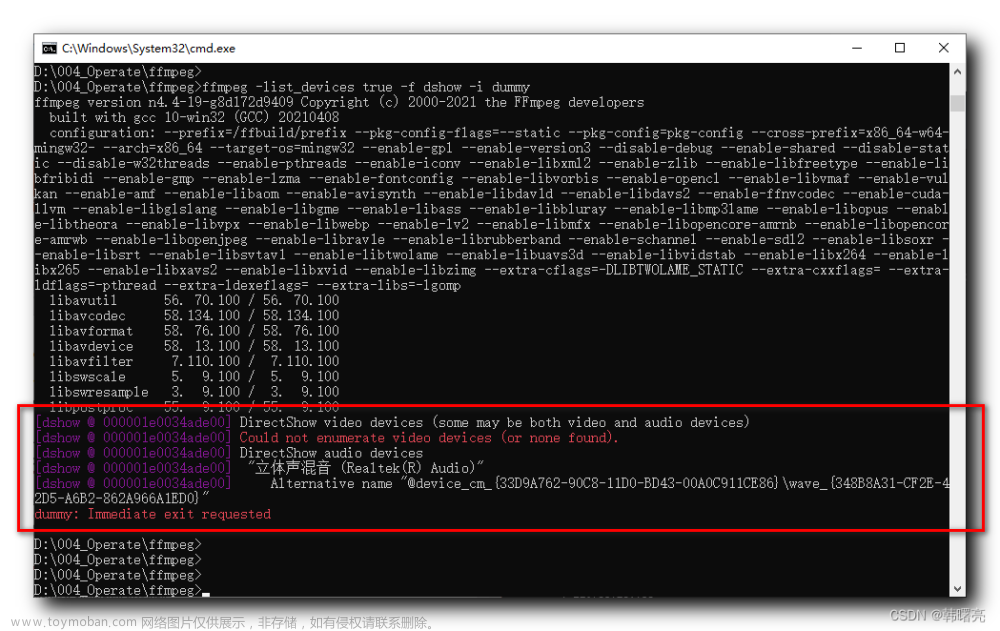
![[一]ffmpeg音视频解码](https://imgs.yssmx.com/Uploads/2024/01/803991-1.png)