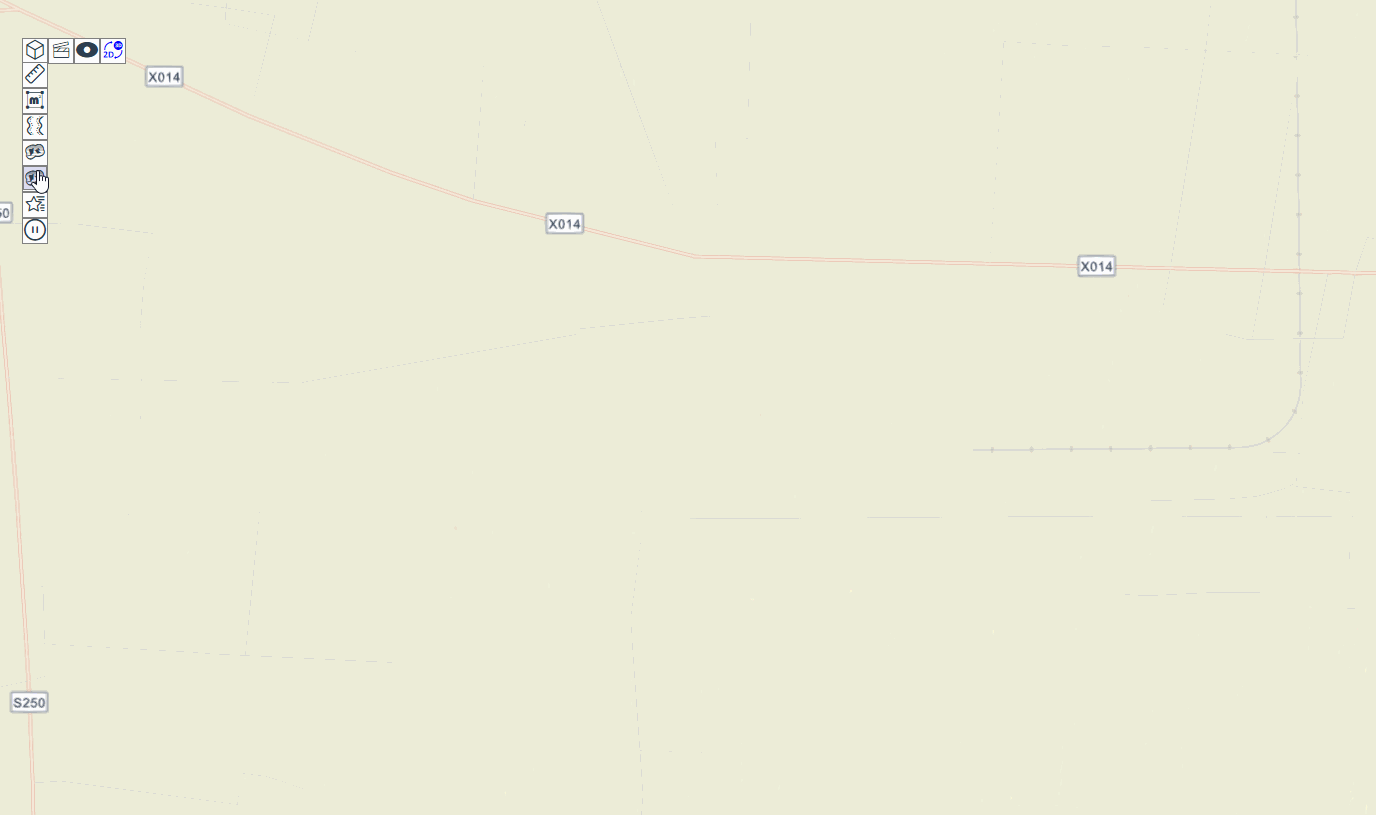需求:
使用arcgis javascript api4.x以basetilelayer方式加载天地图wgs84(wkid:4326)坐标系
效果:

代码:
提示:(下述三个文件放同一个文件夹下)
4326.js
define(['exports', 'esri/layers/support/TileInfo', 'esri/config'], function (
exports,
TileInfo,
esriConfig
) {
'use strict'
const lods = [
{
level: 1,
levelValue: 1,
resolution: 0.703125,
scale: 295497593.05875003
},
{
level: 2,
levelValue: 2,
resolution: 0.3515625,
scale: 147748796.52937502
},
{
level: 3,
levelValue: 3,
resolution: 0.17578125,
scale: 73874398.264687508
},
{
level: 4,
levelValue: 4,
resolution: 0.087890625,
scale: 36937199.132343754
},
{
level: 5,
levelValue: 5,
resolution: 0.0439453125,
scale: 18468599.566171877
},
{
level: 6,
levelValue: 6,
resolution: 0.02197265625,
scale: 9234299.7830859385
},
{
level: 7,
levelValue: 7,
resolution: 0.010986328125,
scale: 4617149.8915429693
},
{
level: 8,
levelValue: 8,
resolution: 0.0054931640625,
scale: 2308574.9457714846
},
{
level: 9,
levelValue: 9,
resolution: 0.00274658203125,
scale: 1154287.4728857423
},
{
level: 10,
levelValue: 10,
resolution: 0.001373291015625,
scale: 577143.73644287116
},
{
level: 11,
levelValue: 11,
resolution: 0.0006866455078125,
scale: 288571.86822143558
},
{
level: 12,
levelValue: 12,
resolution: 0.00034332275390625,
scale: 144285.93411071779
},
{
level: 13,
levelValue: 13,
resolution: 0.000171661376953125,
scale: 72142.967055358895
},
{
level: 14,
levelValue: 14,
resolution: 8.58306884765625e-5,
scale: 36071.483527679447
},
{
level: 15,
levelValue: 15,
resolution: 4.291534423828125e-5,
scale: 18035.741763839724
},
{
level: 16,
levelValue: 16,
resolution: 2.1457672119140625e-5,
scale: 9017.8708819198619
},
{
level: 17,
levelValue: 17,
resolution: 1.0728836059570313e-5,
scale: 4508.9354409599309
},
{
level: 18,
levelValue: 18,
resolution: 5.3644180297851563e-6,
scale: 2254.4677204799655
},
{
level: 19,
levelValue: 19,
resolution: 2.68220901489257815e-6,
scale: 1127.23386023998275
},
{
level: 20,
levelValue: 2,
resolution: 1.341104507446289075e-6,
scale: 563.616930119991375
}
]
const tileInfo = new TileInfo({
dpi: 90.71428571427429,
rows: 256,
cols: 256,
format: 'image/png',
compressionQuality: 0,
origin: {
x: -180,
y: 90
},
spatialReference: {
wkid: 4326
},
lods: lods
})
exports.tileInfo = tileInfo
exports.lods = lods
})
MyCustomTileLayer.js
define(['exports', "esri/layers/BaseTileLayer","esri/request"], function (
exports,
BaseTileLayer,
esriRequest
) {
const MyCustomTileLayer = BaseTileLayer.createSubclass({
// properties of the custom tile layer
properties: {
urlTemplate: null,
},
// override getTileUrl()
// generate the tile url for a given level, row and column
getTileUrl: function (level, row, col) {
return this.urlTemplate.replace("{level}", level).replace("{col}", col).replace("{row}", row);
},
// This method fetches tiles for the specified level and size.
// Override this method to process the data returned from the server.
fetchTile: function (level, row, col, options) {
// call getTileUrl() method to construct the URL to tiles
// for a given level, row and col provided by the LayerView
var url = this.getTileUrl(level, row, col);
// request for tiles based on the generated url
// the signal option ensures that obsolete requests are aborted
return esriRequest(url, {
responseType: "image",
//signal: options && options.signal
allowImageDataAccess: true
})
.then(function (response) {
// when esri request resolves successfully
// get the image from the response
var image = response.data;
var width = this.tileInfo.size[0];
var height = this.tileInfo.size[0];
// create a canvas with 2D rendering context
var canvas = document.createElement("canvas");
var context = canvas.getContext("2d");
canvas.width = width;
canvas.height = height;
// Apply the tint color provided by
// by the application to the canvas
if (this.tint) {
// Get a CSS color string in rgba form
// representing the tint Color instance.
context.fillStyle = this.tint.toCss();
context.fillRect(0, 0, width, height);
// Applies "difference" blending operation between canvas
// and steman tiles. Difference blending operation subtracts
// the bottom layer (canvas) from the top layer (tiles) or the
// other way round to always get a positive value.
context.globalCompositeOperation = "difference";
}
// Draw the blended image onto the canvas.
context.drawImage(image, 0, 0, width, height);
return canvas;
}.bind(this));
}
});
return MyCustomTileLayer;
})
loadtdt4326.html文章来源:https://www.toymoban.com/news/detail-798679.html
<html>
<head>
<meta charset="utf-8" />
<meta name="viewport" content="initial-scale=1, maximum-scale=1,user-scalable=no" />
<title>(经纬度)天地图加载</title>
<style>
html,
body,
#viewDiv {
width: 100%;
height: 100%;
padding: 0;
margin: 0;
}
</style>
<link rel="stylesheet" href="https://js.arcgis.com/4.23/esri/css/main.css" />
<script src="https://js.arcgis.com/4.23/init.js"></script>
<script>
require(["esri/Map",
"esri/views/MapView",
"esri/layers/GraphicsLayer",
"esri/Graphic",
"esri/PopupTemplate",
"esri/widgets/Popup",
"esri/layers/MapImageLayer",
"esri/widgets/Legend",
"esri/layers/WebTileLayer",
"esri/layers/WMTSLayer",
"esri/widgets/BasemapGallery/support/LocalBasemapsSource",
"esri/widgets/BasemapGallery",
"esri/Basemap",
"esri/layers/FeatureLayer",
"esri/geometry/Extent",
"esri/geometry/SpatialReference",
'esri/config',
'./4326.js',
'esri/layers/support/TileInfo',
"./MyCustomTileLayer.js",
"esri/layers/TileLayer",
], function(
Map,
MapView,
GraphicsLayer,
Graphic,
PopupTemplate,
Popup,
MapImageLayer,
Legend,
WebTileLayer,
WMTSLayer,
LocalBasemapsSource,
BasemapGallery,
Basemap,
FeatureLayer,
Extent,
SpatialReference,
esriConfig,
epsg4326,
TileInfo,
MyCustomTileLayer,
TileLayer
) {
var tileInfo = epsg4326.tileInfo;
var key = "天地图key"
key = "6a92e00bdfafade25568c053a5ba6de4"
var tiledLayer = new MyCustomTileLayer({
urlTemplate: "http://t0.tianditu.gov.cn/img_c/wmts?SERVICE=WMTS&REQUEST=GetTile&VERSION=1.0.0&LAYER=img&STYLE=default&TILEMATRIXSET=c&FORMAT=tiles&TileMatrix={level}&TileCol={col}&TileRow={row}&tk=" +
key,
tileInfo: tileInfo,
id: '影像',
listMode: 'hide' //这个属性设置是为了在layerlist不显示出来
});
var tiledLayer_poi = new MyCustomTileLayer({
urlTemplate: "http://t0.tianditu.gov.cn/cia_c/wmts?SERVICE=WMTS&REQUEST=GetTile&VERSION=1.0.0&LAYER=cia&STYLE=default&TILEMATRIXSET=c&FORMAT=tiles&TileMatrix={level}&TileCol={col}&TileRow={row}&tk=" +
key,
tileInfo: tileInfo,
id: '影像标记',
listMode: 'hide'
});
var tiledLayer1 = new MyCustomTileLayer({
urlTemplate: "http://t0.tianditu.gov.cn/vec_c/wmts?SERVICE=WMTS&REQUEST=GetTile&VERSION=1.0.0&LAYER=vec&STYLE=default&TILEMATRIXSET=c&FORMAT=tiles&TileMatrix={level}&TileCol={col}&TileRow={row}&tk=" +
key,
tileInfo: tileInfo,
id: '矢量',
visible: false,
listMode: 'hide'
});
var tiledLayer_poi1 = new MyCustomTileLayer({
urlTemplate: "http://t0.tianditu.gov.cn/cva_c/wmts?SERVICE=WMTS&REQUEST=GetTile&VERSION=1.0.0&LAYER=cva&STYLE=default&TILEMATRIXSET=c&FORMAT=tiles&TileMatrix={level}&TileCol={col}&TileRow={row}&tk=" +
key,
tileInfo: tileInfo,
id: '矢量标记',
visible: false,
listMode: 'hide'
});
var basemap = new Basemap({
baseLayers: [tiledLayer, tiledLayer_poi, tiledLayer1, tiledLayer_poi1],
})
var map = new Map({
basemap: basemap
});
var view = new MapView({
container: "viewDiv",
map: map,
spatialReference: {
wkid: 4326
},
scale: tileInfo.lods[7],
center: [114.3115879,30.5943680], //113.27434372047993,22.722786885699826
linked: false,
zoom:7,
constraints: {
lods: tileInfo.lods,
minScale: tileInfo.lods[0].scale,
maxScale: tileInfo.lods[19].scale
},
});
// view.extent = new Extent({
// xmin: 113.36595023855007,
// ymin: 23.671927965183833,
// xmax: 114.5628763484501,
// ymax: 22.7009907263257,
// spatialReference: {
// wkid: 4326
// }
// });
});
</script>
</head>
<body class="calcite">
<div id="viewDiv"></div>
</body>
</html>参考资料:
https://www.cnblogs.com/hjyjack9563-bk/p/16067633.html文章来源地址https://www.toymoban.com/news/detail-798679.html
到了这里,关于arcgis javascript api4.x加载天地图wgs84(wkid:4326)坐标系的文章就介绍完了。如果您还想了解更多内容,请在右上角搜索TOY模板网以前的文章或继续浏览下面的相关文章,希望大家以后多多支持TOY模板网!