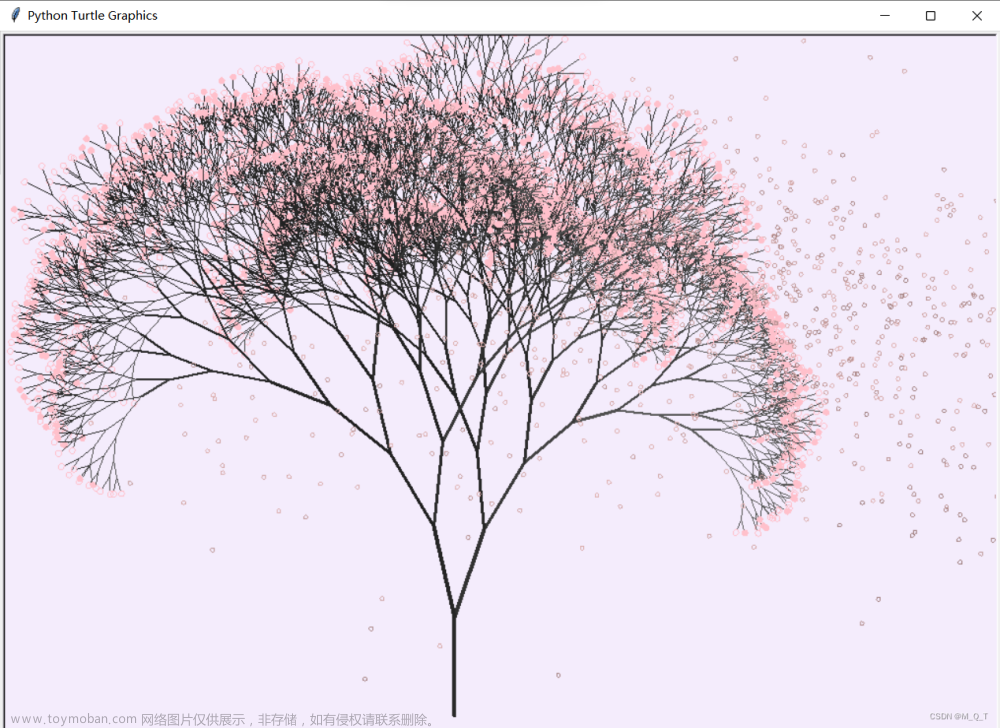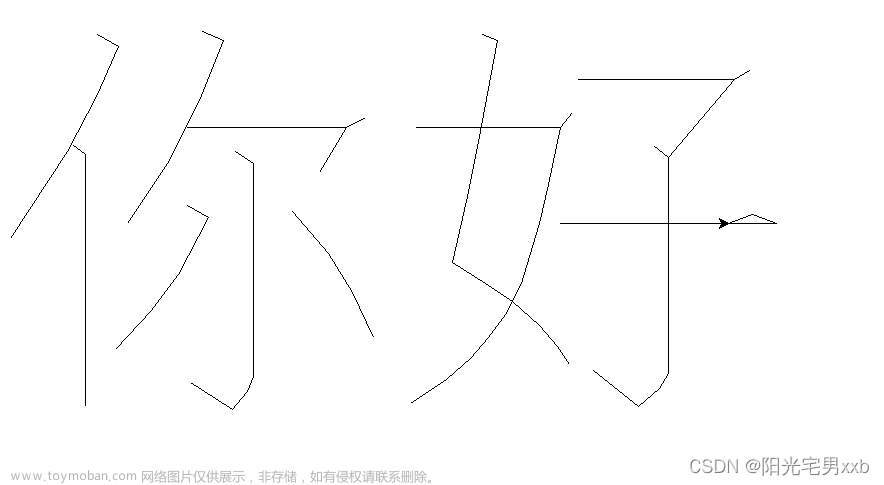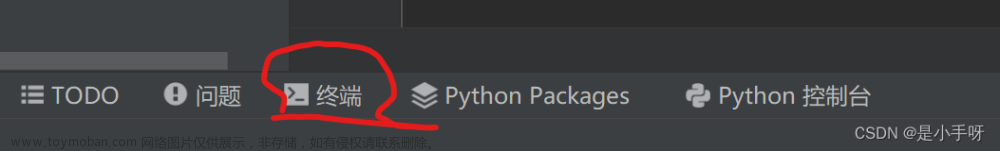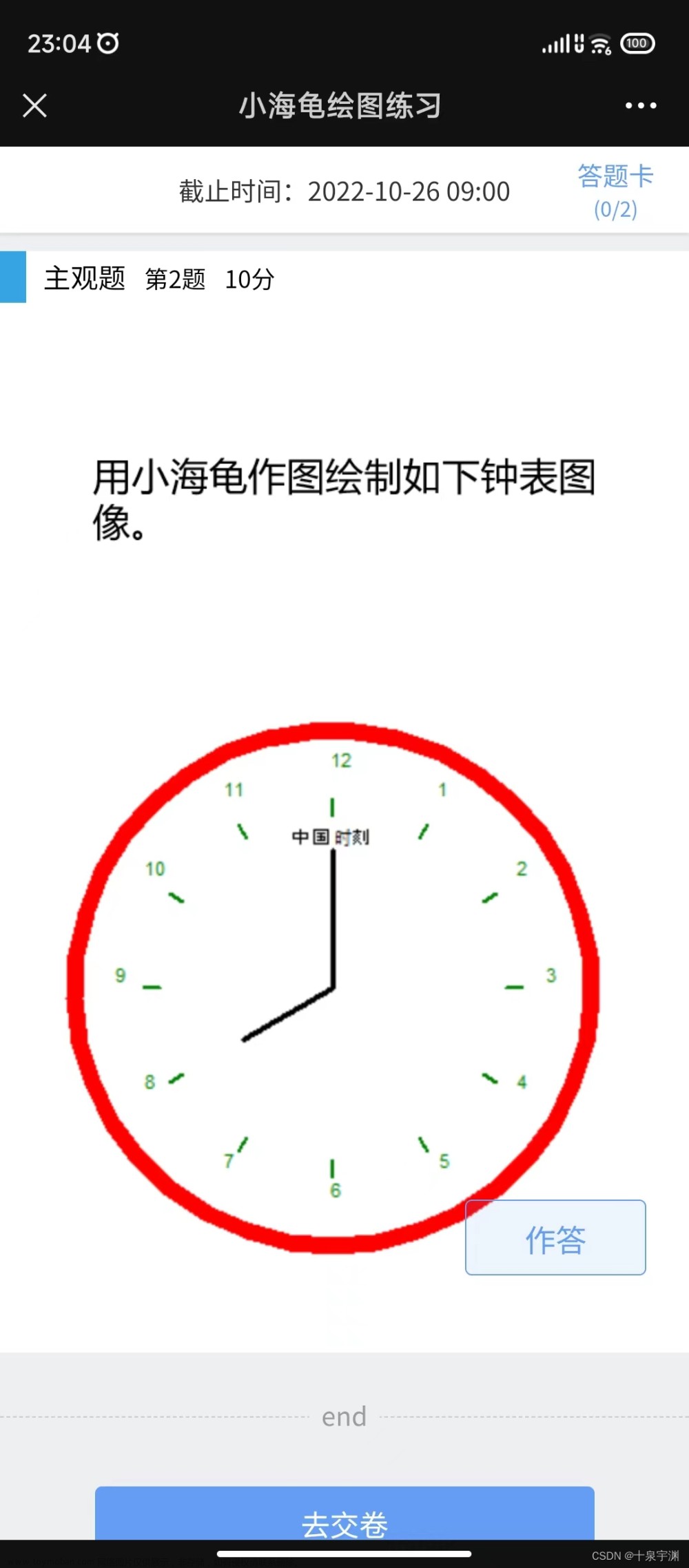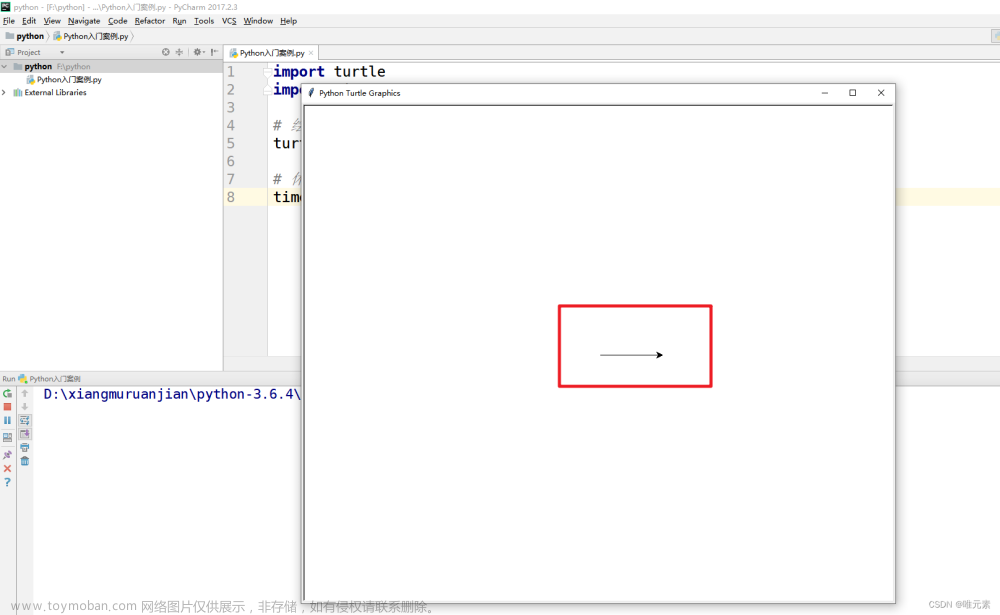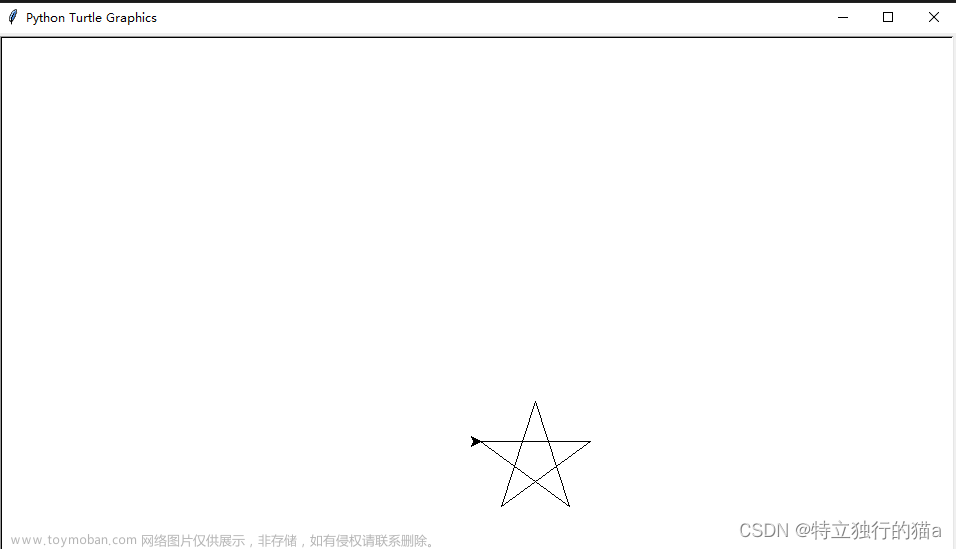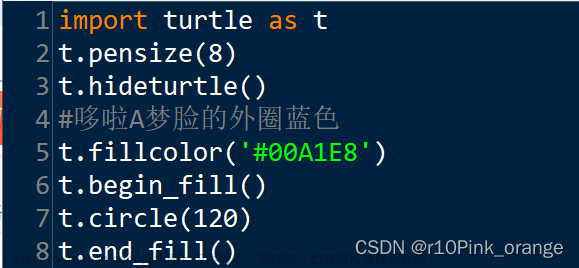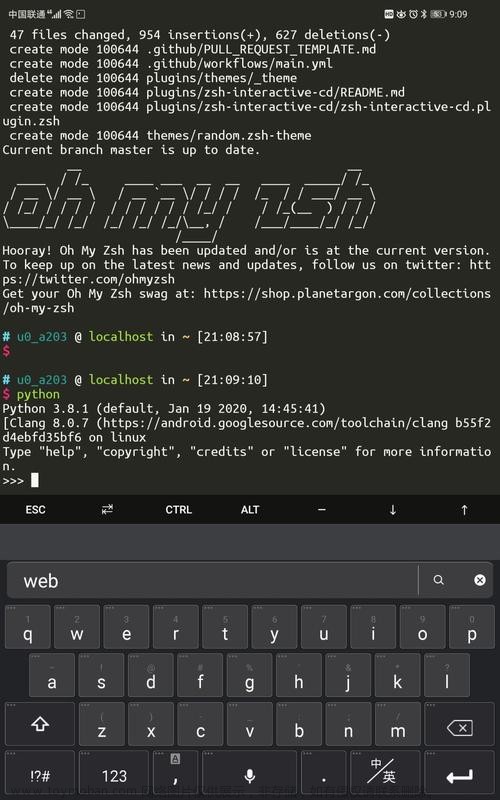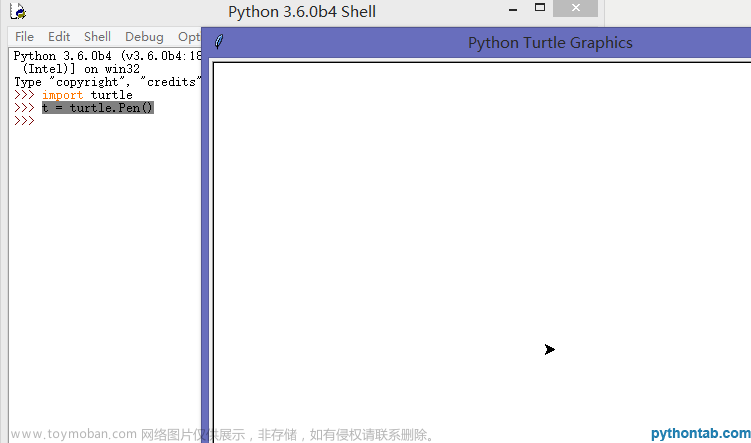---------------turtle源码集合---------------
Python教程42:海龟画图turtle画海绵宝宝
Python教程41:海龟画图turtle画蜡笔小新
Python教程40:使用turtle画一只杰瑞
Python教程39:使用turtle画美国队长盾牌
Python教程38:使用turtle画动态粒子爱心+文字爱心
Python教程37:使用turtle画一个戴帽子的皮卡丘
Python教程36:海龟画图turtle写春联
Python源码35:海龟画图turtle画中国结
Python源码31:海龟画图turtle画七道彩虹
Python源码30:海龟画图turtle画紫色的小熊
Python源码29:海龟画图turtle画太极图
Python源码28:海龟画图turtle画熊猫
Python源码27:海龟画图turtle画动态圆舞曲
Python源码26:海龟画图turtle画向日葵
Python源码25:海龟画图turtle画小猪佩奇
Python源码24:使用海龟画图turtle画滑板
Python源码23:使用海龟画图turtle画小狗狗
Python源码22:使用海龟画图turtle画今天日期
Python源码21:使用海龟画图turtle画太阳,云朵,房子,绿树
Python源码20:使用海龟画图turtle画一个会动的星空
Python源码19:海龟画图turtle画螺旋的彩色的逐渐放大的文字
Python源码18:使用海龟画图turtle画捂脸表情
Python源码17:使用海龟画图turtle画五星红旗
Python源码16:使用海龟画图turtle画会动的时钟
Python源码15:使用海龟画图turtle画小黄人
Python源码14:使用海龟画图turtle画我的城堡
Python源码分享13:使用海龟画图turtle画一个会眨眼的皮卡丘
Python源码分享12:使用turtle画彩色六边形
Python源码分享11:使用海龟画图turtle画航天火箭
Python源码分享10:使用海龟画图turtle画哆啦A梦
Python源代码分享:02海龟画图五角星
Python源代码分享:03画一个奥运五环图
Python源代码分享:05使用turtle模块绘制一个彩色螺旋图案
Python源代码分享:07画满天繁星
Python源码分享08:使用turtle画一朵玫瑰花
Python源码分享10:使用海龟画图turtle画哆啦A梦
Python源码分享11:使用海龟画图turtle画航天火箭
Python源码分享12:使用turtle画彩色六边形
# @Author : 小红牛
# 微信公众号:WdPython
import turtle as t
# 设置背景颜色,窗口位置以及大小
t.colormode(255) # 颜色模式
t.speed(0)
t.screensize(800, 700, "black") # 画布大小背景颜色
t.setup(width=800, height=700, startx=None, starty=None) # 绘图窗口的大小和起始坐标
t.title('2022卡塔尔世界杯吉元素!') # 设置绘图窗口的标题
t.resizemode('noresize') # 大小调整模式:auto,user,noresize
t.tracer(1)
t.hideturtle()
def mlingpen(x, y):
t.penup()
t.goto(x, y)
t.pendown()
def mlingfacecheek(x, y, fx):
mlingpen(x, y)
t.seth(fx)
t.pencolor("#fcd1ae")
t.fillcolor('#fcd1ae')
t.begin_fill()
n = 1.8
for i in range(120):
if 0 <= i < 30 or 60 <= i < 90:
n -= 0.05
t.left(3)
t.fd(n)
else:
n += 0.05
t.left(3)
t.fd(n)
t.end_fill()
def mlingfacecheek_h(x, y, fx):
mlingpen(x, y)
t.seth(fx)
t.pencolor("#fcc6ae")
t.fillcolor('#fcc6ae')
t.begin_fill()
n = 1.6
for i in range(120):
if 0 <= i < 30 or 60 <= i < 90:
n -= 0.06
t.left(3)
t.fd(n)
else:
n += 0.06
t.left(3)
t.fd(n)
t.end_fill()
def mlingellipse(x, y, jiajiao, l, size, color1, color2):
mlingpen(x, y)
t.seth(jiajiao + 270)
t.pensize(size)
t.pencolor(color1)
t.fillcolor(color2)
t.pendown()
t.begin_fill()
a = 0.3
for i in range(120):
if 0 <= i < 30 or 60 <= i < 90:
a += l
t.lt(3)
t.fd(a)
else:
a -= l
t.lt(3)
t.fd(a)
t.penup()
t.end_fill()
def mlingrotate_left(chishu, angle, length):
for i in range(chishu):
t.left(angle)
t.forward(length)
def mlingrotate_right(chishu, angle, length):
for i in range(chishu):
t.right(angle)
t.forward(length)
def llaeebeye():
# AdversityAwake
t.seth(22)
mlingpen(80, 62)
t.pensize(3)
t.pencolor("#000000")
t.fillcolor('#000000')
t.begin_fill()
t.circle(40, 62)
t.circle(21, 160)
t.circle(40, 53)
t.goto(80, 62)
t.end_fill()
t.seth(20)
mlingpen(80, 62)
t.pensize(2)
t.pencolor("#000000")
t.fillcolor('#ffffff')
t.begin_fill()
t.circle(35, 62)
t.circle(20, 164)
t.circle(40, 53)
t.goto(80, 62)
t.end_fill()
t.seth(30)
mlingpen(76, 65)
t.pensize(3)
t.pencolor("#452b14")
t.fillcolor('#e58f59')
t.begin_fill()
t.circle(31, 90)
t.lt(12)
t.circle(12, 70)
t.lt(27)
t.circle(40, 68)
t.goto(76, 65)
t.end_fill()
t.seth(0)
mlingpen(66, 72)
t.pensize(1)
t.pencolor("#000000")
t.fillcolor('#000000')
t.begin_fill()
t.circle(20, 120)
t.circle(10, 120)
t.lt(6)
t.circle(40, 40)
t.goto(66, 72)
t.end_fill()
t.seth(0)
mlingpen(68, 75)
t.pencolor("#373331")
t.fillcolor('#3f3a38')
t.begin_fill()
t.circle(5, 360)
t.end_fill()
t.seth(0)
mlingpen(73, 102)
t.pensize(1)
t.pencolor("#000000")
t.fillcolor('#ffffff')
t.begin_fill()
t.circle(6, 360)
t.end_fill()
# AdversityAwake
t.seth(40)
mlingpen(10, 70)
t.pensize(3)
t.pencolor("#000000")
t.fillcolor('#000000')
t.begin_fill()
t.circle(30, 170)
t.circle(23, 120)
t.goto(10, 70)
t.end_fill()
t.seth(44)
mlingpen(10, 70)
t.pensize(2)
t.pencolor("#000000")
t.fillcolor('#ffffff')
t.begin_fill()
t.circle(29, 170)
t.circle(23, 100)
t.goto(10, 70)
t.end_fill()
t.seth(30)
mlingpen(0, 75)
t.pensize(3)
t.pencolor("#452b14")
t.fillcolor('#e58f59')
t.begin_fill()
t.circle(23, 280)
t.goto(0, 75)
t.end_fill()
t.seth(30)
mlingpen(-3, 82)
t.pensize(3)
t.pencolor("#000000")
t.fillcolor('#000000')
t.begin_fill()
t.circle(15, 360)
t.goto(-3, 82)
t.end_fill()
t.seth(0)
mlingpen(-11, 82)
t.pencolor("#373331")
t.fillcolor('#3f3a38')
t.begin_fill()
t.circle(5, 360)
t.end_fill()
t.seth(0)
mlingpen(-6, 102)
t.pensize(1)
t.pencolor("#000000")
t.fillcolor('#ffffff')
t.begin_fill()
t.circle(6, 360)
t.end_fill()
def llaeebmeim():
t.seth(100)
mlingpen(-30, 125)
t.pensize(2)
t.pencolor("#000000")
t.fillcolor('#000000')
t.begin_fill()
t.goto(25, 133)
t.circle(10, 100)
t.rt(30)
t.circle(50, 60)
t.goto(-30, 125)
t.end_fill()
# AdversityAwake
t.seth(120)
mlingpen(60, 130)
t.pensize(2)
t.pencolor("#000000")
t.fillcolor('#000000')
t.begin_fill()
t.goto(106, 130)
t.circle(30, 40)
t.circle(25, 80)
t.goto(60, 130)
t.end_fill()
def llaeebmouse():
# AdversityAwake
t.seth(-30)
mlingpen(0, 55)
t.pensize(3)
t.pencolor("#000000")
# t.begin_fill()
t.circle(130, 16)
t.circle(48, 40)
# t.end_fill()
def llaeebbozi():
# AdversityAwake
t.seth(120)
mlingpen(145, 40)
t.pensize(3)
t.pencolor("#000000")
t.fillcolor('#805d57')
t.begin_fill()
t.circle(12, 120)
t.rt(30)
t.circle(55, 17)
t.rt(10)
t.circle(-110, 70)
t.circle(100, 50)
t.circle(50, 45)
t.goto(-140, -210)
t.goto(110, -210)
t.lt(120)
t.circle(100, 60)
t.goto(145, 40)
t.end_fill()
def llaeebyifu():
t.seth(160)
mlingpen(-70, 140)
t.pencolor("#624655")
t.pensize(6)
t.circle(170, 20)
t.circle(30, 95)
t.dot(15, "#624655")
t.seth(-100)
mlingpen(-70, 140)
t.circle(-30, 130)
t.dot(15, "#624655")
t.seth(-180)
mlingpen(-70, 140)
t.circle(30, 50)
t.circle(-190, 20)
t.circle(190, 20)
t.circle(-30, 50)
t.dot(15, "#624655")
t.seth(190)
mlingpen(-70, 140)
t.circle(-250, 20)
t.circle(250, 10)
t.circle(-30, 50)
t.dot(15, "#624655")
# AdversityAwake
t.seth(0)
mlingpen(-140, -210)
t.pensize(3)
t.pencolor("#000000")
t.fillcolor('#ffffff')
t.begin_fill()
t.goto(110, -210)
t.circle(100, 60)
t.lt(20)
t.circle(50, 20)
t.circle(-50, 30)
t.circle(80, 60)
t.goto(100, 140)
t.rt(20)
t.circle(80, 60)
t.circle(100, 60)
t.circle(190, 10)
t.rt(15)
t.circle(290, 55)
t.goto(-140, -210)
t.end_fill()
def llaeebhand():
t.seth(0)
mlingpen(195, -165)
t.pensize(3)
t.pencolor("#000000")
t.fillcolor('#ffffff')
t.begin_fill()
t.lt(75)
t.circle(50, 20)
t.circle(-50, 30)
t.circle(80, 60)
t.goto(150, 40)
t.lt(130)
t.circle(-100, 70)
t.goto(20, -40)
t.lt(105)
t.circle(200, 60)
t.goto(195, -165)
t.end_fill()
t.seth(0)
mlingpen(190, -160)
t.pensize(2)
t.pencolor("#eee7f1")
t.fillcolor('#eee7f1')
t.begin_fill()
t.lt(75)
t.circle(50, 20)
t.circle(-50, 30)
t.circle(80, 60)
t.goto(147, 25)
t.lt(130)
t.circle(-100, 20)
t.end_fill()
t.seth(0)
mlingpen(185, -160)
t.pensize(2)
t.pencolor("#faf4fc")
t.fillcolor('#faf4fc')
t.begin_fill()
t.lt(75)
t.circle(50, 20)
t.circle(-50, 30)
t.circle(75, 55)
t.goto(145, 21)
t.lt(130)
t.circle(-95, 30)
t.end_fill()
t.seth(0)
mlingpen(185, -160)
t.pensize(2)
t.pencolor("#fdfafe")
t.fillcolor('#fdfafe')
t.begin_fill()
t.lt(75)
t.circle(45, 20)
t.circle(-45, 30)
t.circle(65, 55)
t.goto(143, 13)
t.lt(130)
t.circle(-95, 30)
t.end_fill()
# AdversityAwake
t.seth(-80)
mlingpen(-127.85, 12.90)
t.pensize(3)
t.pencolor("#000000")
t.fillcolor('#ffffff')
t.begin_fill()
t.circle(46, 55)
t.lt(60)
t.circle(-30, 40)
t.lt(10)
t.circle(-150, 30)
t.goto(20, -40)
t.goto(110, -5)
t.circle(-8, 80)
t.lt(2)
t.circle(-280, 55)
t.goto(-140, -210)
t.rt(89)
t.circle(-300, 48)
t.goto(-127.85, 12.90)
t.end_fill()
t.seth(-120)
mlingpen(-101.00, -20.80)
t.circle(90, 32)
t.lt(120)
t.circle(-80, 50)
t.circle(66, 60)
mlingpen(40, -80)
mlingellipse(40, -80, 46, 0.06, 3, "#911a2b", "#dd4159")
mlingellipse(52, -66, 45, 0.01, 3, "#911a2b", "#ffffff")
mlingpen(45, -74)
t.dot(9, "#ffffff")
mlingpen(46, -60)
t.dot(9, "#ffffff")
mlingpen(56, -48)
t.dot(9, "#ffffff")
mlingpen(72, -46)
t.dot(9, "#ffffff")
mlingpen(59, -75)
t.dot(9, "#ffffff")
mlingpen(73, -64)
t.dot(9, "#ffffff")
t.pensize(3)
t.pencolor("#911a2b")
t.fillcolor('#dd4159')
t.begin_fill()
mlingpen(10, -100)
t.goto(20, -100)
t.lt(90)
t.fd(20)
t.lt(135)
t.fd(10)
t.goto(10, -100)
t.end_fill()
t.pensize(10)
mlingpen(100, -80)
t.goto(110, -85)
t.pensize(3)
mlingpen(-50, -35)
t.goto(-20, -45)
t.pencolor("#000000")
t.pencolor("#fdfafe")
mlingpen(290, 75)
t.write("吉\n祥\n物\n", align="center", font=("楷体", 18, "normal"))
t.up()
def llaeebtoumao():
t.seth(0)
mlingpen(105, 135)
t.pensize(3)
t.pencolor("#000000")
t.fillcolor('#624655')
t.begin_fill()
t.circle(10, 155)
t.rt(90)
t.circle(8, 90)
t.lt(8)
t.circle(270, 38)
t.lt(5)
t.circle(8, 100)
t.rt(90)
t.circle(10, 100)
t.lt(110)
t.circle(-20, 50)
t.circle(-270, 18)
t.lt(5)
t.circle(-250, 18)
t.goto(105, 135)
t.end_fill()
if __name__ == '__main__':
llaeebyifu()
llaeebbozi()
llaeebhand()
llaeebtoumao()
llaeebmouse()
llaeebmeim()
llaeebeye()
t.done()
完毕!!感谢您的收看文章来源:https://www.toymoban.com/news/detail-798732.html
----------★★历史博文集合★★----------
我的零基础Python教程,Python入门篇 进阶篇 视频教程 Py安装py项目 Python模块 Python爬虫 Json Xpath 正则表达式 Selenium Etree CssGui程序开发 Tkinter Pyqt5 列表元组字典数据可视化 matplotlib 词云图 Pyecharts 海龟画图 Pandas Bug处理 电脑小知识office自动化办公 编程工具 文章来源地址https://www.toymoban.com/news/detail-798732.html
文章来源地址https://www.toymoban.com/news/detail-798732.html
到了这里,关于Python教程44:海龟画图turtle画卡塔尔世界杯吉祥物的文章就介绍完了。如果您还想了解更多内容,请在右上角搜索TOY模板网以前的文章或继续浏览下面的相关文章,希望大家以后多多支持TOY模板网!