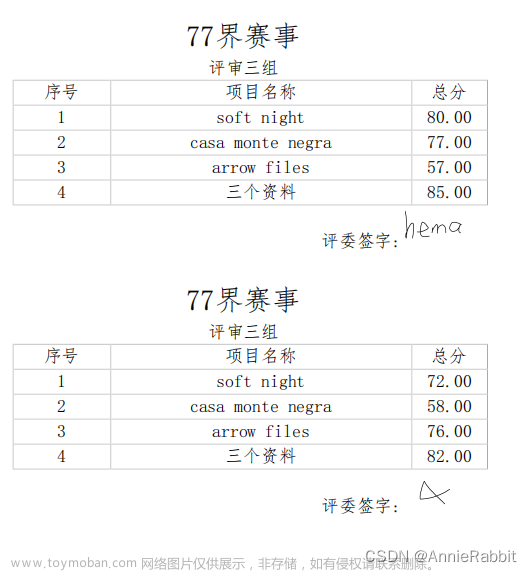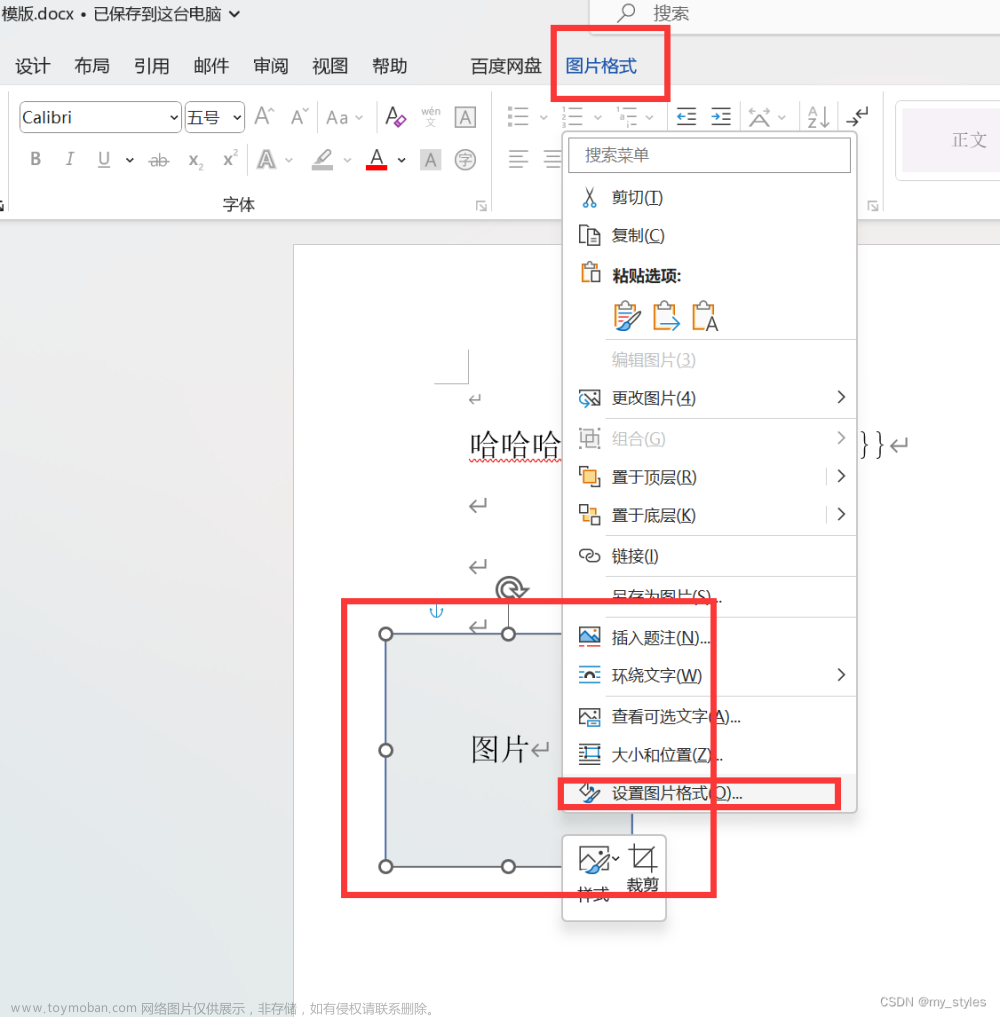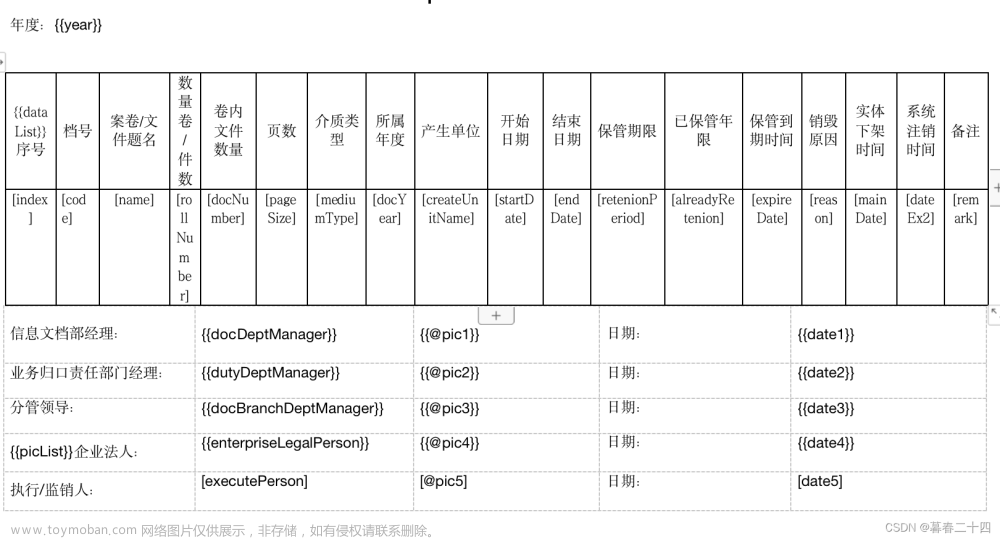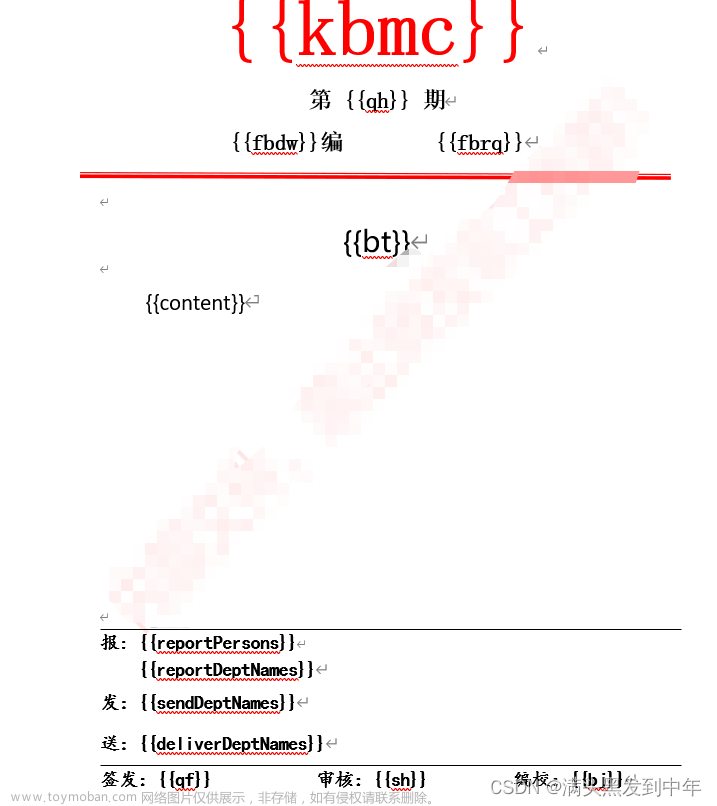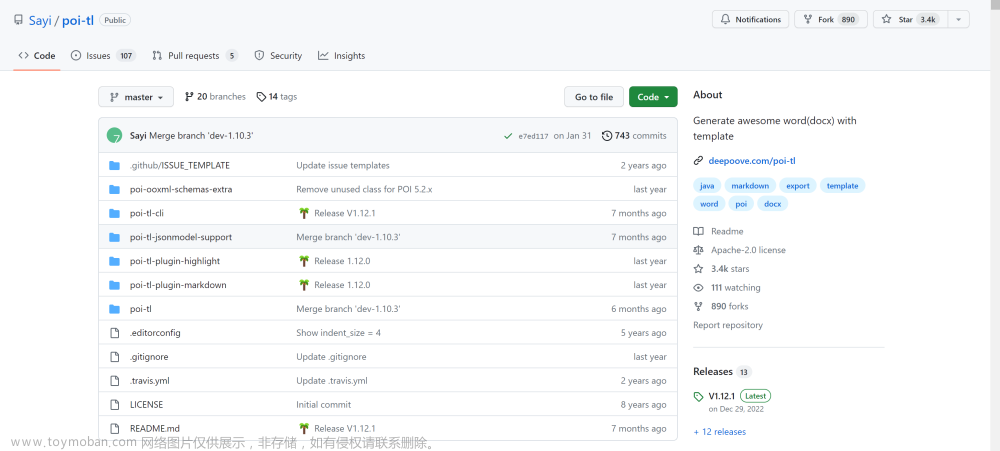1 文本传值
@Test
public void testText() throws Exception {
XWPFTemplate template = XWPFTemplate.compile("D:\\Idea-projects\\POI_word\\templates.docx");
Map<String, Object> map = new HashMap<>();
map.put("title", "Hi, girl");
template.render(map);
FileOutputStream fileOutputStream = new FileOutputStream("D:\\Idea-projects\\POI_word\\output.docx");
template.writeAndClose(fileOutputStream);
template.close();
}
2 对象传值
public class Student {
private String name;
private int age;
private String sex;
// getter and setter
} @Test
public void testObject() throws Exception{
// 数据可以是对象
Student student = new Student();
student.setName("小蟹");
student.setAge(20);
student.setSex("男");
XWPFTemplate template = XWPFTemplate.compile("D:\\Idea-projects\\POI_word\\templates1.docx");
Map<String, Object> map = new HashMap<>();
map.put("name", student.getName());
map.put("age", student.getAge());
map.put("sex", student.getSex());
template.render(map);
FileOutputStream fileOutputStream = new FileOutputStream("D:\\Idea-projects\\POI_word\\output_object.docx");
template.writeAndClose(fileOutputStream);
template.close();
}
3 Map 传值
// Map 传值
@Test
public void testMapping() throws Exception{
// 数据可以是Map集合
Map<String, Object> data = new HashMap<>();
data.put("name", "小草");
data.put("age", 22);
data.put("sex", "女");
XWPFTemplate template = XWPFTemplate.compile("D:\\Idea-projects\\POI_word\\templates1.docx");
Map<String, Object> map = new HashMap<>();
map.put("map", data);
XWPFTemplate render = template.render(map);
FileOutputStream fileOutputStream = new FileOutputStream("D:\\Idea-projects\\POI_word\\output_map.docx");
template.writeAndClose(fileOutputStream);
template.close(); // 一定要记得关闭
} 文章来源:https://www.toymoban.com/news/detail-798762.html
文章来源:https://www.toymoban.com/news/detail-798762.html
文章来源地址https://www.toymoban.com/news/detail-798762.html
到了这里,关于POI-tl 知识整理:整理1 -> 利用模板向word中写入数据的文章就介绍完了。如果您还想了解更多内容,请在右上角搜索TOY模板网以前的文章或继续浏览下面的相关文章,希望大家以后多多支持TOY模板网!