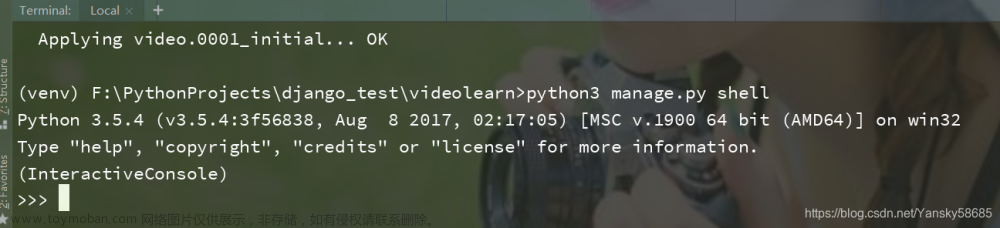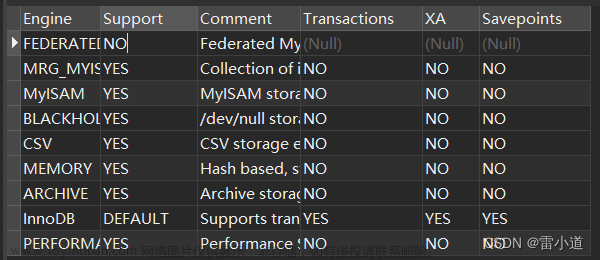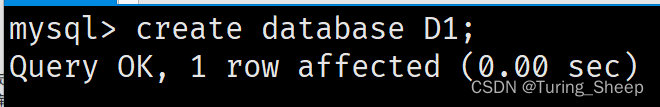这里在C#中所使用的连接MongoDB数据库的依赖库为MongoDB.Driver,使用前先到Nuget中进行安装。
连接MongoDB
MongoDB.Driver中,用于连接数据库的类型为MongoClient。
- 注意,
MongoClient对象表示的是数据库的连接池,因此我们在开发项目时,大多数情况只需要创建一个MongoClient实例就够了。
一、连接单机服务
标准的连接字符串:mongodb://username:password@host[:port]/defaultauthdb?<options>
-
username:password@:用户名与密码,如果服务开启了用户认证,那么可以在连接字符串中写入,否则可以不写。 -
host[:port]:要连接的服务的主机名(或IP地址)和端口,端口可以不写,默认为27017 -
/defaultauthdb:创建登录用户时所用的数据库,登录时会到该数据库中进行用户认证。如果连接字符串中没有写明username:password@,此段可以不写,如果连接字符串中写明了username:password@但是没有写明数据库,那么将会到admin数据库中进行用户认证。 -
?<options>:连接选项,一般不写直接用默认的就可以了。
const string conStr= "mongodb://moo:123456@127.0.0.1:27017/FirstMongo";
var client = new MongoClient(conStr);
var studentCollection = client.GetDatabase("FirstMongo").GetCollection<Student>("Student");
二、连接副本集
要连接集群,需要指定集群的其中一台主机或多台主机的主机名(或IP地址)以及端口号,并将选项replicaSet设置为集群名字。
集群的连接字符串:mongodb://moo:123456@127.0.0.1:27017/FirstMongo?replicaSet=myrs
const string conStr = "mongodb://moo:123456@127.0.0.1:27017/FirstMongo?replicaSet=myrs";
var client = new MongoClient(conStr);
var studentCollection = client.GetDatabase("FirstMongo").GetCollection<Student>("Student");
三、连接分片
连接分片时跟连接单机差不多,主要是指定Mongos(分片的路由服务)的主机名和端口号,如果同一个主机上有多个路由服务,那么可以写成host:port1,port2,…,如果多个路由服务都在不同主机上,那么可以写成host1:port1,host2:port2,…。
分片的连接字符串:mongodb://moo:123456@127.0.0.1:27017,27018/FirstMongo
const string conStr = "mongodb://moo:123456@127.0.0.1:27017,27018/FirstMongo";
var client = new MongoClient(conStr);
var studentCollection = client.GetDatabase("FirstMongo").GetCollection<Student>("Student");
数据写入
-
实体类
class Student { public ObjectId Id { get; set; } public string? Name { get; set; } [BsonDefaultValue(23)] public int Age { get; set; } [BsonDateTimeOptions(Kind = DateTimeKind.Local)] public DateTime Time { get; set; } = DateTime.Now; }
一、插入文档
1、插入单个文档
InsertOneAsync(document):异步插入单条数据。
InsertOne(document):同步插入单条数据。
-
示例
const string conStr = "mongodb://moo:123456@127.0.0.1:27017,27018/FirstMongo"; var client = new MongoClient(conStr); IMongoCollection<Student> studentCollection = client.GetDatabase("FirstMongo").GetCollection<Student>("Student"); studentCollection.InsertOne(new Student { Name = "Test" ,Age = 23 });
2、插入多个文档
InsertManyAsync(IEnumerable<TDocument> documents):异步插入多条数据。
InsertMany(IEnumerable<TDocument> documents):同步插入多条数据。
-
示例
const string conStr = "mongodb://moo:123456@127.0.0.1:27017,27018/FirstMongo"; var client = new MongoClient(conStr); IMongoCollection<Student> studentCollection = client.GetDatabase("FirstMongo").GetCollection<Student>("Student"); studentCollection.InsertMany(new List<Student>() { new Student { Age = 22, Name = "ssssss1", }, new Student { Age = 24, Name = "ssssss2", }, new Student { Age = 23, Name = "ssssss3" } });
二、修改文档
1、修改单个文档
修改单个文档,默认会修改第一个匹配条件的文档。
Task<UpdateResult> UpdateOneAsync(FilterDefinition<TDocument> filter, UpdateDefinition<TDocument> update[, ReplaceOptions options]):异步修改指定条件的文档。
UpdateResult UpdateOne(FilterDefinition<TDocument> filter, UpdateDefinition<TDocument> update[, ReplaceOptions options]):同步修改指定条件的文档。
-
filter:条件过滤器,可以通过Builders<Student>.Filter实例的方法来创建,支持多种方法包括where方法。此参数可以用lambda表达式代替 -
update:更新内容,可以通过Builders<Student>.Update.Set()方法来创建。 -
options:更换操作的设置选项,其中有几个较为常用选项:new ReplaceOptions() {IsUpsert=true, Hint="Name"}-
IsUpsert:表示如果匹配不到合适的,是否插入新文档。 -
Hint:设置或者获取执行操作时搜索文档所用的索引。
-
-
UpdateResult:返回结果,其中保存了修改的条数、修改文档的_id等数据。 -
示例
const string conStr = "mongodb://moo:123456@127.0.0.1:27017,27018/FirstMongo"; var client = new MongoClient(conStr); IMongoCollection<Student> studentCollection = client.GetDatabase("FirstMongo").GetCollection<Student>("Student"); var filter = Builders<Student>.Filter.Where(s => s.Age == 23); var update = Builders<Student>.Update.Set(s => s.Age, 40); var result = studentCollection.UpdateOne(filter,update);
2、修改多个文档
修改多个文档,会将所有符合条件的文档都进行修改
Task<UpdateResult> UpdateManyAsync(FilterDefinition<TDocument> filter, UpdateDefinition<TDocument> update[, ReplaceOptions options]):异步修改多个文档。
UpdateResult UpdateMany(FilterDefinition<TDocument> filter, UpdateDefinition<TDocument> update[, ReplaceOptions options]):同步修改多个文档。
使用方式个修改一个文档是一样的,这里就不举例了。
三、替换文档
Task<ReplaceOneResult> ReplaceOneAsync(FilterDefinition<TDocument> filter, TDocument replacement[, ReplaceOptions options]):异步替换指定文档。
ReplaceOneResult ReplaceOne(FilterDefinition<TDocument> filter, TDocument replacement[, ReplaceOptions options]):同步替换指定文档。
-
filter:条件过滤器,可以通过Builders<Student>.Filter实例的方法来创建,支持多种方法包括where方法。此参数可以用lambda表达式代替 -
replacement:要拿来替换的对象。 -
options:更换操作的设置选项,其中有几个较为常用选项:new ReplaceOptions() {IsUpsert=true, Hint="Name"}-
IsUpsert:表示如果匹配不到合适的,是否插入新文档。 -
Hint:设置或者获取执行操作时搜索文档所用的索引。
-
-
ReplaceOneResult:替换结果。
注意,这个替换操作,我用了一下,如果替换时我不给新文档的实体类设置Id,会报错,要设置Id属性,并且要设置跟更新的那条文档的Id相同才不会报错,不知道为啥。
-
示例
const string conStr = "mongodb://moo:123456@127.0.0.1:27017,27018/FirstMongo"; var client = new MongoClient(conStr); IMongoCollection<Student> studentCollection = client.GetDatabase("FirstMongo").GetCollection<Student>("Student"); var filter = Builders<Student>.Filter.Eq(s => s.Age,24); var s = new Student { Name = "replace", Age = 50 }; var temp = studentCollection.Find(filter).First(); s.Id = temp.Id; var result = studentCollection.ReplaceOne(filter, s, new ReplaceOptions() { IsUpsert=true });
三、删除
1、删除单个文档
Task<DeleteResult> DeleteOneAsync(FilterDefinition<TDocument> filter [, DeleteOptions options]):异步删除单个指定文档。
DeleteResult DeleteOne(FilterDefinition<TDocument> filter [, DeleteOptions options]):同步删除单个指定文档
-
filter:条件过滤器,可以通过Builders<Student>.Filter实例的方法来创建,支持多种方法包括where方法。此参数可以用lambda表达式代替 -
options:删除操作的设置选项,其中有个较为常用选项:new ReplaceOptions() {Hint="Name"}-
Hint:设置或者获取执行操作时搜索文档所用的索引。
-
-
DeleteResult:删除后的返回结果, -
示例
const string conStr = "mongodb://moo:123456@127.0.0.1:27017,27018/FirstMongo"; var client = new MongoClient(conStr); IMongoCollection<Student> studentCollection = client.GetDatabase("FirstMongo").GetCollection<Student>("Student"); var filter = Builders<Student>.Filter.Eq(s => s.Age,24); var result = studentCollection.DeleteOne(filter); //也支持直接传入lambda表达式 // var result = studentCollection.DeleteOne(s=>s.Age == 24 );
2、删除多个文档
Task<DeleteResult> DeleteManyAsync(FilterDefinition<TDocument> filter [, DeleteOptions options]):异步删除多个符合条件的文档。
Task<DeleteResult> DeleteMany(FilterDefinition<TDocument> filter [, DeleteOptions options]):同步删除多个符合条件的文档。
用法跟删除单个文档是一样的,这里就不举例了。
数据读取
-
实体类
class Student { public ObjectId Id { get; set; } public string? Name { get; set; } [BsonDefaultValue(23)] public int Age { get; set; } [BsonDateTimeOptions(Kind = DateTimeKind.Local)] public DateTime Time { get; set; } = DateTime.Now; }
一、查询文档
1、查询单个文档
Task<TDocument> collectionObj.Find(FilterDefinition<TDocument> filter[,FindOptions options]).FirstOrDefault():异步查询符合条件的第一个文档,无匹配文档则返回null。
TDocument collectionObj.Find(FilterDefinition<TDocument> filter[,FindOptions options]).FirstOrDefault():同步查询符合条件的第一个文档,无匹配文档则返回null。
-
这里的
collectionObj指的是从驱动库获取的集合对象。 -
TDocument:返回结果,与获取集合对象时的泛型参数类型有关。(可以参考一下下面的例子) -
filter:条件过滤器,可以通过Builders<Student>.Filter实例的方法来创建,支持多种方法包括where方法。此参数可以用lambda表达式代替 -
options:查询操作的设置选项,其中有个较为常用选项:new ReplaceOptions() {Hint="Name", MaxTime=100}-
Hint:设置或者获取执行操作时搜索文档所用的索引。 -
MaxTime:本次操作的最长执行时间,为TimeSpan类型。
-
-
示例
const string conStr = "mongodb://moo:123456@127.0.0.1:27017,27018/FirstMongo"; var client = new MongoClient(conStr); IMongoCollection<Student> studentCollection = client.GetDatabase("FirstMongo").GetCollection<Student>("Student"); var student = studentCollection.Find(s => s.Age == 22,new FindOptions {MaxTime = TimeSpan.FromMilliseconds(20) }).ToList();
2、查询多个文档
Task<List<TDocument>> collectionObj.Find(FilterDefinition<TDocument> filter[,FindOptions options]).ToListAsync():异步查询符合条件的所有文档。
List<TDocument> collectionObj.Find(FilterDefinition<TDocument> filter[,FindOptions options]).ToList():同步查询符合条件的所有文档。
用法跟查询单个是一样的,这里就不举例了。
3、查询所有文档
想要查询所有文档,直接将空过滤器Builders<Guitar>.Filter.Empty传入Find即可。
const string conStr = "mongodb://moo:123456@127.0.0.1:27017,27018/FirstMongo";
var client = new MongoClient(conStr);
IMongoCollection<Student> studentCollection = client.GetDatabase("FirstMongo").GetCollection<Student>("Student");
var student = studentCollection.Find(Builders<Guitar>.Filter.Empty).ToList();
二、常用的过滤器
1、All()、Size()
All():如果文档中的指定数组字段包含传入的所有元素,则匹配。
Size():如果文档中的指定数组字段的元素个数与指定个数相等,则匹配。
var filter1 = Builders<Student>.Filter.All(s => s.Datas, new List<string> {"a","b","c"});
var filter2 = Builders<Student>.Filter.Size(s => s.Datas, 3);
2、Exists()
Exists():存在指定的字段则匹配。
var filter = Builders<Student>.Filter.Exists(s => s.Class);
3、Regex()
Regex():正则匹配
var filter = Builders<Student>.Filter.Regex(g => g.Name, "^S");
三、Linq语句的配合使用(推荐使用)
MongoDB.Driver驱动库支持使用Linq语句,当我们使用Linq语句进行查询请求时,驱动库会自动将其转换成对应的聚合操作。
要使用Linq,只需要调用集合对象AsQueryable()方法,获得对应的IMongoQueryable<T>实例,就可以尽情的Linq了文章来源:https://www.toymoban.com/news/detail-799185.html
const string conStr = "mongodb://moo:123456@127.0.0.1:27017,27018/FirstMongo";
var client = new MongoClient(conStr);
IMongoCollection<Student> studentCollection = client.GetDatabase("FirstMongo").GetCollection<Student>("Student");
var queryableCollection = studentCollection.AsQueryable();
var result = queryableCollection.Take(3).Where(s => s.Age > 3).ToList();
驱动库所支持的Linq方法,基本上能满足绝大部分的查询了文章来源地址https://www.toymoban.com/news/detail-799185.html
| Method Name | Description |
|---|---|
| Any | Determines if any documents match the specified criteria |
| Average | Calculates the average of the specified fields |
| Count | Returns an Int32 that represents the number of documents that match the specified criteria |
| LongCount | Returns an Int64 that represents the number of documents that match the specified criteria |
| Distinct | Returns distinct documents that match the specified criteria |
| First | Returns the first matching document, and throws an exception if none are found |
| FirstOrDefault | Returns the first matching document, or null if none are found |
| GroupBy | Groups documents based on specified criteria |
| GroupJoin | Performs a left outer join to another collection in the same database |
| Max | Returns the document with the maximum specified value |
| OfType | Returns documents that match the specified of type |
| OrderBy, OrderByDescending | Returns results in a specified sort order |
| ThenBy, ThenByDescending | Allows a secondary sort to be specified |
| Select | Selects documents based on specified criteria |
| SelectMany | Projects each element of a sequence and combines the resulting sequences into one document |
| Single | Returns the only matching document, and throws an exception if there is not exactly one document |
| SingleOrDefault | Returns a single matching document or null if no documents match |
| Skip | Skips over a specified number of documents and returns the rest of the results |
| Sum | Returns the sum of the values in a specified field |
| Take | Specifies the number of results to return |
| Where | Returns all documents that match your specified criteria |
到了这里,关于C#使用MongoDB-第一章 基本操作的文章就介绍完了。如果您还想了解更多内容,请在右上角搜索TOY模板网以前的文章或继续浏览下面的相关文章,希望大家以后多多支持TOY模板网!