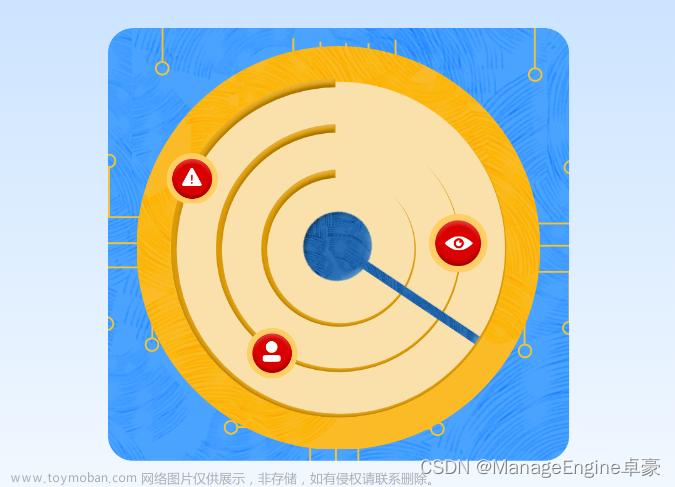![firefox 检测到潜在的安全威胁,[开源工具/其他],firefox,安全,前端](https://imgs.yssmx.com/Uploads/2024/01/799313-1.png)
解决方案:
1.在火狐地址栏中输入,about:config,打开后将以下4个布尔值设为 false
security.SSL3. dhe _ DSS _ AES _ 128 _ sha
security.SSL3. dhe _ RSA _ AES _ 128 _ sha
security.SSL3. dhe _ RSA _ AES _ 256 _ sha
security.SSL3. dhe _ RSA _ des _ ede3 _ sha
![firefox 检测到潜在的安全威胁,[开源工具/其他],firefox,安全,前端](https://imgs.yssmx.com/Uploads/2024/01/799313-2.png)
![firefox 检测到潜在的安全威胁,[开源工具/其他],firefox,安全,前端](https://imgs.yssmx.com/Uploads/2024/01/799313-3.png)
![firefox 检测到潜在的安全威胁,[开源工具/其他],firefox,安全,前端](https://imgs.yssmx.com/Uploads/2024/01/799313-4.png)
2.如果1不好使,继续设置 security.enterprise_roots.enabled 为 true
![firefox 检测到潜在的安全威胁,[开源工具/其他],firefox,安全,前端](https://imgs.yssmx.com/Uploads/2024/01/799313-5.png) 文章来源:https://www.toymoban.com/news/detail-799313.html
文章来源:https://www.toymoban.com/news/detail-799313.html
3.如果2也不好使,请继续打开 firefox的设置
![firefox 检测到潜在的安全威胁,[开源工具/其他],firefox,安全,前端](https://imgs.yssmx.com/Uploads/2024/01/799313-6.png)
![firefox 检测到潜在的安全威胁,[开源工具/其他],firefox,安全,前端](https://imgs.yssmx.com/Uploads/2024/01/799313-7.png)
![firefox 检测到潜在的安全威胁,[开源工具/其他],firefox,安全,前端](https://imgs.yssmx.com/Uploads/2024/01/799313-8.png) 文章来源地址https://www.toymoban.com/news/detail-799313.html
文章来源地址https://www.toymoban.com/news/detail-799313.html
到了这里,关于[开源工具]Firefox 检测到潜在的安全威胁,并因 accounts.firefox.com 要求安全连接...的文章就介绍完了。如果您还想了解更多内容,请在右上角搜索TOY模板网以前的文章或继续浏览下面的相关文章,希望大家以后多多支持TOY模板网!