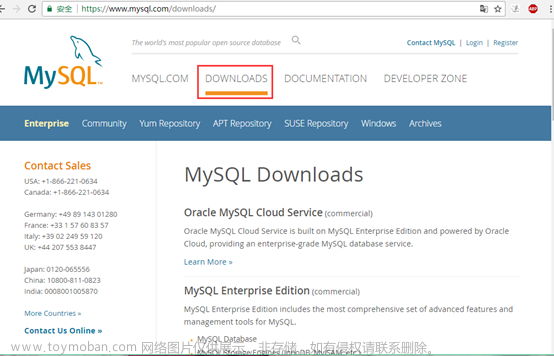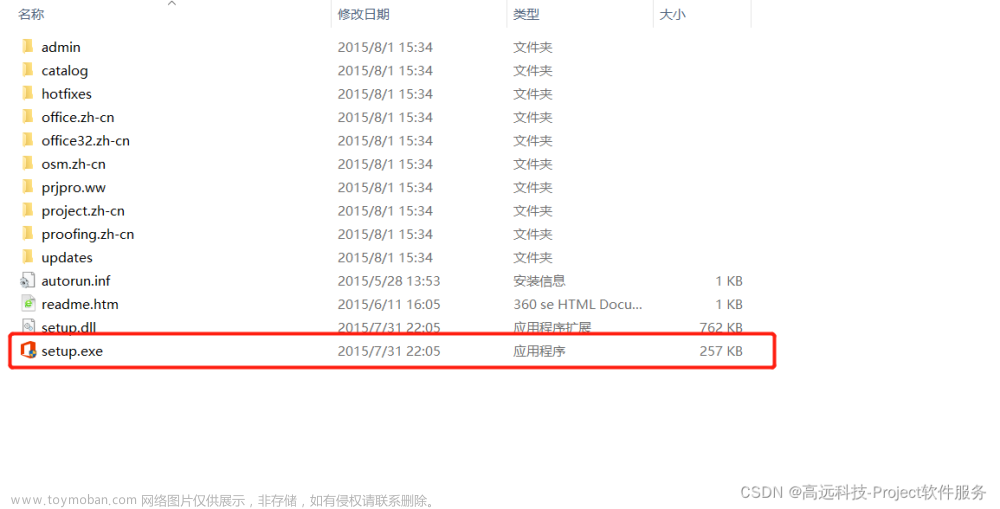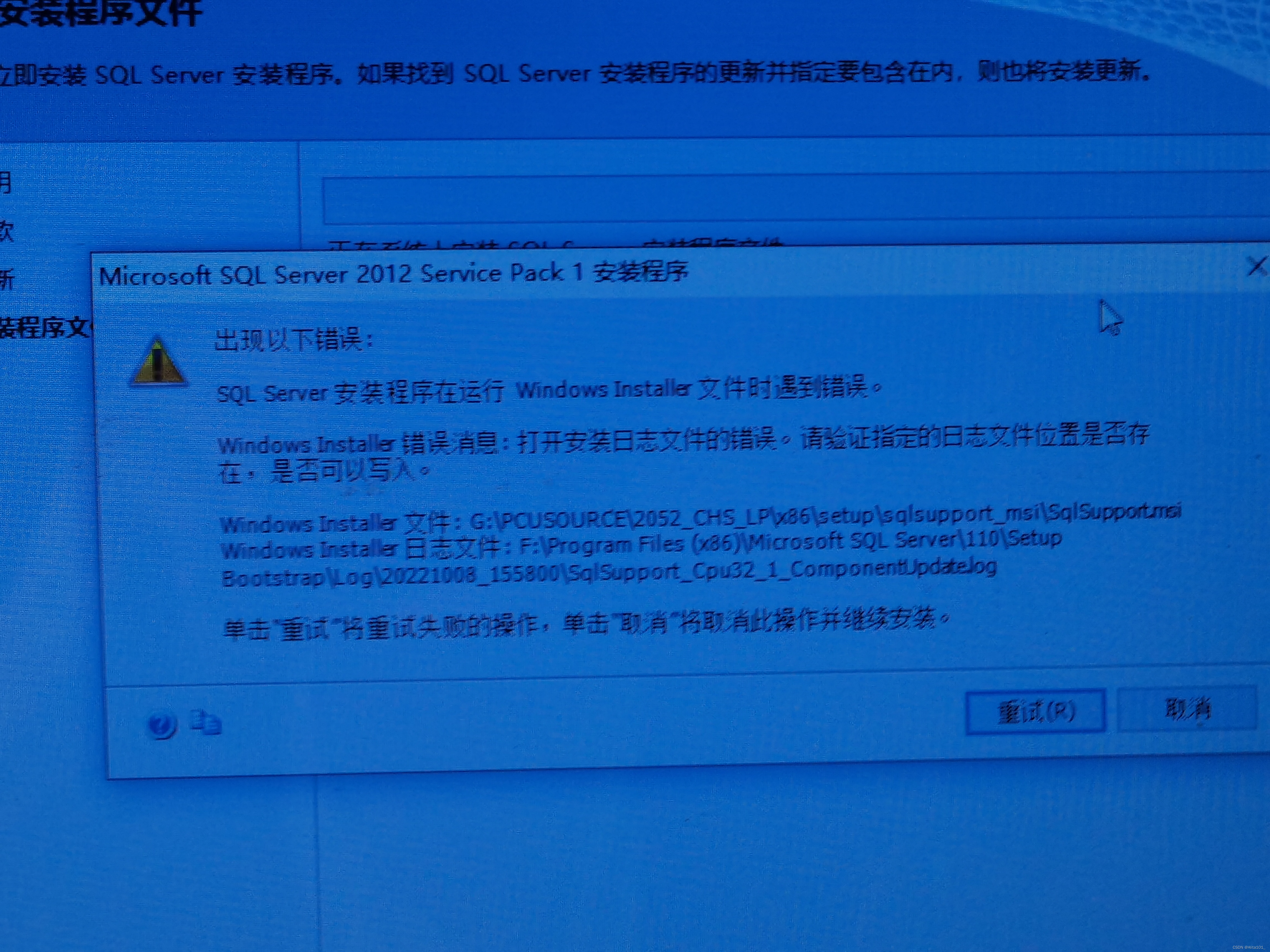前言
windows环境下,在安装cocoapi过程中踩了坑,花了个把小时解决了问题,记录方法如下,供参考
前置工作
1、安装git
conda install git
2、安装vc库
防止出现报错“Microsoft Visual C++ 14.0 is required. Get it with “Microsoft Visual C++ Build Tools”
conda install libpython m2w64-toolchain -c msys2
方法参考 https://blog.csdn.net/qzzzxiaosheng/article/details/125119006?spm=1001.2014.3001.5506文章来源:https://www.toymoban.com/news/detail-799398.html
安装API
pip install git+https://github.com/philferriere/cocoapi.git#subdirectory=PythonAPI
若出现网络超时的问题
git config --global https.proxy
git config --global --unset https.proxy
然后回到安装api那步
方法参考https://blog.csdn.net/weixin_52796927/article/details/121664227文章来源地址https://www.toymoban.com/news/detail-799398.html
到了这里,关于windows下python安装cocoapi的文章就介绍完了。如果您还想了解更多内容,请在右上角搜索TOY模板网以前的文章或继续浏览下面的相关文章,希望大家以后多多支持TOY模板网!