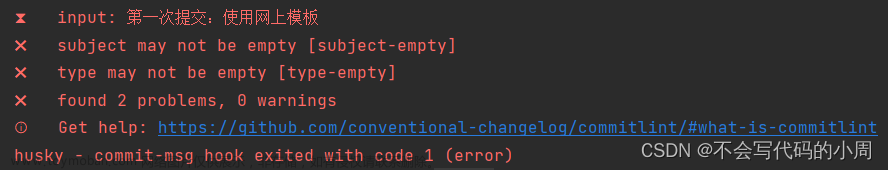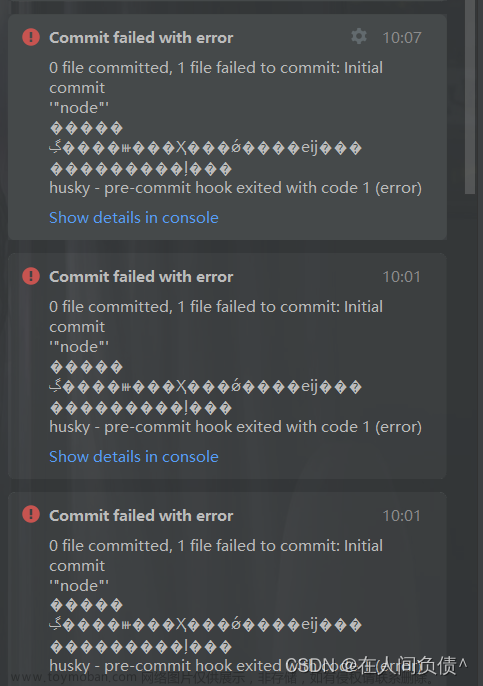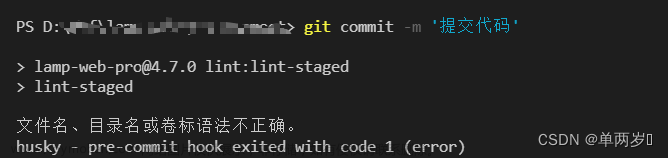Git命令:撤销本地commit
一、方式1
1、使用git log查询提交记录
2、使用git reset commitId回退到你想要的版本
(ps:commitId就是git log里面显示的一长串字符,每次提交记录都有,你想要回退到哪个提交节点,就使用哪个commitId)
二、方式2
其中两种方式不清除本地提交和清除本地提交的方法
1、回退到上次提交并清除本地提交的代码
git reset --hard HEAD^
2、回退到上次提交不清除本地提交的代码
git reset --soft HEAD~1
三、方式3(推荐)
问题:在mster分支写了半天,然后git commit 提交了 ,才发现 在masrter分支开发的。
解决:git reset HEAD~
git reset HEAD~
HEAD 代表:上一次提交
这样 刚刚提交的就又回到本地的local changes 列表中。nice
继续 切换分支,重新提交。
可以从vscode看到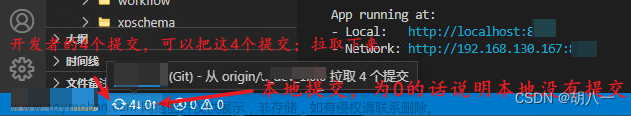
git push 报错 remote: error: hook declined to update
push失败,提示remote: error: hook declined to update
我碰上这个错误的原因是, commit的comment的格式不对,git服务器上对这个项目的comment格式有限制,改comment的格式就好了。
如果大家碰上这个问题,可以问下项目负责人,是否对提交的注释格式有要求。
enospc android,【解决】Error: ENOSPC: no space left on device, watch
启动 node 项目时候出现报错Error: ENOSPC: no space left on device, watch
ENOSPC的含义是 Error No more hard-disk space available(没有更多的磁盘空间可以使用)文章来源:https://www.toymoban.com/news/detail-799481.html
解决办法:把项目放在有足够的磁盘上进行运行。文章来源地址https://www.toymoban.com/news/detail-799481.html
到了这里,关于Git命令:撤销本地commit,解决remote: error: hook declined to update;解决Error: ENOSPC: no space left on device的文章就介绍完了。如果您还想了解更多内容,请在右上角搜索TOY模板网以前的文章或继续浏览下面的相关文章,希望大家以后多多支持TOY模板网!