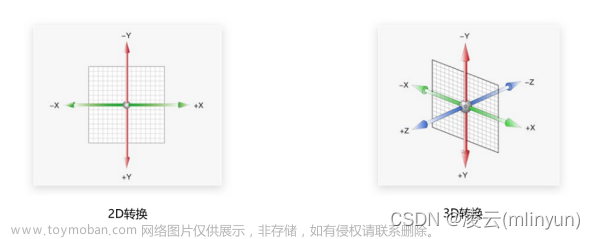文章来源地址https://www.toymoban.com/news/detail-799706.html
文章来源地址https://www.toymoban.com/news/detail-799706.html
<template>
<view class="page">
<view class="container">
<view class="ring"></view>
<view class="ring"></view>
<view class="ring"></view>
<view class="ring"></view>
<view class="h3">加载中...</view>
</view>
</view>
</template>
<script>
</script>
<style>
body {
background-color: #212121;
/* 设置背景颜色为深灰色 */
}
.page {
display: flex;
/* 使用弹性布局 */
justify-content: center;
/* 水平居中对齐 */
align-items: center;
/* 垂直居中对齐 */
margin-top: 300px;
/* 顶部外边距为300像素 */
}
.container {
display: flex;
/* 使用弹性布局 */
justify-content: center;
/* 水平居中对齐 */
align-items: center;
/* 垂直居中对齐 */
position: relative;
/* 文章来源:https://www.toymoban.com/news/detail-799706.html
到了这里,关于CSS 飞舞线条加载中效果的文章就介绍完了。如果您还想了解更多内容,请在右上角搜索TOY模板网以前的文章或继续浏览下面的相关文章,希望大家以后多多支持TOY模板网!