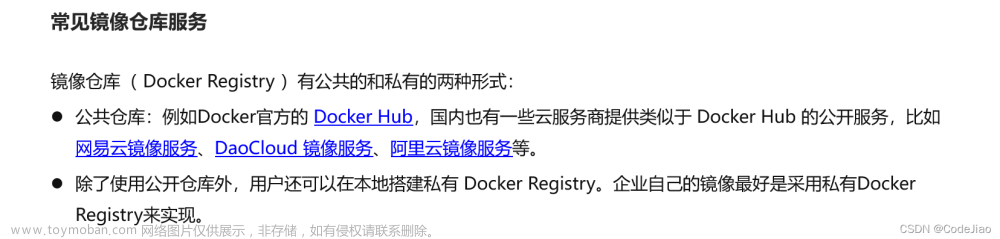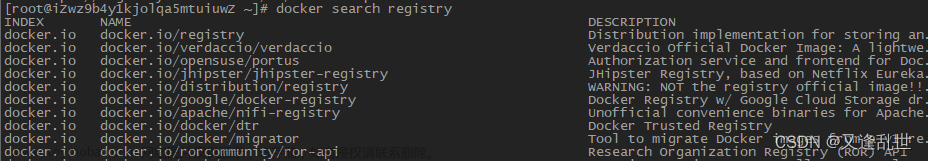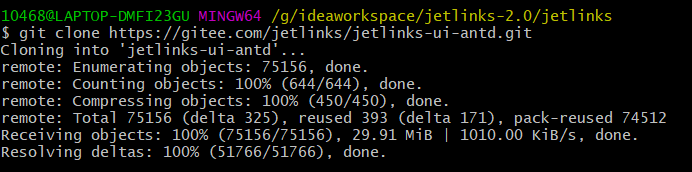Github Actions 推送代码构建 Docker 镜像并 push 到镜像仓库
需要解决的问题
解决 ci/cd 流程,在 推送代码到 github 时,github 的 action 能够自动构建代码并发布到镜像仓库,之后运行 docker-compose 文件,启动项目访问。
问题前置分析
目前比较流行的 ci/cd 解决方案为:
- github + jenkins
- Github/gitlab + jenkins + docker hub + Docker/K8s
- Github + docker hub + Docker/k8s
上述两种方案:
-
配置 github 的 webhook 钩子,在 push 代码之后,主动去通知 jenkins,构建镜像完成项目部署;
-
配置 github 的 webhook 钩子,在 push 代码之后,主动去通知 jenkins,完成项目的构建和打包,之后上传镜像到 docker hub 仓库,在 github action 中调用服务器中的 docker 完成服务的部署,实现 ci/cd 自动化流程;
上述两种方案存在的缺点:
- 没有镜像仓库存储 dokcer images,出现问题没办法回滚,扩容等;
- Jenkins 拉取 github 会有较大几率超时,拉取失败;
- Jenkins 配置相对繁琐,上手难度太高;
- 没有 容器管理工具,无法及时得知 容器运行状态。
-
舍弃掉之前的 jenkins,由 github action 完成打包和镜像的推送,作为容器化之后的首选;
能够有效解决上述方案存在的缺点,唯一的缺点是需要在 github action 配置时多花时间。
前置准备
这里介绍一些必要的组件,使用方法自己百度。
组件介绍
Docker hub
- Aliyun AKC 服务 https://cr.console.aliyun.com/
- Docker hub 官方 https://hub.docker.com/
- 私有的 Harbor 服务 https://goharbor.io/
容器管理平台
- Portainer
- Rainbond https://www.rainbond.com/usescene/AppManagement/
- Ranchar/k8s https://docs.rancher.cn/
包含 Docker 和 k8s 的管理平台
Github action secrets 设置
repo -> settings -> Security -> Actions secrets and variables -> secrets 中设置
deploy-docker.yml
# This workflow will build a Java project with Maven, and cache/restore any dependencies to improve the workflow execution time
# For more information see: https://docs.github.com/en/actions/automating-builds-and-tests/building-and-testing-java-with-maven
# This workflow uses actions that are not certified by GitHub.
# They are provided by a third-party and are governed by
# separate terms of service, privacy policy, and support
# documentation.
name: Build And Deploy Docker
# github action 的触发时机
on:
push:
# 指定分支触发
branches:
- "master"
# 指定路径或者文件,当此路径下的文件发生变化时,执行此 action
paths:
- 'index.html'
# 发布 tag 时执行此 action
tags:
- 'v*'
# 指定分支发生 pr 操作时触发
pull_request:
branches: [ "master" ]
# env 环境变量,为下面的 action 脚本提供
env:
# Use docker.io for Docker Hub if empty
REGISTRY: ${{ secrets.REGISTRY }}
# github.repository as <account>/<repo>
IMAGE_NAME: ${{ github.repository }}
jobs:
build:
runs-on: ubuntu-latest
steps:
# 提供 docker 元数据,构建 docker images tag 时使用
- name: Extract Docker metadata
id: meta
uses: docker/metadata-action@v4
with:
images: ${{ env.IMAGE_NAME }}
tags: |
# set latest tag for default branch
type=raw,value=latest,enable={{is_default_branch}}
# tag event
type=ref,enable=true,priority=600,prefix=,suffix=,event=tag
# 构建镜像 使用 docker/Build-And-push@v5 插件有问题
- uses: actions/checkout@v2
- name: Build Docker Image
run: |
docker build -t ${{ env.REGISTRY }}/${{ steps.meta.outputs.tags }} -f ./docker/nginx/Dockerfile .
- name: Push Docker Image
run: |
docker login --username=${{ secrets.DOCKER_USERNAME }} --password ${{ secrets.DOCKER_PASSWORD }} ${{ env.REGISTRY }}
docker push ${{ env.REGISTRY }}/${{ steps.meta.outputs.tags }}
# 运行 docker 服务
# 另外一种选择是通过 scp 将文件传到指定服务器,完成 docker-compose 启动
- name: Deploy Docker App
uses: appleboy/ssh-action@master
env:
TZ: Asia/Shanghai
with:
host: ${{ secrets.HOST }}
username: ${{ secrets.HOST_USERNAME }}
key: ${{ secrets.HOST_SSHKEY }}
port: ${{ secrets.PORT }}
script: |
# 获取 docker-compose 文件
wget https://raw.githubusercontent.com/${{ env.IMAGE_NAME }}/master/docker/docker-compose.yml
ls
cat docker-compose.yml
docker-compose down -v
docker-compose up -d
之上的一些 action 插件都可是使用其他的代替文章来源:https://www.toymoban.com/news/detail-799775.html
- https://github.com/aliyun/acr-login
- https://docs.github.com/zh/actions/publishing-packages/publishing-docker-images#publishing-images-to-github-packages
- …
效果展示
示例仓库:https://github.com/yuluo-yx/uipaas-ci-cd-test文章来源地址https://www.toymoban.com/news/detail-799775.html
到了这里,关于Github Actions 推送代码构建 Docker 镜像并 push 到仓库的文章就介绍完了。如果您还想了解更多内容,请在右上角搜索TOY模板网以前的文章或继续浏览下面的相关文章,希望大家以后多多支持TOY模板网!