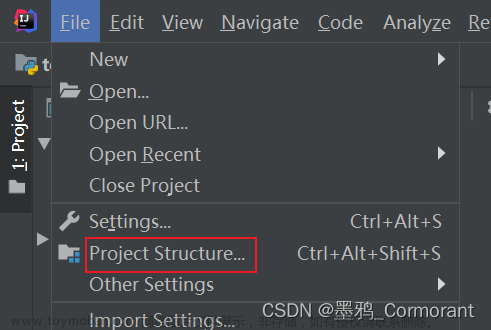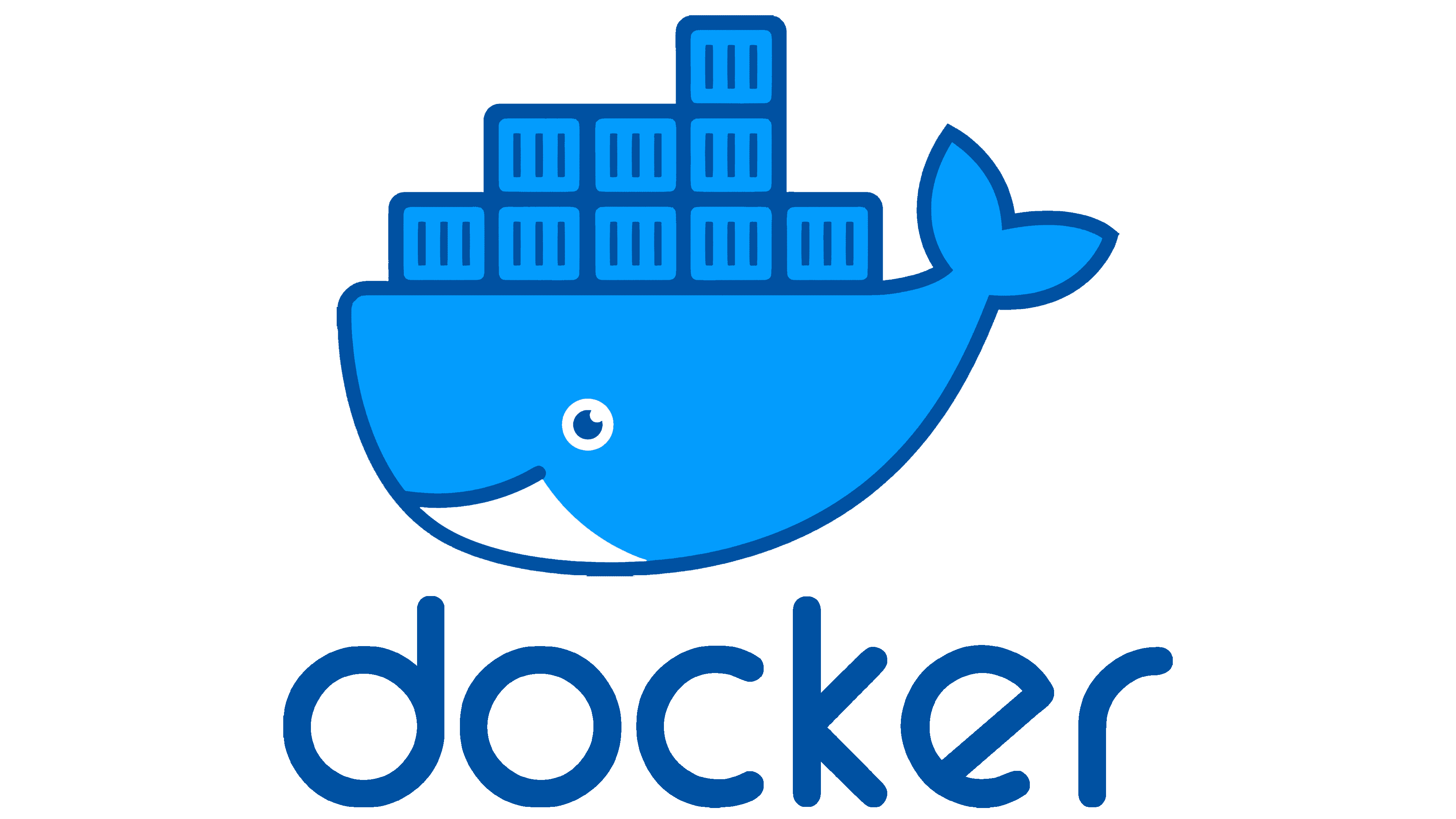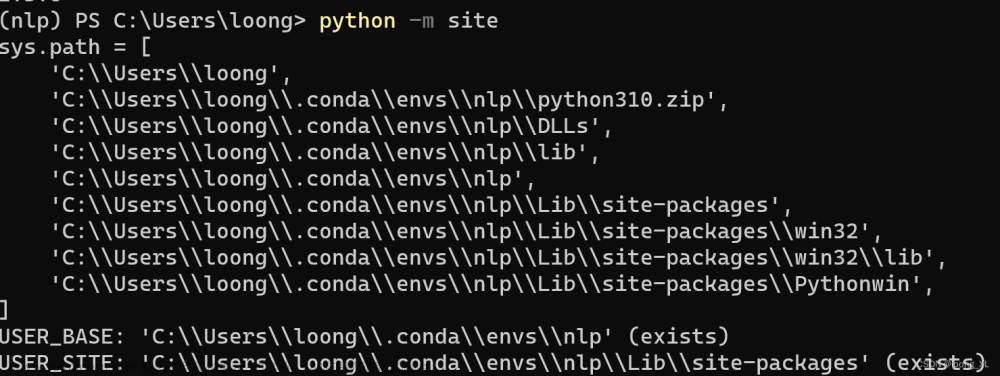conda不小心安装了一个同名的环境,不小心就把原来搞了两天的旧环境覆盖了,气死了,这里记录一下再来一遍的过程
conda create --name nerfstudio -y python=3.8
python -m ensurepip --default-pip
conda remove --name env_name --all
D:\miniconda\envs\nerfstudio\python.exe -m pip install pip==23.1.2
python.exe -m pip install --upgrade pip==23.0.1
【WARNING:Ignore distutils configs in setup.cfg due to encoding errors】完美解决
【WARNING:Ignore distutils configs in setup.cfg due to encoding errors】完美解决_warning: ignore distutils configs in setup.cfg due-CSDN博客
pip和conda添加和删除镜像源
一、pip
1、添加源
比如添加清华源https://pypi.tuna.tsinghua.edu.cn/simple:
pip国内的一些镜像
• 阿里云 http://mirrors.aliyun.com/pypi/simple/
• 中国科技大学 https://pypi.mirrors.ustc.edu.cn/simple/
• 豆瓣(douban) http://pypi.douban.com/simple/
• 清华大学 https://pypi.tuna.tsinghua.edu.cn/simple/
• 中国科学技术大学 http://pypi.mirrors.ustc.edu.cn/simple/
pip config set global.index-url https://pypi.tuna.tsinghua.edu.cn/simple
or
pip config set global.index-url http://pypi.mirrors.ustc.edu.cn/simple/
如果set多次,似乎只能保存最后一次set的镜像源。
2、删除源
pip config unset global.index-url
3、查看现在用的哪个源
pip config list
二、conda
1、添加源
比如清华源:
conda config --add channels https://mirrors.tuna.tsinghua.edu.cn/anaconda/pkgs/free/
conda config --add channels https://mirrors.tuna.tsinghua.edu.cn/anaconda/pkgs/main/
conda config --set show_channel_urls yes
2、删除源
conda config --remove-key channels
3、查看现在用的是哪些源
conda config --show channels
也可以使用
conda config --show-sources文章来源地址https://www.toymoban.com/news/detail-800062.html
文章来源:https://www.toymoban.com/news/detail-800062.html
到了这里,关于pip和conda添加和删除镜像源的文章就介绍完了。如果您还想了解更多内容,请在右上角搜索TOY模板网以前的文章或继续浏览下面的相关文章,希望大家以后多多支持TOY模板网!