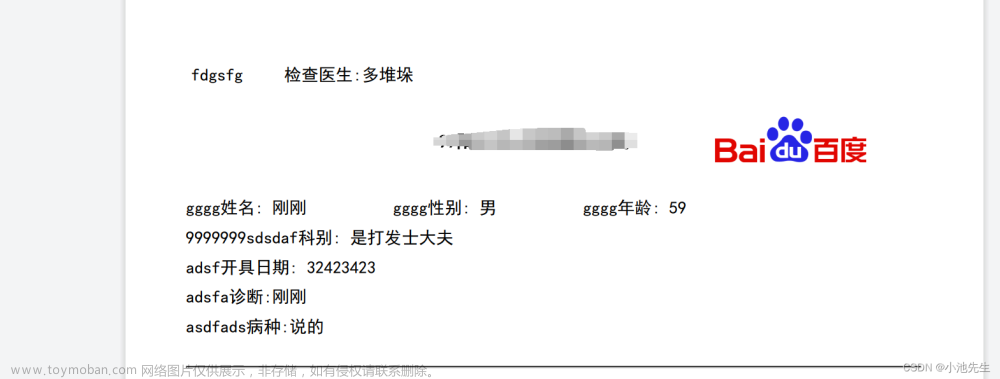引言
之前做项目的时候,需要自己生成一个pdf文件,好久之前保存的草稿,今天就把它发表一下吧,留着自己以后有需要的时候在来查阅。文章来源:https://www.toymoban.com/news/detail-800341.html
QString ReportMainWindow::createPdfFile()
{
QString strDirPath = QDir::tempPath() + "/TempPdf";
QDir dir(strDirPath);
if (!dir.exists())
{
bool bIsCreate = dir.mkdir(strDirPath);
LOG_INFO("Create temp pdf dir");
}
QString strPdfFile = strDirPath + "/temp.pdf";
QFile pdfFile(strPdfFile); // 输出文件名
if (!pdfFile.open(QIODevice::WriteOnly))
{
LOG_INFO("Cannot open file");
return strPdfFile = "";
}
QPdfWriter *pdfWriter =
new QPdfWriter(&pdfFile); // 实例化QPdfWriter 可以设置PDF文件的一些参数
pdfWriter->setPageSize(QPagedPaintDevice::A4); // 设置纸张为A4纸
pdfWriter->setResolution(
QPrinter::ScreenResolution); // 设置分辨率 屏幕分辨率 打印机分辨率
// 高分辨率
pdfWriter->setPageMargins(
QMarginsF(30, 30, 30, 30)); // 设置页边距 顺序是:左上右下
QPainter *pdfPainter = new QPainter(pdfWriter); // qt绘制工具
QRect viewRect = pdfPainter->viewport();
int nWidth = viewRect.width();
int nHeight = viewRect.height();
LOG_INFO("----viewRect width:", viewRect.width(),
"height:", viewRect.height());
QRect reportRect = this->rect();
int nReportWidth = reportRect.width();
int nReportHeight = reportRect.height();
// 设置标题
QTextOption option(Qt::AlignCenter); // 标题居中显示
option.setWrapMode(QTextOption::WordWrap); // 标题自动换行
// 设置标题字体 需要使用QT的QFont
QFont font;
font.setFamily("宋体"); // 设置字体 微软雅黑、宋体之类的
font.setPointSize(15); // 设置字体大小
font.setBold(false); // 加粗
pdfPainter->setFont(font);
pdfPainter->drawText(
QRect(170.00 / nReportWidth * nWidth, 40.00 / nReportHeight * nHeight,
650.00 / nReportWidth * nWidth, 20.00 / nReportHeight * nHeight),
tr("Coronary Image Reconstruction Report"), option);
LOG_INFO("X", 371.00 / nReportWidth * nWidth, "Y",
53.00 / nReportHeight * nHeight, "W",
450.00 / nReportWidth * nWidth, "H",
20.00 / nReportHeight * nHeight);
option.setAlignment(Qt::AlignLeft);
font.setPointSize(9); // 设置字体大小
font.setBold(false); // 加粗
pdfPainter->setFont(font);
pdfPainter->drawText(
QRect(89.00 / nReportWidth * nWidth, 75.00 / nReportHeight * nHeight,
450.00 / nReportWidth * nWidth, 20.00 / nReportHeight * nHeight),
tr("Institutional Information"));
font.setPointSize(8); // 设置字体大小
font.setBold(false); // 加粗
pdfPainter->setFont(font);
// 以上的内容可以直接拿来使用,按照自己的需求进行修改。
// 下面的内容涉及到自己的项目中需要展示的参数,需要自己根据情况进行改变。
pdfPainter->drawText(
QRect(89.00 / nReportWidth * nWidth, 105.00 / nReportHeight * nHeight,
130.00 / nReportWidth * nWidth, 20.00 / nReportHeight * nHeight),
tr("Hospital name:"));
// 这里的m_pPatientInfo.institutionName是一个结构体变量
pdfPainter->drawText(
QRect(169.00 / nReportWidth * nWidth, 105.00 / nReportHeight * nHeight,
150.00 / nReportWidth * nWidth, 20.00 / nReportHeight * nHeight),
m_pPatientInfo.institutionName);
pdfPainter->drawText(
QRect(664.00 / nReportWidth * nWidth, 105.00 / nReportHeight * nHeight,
130.00 / nReportWidth * nWidth, 20.00 / nReportHeight * nHeight),
tr("Reporting time:"));
pdfPainter->drawText(
QRect(744.00 / nReportWidth * nWidth, 105.00 / nReportHeight * nHeight,
280.00 / nReportWidth * nWidth, 20.00 / nReportHeight * nHeight),
m_pPatientInfo.aquisitionTime);
option.setAlignment(Qt::AlignLeft);
font.setPointSize(9); // 设置字体大小
font.setBold(false); // 加粗
pdfPainter->setFont(font);
pdfPainter->drawText( // 105
QRect(89.00 / nReportWidth * nWidth, 133.00 / nReportHeight * nHeight,
150.00 / nReportWidth * nWidth, 20.00 / nReportHeight * nHeight),
tr("Patient Info"));
font.setPointSize(8); // 设置字体大小
font.setBold(false); // 加粗
pdfPainter->setFont(font);
pdfPainter->drawText(
QRect(89.00 / nReportWidth * nWidth, 161.00 / nReportHeight * nHeight,
300.00 / nReportWidth * nWidth, 17.00 / nReportHeight * nHeight),
tr("name"));
pdfPainter->drawText(
QRect(139.00 / nReportWidth * nWidth, 161.00 / nReportHeight * nHeight,
150.00 / nReportWidth * nWidth, 17.00 / nReportHeight * nHeight),
m_pPatientInfo.patientName);
pdfPainter->drawText(
QRect(384.00 / nReportWidth * nWidth, 161.00 / nReportHeight * nHeight,
50.00 / nReportWidth * nWidth, 17.00 / nReportHeight * nHeight),
tr("gender"));
pdfPainter->drawText(
QRect(444.00 / nReportWidth * nWidth, 161.00 / nReportHeight * nHeight,
150.00 / nReportWidth * nWidth, 17.00 / nReportHeight * nHeight),
m_pPatientInfo.patientSex);
pdfPainter->drawText(
QRect(694.00 / nReportWidth * nWidth, 161.00 / nReportHeight * nHeight,
61.00 / nReportWidth * nWidth, 17.00 / nReportHeight * nHeight),
tr("Date of Birth"));
pdfPainter->drawText(
QRect(755.00 / nReportWidth * nWidth, 161.00 / nReportHeight * nHeight,
130.00 / nReportWidth * nWidth, 17.00 / nReportHeight * nHeight),
m_pPatientInfo.patientBirthDate);
pdfPainter->drawText(
QRect(89.00 / nReportWidth * nWidth, 180.00 / nReportHeight * nHeight,
50.00 / nReportWidth * nWidth, 17.00 / nReportHeight * nHeight),
tr("patient ID"));
pdfPainter->drawText(
QRect(139.0 / nReportWidth * nWidth, 180.0 / nReportHeight * nHeight,
150 / nReportWidth * nWidth, 17 / nReportHeight * nHeight),
m_pPatientInfo.patientID);
pdfPainter->drawText(
QRect(384.00 / nReportWidth * nWidth, 180.00 / nReportHeight * nHeight,
61.00 / nReportWidth * nWidth, 17.00 / nReportHeight * nHeight),
tr("Date of inspection"));
pdfPainter->drawText(
QRect(444.0 / nReportWidth * nWidth, 180.0 / nReportHeight * nHeight,
150.00 / nReportWidth * nWidth, 17.00 / nReportHeight * nHeight),
m_pPatientInfo.aquisitionDate);
pdfPainter->drawText(
QRect(694.00 / nReportWidth * nWidth, 180.00 / nReportHeight * nHeight,
61.00 / nReportWidth * nWidth, 17.00 / nReportHeight * nHeight),
tr("Image Type"));
pdfPainter->drawText(
QRect(755.00 / nReportWidth * nWidth, 180.00 / nReportHeight * nHeight,
61.00 / nReportWidth * nWidth, 17.00 / nReportHeight * nHeight),
m_pPatientInfo.modality);
font.setPointSize(9); // 设置字体大小
font.setBold(false); // 加粗
pdfPainter->setFont(font);
pdfPainter->drawText(
QRect(90.00 / nReportWidth * nWidth, 233.00 / nReportHeight * nHeight,
150.00 / nReportWidth * nWidth, 20.00 / nReportHeight * nHeight),
tr("Conclusion"));
pdfPainter->drawText(
QRect(674.00 / nReportWidth * nWidth, 233.00 / nReportHeight * nHeight,
550.00 / nReportWidth * nWidth, 20.00 / nReportHeight * nHeight),
tr("The results of the report are for clinicians' reference only"));
QPen pen(QColor(128, 128, 128));
pen.setWidth(4);
pen.setStyle(Qt::SolidLine);
pdfPainter->setPen(pen);
pdfPainter->drawLine(QLineF(
90.00 / nReportWidth * nWidth, 255.00 / nReportHeight * nHeight,
903.00 / nReportWidth * nWidth, 255.00 / nReportHeight * nHeight));
pen.setColor(Qt::black);
font.setPointSize(10); // 设置字体大小
font.setFamily("宋体");
font.setBold(false); // 加粗
pdfPainter->setPen(pen);
pdfPainter->setFont(font);
double dHeight = 0.00;
int nEveryHeight = 0;
int nRow1 = 0;
QStringList strMsg1List = m_pPatientInfo.strMsg1.split(QString("\n"));
drawConclussionImpression(dHeight, strMsg1List, nRow1, pdfPainter,
nEveryHeight, dHeight, nReportWidth,
nReportHeight, nWidth, nHeight);
dHeight += 30.00 + nEveryHeight; // qAbs fontRect.height()
font.setPointSize(9); // 设置字体大小
font.setBold(false); // 加粗
pdfPainter->setFont(font);
pdfPainter->drawText(
QRect(90.00 / nReportWidth * nWidth, dHeight / nReportHeight * nHeight,
150.00 / nReportWidth * nWidth, 20.00 / nReportHeight * nHeight),
tr("imression"));
// dHeight += 14;
// pen.setWidth(1);
// pen.setStyle(Qt::SolidLine);
// pdfPainter->setPen(pen);
// pdfPainter->drawLine(QLineF(
// 90.00 / nReportWidth * nWidth, dHeight / nReportHeight * nHeight,
// 883.00 / nReportWidth * nWidth, dHeight / nReportHeight * nHeight));
dHeight += 28;
font.setFamily("宋体");
font.setPointSize(10); // 设置字体大小
font.setBold(false); // 加粗
pdfPainter->setFont(font);
double dUpdateHeight = 0;
int nRow = 0;
QStringList strMsg2List = m_pPatientInfo.strMsg2.split(QString("\n"));
drawConclussionImpression(dHeight, strMsg2List, nRow, pdfPainter,
nEveryHeight, dUpdateHeight, nReportWidth,
nReportHeight, nWidth, nHeight);
font.setFamily("宋体");
font.setPointSize(9); // 设置字体大小
pdfPainter->drawText(
QRect(89.00 / nReportWidth * nWidth, 870.00 / nReportHeight * nHeight,
130.00 / nReportWidth * nWidth, 17.00 / nReportHeight * nHeight),
tr("Reporting time:"));
font.setFamily("Times New Roman");
pdfPainter->drawText(
QRect(185.00 / nReportWidth * nWidth, 870.00 / nReportHeight * nHeight,
450.00 / nReportWidth * nWidth, 17.00 / nReportHeight * nHeight),
m_pPatientInfo.aquisitionTime);
font.setFamily("宋体");
pdfPainter->drawText(
QRect(400.00 / nReportWidth * nWidth, 870.00 / nReportHeight * nHeight,
130.00 / nReportWidth * nWidth, 17.00 / nReportHeight * nHeight),
tr("Reporting Doctor:"));
pdfPainter->drawText(
QRect(530.00 / nReportWidth * nWidth, 870.00 / nReportHeight * nHeight,
150.00 / nReportWidth * nWidth, 17.00 / nReportHeight * nHeight),
m_pPatientInfo.doctorName);
pdfPainter->drawText(
QRect(690.00 / nReportWidth * nWidth, 870.00 / nReportHeight * nHeight,
130.00 / nReportWidth * nWidth, 17.00 / nReportHeight * nHeight),
tr("Reviewing physicians:"));
pdfPainter->drawText(
QRect(820.00 / nReportWidth * nWidth, 870.00 / nReportHeight * nHeight,
150.00 / nReportWidth * nWidth, 17.00 / nReportHeight * nHeight),
m_pPatientInfo.strReviewingPhysicians);
pen.setColor(QColor(128, 128, 128));
pen.setWidth(4);
pen.setStyle(Qt::SolidLine);
pdfPainter->setPen(pen);
pdfPainter->drawLine(QLineF(
90.00 / nReportWidth * nWidth, 887.00 / nReportHeight * nHeight,
903.00 / nReportWidth * nWidth, 887.00 / nReportHeight * nHeight));
delete pdfPainter;
delete pdfWriter;
pdfFile.close();
// QDesktopServices::openUrl(QUrl::fromLocalFile(strPdfFile));
return strPdfFile;
}
注意
以上这段代码只是简单的提供了一些思路,真正项目中将将一个界面中的内容生成指定格式的pdf需要自己再重新实现。文章来源地址https://www.toymoban.com/news/detail-800341.html
到了这里,关于qt绘制生成PDF文件的文章就介绍完了。如果您还想了解更多内容,请在右上角搜索TOY模板网以前的文章或继续浏览下面的相关文章,希望大家以后多多支持TOY模板网!