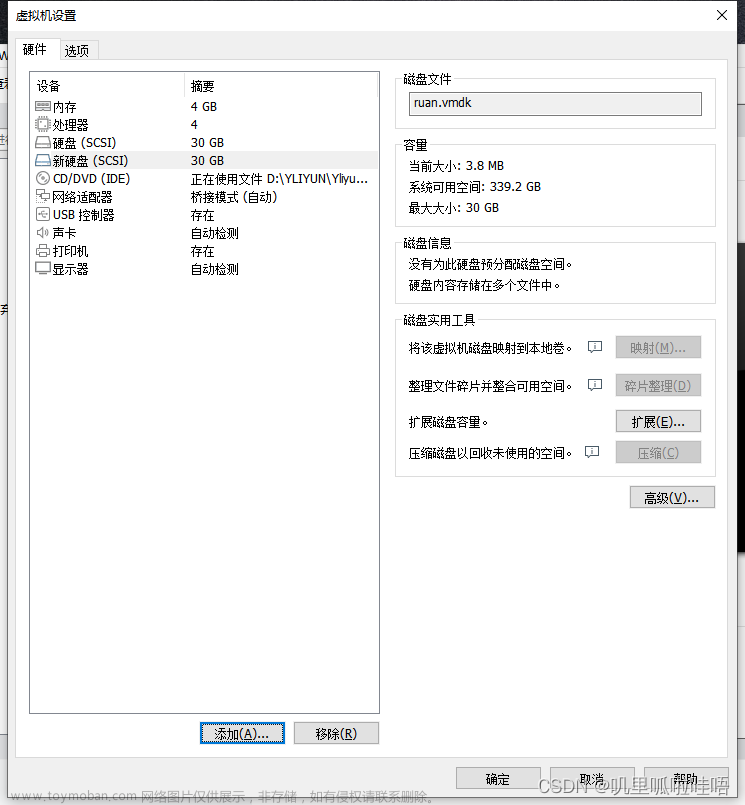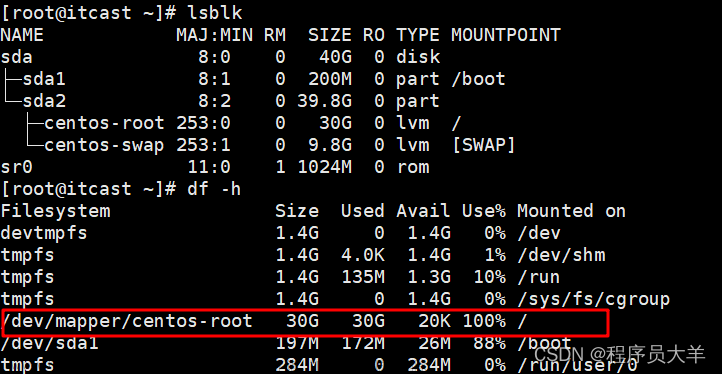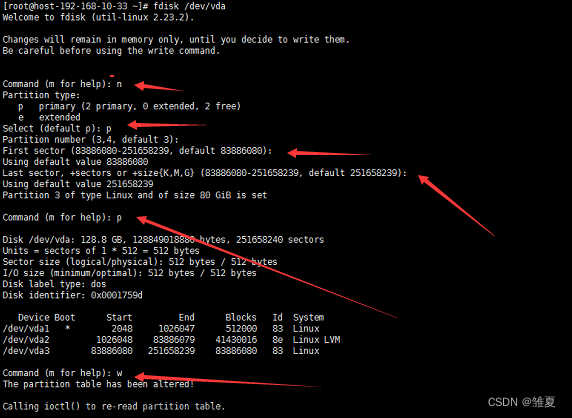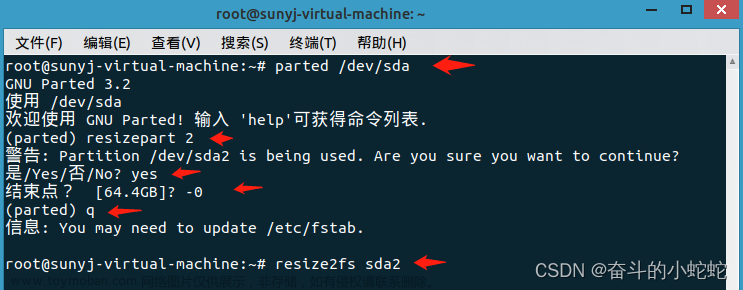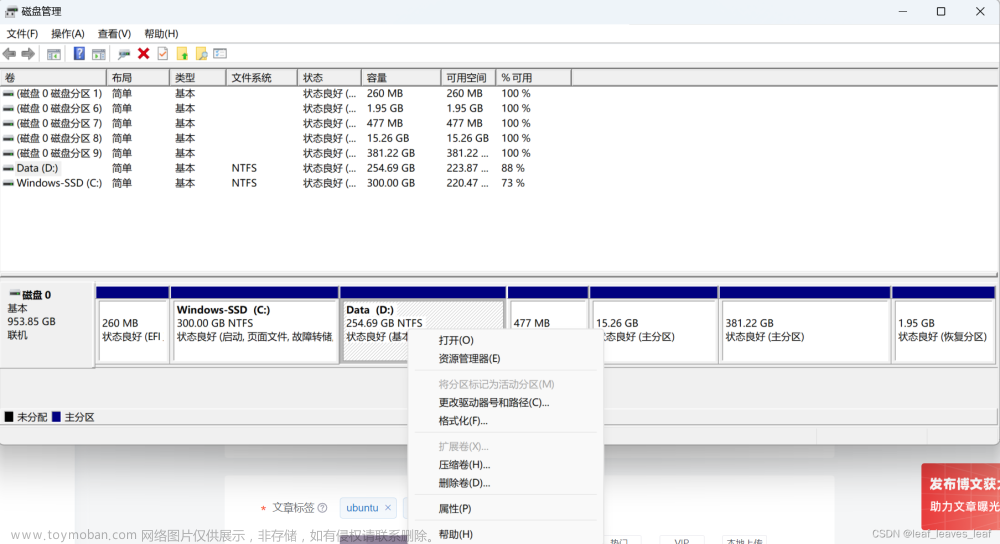方案一:将home空间扩容给根目录
若home分区有足够的空间且从来不使用,则可以将home分区空间扩容给/根目录
1.解除挂载并删除/home卷
[root@localhost ~]# umount /home若提示分区正在被使用,则通过名称查询占用进程并将进程杀死
[root@localhost ~]# fuser -mv /home //查询占用进程
[root@localhost ~]# kill -9 进程号 //杀死占用进程
[root@localhost ~]# lvremove /dev/centos/home //删除逻辑卷2.分配冗余空间给根目录
# 将冗余的50G分配给根目录
[root@localhost ~]# lvextend -L +50G /dev/centos/root
# 查看硬盘情况
[root@localhost ~]# df -h
# 若在df -h中根目录空间没有增加成功,则执行以下命令让系统重新识别分区大小
[root@localhost ~]# xfs_growfs /dev/centos/root方案二:对原有磁盘进行扩容然后将冗余空间分配给根目录
1.分区
使用fdisk等命令对冗余空间创建一个分区
2.创建pv卷
使用pvcreate命令创建pv卷
[root@localhost ~]# pvcreate /dev/sda3
Physical volume "/dev/sda3" successfully created3.将创建的pv卷加入至根目录vg组中
[root@localhost ~]# vgs //查看已有vg组
VG #PV #LV #SN Attr VSize VFree
centos 1 2 0 wz--n- <49.00g 0
[root@localhost ~]# vgextend centos /dev/sda3 //将sda3加入centos的vg组中
Volume group "centos" successfully extended4.扩展lv文章来源:https://www.toymoban.com/news/detail-800352.html
[root@localhost ~]# lvextend -L +20G /dev/mapper/centos-root
[root@localhost ~]# df -h //查看硬盘情况
#若df -h没有变化则使用命令让系统重新读取大小
[root@localhost ~]# xfs_growfs /dev/mapper/centos-root
[root@localhost ~]# df -h //再次查看硬盘情况扩容完成文章来源地址https://www.toymoban.com/news/detail-800352.html
到了这里,关于CentOS运维之根目录扩容的文章就介绍完了。如果您还想了解更多内容,请在右上角搜索TOY模板网以前的文章或继续浏览下面的相关文章,希望大家以后多多支持TOY模板网!