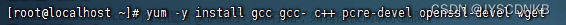centos 7 上如何安装chrome 和chrome-driver
查找自己的服务器是什么系统
cat /etc/os-release
这里以centos linux 7为例
下载google-chrome安装包
wget https://dl.google.com/linux/direct/google-chrome-stable_current_x86_64.rpm
安装chrome
sudo yum localinstall google-chrome-stable_current_x86_64.rpm
 最后显示complete就表示安装完成了
最后显示complete就表示安装完成了
查看安装版本
google-chrome --version
安装selenium
pip install selenium
用于后续相关代码,方便进行测试
安装chrome-driver
sudo yum install chromedriver
 文章来源:https://www.toymoban.com/news/detail-800364.html
文章来源:https://www.toymoban.com/news/detail-800364.html
使用which 查找chromedriver 被安装的位置,将其放到/usr/bin/ 目录下,which找不到的话,可以用下面的命令:文章来源地址https://www.toymoban.com/news/detail-800364.html
sudo find / -name chromedriver
测试相关python代码
from selenium import webdriver
from selenium import webdriver as web
from selenium.webdriver.common.by import By
import time
import os
import urllib
from selenium.webdriver.chrome.service import Service
from selenium.webdriver.chrome.options import Options
from selenium.webdriver.support.ui import WebDriverWait
options = web.ChromeOptions()
options.add_argument('--ignore-certificate-errors-spki-list')
options.add_argument('--ignore-certificate-errors')
options.add_argument('--ignore-ssl-errors')
options.add_argument('--headless')
# Enter path of chromedriver executable file
s = Service('/usr/bin/chromedriver')
driver = webdriver.Chrome(options=options,service=s)
wait = WebDriverWait(driver,5)
driver.get("https://www.baidu.com")
driver.quit()
到了这里,关于centos 7 上如何安装chrome 和chrome-driver的文章就介绍完了。如果您还想了解更多内容,请在右上角搜索TOY模板网以前的文章或继续浏览下面的相关文章,希望大家以后多多支持TOY模板网!