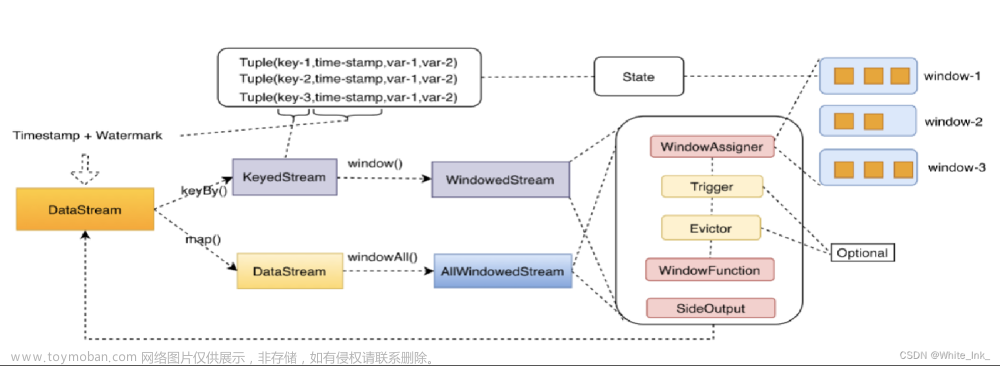flink版本: flink-1.12.1
源码位置: flink-dist/src/main/flink-bin/bin/flink
flink命令源码:
#!/usr/bin/env bash
################################################################################
# Licensed to the Apache Software Foundation (ASF) under one
# or more contributor license agreements. See the NOTICE file
# distributed with this work for additional information
# regarding copyright ownership. The ASF licenses this file
# to you under the Apache License, Version 2.0 (the
# "License"); you may not use this file except in compliance
# with the License. You may obtain a copy of the License at
#
# http://www.apache.org/licenses/LICENSE-2.0
#
# Unless required by applicable law or agreed to in writing, software
# distributed under the License is distributed on an "AS IS" BASIS,
# WITHOUT WARRANTIES OR CONDITIONS OF ANY KIND, either express or implied.
# See the License for the specific language governing permissions and
# limitations under the License.
################################################################################
target="$0"
# For the case, the executable has been directly symlinked, figure out
# the correct bin path by following its symlink up to an upper bound.
# Note: we can't use the readlink utility here if we want to be POSIX
# compatible.
iteration=0
while [ -L "$target" ]; do
if [ "$iteration" -gt 100 ]; then
echo "Cannot resolve path: You have a cyclic symlink in $target."
break
fi
ls=`ls -ld -- "$target"`
target=`expr "$ls" : '.* -> \(.*\)$'`
iteration=$((iteration + 1))
done
# Convert relative path to absolute path
bin=`dirname "$target"`
# get flink config
. "$bin"/config.sh
if [ "$FLINK_IDENT_STRING" = "" ]; then
FLINK_IDENT_STRING="$USER"
fi
CC_CLASSPATH=`constructFlinkClassPath`
log=$FLINK_LOG_DIR/flink-$FLINK_IDENT_STRING-client-$HOSTNAME.log
log_setting=(-Dlog.file="$log" -Dlog4j.configuration=file:"$FLINK_CONF_DIR"/log4j-cli.properties -Dlog4j.configurationFile=file:"$FLINK_CONF_DIR"/log4j-cli.properties -Dlogback.configurationFile=file:"$FLINK_CONF_DIR"/logback.xml)
# Add Client-specific JVM options
FLINK_ENV_JAVA_OPTS="${FLINK_ENV_JAVA_OPTS} ${FLINK_ENV_JAVA_OPTS_CLI}"
# Add HADOOP_CLASSPATH to allow the usage of Hadoop file systems
exec $JAVA_RUN $JVM_ARGS $FLINK_ENV_JAVA_OPTS "${log_setting[@]}" -classpath "`manglePathList "$CC_CLASSPATH:$INTERNAL_HADOOP_CLASSPATHS"`" org.apache.flink.client.cli.CliFrontend "$@"
首先讲第一段:
target="$0"
# For the case, the executable has been directly symlinked, figure out
# the correct bin path by following its symlink up to an upper bound.
# Note: we can't use the readlink utility here if we want to be POSIX
# compatible.
# 注释内容翻译
# 对于可执行文件被建立符号链接的情况,按照其符号链接找出正确的bin路径, 符号链接次数有上限。
# 注意:如果我们想与POSIX兼容,就不能在这里使用readlink实用程序。
iteration=0
while [ -L "$target" ]; do
if [ "$iteration" -gt 100 ]; then
echo "Cannot resolve path: You have a cyclic symlink in $target."
break
fi
ls=`ls -ld -- "$target"`
target=`expr "$ls" : '.* -> \(.*\)$'`
iteration=$((iteration + 1))
done工作中,很多人喜欢用符号链接(软连接)去将原始命令链接到一个新的文件。
例如:
ln -s /home/aaa /opt/soft/flink-1.12.1/bin/flink将 /home/aaa链接到/opt/soft/flink-1.12.1/bin/flink, 实际使用的时候就可以用 aaa去代替flink命令。 例如/opt/soft/flink-1.12.1/bin/flink run就可以用/home/aaa run代替。
以上代码主要是通过解析aaa命令的软链接信息获取到flink命令的原始为止。核心的是这两句
ls=`ls -ld -- "$target"`
target=`expr "$ls" : '.* -> \(.*\)$'`通过ls -ld命令拿到当前"aaa"命令对应的软链接信息:软链接中最后一部分格式一般是
aaa -> /opt/soft/flink-1.12.1/bin/flink,
然后通过 expr命令解析这个字符串,获取到/opt/soft/flink-1.12.1/bin/flink这个字符串,然后获取到flink命令的位置,并赋值给target。
注意因为软链接可以链接多次,所以整个代码使用while循环包裹。
while [ -L "$target" ]上面这句主要在判断当前的tatget是否是软连接,如果是才进入循环,寻找flink命令的位置;如果不是,说明target就是flink命令,则直接退出循环即可。
因为可以为软链接建立软链接,简单来说就是嵌套软链接,或者多次软链接。例如:
ln -s /home/bbb /home/aaa
ln -s /home/ccc /home/bbb代码iteration变量主要是针对以上情况,如果嵌套软链接的次数大于100次,循环终止执行。
# Convert relative path to absolute path
bin=`dirname "$target"`
# get flink config
. "$bin"/config.sh
if [ "$FLINK_IDENT_STRING" = "" ]; then
FLINK_IDENT_STRING="$USER"
fi
CC_CLASSPATH=`constructFlinkClassPath`
log=$FLINK_LOG_DIR/flink-$FLINK_IDENT_STRING-client-$HOSTNAME.log
log_setting=(-Dlog.file="$log" -Dlog4j.configuration=file:"$FLINK_CONF_DIR"/log4j-cli.properties -Dlog4j.configurationFile=file:"$FLINK_CONF_DIR"/log4j-cli.properties -Dlogback.configurationFile=file:"$FLINK_CONF_DIR"/logback.xml)
# Add Client-specific JVM options
FLINK_ENV_JAVA_OPTS="${FLINK_ENV_JAVA_OPTS} ${FLINK_ENV_JAVA_OPTS_CLI}"找到真正的flink命令后,下面这段主要是解析,拼接各种配置变量。
注意这里很多变量,例如 FLINK_IDENT_STRING,在当前文件中都没有声明,上面又有一句
# get flink config
. "$bin"/config.sh推测是在 config.sh中进行的。找到config.sh:
#!/usr/bin/env bash
################################################################################
# Licensed to the Apache Software Foundation (ASF) under one
# or more contributor license agreements. See the NOTICE file
# distributed with this work for additional information
# regarding copyright ownership. The ASF licenses this file
# to you under the Apache License, Version 2.0 (the
# "License"); you may not use this file except in compliance
# with the License. You may obtain a copy of the License at
#
# http://www.apache.org/licenses/LICENSE-2.0
#
# Unless required by applicable law or agreed to in writing, software
# distributed under the License is distributed on an "AS IS" BASIS,
# WITHOUT WARRANTIES OR CONDITIONS OF ANY KIND, either express or implied.
# See the License for the specific language governing permissions and
# limitations under the License.
################################################################################
constructFlinkClassPath() {
local FLINK_DIST
local FLINK_CLASSPATH
while read -d '' -r jarfile ; do
if [[ "$jarfile" =~ .*/flink-dist[^/]*.jar$ ]]; then
FLINK_DIST="$FLINK_DIST":"$jarfile"
elif [[ "$FLINK_CLASSPATH" == "" ]]; then
FLINK_CLASSPATH="$jarfile";
else
FLINK_CLASSPATH="$FLINK_CLASSPATH":"$jarfile"
fi
done < <(find "$FLINK_LIB_DIR" ! -type d -name '*.jar' -print0 | sort -z)
if [[ "$FLINK_DIST" == "" ]]; then
# write error message to stderr since stdout is stored as the classpath
(>&2 echo "[ERROR] Flink distribution jar not found in $FLINK_LIB_DIR.")
# exit function with empty classpath to force process failure
exit 1
fi
echo "$FLINK_CLASSPATH""$FLINK_DIST"
}
findFlinkDistJar() {
local FLINK_DIST="`find "$FLINK_LIB_DIR" -name 'flink-dist*.jar'`"
if [[ "$FLINK_DIST" == "" ]]; then
# write error message to stderr since stdout is stored as the classpath
(>&2 echo "[ERROR] Flink distribution jar not found in $FLINK_LIB_DIR.")
# exit function with empty classpath to force process failure
exit 1
fi
echo "$FLINK_DIST"
}
# These are used to mangle paths that are passed to java when using
# cygwin. Cygwin paths are like linux paths, i.e. /path/to/somewhere
# but the windows java version expects them in Windows Format, i.e. C:\bla\blub.
# "cygpath" can do the conversion.
manglePath() {
UNAME=$(uname -s)
if [ "${UNAME:0:6}" == "CYGWIN" ]; then
echo `cygpath -w "$1"`
else
echo $1
fi
}
manglePathList() {
UNAME=$(uname -s)
# a path list, for example a java classpath
if [ "${UNAME:0:6}" == "CYGWIN" ]; then
echo `cygpath -wp "$1"`
else
echo $1
fi
}
# Looks up a config value by key from a simple YAML-style key-value map.
# $1: key to look up
# $2: default value to return if key does not exist
# $3: config file to read from
readFromConfig() {
local key=$1
local defaultValue=$2
local configFile=$3
# first extract the value with the given key (1st sed), then trim the result (2nd sed)
# if a key exists multiple times, take the "last" one (tail)
local value=`sed -n "s/^[ ]*${key}[ ]*: \([^#]*\).*$/\1/p" "${configFile}" | sed "s/^ *//;s/ *$//" | tail -n 1`
[ -z "$value" ] && echo "$defaultValue" || echo "$value"
}
########################################################################################################################
# DEFAULT CONFIG VALUES: These values will be used when nothing has been specified in conf/flink-conf.yaml
# -or- the respective environment variables are not set.
########################################################################################################################
# WARNING !!! , these values are only used if there is nothing else is specified in
# conf/flink-conf.yaml
DEFAULT_ENV_PID_DIR="/tmp" # Directory to store *.pid files to
DEFAULT_ENV_LOG_MAX=10 # Maximum number of old log files to keep
DEFAULT_ENV_JAVA_OPTS="" # Optional JVM args
DEFAULT_ENV_JAVA_OPTS_JM="" # Optional JVM args (JobManager)
DEFAULT_ENV_JAVA_OPTS_TM="" # Optional JVM args (TaskManager)
DEFAULT_ENV_JAVA_OPTS_HS="" # Optional JVM args (HistoryServer)
DEFAULT_ENV_JAVA_OPTS_CLI="" # Optional JVM args (Client)
DEFAULT_ENV_SSH_OPTS="" # Optional SSH parameters running in cluster mode
DEFAULT_YARN_CONF_DIR="" # YARN Configuration Directory, if necessary
DEFAULT_HADOOP_CONF_DIR="" # Hadoop Configuration Directory, if necessary
DEFAULT_HBASE_CONF_DIR="" # HBase Configuration Directory, if necessary
########################################################################################################################
# CONFIG KEYS: The default values can be overwritten by the following keys in conf/flink-conf.yaml
########################################################################################################################
KEY_TASKM_COMPUTE_NUMA="taskmanager.compute.numa"
KEY_ENV_PID_DIR="env.pid.dir"
KEY_ENV_LOG_DIR="env.log.dir"
KEY_ENV_LOG_MAX="env.log.max"
KEY_ENV_YARN_CONF_DIR="env.yarn.conf.dir"
KEY_ENV_HADOOP_CONF_DIR="env.hadoop.conf.dir"
KEY_ENV_HBASE_CONF_DIR="env.hbase.conf.dir"
KEY_ENV_JAVA_HOME="env.java.home"
KEY_ENV_JAVA_OPTS="env.java.opts"
KEY_ENV_JAVA_OPTS_JM="env.java.opts.jobmanager"
KEY_ENV_JAVA_OPTS_TM="env.java.opts.taskmanager"
KEY_ENV_JAVA_OPTS_HS="env.java.opts.historyserver"
KEY_ENV_JAVA_OPTS_CLI="env.java.opts.client"
KEY_ENV_SSH_OPTS="env.ssh.opts"
KEY_HIGH_AVAILABILITY="high-availability"
KEY_ZK_HEAP_MB="zookeeper.heap.mb"
########################################################################################################################
# PATHS AND CONFIG
########################################################################################################################
target="$0"
# For the case, the executable has been directly symlinked, figure out
# the correct bin path by following its symlink up to an upper bound.
# Note: we can't use the readlink utility here if we want to be POSIX
# compatible.
iteration=0
while [ -L "$target" ]; do
if [ "$iteration" -gt 100 ]; then
echo "Cannot resolve path: You have a cyclic symlink in $target."
break
fi
ls=`ls -ld -- "$target"`
target=`expr "$ls" : '.* -> \(.*\)$'`
iteration=$((iteration + 1))
done
# Convert relative path to absolute path and resolve directory symlinks
bin=`dirname "$target"`
SYMLINK_RESOLVED_BIN=`cd "$bin"; pwd -P`
# Define the main directory of the flink installation
# If config.sh is called by pyflink-shell.sh in python bin directory(pip installed), then do not need to set the FLINK_HOME here.
if [ -z "$_FLINK_HOME_DETERMINED" ]; then
FLINK_HOME=`dirname "$SYMLINK_RESOLVED_BIN"`
fi
FLINK_LIB_DIR=$FLINK_HOME/lib
FLINK_PLUGINS_DIR=$FLINK_HOME/plugins
FLINK_OPT_DIR=$FLINK_HOME/opt
# These need to be mangled because they are directly passed to java.
# The above lib path is used by the shell script to retrieve jars in a
# directory, so it needs to be unmangled.
FLINK_HOME_DIR_MANGLED=`manglePath "$FLINK_HOME"`
if [ -z "$FLINK_CONF_DIR" ]; then FLINK_CONF_DIR=$FLINK_HOME_DIR_MANGLED/conf; fi
FLINK_BIN_DIR=$FLINK_HOME_DIR_MANGLED/bin
DEFAULT_FLINK_LOG_DIR=$FLINK_HOME_DIR_MANGLED/log
FLINK_CONF_FILE="flink-conf.yaml"
YAML_CONF=${FLINK_CONF_DIR}/${FLINK_CONF_FILE}
### Exported environment variables ###
export FLINK_CONF_DIR
export FLINK_BIN_DIR
export FLINK_PLUGINS_DIR
# export /lib dir to access it during deployment of the Yarn staging files
export FLINK_LIB_DIR
# export /opt dir to access it for the SQL client
export FLINK_OPT_DIR
########################################################################################################################
# ENVIRONMENT VARIABLES
########################################################################################################################
# read JAVA_HOME from config with no default value
MY_JAVA_HOME=$(readFromConfig ${KEY_ENV_JAVA_HOME} "" "${YAML_CONF}")
# check if config specified JAVA_HOME
if [ -z "${MY_JAVA_HOME}" ]; then
# config did not specify JAVA_HOME. Use system JAVA_HOME
MY_JAVA_HOME=${JAVA_HOME}
fi
# check if we have a valid JAVA_HOME and if java is not available
if [ -z "${MY_JAVA_HOME}" ] && ! type java > /dev/null 2> /dev/null; then
echo "Please specify JAVA_HOME. Either in Flink config ./conf/flink-conf.yaml or as system-wide JAVA_HOME."
exit 1
else
JAVA_HOME=${MY_JAVA_HOME}
fi
UNAME=$(uname -s)
if [ "${UNAME:0:6}" == "CYGWIN" ]; then
JAVA_RUN=java
else
if [[ -d $JAVA_HOME ]]; then
JAVA_RUN=$JAVA_HOME/bin/java
else
JAVA_RUN=java
fi
fi
# Define HOSTNAME if it is not already set
if [ -z "${HOSTNAME}" ]; then
HOSTNAME=`hostname`
fi
IS_NUMBER="^[0-9]+$"
# Verify that NUMA tooling is available
command -v numactl >/dev/null 2>&1
if [[ $? -ne 0 ]]; then
FLINK_TM_COMPUTE_NUMA="false"
else
# Define FLINK_TM_COMPUTE_NUMA if it is not already set
if [ -z "${FLINK_TM_COMPUTE_NUMA}" ]; then
FLINK_TM_COMPUTE_NUMA=$(readFromConfig ${KEY_TASKM_COMPUTE_NUMA} "false" "${YAML_CONF}")
fi
fi
if [ -z "${MAX_LOG_FILE_NUMBER}" ]; then
MAX_LOG_FILE_NUMBER=$(readFromConfig ${KEY_ENV_LOG_MAX} ${DEFAULT_ENV_LOG_MAX} "${YAML_CONF}")
export MAX_LOG_FILE_NUMBER
fi
if [ -z "${FLINK_LOG_DIR}" ]; then
FLINK_LOG_DIR=$(readFromConfig ${KEY_ENV_LOG_DIR} "${DEFAULT_FLINK_LOG_DIR}" "${YAML_CONF}")
fi
if [ -z "${YARN_CONF_DIR}" ]; then
YARN_CONF_DIR=$(readFromConfig ${KEY_ENV_YARN_CONF_DIR} "${DEFAULT_YARN_CONF_DIR}" "${YAML_CONF}")
fi
if [ -z "${HADOOP_CONF_DIR}" ]; then
HADOOP_CONF_DIR=$(readFromConfig ${KEY_ENV_HADOOP_CONF_DIR} "${DEFAULT_HADOOP_CONF_DIR}" "${YAML_CONF}")
fi
if [ -z "${HBASE_CONF_DIR}" ]; then
HBASE_CONF_DIR=$(readFromConfig ${KEY_ENV_HBASE_CONF_DIR} "${DEFAULT_HBASE_CONF_DIR}" "${YAML_CONF}")
fi
if [ -z "${FLINK_PID_DIR}" ]; then
FLINK_PID_DIR=$(readFromConfig ${KEY_ENV_PID_DIR} "${DEFAULT_ENV_PID_DIR}" "${YAML_CONF}")
fi
if [ -z "${FLINK_ENV_JAVA_OPTS}" ]; then
FLINK_ENV_JAVA_OPTS=$(readFromConfig ${KEY_ENV_JAVA_OPTS} "${DEFAULT_ENV_JAVA_OPTS}" "${YAML_CONF}")
# Remove leading and ending double quotes (if present) of value
FLINK_ENV_JAVA_OPTS="$( echo "${FLINK_ENV_JAVA_OPTS}" | sed -e 's/^"//' -e 's/"$//' )"
fi
if [ -z "${FLINK_ENV_JAVA_OPTS_JM}" ]; then
FLINK_ENV_JAVA_OPTS_JM=$(readFromConfig ${KEY_ENV_JAVA_OPTS_JM} "${DEFAULT_ENV_JAVA_OPTS_JM}" "${YAML_CONF}")
# Remove leading and ending double quotes (if present) of value
FLINK_ENV_JAVA_OPTS_JM="$( echo "${FLINK_ENV_JAVA_OPTS_JM}" | sed -e 's/^"//' -e 's/"$//' )"
fi
if [ -z "${FLINK_ENV_JAVA_OPTS_TM}" ]; then
FLINK_ENV_JAVA_OPTS_TM=$(readFromConfig ${KEY_ENV_JAVA_OPTS_TM} "${DEFAULT_ENV_JAVA_OPTS_TM}" "${YAML_CONF}")
# Remove leading and ending double quotes (if present) of value
FLINK_ENV_JAVA_OPTS_TM="$( echo "${FLINK_ENV_JAVA_OPTS_TM}" | sed -e 's/^"//' -e 's/"$//' )"
fi
if [ -z "${FLINK_ENV_JAVA_OPTS_HS}" ]; then
FLINK_ENV_JAVA_OPTS_HS=$(readFromConfig ${KEY_ENV_JAVA_OPTS_HS} "${DEFAULT_ENV_JAVA_OPTS_HS}" "${YAML_CONF}")
# Remove leading and ending double quotes (if present) of value
FLINK_ENV_JAVA_OPTS_HS="$( echo "${FLINK_ENV_JAVA_OPTS_HS}" | sed -e 's/^"//' -e 's/"$//' )"
fi
if [ -z "${FLINK_ENV_JAVA_OPTS_CLI}" ]; then
FLINK_ENV_JAVA_OPTS_CLI=$(readFromConfig ${KEY_ENV_JAVA_OPTS_CLI} "${DEFAULT_ENV_JAVA_OPTS_CLI}" "${YAML_CONF}")
# Remove leading and ending double quotes (if present) of value
FLINK_ENV_JAVA_OPTS_CLI="$( echo "${FLINK_ENV_JAVA_OPTS_CLI}" | sed -e 's/^"//' -e 's/"$//' )"
fi
if [ -z "${FLINK_SSH_OPTS}" ]; then
FLINK_SSH_OPTS=$(readFromConfig ${KEY_ENV_SSH_OPTS} "${DEFAULT_ENV_SSH_OPTS}" "${YAML_CONF}")
fi
# Define ZK_HEAP if it is not already set
if [ -z "${ZK_HEAP}" ]; then
ZK_HEAP=$(readFromConfig ${KEY_ZK_HEAP_MB} 0 "${YAML_CONF}")
fi
# High availability
if [ -z "${HIGH_AVAILABILITY}" ]; then
HIGH_AVAILABILITY=$(readFromConfig ${KEY_HIGH_AVAILABILITY} "" "${YAML_CONF}")
if [ -z "${HIGH_AVAILABILITY}" ]; then
# Try deprecated value
DEPRECATED_HA=$(readFromConfig "recovery.mode" "" "${YAML_CONF}")
if [ -z "${DEPRECATED_HA}" ]; then
HIGH_AVAILABILITY="none"
elif [ ${DEPRECATED_HA} == "standalone" ]; then
# Standalone is now 'none'
HIGH_AVAILABILITY="none"
else
HIGH_AVAILABILITY=${DEPRECATED_HA}
fi
fi
fi
# Arguments for the JVM. Used for job and task manager JVMs.
# DO NOT USE FOR MEMORY SETTINGS! Use conf/flink-conf.yaml with keys
# JobManagerOptions#TOTAL_PROCESS_MEMORY and TaskManagerOptions#TOTAL_PROCESS_MEMORY for that!
if [ -z "${JVM_ARGS}" ]; then
JVM_ARGS=""
fi
# Check if deprecated HADOOP_HOME is set, and specify config path to HADOOP_CONF_DIR if it's empty.
if [ -z "$HADOOP_CONF_DIR" ]; then
if [ -n "$HADOOP_HOME" ]; then
# HADOOP_HOME is set. Check if its a Hadoop 1.x or 2.x HADOOP_HOME path
if [ -d "$HADOOP_HOME/conf" ]; then
# It's Hadoop 1.x
HADOOP_CONF_DIR="$HADOOP_HOME/conf"
fi
if [ -d "$HADOOP_HOME/etc/hadoop" ]; then
# It's Hadoop 2.2+
HADOOP_CONF_DIR="$HADOOP_HOME/etc/hadoop"
fi
fi
fi
# if neither HADOOP_CONF_DIR nor HADOOP_CLASSPATH are set, use some common default (if available)
if [ -z "$HADOOP_CONF_DIR" ] && [ -z "$HADOOP_CLASSPATH" ]; then
if [ -d "/etc/hadoop/conf" ]; then
echo "Setting HADOOP_CONF_DIR=/etc/hadoop/conf because no HADOOP_CONF_DIR or HADOOP_CLASSPATH was set."
HADOOP_CONF_DIR="/etc/hadoop/conf"
fi
fi
# Check if deprecated HBASE_HOME is set, and specify config path to HBASE_CONF_DIR if it's empty.
if [ -z "$HBASE_CONF_DIR" ]; then
if [ -n "$HBASE_HOME" ]; then
# HBASE_HOME is set.
if [ -d "$HBASE_HOME/conf" ]; then
HBASE_CONF_DIR="$HBASE_HOME/conf"
fi
fi
fi
# try and set HBASE_CONF_DIR to some common default if it's not set
if [ -z "$HBASE_CONF_DIR" ]; then
if [ -d "/etc/hbase/conf" ]; then
echo "Setting HBASE_CONF_DIR=/etc/hbase/conf because no HBASE_CONF_DIR was set."
HBASE_CONF_DIR="/etc/hbase/conf"
fi
fi
INTERNAL_HADOOP_CLASSPATHS="${HADOOP_CLASSPATH}:${HADOOP_CONF_DIR}:${YARN_CONF_DIR}"
if [ -n "${HBASE_CONF_DIR}" ]; then
INTERNAL_HADOOP_CLASSPATHS="${INTERNAL_HADOOP_CLASSPATHS}:${HBASE_CONF_DIR}"
fi
# Auxilliary function which extracts the name of host from a line which
# also potentially includes topology information and the taskManager type
extractHostName() {
# handle comments: extract first part of string (before first # character)
WORKER=`echo $1 | cut -d'#' -f 1`
# Extract the hostname from the network hierarchy
if [[ "$WORKER" =~ ^.*/([0-9a-zA-Z.-]+)$ ]]; then
WORKER=${BASH_REMATCH[1]}
fi
echo $WORKER
}
readMasters() {
MASTERS_FILE="${FLINK_CONF_DIR}/masters"
if [[ ! -f "${MASTERS_FILE}" ]]; then
echo "No masters file. Please specify masters in 'conf/masters'."
exit 1
fi
MASTERS=()
WEBUIPORTS=()
MASTERS_ALL_LOCALHOST=true
GOON=true
while $GOON; do
read line || GOON=false
HOSTWEBUIPORT=$( extractHostName $line)
if [ -n "$HOSTWEBUIPORT" ]; then
HOST=$(echo $HOSTWEBUIPORT | cut -f1 -d:)
WEBUIPORT=$(echo $HOSTWEBUIPORT | cut -s -f2 -d:)
MASTERS+=(${HOST})
if [ -z "$WEBUIPORT" ]; then
WEBUIPORTS+=(0)
else
WEBUIPORTS+=(${WEBUIPORT})
fi
if [ "${HOST}" != "localhost" ] && [ "${HOST}" != "127.0.0.1" ] ; then
MASTERS_ALL_LOCALHOST=false
fi
fi
done < "$MASTERS_FILE"
}
readWorkers() {
WORKERS_FILE="${FLINK_CONF_DIR}/workers"
if [[ ! -f "$WORKERS_FILE" ]]; then
echo "No workers file. Please specify workers in 'conf/workers'."
exit 1
fi
WORKERS=()
WORKERS_ALL_LOCALHOST=true
GOON=true
while $GOON; do
read line || GOON=false
HOST=$( extractHostName $line)
if [ -n "$HOST" ] ; then
WORKERS+=(${HOST})
if [ "${HOST}" != "localhost" ] && [ "${HOST}" != "127.0.0.1" ] ; then
WORKERS_ALL_LOCALHOST=false
fi
fi
done < "$WORKERS_FILE"
}
# starts or stops TMs on all workers
# TMWorkers start|stop
TMWorkers() {
CMD=$1
readWorkers
if [ ${WORKERS_ALL_LOCALHOST} = true ] ; then
# all-local setup
for worker in ${WORKERS[@]}; do
"${FLINK_BIN_DIR}"/taskmanager.sh "${CMD}"
done
else
# non-local setup
# start/stop TaskManager instance(s) using pdsh (Parallel Distributed Shell) when available
command -v pdsh >/dev/null 2>&1
if [[ $? -ne 0 ]]; then
for worker in ${WORKERS[@]}; do
ssh -n $FLINK_SSH_OPTS $worker -- "nohup /bin/bash -l \"${FLINK_BIN_DIR}/taskmanager.sh\" \"${CMD}\" &"
done
else
PDSH_SSH_ARGS="" PDSH_SSH_ARGS_APPEND=$FLINK_SSH_OPTS pdsh -w $(IFS=, ; echo "${WORKERS[*]}") \
"nohup /bin/bash -l \"${FLINK_BIN_DIR}/taskmanager.sh\" \"${CMD}\""
fi
fi
}
runBashJavaUtilsCmd() {
local cmd=$1
local conf_dir=$2
local class_path=$3
local dynamic_args=${@:4}
class_path=`manglePathList "${class_path}"`
local output=`${JAVA_RUN} -classpath "${class_path}" org.apache.flink.runtime.util.bash.BashJavaUtils ${cmd} --configDir "${conf_dir}" $dynamic_args 2>&1 | tail -n 1000`
if [[ $? -ne 0 ]]; then
echo "[ERROR] Cannot run BashJavaUtils to execute command ${cmd}." 1>&2
# Print the output in case the user redirect the log to console.
echo "$output" 1>&2
exit 1
fi
echo "$output"
}
extractExecutionResults() {
local output="$1"
local expected_lines="$2"
local EXECUTION_PREFIX="BASH_JAVA_UTILS_EXEC_RESULT:"
local execution_results
local num_lines
execution_results=$(echo "${output}" | grep ${EXECUTION_PREFIX})
num_lines=$(echo "${execution_results}" | wc -l)
# explicit check for empty result, becuase if execution_results is empty, then wc returns 1
if [[ -z ${execution_results} ]]; then
echo "[ERROR] The execution result is empty." 1>&2
exit 1
fi
if [[ ${num_lines} -ne ${expected_lines} ]]; then
echo "[ERROR] The execution results has unexpected number of lines, expected: ${expected_lines}, actual: ${num_lines}." 1>&2
echo "[ERROR] An execution result line is expected following the prefix '${EXECUTION_PREFIX}'" 1>&2
echo "$output" 1>&2
exit 1
fi
echo "${execution_results//${EXECUTION_PREFIX}/}"
}
extractLoggingOutputs() {
local output="$1"
local EXECUTION_PREFIX="BASH_JAVA_UTILS_EXEC_RESULT:"
echo "${output}" | grep -v ${EXECUTION_PREFIX}
}
parseJmArgsAndExportLogs() {
java_utils_output=$(runBashJavaUtilsCmd GET_JM_RESOURCE_PARAMS "${FLINK_CONF_DIR}" "${FLINK_BIN_DIR}/bash-java-utils.jar:$(findFlinkDistJar)" "$@")
logging_output=$(extractLoggingOutputs "${java_utils_output}")
params_output=$(extractExecutionResults "${java_utils_output}" 2)
if [[ $? -ne 0 ]]; then
echo "[ERROR] Could not get JVM parameters and dynamic configurations properly."
echo "[ERROR] Raw output from BashJavaUtils:"
echo "$java_utils_output"
exit 1
fi
jvm_params=$(echo "${params_output}" | head -n1)
export JVM_ARGS="${JVM_ARGS} ${jvm_params}"
export DYNAMIC_PARAMETERS=$(IFS=" " echo "${params_output}" | tail -n1)
export FLINK_INHERITED_LOGS="
$FLINK_INHERITED_LOGS
JM_RESOURCE_PARAMS extraction logs:
jvm_params: $jvm_params
logs: $logging_output
"
}
可以看到里面确实有各个变量的解析构造过程,具体看代码,这里不再赘述。文章来源:https://www.toymoban.com/news/detail-800753.html
最后执行了一句:文章来源地址https://www.toymoban.com/news/detail-800753.html
# Add HADOOP_CLASSPATH to allow the usage of Hadoop file systems
exec $JAVA_RUN $JVM_ARGS $FLINK_ENV_JAVA_OPTS "${log_setting[@]}" -classpath "`manglePathList "$CC_CLASSPATH:$INTERNAL_HADOOP_CLASSPATHS"`" org.apache.flink.client.cli.CliFrontend "$@"
$JAVA_RUN从config.sh可知,其实就是Java命令。 其他的变量都是些参数, 最核心的就是这个类:
org.apache.flink.client.cli.CliFrontend。 这个类是真正启动flink命令后执行的Java类,今天主要介绍flink命令, 后面再专门介绍这个类。
到了这里,关于flink源码分析 - flink命令启动分析的文章就介绍完了。如果您还想了解更多内容,请在右上角搜索TOY模板网以前的文章或继续浏览下面的相关文章,希望大家以后多多支持TOY模板网!